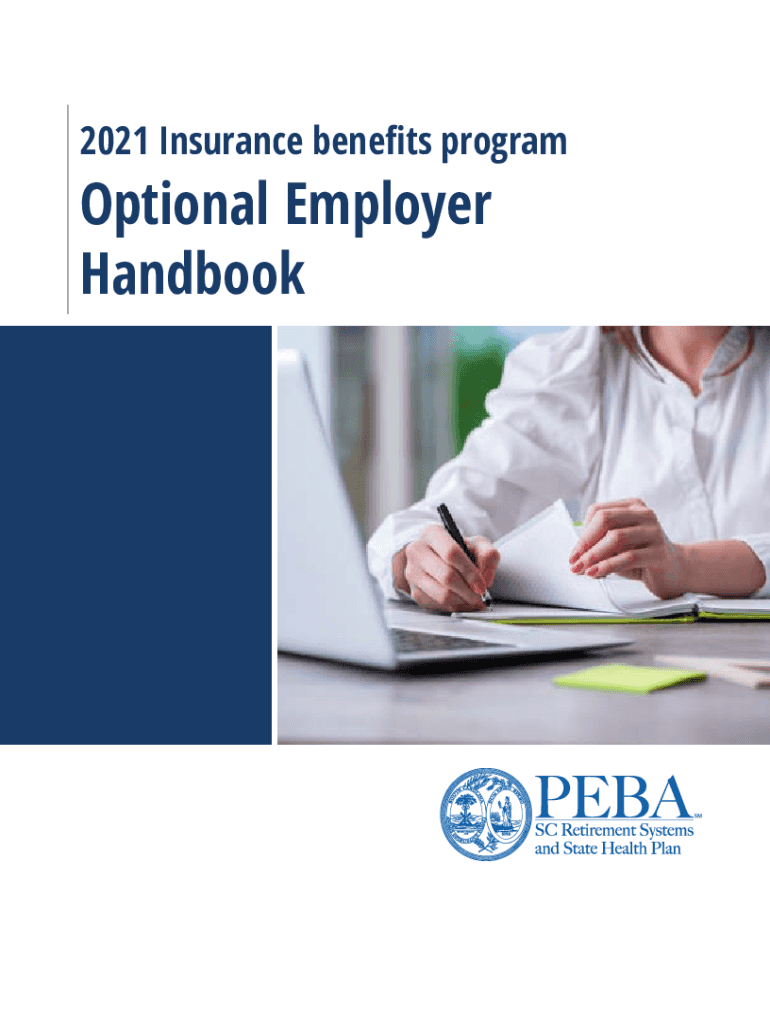
Optional Employer Eligibility Determination S C PEBA 2021


What is the Optional Employer Eligibility Determination SC PEBA?
The Optional Employer Eligibility Determination SC PEBA is a specific form used by employers in South Carolina to determine eligibility for various employee benefits. This form is essential for organizations looking to assess their employees' qualifications for participation in state-sponsored benefit programs. It outlines the necessary criteria and provides a structured approach for employers to evaluate their workforce's eligibility based on established guidelines.
Steps to Complete the Optional Employer Eligibility Determination SC PEBA
Completing the Optional Employer Eligibility Determination SC PEBA involves several key steps to ensure accuracy and compliance. First, gather all necessary employee information, including names, social security numbers, and employment details. Next, review the eligibility criteria outlined in the form to ensure all data aligns with the requirements. Fill out the form accurately, ensuring that all sections are complete. Finally, submit the form through the designated method, whether online or via mail, and keep a copy for your records.
Legal Use of the Optional Employer Eligibility Determination SC PEBA
The legal use of the Optional Employer Eligibility Determination SC PEBA is governed by specific state regulations. For the form to be considered legally binding, it must be filled out correctly and submitted according to the guidelines set forth by the South Carolina Public Employee Benefit Authority (PEBA). Compliance with these regulations ensures that the form is valid and that the eligibility determinations made based on it are recognized by relevant authorities.
Eligibility Criteria for the Optional Employer Eligibility Determination SC PEBA
The eligibility criteria for the Optional Employer Eligibility Determination SC PEBA are crucial for ensuring that only qualified employees are assessed for benefits. These criteria typically include factors such as employment status, length of service, and specific job roles. Employers must carefully evaluate each employee against these criteria to determine their eligibility for participation in benefit programs, ensuring compliance with state regulations.
Form Submission Methods for the Optional Employer Eligibility Determination SC PEBA
Employers have various options for submitting the Optional Employer Eligibility Determination SC PEBA. The form can be submitted online through the designated state portal, which provides a convenient and efficient method for processing. Alternatively, employers may choose to mail the completed form to the appropriate PEBA office or deliver it in person. It is important to follow the submission guidelines to ensure timely processing and acknowledgment of the form.
Key Elements of the Optional Employer Eligibility Determination SC PEBA
The key elements of the Optional Employer Eligibility Determination SC PEBA include the employee's personal information, employment details, and the specific eligibility criteria being assessed. Additionally, the form may require signatures from both the employer and the employee to validate the information provided. Understanding these elements is vital for accurate completion and submission, ensuring that all necessary data is included for a proper evaluation.
Quick guide on how to complete optional employer eligibility determination sc peba
Effortlessly Prepare Optional Employer Eligibility Determination S C PEBA on Any Device
Managing documents online has gained popularity among businesses and individuals. It offers an excellent eco-friendly alternative to conventional printed and signed documents, allowing you to access the necessary form and securely keep it online. airSlate SignNow provides you with all the tools required to create, edit, and electronically sign your documents quickly and without hassle. Manage Optional Employer Eligibility Determination S C PEBA on any device using airSlate SignNow's Android or iOS applications and streamline any document-related process today.
How to Edit and Electronically Sign Optional Employer Eligibility Determination S C PEBA with Ease
- Locate Optional Employer Eligibility Determination S C PEBA and click on Get Form to begin.
- Utilize the tools we offer to fill out your document.
- Highlight important sections of the documents or obscure sensitive information with the tools that airSlate SignNow specially provides for this purpose.
- Create your electronic signature using the Sign feature, which takes mere seconds and holds the same legal validity as a traditional handwritten signature.
- Review all the details and then click on the Done button to save your changes.
- Select how you would like to send your form, via email, text message (SMS), invitation link, or download it to your computer.
Eliminate concerns about lost or misplaced files, tedious form navigation, or errors that require printing new document copies. airSlate SignNow meets all your document management needs with just a few clicks from any device you prefer. Edit and electronically sign Optional Employer Eligibility Determination S C PEBA and ensure excellent communication at every stage of your document preparation process with airSlate SignNow.
Create this form in 5 minutes or less
Find and fill out the correct optional employer eligibility determination sc peba
Create this form in 5 minutes!
How to create an eSignature for the optional employer eligibility determination sc peba
The way to generate an eSignature for your PDF document in the online mode
The way to generate an eSignature for your PDF document in Chrome
How to make an electronic signature for putting it on PDFs in Gmail
The way to generate an electronic signature right from your mobile device
The way to create an electronic signature for a PDF document on iOS devices
The way to generate an electronic signature for a PDF on Android devices
People also ask
-
What are PEBA forms and how do they work with airSlate SignNow?
PEBA forms are used for various employee benefits administration tasks. With airSlate SignNow, you can easily send and eSign these forms, ensuring a streamlined process for both employers and employees. The platform facilitates quick approval and secure storage of completed PEBA forms, enhancing overall efficiency.
-
How does airSlate SignNow simplify the completion of PEBA forms?
airSlate SignNow simplifies the completion of PEBA forms by providing customizable templates and an intuitive interface. Users can easily fill out required fields and add signatures, reducing the time spent on paperwork. This user-friendly experience ensures compliance and accuracy in managing PEBA forms.
-
What are the key features of airSlate SignNow for managing PEBA forms?
Key features of airSlate SignNow include electronic signature capabilities, document tracking, and secure storage. These features ensure that PEBA forms are processed quickly and securely. Additionally, the platform's integration capabilities allow for seamless connection with other tools important for managing employee benefits.
-
Is airSlate SignNow a cost-effective solution for handling PEBA forms?
Yes, airSlate SignNow offers a cost-effective solution for handling PEBA forms, especially for businesses looking to reduce administrative overhead. With various pricing plans available, you can choose one that fits your organization's needs without compromising on features. The savings on paperwork and time further enhance the return on investment.
-
Can airSlate SignNow integrate with other systems for PEBA forms?
Absolutely, airSlate SignNow allows for easy integrations with popular HR and management systems. This means you can automate the workflow related to PEBA forms and eliminate manual data entry. Integrating with your existing systems enhances productivity and helps maintain accurate records.
-
How does airSlate SignNow ensure the security of PEBA forms?
airSlate SignNow prioritizes the security of your PEBA forms through encryption and secure access controls. All documents are stored in compliance with industry standards, ensuring that sensitive information remains protected. Additionally, audit trails provide visibility into the document's lifecycle for added security.
-
What benefits does using airSlate SignNow for PEBA forms provide?
Using airSlate SignNow for PEBA forms provides numerous benefits, including faster processing times and reduced administrative costs. The platform enhances collaboration between employers and employees by streamlining the eSignature process. Moreover, it helps ensure that all forms are properly completed and compliant with regulations.
Get more for Optional Employer Eligibility Determination S C PEBA
- Elizabeth warren internship coordinator form
- Lake mohave pass form
- Ac 43 210a form
- Edc002 085 eastern district of california caeb uscourts form
- Print t 146 rev 1113 clear georgia department of revenue motor vehicle division international registration plan irp georgia irp form
- Application and instructions crime victims compensation form
- Ga 501x form
- Johns creek business occupation tax return form
Find out other Optional Employer Eligibility Determination S C PEBA
- eSign Hawaii Government Promissory Note Template Now
- eSign Hawaii Government Work Order Online
- eSign Delaware Healthcare / Medical Living Will Now
- eSign Healthcare / Medical Form Florida Secure
- eSign Florida Healthcare / Medical Contract Safe
- Help Me With eSign Hawaii Healthcare / Medical Lease Termination Letter
- eSign Alaska High Tech Warranty Deed Computer
- eSign Alaska High Tech Lease Template Myself
- eSign Colorado High Tech Claim Computer
- eSign Idaho Healthcare / Medical Residential Lease Agreement Simple
- eSign Idaho Healthcare / Medical Arbitration Agreement Later
- How To eSign Colorado High Tech Forbearance Agreement
- eSign Illinois Healthcare / Medical Resignation Letter Mobile
- eSign Illinois Healthcare / Medical Job Offer Easy
- eSign Hawaii High Tech Claim Later
- How To eSign Hawaii High Tech Confidentiality Agreement
- How Do I eSign Hawaii High Tech Business Letter Template
- Can I eSign Hawaii High Tech Memorandum Of Understanding
- Help Me With eSign Kentucky Government Job Offer
- eSign Kentucky Healthcare / Medical Living Will Secure