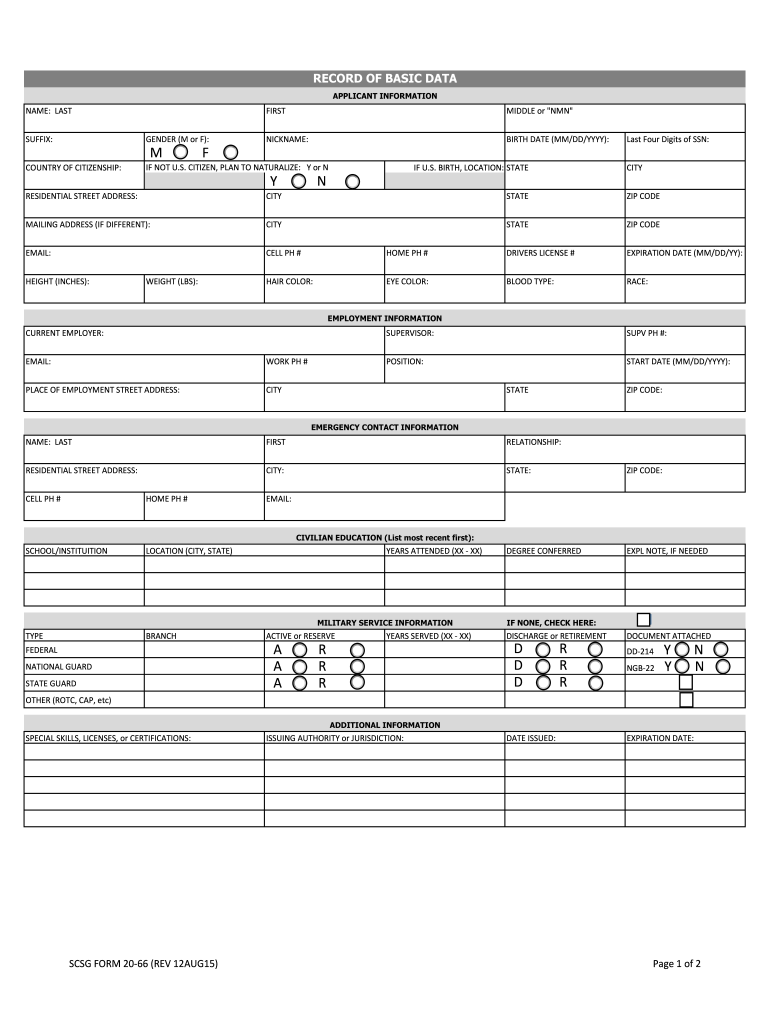
SCSG FORM 20 66 REV 20141109 Sg Sc 2015-2026


What is the SCSG Form 20 66?
The SCSG Form 20 66, also known as the South Carolina State Guard Application, is a critical document used for individuals seeking to join the South Carolina State Guard. This form collects essential information about the applicant, including personal details, qualifications, and background information. It is designed to ensure that candidates meet the necessary criteria for service in the State Guard, which plays a vital role in supporting state and local authorities during emergencies.
Steps to Complete the SCSG Form 20 66
Completing the SCSG Form 20 66 involves several important steps:
- Gather necessary personal information, including your full name, address, date of birth, and Social Security number.
- Provide details about your educational background, work experience, and any relevant military service.
- Complete the health and medical history section, ensuring all information is accurate and up-to-date.
- Review the form for completeness and accuracy before submission.
- Sign and date the form, confirming that all information provided is truthful.
How to Obtain the SCSG Form 20 66
The SCSG Form 20 66 can be obtained through various channels. It is typically available for download on the official South Carolina State Guard website. Additionally, local recruiting offices may provide physical copies of the form. Ensure you are using the most current version of the form to avoid any issues during your application process.
Legal Use of the SCSG Form 20 66
The SCSG Form 20 66 is legally binding once completed and signed. It serves as an official application for membership in the South Carolina State Guard. By submitting this form, applicants consent to a background check and other evaluations necessary for their acceptance into the organization. It is essential to understand that any false information provided on the form could lead to disqualification or legal repercussions.
Key Elements of the SCSG Form 20 66
Several key elements are crucial when filling out the SCSG Form 20 66:
- Personal Information: This includes your name, contact details, and Social Security number.
- Education and Employment History: A detailed account of your educational background and work experience.
- Health Information: Disclosure of any medical conditions or disabilities that may affect your service.
- Signature: Your signature is required to validate the information provided.
Eligibility Criteria for the SCSG Form 20 66
To be eligible to submit the SCSG Form 20 66, applicants must meet specific criteria. Generally, candidates should be at least eighteen years old, a resident of South Carolina, and possess a high school diploma or equivalent. Additionally, a clean criminal background and the ability to pass a medical examination are typically required. Meeting these criteria is essential for a successful application process.
Quick guide on how to complete scsg form 20 66 rev 20141109 sg sc
Accomplish SCSG FORM 20 66 REV 20141109 Sg Sc effortlessly on any gadget
Online document management has gained popularity with businesses and individuals alike. It offers an ideal eco-friendly alternative to traditional printed and signed paperwork, as you can easily find the right form and securely keep it online. airSlate SignNow provides you with all the tools necessary to create, modify, and eSign your documents quickly without delays. Manage SCSG FORM 20 66 REV 20141109 Sg Sc on any gadget with airSlate SignNow Android or iOS applications and simplify any document-based process today.
How to modify and eSign SCSG FORM 20 66 REV 20141109 Sg Sc with ease
- Find SCSG FORM 20 66 REV 20141109 Sg Sc and click Get Form to begin.
- Use the tools we offer to complete your document.
- Highlight important sections of your documents or redact sensitive information with tools that airSlate SignNow specifically provides for that purpose.
- Create your signature using the Sign tool, which takes mere seconds and carries the same legal validity as a conventional wet ink signature.
- Verify the details and click on the Done button to save your modifications.
- Select your delivery method for the form, whether by email, SMS, or invitation link, or download it to your computer.
Forget about lost or misplaced documents, tedious form searches, or errors that require printing new copies. airSlate SignNow addresses your document management needs in just a few clicks from any gadget of your choice. Modify and eSign SCSG FORM 20 66 REV 20141109 Sg Sc and ensure exceptional communication at every step of the document preparation process with airSlate SignNow.
Create this form in 5 minutes or less
Create this form in 5 minutes!
How to create an eSignature for the scsg form 20 66 rev 20141109 sg sc
How to create an electronic signature for your Scsg Form 20 66 Rev 20141109 Sg Sc in the online mode
How to create an electronic signature for the Scsg Form 20 66 Rev 20141109 Sg Sc in Chrome
How to create an eSignature for signing the Scsg Form 20 66 Rev 20141109 Sg Sc in Gmail
How to make an eSignature for the Scsg Form 20 66 Rev 20141109 Sg Sc right from your smartphone
How to make an eSignature for the Scsg Form 20 66 Rev 20141109 Sg Sc on iOS devices
How to make an electronic signature for the Scsg Form 20 66 Rev 20141109 Sg Sc on Android OS
People also ask
-
What is the sc scsg application printable?
The sc scsg application printable is a user-friendly document that allows businesses to easily fill out and sign applications electronically. It streamlines the application process, ensuring that all necessary information is captured accurately and efficiently.
-
How can I create an sc scsg application printable using airSlate SignNow?
To create an sc scsg application printable, simply log into your airSlate SignNow account and use our intuitive document editor. You can upload existing forms or start from scratch, adding text fields, checkboxes, and signature lines as needed.
-
Is the sc scsg application printable secure?
Yes, the sc scsg application printable is secured with advanced encryption standards and provides audit trails for all transactions. This ensures that your data is protected, while also maintaining compliance with relevant regulations.
-
What are the pricing options for using airSlate SignNow for sc scsg applications?
airSlate SignNow offers various pricing plans to accommodate different business needs. You can choose from monthly or annual subscriptions, with options designed specifically for teams looking to utilize the sc scsg application printable efficiently.
-
Can I integrate the sc scsg application printable with other software?
Absolutely! airSlate SignNow can seamlessly integrate with popular applications like Google Workspace, Microsoft Office, and CRM systems. This allows for enhanced productivity when managing your sc scsg application printable and other documents.
-
What features does the airSlate SignNow offer for managing sc scsg applications?
The airSlate SignNow platform includes features such as customizable templates, secure cloud storage, and mobile access. These tools enhance the usability and efficiency of your sc scsg application printable, making it easier to track and manage applications.
-
How quickly can I get started with the sc scsg application printable?
You can start using the sc scsg application printable immediately after signing up for airSlate SignNow. Our onboarding process is designed to be quick and efficient, allowing you to create, send, and eSign documents in no time.
Get more for SCSG FORM 20 66 REV 20141109 Sg Sc
Find out other SCSG FORM 20 66 REV 20141109 Sg Sc
- Electronic signature Colorado Non disclosure agreement sample Computer
- Can I Electronic signature Illinois Non disclosure agreement sample
- Electronic signature Kentucky Non disclosure agreement sample Myself
- Help Me With Electronic signature Louisiana Non disclosure agreement sample
- How To Electronic signature North Carolina Non disclosure agreement sample
- Electronic signature Ohio Non disclosure agreement sample Online
- How Can I Electronic signature Oklahoma Non disclosure agreement sample
- How To Electronic signature Tennessee Non disclosure agreement sample
- Can I Electronic signature Minnesota Mutual non-disclosure agreement
- Electronic signature Alabama Non-disclosure agreement PDF Safe
- Electronic signature Missouri Non-disclosure agreement PDF Myself
- How To Electronic signature New York Non-disclosure agreement PDF
- Electronic signature South Carolina Partnership agreements Online
- How Can I Electronic signature Florida Rental house lease agreement
- How Can I Electronic signature Texas Rental house lease agreement
- eSignature Alabama Trademark License Agreement Secure
- Electronic signature Maryland Rental agreement lease Myself
- How To Electronic signature Kentucky Rental lease agreement
- Can I Electronic signature New Hampshire Rental lease agreement forms
- Can I Electronic signature New Mexico Rental lease agreement forms