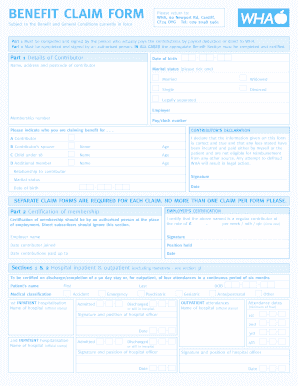
Wha Claim Form 2005


What is the Wha Claim Form
The Wha claim form is a specific document used for filing claims related to healthcare services. It is essential for individuals seeking reimbursement or coverage for medical expenses incurred. This form captures necessary details about the patient, the services provided, and the costs involved. Understanding its purpose is crucial for ensuring that claims are processed smoothly and efficiently.
How to use the Wha Claim Form
To use the Wha claim form effectively, follow these steps:
- Gather all relevant information, including patient details, service dates, and provider information.
- Complete the form accurately, ensuring that all required fields are filled out.
- Attach any necessary documentation, such as receipts or medical records, to support your claim.
- Review the completed form for accuracy before submission.
- Submit the form via the designated method, whether online, by mail, or in person.
Steps to complete the Wha Claim Form
Completing the Wha claim form involves several important steps:
- Start by entering the patient's personal information, including name, address, and insurance details.
- Provide information about the healthcare provider, including their name, address, and contact information.
- Detail the services rendered, including dates of service, descriptions of procedures, and associated costs.
- Sign and date the form to certify that the information provided is accurate and complete.
Legal use of the Wha Claim Form
The Wha claim form must be used in compliance with applicable laws and regulations. This includes adhering to privacy standards and ensuring that the information is submitted securely. When completed correctly, the form serves as a legal document that can be used to verify claims and facilitate reimbursement from insurance companies.
Required Documents
When submitting the Wha claim form, certain documents may be required to support your claim. These can include:
- Itemized bills from healthcare providers.
- Receipts for any out-of-pocket expenses related to the claim.
- Medical records that detail the services provided.
- Insurance policy information to verify coverage.
Form Submission Methods
The Wha claim form can be submitted through various methods, including:
- Online submission via a secure portal provided by the insurance company.
- Mailing the completed form and supporting documents to the designated address.
- In-person submission at a local office or service center.
Quick guide on how to complete wha claim form 15203542
Complete Wha Claim Form effortlessly on any device
Managing documents online has gained traction among organizations and individuals. It offers an ideal eco-friendly substitute to traditional printed and signed paperwork, as you can obtain the necessary form and safely store it online. airSlate SignNow provides you with all the tools you need to create, modify, and electronically sign your documents swiftly without delays. Handle Wha Claim Form on any device using airSlate SignNow's Android or iOS applications and enhance any document-centered operation today.
How to modify and electronically sign Wha Claim Form with ease
- Obtain Wha Claim Form and then click Get Form to begin.
- Utilize the tools we provide to complete your document.
- Highlight pertinent sections of your documents or redact sensitive information with tools specifically offered by airSlate SignNow for that purpose.
- Create your signature with the Sign tool, which takes seconds and carries the same legal validity as a conventional wet ink signature.
- Review the information and then click on the Done button to save your changes.
- Select your preferred method to send your form, via email, SMS, or invitation link, or download it to your PC.
Eliminate concerns about lost or misplaced documents, tedious form navigation, or mistakes that necessitate printing new document copies. airSlate SignNow caters to your document management needs in just a few clicks from a device of your choice. Edit and electronically sign Wha Claim Form and ensure excellent communication at every stage of the document preparation process with airSlate SignNow.
Create this form in 5 minutes or less
Find and fill out the correct wha claim form 15203542
Create this form in 5 minutes!
How to create an eSignature for the wha claim form 15203542
How to create an electronic signature for a PDF online
How to create an electronic signature for a PDF in Google Chrome
How to create an e-signature for signing PDFs in Gmail
How to create an e-signature right from your smartphone
How to create an e-signature for a PDF on iOS
How to create an e-signature for a PDF on Android
People also ask
-
What is a WHA claim form and why is it important?
A WHA claim form is a document used to request benefits under the Worker’s Health Alliance. It's important because it helps ensure that you receive the appropriate compensation for work-related injuries or illnesses. Using the airSlate SignNow platform simplifies the submission process, making it easier to manage your claims effectively.
-
How can I create a WHA claim form using airSlate SignNow?
Creating a WHA claim form on airSlate SignNow is straightforward. You can start by selecting a template or generating a new form from scratch. With our easy-to-use interface, you can add necessary fields, signatures, and upload supporting documents to streamline the claim submission process.
-
Are there any costs associated with using the WHA claim form on airSlate SignNow?
Yes, airSlate SignNow offers various pricing plans tailored to fit your business needs, including options for creating and managing WHA claim forms. You can choose a plan based on the number of documents and features you require, ensuring you get the best value for your investment.
-
Can I integrate the WHA claim form with other software tools?
Absolutely! airSlate SignNow allows seamless integration with a variety of software applications, enabling you to connect your WHA claim form with your existing systems. This feature enhances workflow efficiency by automating data transfer and notifications, reducing manual entry and errors.
-
What benefits does airSlate SignNow provide for managing WHA claim forms?
airSlate SignNow offers numerous benefits for handling WHA claim forms, including ease of use, secure electronic signatures, and comprehensive document tracking. This provides a straightforward way to manage claims while ensuring privacy and compliance, enhancing your administrative processes signNowly.
-
Can multiple users collaborate on the WHA claim form?
Yes, airSlate SignNow facilitates collaboration by allowing multiple users to access, edit, and sign your WHA claim form. You can invite team members to contribute, making it easy to gather the necessary input and expedite the claim process.
-
Is it easy to track the status of my WHA claim form with airSlate SignNow?
Tracking the status of your WHA claim form is incredibly easy with airSlate SignNow. The platform provides real-time notifications and status updates, allowing you to stay informed about your form's progress and ensuring timely follow-ups as needed.
Get more for Wha Claim Form
Find out other Wha Claim Form
- eSignature New Jersey Healthcare / Medical Credit Memo Myself
- eSignature North Dakota Healthcare / Medical Medical History Simple
- Help Me With eSignature Arkansas High Tech Arbitration Agreement
- eSignature Ohio Healthcare / Medical Operating Agreement Simple
- eSignature Oregon Healthcare / Medical Limited Power Of Attorney Computer
- eSignature Pennsylvania Healthcare / Medical Warranty Deed Computer
- eSignature Texas Healthcare / Medical Bill Of Lading Simple
- eSignature Virginia Healthcare / Medical Living Will Computer
- eSignature West Virginia Healthcare / Medical Claim Free
- How To eSignature Kansas High Tech Business Plan Template
- eSignature Kansas High Tech Lease Agreement Template Online
- eSignature Alabama Insurance Forbearance Agreement Safe
- How Can I eSignature Arkansas Insurance LLC Operating Agreement
- Help Me With eSignature Michigan High Tech Emergency Contact Form
- eSignature Louisiana Insurance Rental Application Later
- eSignature Maryland Insurance Contract Safe
- eSignature Massachusetts Insurance Lease Termination Letter Free
- eSignature Nebraska High Tech Rental Application Now
- How Do I eSignature Mississippi Insurance Separation Agreement
- Help Me With eSignature Missouri Insurance Profit And Loss Statement