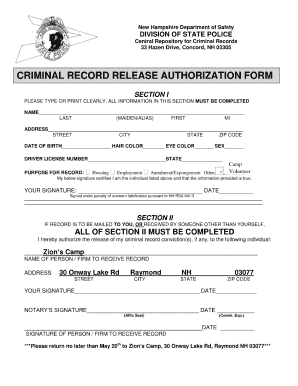
Nh Criminal Background Check Form


What is the NH Criminal Background Check Form
The NH criminal background check form is a legal document used to request a background check on an individual within the state of New Hampshire. This form is essential for various purposes, including employment screening, licensing, and adoption processes. It allows employers and organizations to verify an individual's criminal history, ensuring a safe environment for their operations. The form typically requires personal information about the individual being checked, including their full name, date of birth, and social security number.
How to Obtain the NH Criminal Background Check Form
To obtain the NH criminal background check form, individuals can visit the official New Hampshire Department of Safety website. The form is often available for download in a printable format. Additionally, individuals may request the form in person at designated state offices or law enforcement agencies. It is important to ensure that you are using the most current version of the form to avoid delays in processing.
Steps to Complete the NH Criminal Background Check Form
Completing the NH criminal background check form involves several key steps:
- Fill in the personal information section, including your full name, address, date of birth, and social security number.
- Indicate the purpose of the background check, such as employment or licensing.
- Provide any additional information required, such as aliases or previous addresses.
- Sign and date the form to certify the accuracy of the information provided.
After completing the form, ensure that you follow the submission instructions carefully to avoid processing delays.
Legal Use of the NH Criminal Background Check Form
The NH criminal background check form is legally recognized for various applications, including employment, volunteer work, and other situations where an individual's criminal history may be relevant. It is important to use the form in compliance with state and federal laws, including the Fair Credit Reporting Act (FCRA), which governs how background checks can be conducted and used. Employers must obtain consent from the individual before conducting a background check.
Key Elements of the NH Criminal Background Check Form
Key elements of the NH criminal background check form include:
- Personal Information: Full name, date of birth, and social security number.
- Purpose of Request: A clear indication of why the background check is being requested.
- Signature: A signature confirming the accuracy of the provided information.
- Payment Information: Details regarding any fees associated with processing the request.
Ensuring that all key elements are accurately filled out is crucial for the timely processing of the request.
Form Submission Methods
The NH criminal background check form can typically be submitted through various methods, including:
- Online: Some agencies may offer an online submission option through their official websites.
- Mail: Completed forms can be mailed to the appropriate state agency or department.
- In-Person: Individuals may also submit the form in person at designated offices or law enforcement agencies.
Each submission method may have different processing times, so it is advisable to check with the relevant agency for specific details.
Quick guide on how to complete nh criminal background check form
Effortlessly Prepare Nh Criminal Background Check Form on Any Device
Managing documents online has become increasingly favored by businesses and individuals alike. It serves as a perfect eco-friendly alternative to conventional printed and signed materials, allowing you to access the appropriate form and securely store it online. airSlate SignNow equips you with all the tools necessary to generate, modify, and electronically sign your documents promptly and without hassles. Manage Nh Criminal Background Check Form on any device using airSlate SignNow's Android or iOS applications and simplify any document-related process today.
The Easiest Way to Modify and Electronically Sign Nh Criminal Background Check Form Effortlessly
- Obtain Nh Criminal Background Check Form and click Get Form to begin.
- Utilize the tools we offer to complete your form.
- Highlight important sections of your documents or obscure sensitive information with tools specifically provided by airSlate SignNow for such tasks.
- Create your electronic signature with the Sign feature, which takes mere seconds and holds the same legal validity as a conventional wet ink signature.
- Review the details and click on the Done button to save your modifications.
- Choose how you would prefer to send your form, either via email, text message (SMS), invitation link, or download it to your computer.
Eliminate concerns about lost or mislaid files, tedious form searches, or errors needing additional printed document copies. airSlate SignNow meets your document management needs in just a few clicks from any chosen device. Modify and electronically sign Nh Criminal Background Check Form and ensure seamless communication at every stage of the form preparation process with airSlate SignNow.
Create this form in 5 minutes or less
Create this form in 5 minutes!
How to create an eSignature for the nh criminal background check form
How to create an electronic signature for a PDF online
How to create an electronic signature for a PDF in Google Chrome
How to create an e-signature for signing PDFs in Gmail
How to create an e-signature right from your smartphone
How to create an e-signature for a PDF on iOS
How to create an e-signature for a PDF on Android
People also ask
-
What is the nh background check form?
The nh background check form is a document used to request background information in New Hampshire. It provides essential details that organizations and employers require during the hiring process. Utilizing an efficient platform like airSlate SignNow can streamline the management and completion of this form.
-
How can I access the nh background check form using airSlate SignNow?
You can easily access the nh background check form through airSlate SignNow by creating an account and navigating to your document library. Once there, you can upload or create the form, enabling smooth eSigning and document management. This accessibility ensures you can handle background checks efficiently.
-
Is there a cost associated with using airSlate SignNow for the nh background check form?
AirSlate SignNow offers various pricing plans to accommodate different business needs, including handling the nh background check form. You can select a plan that best suits your organization's requirements and budget. Our cost-effective solutions ensure value while providing essential features.
-
What features does airSlate SignNow offer for managing the nh background check form?
AirSlate SignNow offers features like customizable templates, secure eSigning, and automated workflows tailored to the nh background check form. These features make it easy for organizations to track, manage, and complete background checks efficiently. Additionally, users benefit from integrations with popular tools for a seamless experience.
-
How can airSlate SignNow improve the background check process?
AirSlate SignNow simplifies the background check process by providing easy eSigning capabilities for the nh background check form. This results in faster turnaround times and improves user collaboration by allowing multiple parties to sign and submit documents electronically. Efficient tracking and reminders also help in managing tasks effectively.
-
Can I integrate airSlate SignNow with other tools for my background check processes?
Yes, airSlate SignNow offers integration capabilities with various platforms, enhancing how you manage the nh background check form and related processes. By connecting with your existing tools, you can automate workflows and reduce manual data entry. This integration streamlines operations and boosts your team's productivity.
-
How secure is the information on the nh background check form?
AirSlate SignNow prioritizes data security, ensuring that all information on the nh background check form is protected. We utilize advanced encryption protocols and secure storage solutions to keep your documents safe. Your compliance and privacy are our top concerns throughout the background check process.
Get more for Nh Criminal Background Check Form
Find out other Nh Criminal Background Check Form
- Electronic signature Pennsylvania Business Operations Promissory Note Template Later
- Help Me With Electronic signature North Dakota Charity Resignation Letter
- Electronic signature Indiana Construction Business Plan Template Simple
- Electronic signature Wisconsin Charity Lease Agreement Mobile
- Can I Electronic signature Wisconsin Charity Lease Agreement
- Electronic signature Utah Business Operations LLC Operating Agreement Later
- How To Electronic signature Michigan Construction Cease And Desist Letter
- Electronic signature Wisconsin Business Operations LLC Operating Agreement Myself
- Electronic signature Colorado Doctors Emergency Contact Form Secure
- How Do I Electronic signature Georgia Doctors Purchase Order Template
- Electronic signature Doctors PDF Louisiana Now
- How To Electronic signature Massachusetts Doctors Quitclaim Deed
- Electronic signature Minnesota Doctors Last Will And Testament Later
- How To Electronic signature Michigan Doctors LLC Operating Agreement
- How Do I Electronic signature Oregon Construction Business Plan Template
- How Do I Electronic signature Oregon Construction Living Will
- How Can I Electronic signature Oregon Construction LLC Operating Agreement
- How To Electronic signature Oregon Construction Limited Power Of Attorney
- Electronic signature Montana Doctors Last Will And Testament Safe
- Electronic signature New York Doctors Permission Slip Free