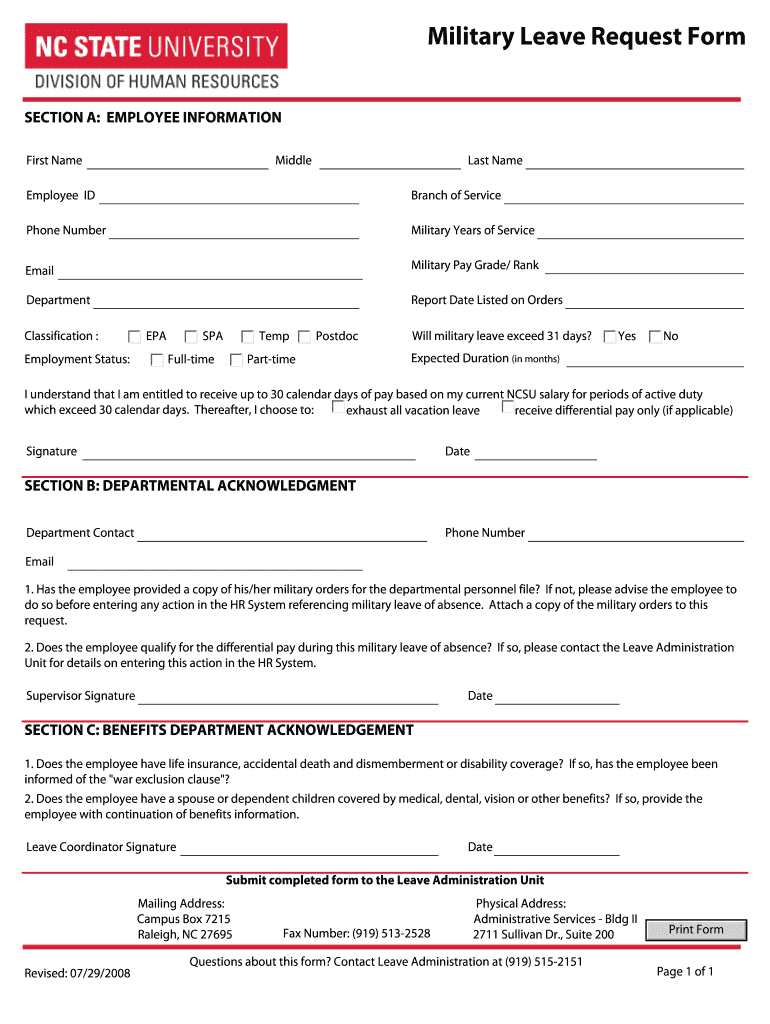
Military Leave Request Form NC State University


Understanding the Military Leave Request Form
The military leave request form is a crucial document for service members seeking time off for various reasons, including personal matters or emergencies. This form serves as a formal request to notify the relevant authorities about the need for leave. It is essential to understand its purpose and the specific requirements associated with it, as this ensures a smoother approval process and compliance with military regulations.
Steps to Complete the Military Leave Request Form
Filling out the military leave request form involves several important steps. First, gather all necessary information, including your personal details, the reason for the leave, and the dates you plan to be away. Next, accurately complete each section of the form, ensuring that all required fields are filled out. It's advisable to review the form for any errors before submission. Finally, submit the completed form through the appropriate channels, whether online, by mail, or in person, as specified by your unit's guidelines.
Key Elements of the Military Leave Request Form
The military leave request form includes several key elements that must be addressed for it to be valid. These elements typically consist of the service member's name, rank, unit, and contact information. Additionally, the form should clearly state the type of leave being requested, the dates of absence, and the reason for the leave. Providing supporting documentation, if applicable, can strengthen your request and facilitate a timely review.
Legal Use of the Military Leave Request Form
Understanding the legal implications of the military leave request form is vital. This form is recognized under various military regulations and laws, ensuring that service members' rights to request leave are protected. Compliance with these regulations is essential, as failure to do so may result in penalties or denial of the leave request. It is crucial to familiarize yourself with the relevant laws governing military leave to ensure your request adheres to legal standards.
Form Submission Methods
Submitting the military leave request form can be done through multiple methods. Depending on your unit's policies, you may have the option to submit the form online via a designated portal, by mailing a hard copy to the appropriate office, or delivering it in person. Each method has its advantages, and understanding the preferred submission method can help ensure that your request is processed efficiently.
Eligibility Criteria for Military Leave
Eligibility for military leave is determined by several factors, including the type of leave being requested and the service member's current status. Generally, active duty personnel, reservists, and certain veterans may qualify for leave under specific circumstances. It is important to review the eligibility criteria outlined by your branch of service to ensure that your request meets the necessary requirements.
Required Documents for Submission
When submitting the military leave request form, certain documents may be required to support your request. These can include identification, proof of service, and any relevant documentation that justifies the need for leave, such as medical records or family emergency notices. Ensuring that all required documents are included with your submission can help expedite the approval process.
Quick guide on how to complete military leave request form nc state university
Achieve Military Leave Request Form NC State University effortlessly on any device
Online document management has become increasingly popular among businesses and individuals alike. It serves as an ideal eco-friendly substitute for traditional printed and signed documents, allowing you to access the appropriate form and securely store it online. airSlate SignNow equips you with all the necessary tools to create, modify, and eSign your documents swiftly without delays. Handle Military Leave Request Form NC State University on any platform using airSlate SignNow's Android or iOS applications and streamline any document-related process today.
How to adjust and eSign Military Leave Request Form NC State University with ease
- Locate Military Leave Request Form NC State University and click on Get Form to begin.
- Take advantage of the tools we provide to fill out your form.
- Mark important sections of your documents or redact sensitive information using tools that airSlate SignNow specifically offers for that purpose.
- Create your eSignature with the Sign tool, which takes just seconds and carries the same legal validity as a conventional wet ink signature.
- Review all the information and click on the Done button to save your changes.
- Choose your preferred method for submitting your form, whether by email, SMS, or invitation link, or download it to your computer.
Eliminate concerns about lost or misplaced files, tedious document searches, or mistakes that necessitate printing new copies. airSlate SignNow meets all your document management requirements in just a few clicks from any device you prefer. Edit and eSign Military Leave Request Form NC State University and ensure excellent communication throughout the entire document preparation process with airSlate SignNow.
Create this form in 5 minutes or less
Create this form in 5 minutes!
How to create an eSignature for the military leave request form nc state university
How to create an electronic signature for a PDF online
How to create an electronic signature for a PDF in Google Chrome
How to create an e-signature for signing PDFs in Gmail
How to create an e-signature right from your smartphone
How to create an e-signature for a PDF on iOS
How to create an e-signature for a PDF on Android
People also ask
-
What is a military leave form and why is it important?
A military leave form is a document that allows employees to request time off for military duty. It is crucial for employers to understand these forms to ensure compliance with federal laws and to properly handle an employee's leave rights.
-
How does airSlate SignNow help with military leave forms?
airSlate SignNow streamlines the process of creating, sending, and signing military leave forms electronically. This eliminates the hassle of printing and scanning, ensuring a quick and efficient workflow for both employers and employees.
-
Is there a cost associated with using airSlate SignNow for military leave forms?
Yes, airSlate SignNow offers various pricing plans tailored to meet business needs. These plans provide access to essential features for managing military leave forms and other document workflows at a cost-effective rate.
-
What features does airSlate SignNow offer for managing military leave forms?
airSlate SignNow includes features like customizable templates, electronic signatures, and document tracking specifically designed for military leave forms. These features enhance document accuracy and facilitate easy management.
-
Can airSlate SignNow integrate with other HR systems for military leave forms?
Absolutely! airSlate SignNow allows seamless integration with various HR platforms, making it easier to manage military leave forms alongside other employee-related documentation. This enhances workflow efficiency and reduces errors.
-
How secure is the data handled in military leave forms with airSlate SignNow?
Data security is a priority for airSlate SignNow. The platform is compliant with industry regulations and employs advanced encryption methods to protect sensitive information in military leave forms, ensuring confidentiality.
-
What are the benefits of using airSlate SignNow for military leave forms compared to traditional methods?
Using airSlate SignNow for military leave forms signNowly reduces paperwork and speeds up the approval process. It also minimizes human error and streamlines communication between employees and employers, enhancing overall efficiency.
Get more for Military Leave Request Form NC State University
Find out other Military Leave Request Form NC State University
- How Do I Sign Kansas Business Operations LLC Operating Agreement
- Sign Kansas Business Operations Emergency Contact Form Easy
- How To Sign Montana Business Operations Warranty Deed
- Sign Nevada Business Operations Emergency Contact Form Simple
- Sign New Hampshire Business Operations Month To Month Lease Later
- Can I Sign New York Business Operations Promissory Note Template
- Sign Oklahoma Business Operations Contract Safe
- Sign Oregon Business Operations LLC Operating Agreement Now
- Sign Utah Business Operations LLC Operating Agreement Computer
- Sign West Virginia Business Operations Rental Lease Agreement Now
- How To Sign Colorado Car Dealer Arbitration Agreement
- Sign Florida Car Dealer Resignation Letter Now
- Sign Georgia Car Dealer Cease And Desist Letter Fast
- Sign Georgia Car Dealer Purchase Order Template Mobile
- Sign Delaware Car Dealer Limited Power Of Attorney Fast
- How To Sign Georgia Car Dealer Lease Agreement Form
- How To Sign Iowa Car Dealer Resignation Letter
- Sign Iowa Car Dealer Contract Safe
- Sign Iowa Car Dealer Limited Power Of Attorney Computer
- Help Me With Sign Iowa Car Dealer Limited Power Of Attorney