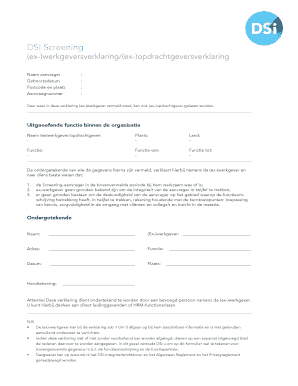
Dsi Screening Form


What is the DSI screening?
The DSI screening, or Drug Screening Initiative screening, is a process used to evaluate individuals for substance use. This form is often required by employers, educational institutions, or healthcare providers to ensure safety and compliance with regulations. It typically involves collecting a sample, such as urine or saliva, and testing it for various substances. The results can impact employment opportunities, admissions, or medical treatment.
How to use the DSI screening
Using the DSI screening involves several steps to ensure accurate results and compliance with legal standards. First, familiarize yourself with the specific requirements outlined by the requesting organization. Next, prepare for the sample collection by following any pre-screening instructions provided. Once you have collected the sample, submit it to the designated testing facility. Ensure that you retain any documentation related to the screening for your records.
Steps to complete the DSI screening
Completing the DSI screening involves a systematic approach:
- Review the instructions provided by the organization requesting the screening.
- Gather necessary materials, such as collection containers and identification.
- Follow any pre-screening guidelines, which may include abstaining from certain substances.
- Collect the sample in a designated area, ensuring cleanliness and privacy.
- Seal the sample securely and label it according to the provided instructions.
- Submit the sample to the testing facility within the specified timeframe.
Legal use of the DSI screening
The legal use of the DSI screening is governed by various regulations that ensure the process is fair and respects individual rights. Compliance with federal and state laws is critical, particularly regarding privacy and consent. Organizations must inform individuals about the purpose of the screening and obtain their consent before proceeding. Additionally, the results must be handled confidentially and shared only with authorized personnel.
Key elements of the DSI screening
Several key elements are essential for the DSI screening process:
- Sample collection: This should be conducted in a controlled environment to prevent contamination.
- Testing methods: Various methods, such as immunoassays or gas chromatography, may be used to analyze the sample.
- Chain of custody: Maintaining a documented chain of custody is crucial to ensure the integrity of the results.
- Result interpretation: Results should be interpreted by qualified professionals to determine their implications.
Who issues the DSI screening?
The DSI screening is typically issued by employers, educational institutions, or healthcare providers. Each organization may have its own protocols and requirements for administering the screening. It is important to check with the specific entity requesting the screening for any unique instructions or forms that need to be completed.
Quick guide on how to complete dsi screening
Easily Prepare Dsi Screening on Any Device
Managing documents online has gained traction among both businesses and individuals. It serves as an ideal eco-friendly alternative to traditional printed and signed documents, allowing you to access the appropriate template and securely store it online. airSlate SignNow offers you all the tools necessary to create, modify, and eSign your documents swiftly without any delays. Manage Dsi Screening on any device using airSlate SignNow's Android or iOS applications and enhance any document-related process today.
How to Modify and eSign Dsi Screening Effortlessly
- Find Dsi Screening and click on Get Form to begin.
- Utilize the tools available to fill out your document.
- Highlight important sections of your documents or redact sensitive information using tools that airSlate SignNow provides specifically for this purpose.
- Create your eSignature with the Sign feature, which takes seconds and holds the same legal validity as a conventional wet ink signature.
- Review all the information and click on the Done button to save your modifications.
- Choose how you would like to send your form, via email, SMS, or an invitation link, or download it to your computer.
Say goodbye to lost or misfiled documents, tedious form searches, and errors that necessitate printing new document copies. airSlate SignNow fulfills your document management needs in just a few clicks from any device you prefer. Edit and eSign Dsi Screening and ensure superior communication throughout your form preparation journey with airSlate SignNow.
Create this form in 5 minutes or less
Create this form in 5 minutes!
How to create an eSignature for the dsi screening
How to create an electronic signature for a PDF online
How to create an electronic signature for a PDF in Google Chrome
How to create an e-signature for signing PDFs in Gmail
How to create an e-signature right from your smartphone
How to create an e-signature for a PDF on iOS
How to create an e-signature for a PDF on Android
People also ask
-
What is DSI screening and how does it work with airSlate SignNow?
DSI screening, or Document Signature Identification screening, is a process that ensures the authenticity and integrity of documents signed electronically. With airSlate SignNow, DSI screening is integrated to verify signers' identities, providing a secure way to manage electronic signatures while ensuring compliance with regulations.
-
How much does it cost to use DSI screening with airSlate SignNow?
The cost of using DSI screening with airSlate SignNow varies based on the subscription plan you choose. Our pricing models are designed to be flexible and cost-effective, allowing businesses of all sizes to access advanced DSI screening features without breaking their budget.
-
What are the key features of DSI screening in airSlate SignNow?
Key features of DSI screening in airSlate SignNow include identity verification, audit trails, and compliance with electronic signature laws. These features ensure that every document signed is legitimate and secure, providing businesses peace of mind while facilitating efficient workflows.
-
How does DSI screening benefit my business?
Implementing DSI screening through airSlate SignNow enhances security and trust in your electronic transactions. It reduces the risk of fraud and ensures that your documents meet necessary compliance standards, helping to streamline processes and protect your business's reputation.
-
Can DSI screening be integrated with other tools?
Yes, airSlate SignNow allows for integration with various tools and platforms, enabling seamless workflows along with DSI screening functionalities. You can easily connect to your existing software solutions for enhanced efficiency and better document management.
-
Is DSI screening compliant with legal standards?
Absolutely! DSI screening with airSlate SignNow is designed to comply with all relevant electronic signature regulations, including ESIGN and UETA. This compliance ensures that your electronically signed documents are legally binding and recognized in court.
-
What types of documents can benefit from DSI screening?
DSI screening can be beneficial for a wide range of documents, such as contracts, agreements, and forms that require secure signatures. Using airSlate SignNow, businesses can apply DSI screening to any document where identity verification is essential, enhancing overall security.
Get more for Dsi Screening
- I of county florida declare this form
- The full name of the corporation must be provided at the top of the page and in article i form
- Financial ampamp estate planning seminar the west virginia state bar form
- Ga closing statement form fill out and sign printable pdf template
- Initials 1 ga form 5 interim waiver and release upon
- Lead based paint disclosure rentals boulder property management form
- Contract for deed notice to vacate north dakota fill online form
- Please complete and immediately return page 1 to form
Find out other Dsi Screening
- eSignature Minnesota Email Cover Letter Template Fast
- How To eSignature New York Job Applicant Rejection Letter
- How Do I eSignature Kentucky Executive Summary Template
- eSignature Hawaii CV Form Template Mobile
- eSignature Nevada CV Form Template Online
- eSignature Delaware Software Development Proposal Template Now
- eSignature Kentucky Product Development Agreement Simple
- eSignature Georgia Mobile App Design Proposal Template Myself
- eSignature Indiana Mobile App Design Proposal Template Now
- eSignature Utah Mobile App Design Proposal Template Now
- eSignature Kentucky Intellectual Property Sale Agreement Online
- How Do I eSignature Arkansas IT Consulting Agreement
- eSignature Arkansas IT Consulting Agreement Safe
- eSignature Delaware IT Consulting Agreement Online
- eSignature New Jersey IT Consulting Agreement Online
- How Can I eSignature Nevada Software Distribution Agreement
- eSignature Hawaii Web Hosting Agreement Online
- How Do I eSignature Hawaii Web Hosting Agreement
- eSignature Massachusetts Web Hosting Agreement Secure
- eSignature Montana Web Hosting Agreement Myself