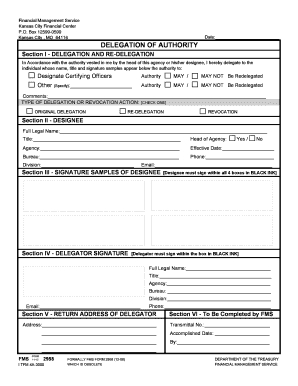
FMS 2958 White Check Boxes V5 Bureau of the Fiscal Service Fms Treas Form


What is the FMS 2958 White Check Boxes V5 Bureau Of The Fiscal Service Fms Treas
The FMS 2958 White Check Boxes V5 form, issued by the Bureau of the Fiscal Service, is a crucial document used for various financial transactions and reporting. This form is primarily utilized by federal agencies to facilitate the electronic transfer of funds and to ensure compliance with federal regulations. It serves as a standardized method for documenting financial requests, ensuring that all necessary information is captured accurately. The form includes check boxes that allow users to indicate specific actions or requests, streamlining the process of financial management within government entities.
How to use the FMS 2958 White Check Boxes V5 Bureau Of The Fiscal Service Fms Treas
Using the FMS 2958 White Check Boxes V5 form involves several straightforward steps. First, ensure you have the latest version of the form, which can be obtained from the Bureau of the Fiscal Service website. Next, carefully fill out the required fields, paying close attention to the check boxes that correspond to your specific request. It is essential to provide accurate information to avoid delays. Once completed, the form can be submitted electronically or printed for physical submission, depending on the requirements of the agency you are dealing with.
Steps to complete the FMS 2958 White Check Boxes V5 Bureau Of The Fiscal Service Fms Treas
Completing the FMS 2958 White Check Boxes V5 form involves a series of steps to ensure accuracy and compliance. Begin by downloading the form and reviewing the instructions provided. Fill out the personal or organizational information in the designated sections. Next, carefully check the appropriate boxes that pertain to your request, ensuring that all selections are relevant. After filling out the form, review it for any errors or omissions. Finally, submit the form according to the guidelines provided, either electronically or via traditional mail.
Legal use of the FMS 2958 White Check Boxes V5 Bureau Of The Fiscal Service Fms Treas
The FMS 2958 White Check Boxes V5 form is legally recognized as a valid document when completed and submitted in accordance with federal regulations. To ensure its legal standing, it is important to follow the guidelines set forth by the Bureau of the Fiscal Service. This includes using the form for its intended purpose, accurately completing all fields, and maintaining compliance with any relevant laws or regulations regarding electronic signatures and submissions. Utilizing a trusted electronic signature solution can further enhance the legal validity of the document.
Key elements of the FMS 2958 White Check Boxes V5 Bureau Of The Fiscal Service Fms Treas
Key elements of the FMS 2958 White Check Boxes V5 form include the identification of the requesting agency, the specific financial action being requested, and the check boxes that allow users to specify their needs. Additionally, the form requires the inclusion of contact information for follow-up and clarification. Each section is designed to capture essential data that facilitates efficient processing and compliance with federal standards. Understanding these elements is crucial for effective use of the form.
Form Submission Methods (Online / Mail / In-Person)
The FMS 2958 White Check Boxes V5 form can be submitted through various methods, depending on the requirements of the agency involved. Users have the option to submit the form electronically via a secure online portal, which is often the preferred method for speed and efficiency. Alternatively, the form can be printed and mailed to the appropriate agency address. In some cases, in-person submission may be possible, allowing for immediate confirmation of receipt. It is important to verify the preferred submission method for the specific agency to ensure timely processing.
Examples of using the FMS 2958 White Check Boxes V5 Bureau Of The Fiscal Service Fms Treas
Examples of using the FMS 2958 White Check Boxes V5 form include submitting requests for fund transfers, reimbursement claims, and other financial transactions within federal agencies. For instance, an agency may use this form to request the transfer of funds from one account to another, ensuring that all necessary approvals and documentation are in place. Additionally, it may be utilized for reporting purposes, where agencies need to document their financial activities accurately. Understanding these examples helps users grasp the form's practical applications in various financial scenarios.
Quick guide on how to complete fms 2958 white check boxes v5 bureau of the fiscal service fms treas
Effortlessly Prepare FMS 2958 White Check Boxes V5 Bureau Of The Fiscal Service Fms Treas on Any Device
Digital document management has gained popularity among companies and individuals. It offers a perfect environmentally-friendly substitute for conventional printed and signed papers, enabling you to acquire the correct format and securely archive it online. airSlate SignNow equips you with all the tools necessary to create, modify, and electronically sign your documents swiftly without delays. Manage FMS 2958 White Check Boxes V5 Bureau Of The Fiscal Service Fms Treas on any platform through airSlate SignNow's Android or iOS applications and streamline any document-related process today.
The Easiest Way to Edit and Electronically Sign FMS 2958 White Check Boxes V5 Bureau Of The Fiscal Service Fms Treas with Ease
- Find FMS 2958 White Check Boxes V5 Bureau Of The Fiscal Service Fms Treas and click on Get Form to begin.
- Utilize the tools we provide to complete your document.
- Emphasize important parts of your documents or obscure sensitive information with tools that airSlate SignNow specially offers for that purpose.
- Create your signature using the Sign tool, which takes mere seconds and holds the same legal validity as a conventional handwritten signature.
- Review all the details and click on the Done button to preserve your modifications.
- Choose how you prefer to deliver your document, whether via email, text message (SMS), invitation link, or download it to your computer.
Don't worry about lost or disorganized files, tedious document searches, or mistakes that require printing new copies. airSlate SignNow meets your document management needs in just a few clicks from any device of your choice. Edit and electronically sign FMS 2958 White Check Boxes V5 Bureau Of The Fiscal Service Fms Treas and ensure excellent communication at every stage of the document preparation process with airSlate SignNow.
Create this form in 5 minutes or less
Create this form in 5 minutes!
How to create an eSignature for the fms 2958 white check boxes v5 bureau of the fiscal service fms treas
How to create an electronic signature for a PDF online
How to create an electronic signature for a PDF in Google Chrome
How to create an e-signature for signing PDFs in Gmail
How to create an e-signature right from your smartphone
How to create an e-signature for a PDF on iOS
How to create an e-signature for a PDF on Android
People also ask
-
What is the FMS 2958 White Check Boxes V5 from the Bureau Of The Fiscal Service?
The FMS 2958 White Check Boxes V5 is a standardized form provided by the Bureau Of The Fiscal Service, FMS Treas. It is designed for financial transactions and ensures compliance with federal guidelines. Using this form simplifies the reporting process and helps maintain accuracy in fiscal documentation.
-
How can airSlate SignNow help me manage the FMS 2958 White Check Boxes V5?
airSlate SignNow allows you to easily create, send, and eSign the FMS 2958 White Check Boxes V5. With its intuitive interface, you can customize the form to meet your specific needs and securely manage signatures. This streamlines the process of obtaining necessary approvals and keeps your documents organized.
-
What features does airSlate SignNow offer for the FMS 2958 White Check Boxes V5?
airSlate SignNow offers a variety of features for managing the FMS 2958 White Check Boxes V5, including document templates, automated workflows, and real-time tracking. You can also integrate electronic signatures seamlessly, which ensures that all documents are legally binding. These features enhance efficiency and compliance.
-
Is there a cost associated with using airSlate SignNow for the FMS 2958 White Check Boxes V5?
Yes, there are various pricing plans available for using airSlate SignNow, ensuring that you find a solution that fits your budget for managing the FMS 2958 White Check Boxes V5. Plans typically include different levels of features and support, allowing you to choose according to your organization's needs. You can start with a free trial to explore its benefits before committing.
-
Can I integrate airSlate SignNow with other software for the FMS 2958 White Check Boxes V5?
Absolutely! airSlate SignNow readily integrates with a variety of popular business applications, enhancing your workflow for the FMS 2958 White Check Boxes V5. Whether you use CRM systems, document storage, or project management tools, integrations can streamline data transfer and improve efficiency. This adaptability makes it easy to incorporate into your existing processes.
-
What are the benefits of using airSlate SignNow for the FMS 2958 White Check Boxes V5?
Using airSlate SignNow for the FMS 2958 White Check Boxes V5 signNowly reduces processing time and increases accuracy. Its electronic signature capability eliminates the hassle of paperwork and manual approvals, while ensuring that your documents are secure and legally valid. This leads to improved productivity and compliance in handling federal financial documents.
-
How secure is airSlate SignNow for sending the FMS 2958 White Check Boxes V5?
airSlate SignNow prioritizes security with features like encryption and multi-factor authentication, ensuring that your FMS 2958 White Check Boxes V5 are protected. All data is safeguarded against unauthorized access, and the platform complies with international data protection regulations. This gives you peace of mind when sending sensitive documents.
Get more for FMS 2958 White Check Boxes V5 Bureau Of The Fiscal Service Fms Treas
Find out other FMS 2958 White Check Boxes V5 Bureau Of The Fiscal Service Fms Treas
- How To Sign Nevada Retainer for Attorney
- How To Sign Georgia Assignment of License
- Sign Arizona Assignment of Lien Simple
- How To Sign Kentucky Assignment of Lien
- How To Sign Arkansas Lease Renewal
- Sign Georgia Forbearance Agreement Now
- Sign Arkansas Lease Termination Letter Mobile
- Sign Oregon Lease Termination Letter Easy
- How To Sign Missouri Lease Renewal
- Sign Colorado Notice of Intent to Vacate Online
- How Can I Sign Florida Notice of Intent to Vacate
- How Do I Sign Michigan Notice of Intent to Vacate
- Sign Arizona Pet Addendum to Lease Agreement Later
- How To Sign Pennsylvania Notice to Quit
- Sign Connecticut Pet Addendum to Lease Agreement Now
- Sign Florida Pet Addendum to Lease Agreement Simple
- Can I Sign Hawaii Pet Addendum to Lease Agreement
- Sign Louisiana Pet Addendum to Lease Agreement Free
- Sign Pennsylvania Pet Addendum to Lease Agreement Computer
- Sign Rhode Island Vacation Rental Short Term Lease Agreement Safe