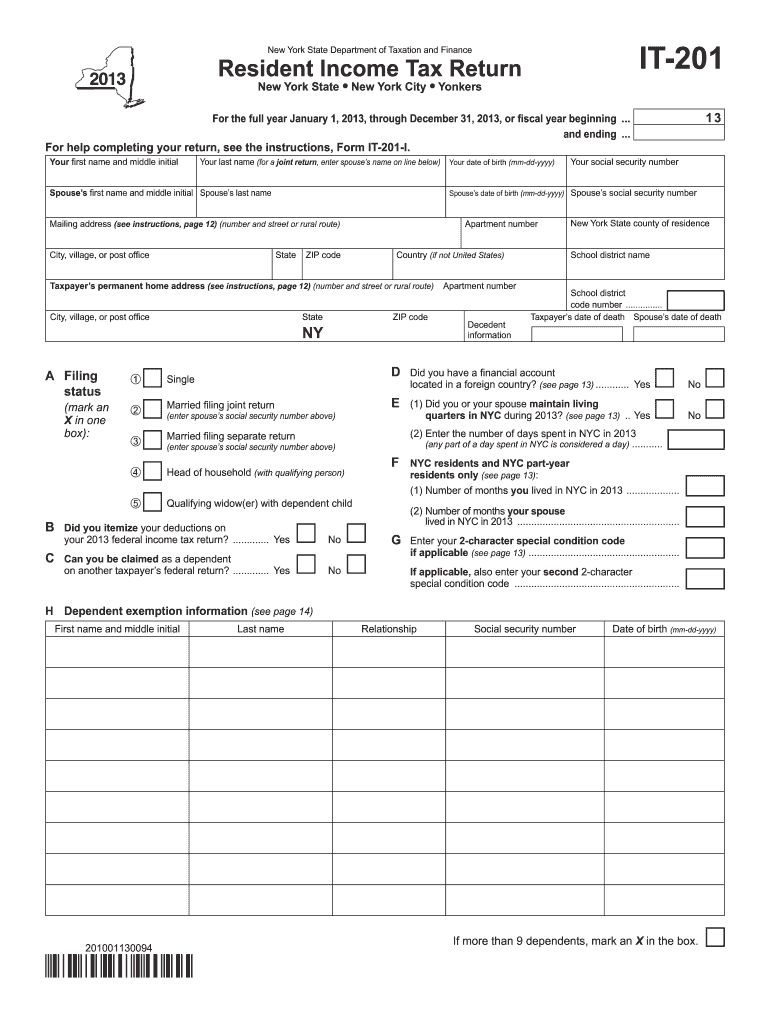
Form DTF 505417Authorization for Release of Photocopies of Tax 2019


What is the Form DTF 505417 Authorization For Release Of Photocopies Of Tax
The Form DTF 505417 Authorization For Release Of Photocopies Of Tax is a legal document used in the United States that allows taxpayers to authorize the release of their tax records. This form is particularly important for individuals who need to provide proof of income or other tax-related information to financial institutions, government agencies, or other entities. By completing this form, taxpayers grant permission for the relevant tax authority to share their tax documents, ensuring that the requesting party has access to the necessary information.
How to use the Form DTF 505417 Authorization For Release Of Photocopies Of Tax
Using the Form DTF 505417 involves a straightforward process. First, obtain the form from the appropriate tax authority or online resources. Next, fill out the required fields, including personal information such as name, address, and taxpayer identification number. Indicate the specific documents you wish to authorize for release and provide the details of the recipient who will receive the copies. After completing the form, sign and date it to validate your authorization. Finally, submit the form to the tax authority as instructed, ensuring that the recipient receives the necessary tax documents.
Steps to complete the Form DTF 505417 Authorization For Release Of Photocopies Of Tax
Completing the Form DTF 505417 requires careful attention to detail. Follow these steps:
- Download or request the Form DTF 505417.
- Fill in your personal information accurately, including your name and address.
- Provide your taxpayer identification number, which may be your Social Security number or Employer Identification Number.
- Specify the documents you wish to authorize for release, such as tax returns or transcripts.
- Include the recipient's details, ensuring you provide accurate contact information.
- Sign and date the form to confirm your authorization.
- Submit the completed form to the appropriate tax authority.
Legal use of the Form DTF 505417 Authorization For Release Of Photocopies Of Tax
The legal use of the Form DTF 505417 is grounded in the principles of consent and privacy. By signing this form, taxpayers give explicit permission for their tax records to be shared with designated parties. This authorization is crucial for compliance with privacy laws that protect taxpayer information. It is essential to ensure that the form is filled out correctly and submitted to the appropriate tax authority to maintain its legal validity.
Key elements of the Form DTF 505417 Authorization For Release Of Photocopies Of Tax
Several key elements are essential for the Form DTF 505417 to be effective:
- Taxpayer Information: Accurate identification details of the taxpayer, including name and address.
- Taxpayer Identification Number: This is critical for verifying the identity of the taxpayer.
- Authorized Documents: Clear specification of which tax documents are to be released.
- Recipient Information: Details of the individual or entity receiving the documents.
- Signature and Date: The taxpayer's signature and the date of signing confirm the authorization.
Quick guide on how to complete form dtf 505417authorization for release of photocopies of tax
Complete Form DTF 505417Authorization For Release Of Photocopies Of Tax effortlessly on any device
Online document administration has become increasingly popular among organizations and individuals. It serves as an ideal eco-friendly alternative to traditional printed and signed paperwork, as you can easily locate the appropriate form and securely store it online. airSlate SignNow provides you with all the resources you require to create, modify, and electronically sign your documents swiftly without delays. Manage Form DTF 505417Authorization For Release Of Photocopies Of Tax on any device with airSlate SignNow Android or iOS applications and streamline any document-related task today.
The easiest way to modify and eSign Form DTF 505417Authorization For Release Of Photocopies Of Tax without hassle
- Locate Form DTF 505417Authorization For Release Of Photocopies Of Tax and click on Get Form to begin.
- Use the tools we offer to complete your form.
- Highlight important sections of your documents or redact sensitive information with the tools provided by airSlate SignNow specifically for that purpose.
- Create your signature using the Sign tool, which takes seconds and carries the same legal validity as a conventional wet ink signature.
- Review all the details and click on the Done button to save your modifications.
- Select how you wish to share your form, via email, text message (SMS), or invitation link, or download it to your computer.
Say goodbye to lost or misplaced documents, tedious form searches, or mistakes that require printing new copies. airSlate SignNow fulfills all your document management needs in just a few clicks from any device you prefer. Modify and eSign Form DTF 505417Authorization For Release Of Photocopies Of Tax and ensure exceptional communication throughout your form preparation process with airSlate SignNow.
Create this form in 5 minutes or less
Find and fill out the correct form dtf 505417authorization for release of photocopies of tax
Create this form in 5 minutes!
How to create an eSignature for the form dtf 505417authorization for release of photocopies of tax
The way to create an electronic signature for a PDF file in the online mode
The way to create an electronic signature for a PDF file in Chrome
How to create an electronic signature for putting it on PDFs in Gmail
How to make an eSignature from your smartphone
The best way to create an eSignature for a PDF file on iOS devices
How to make an eSignature for a PDF file on Android
People also ask
-
What is Form DTF 505417 Authorization For Release Of Photocopies Of Tax?
Form DTF 505417 Authorization For Release Of Photocopies Of Tax is a document that allows taxpayers to authorize the release of their tax photocopies. It serves as a formal request to obtain copies of tax documents from the relevant tax authority, ensuring you have access to necessary documentation for various purposes.
-
How can airSlate SignNow help with Form DTF 505417 Authorization For Release Of Photocopies Of Tax?
airSlate SignNow provides an easy-to-use platform that allows you to complete and eSign Form DTF 505417 Authorization For Release Of Photocopies Of Tax efficiently. You can streamline the process of signing and managing this form, making it easier to handle your tax documentation requirements.
-
Is there a cost associated with using airSlate SignNow for Form DTF 505417?
Yes, airSlate SignNow offers various pricing plans that cater to different needs. Their cost-effective solutions provide access to all features necessary for handling Form DTF 505417 Authorization For Release Of Photocopies Of Tax, allowing you to choose a plan that fits your budget.
-
What features does airSlate SignNow offer for managing Form DTF 505417?
AirSlate SignNow offers several features for managing Form DTF 505417 Authorization For Release Of Photocopies Of Tax, including customizable templates, secure eSigning, and real-time tracking. These features help users streamline the signing process and obtain necessary copies quickly.
-
How user-friendly is the airSlate SignNow platform for Form DTF 505417?
The airSlate SignNow platform is designed to be user-friendly, making it easy for anyone to complete Form DTF 505417 Authorization For Release Of Photocopies Of Tax. With a simple interface and intuitive navigation, users can quickly fill out, sign, and send their forms with minimal hassle.
-
Can I integrate airSlate SignNow with other applications for Form DTF 505417?
Yes, airSlate SignNow supports integrations with various applications, enhancing your ability to manage Form DTF 505417 Authorization For Release Of Photocopies Of Tax. By integrating with other software, you can streamline your workflow and improve overall efficiency.
-
What benefits does using airSlate SignNow provide for Form DTF 505417?
Using airSlate SignNow for Form DTF 505417 Authorization For Release Of Photocopies Of Tax offers numerous benefits, including faster document processing, enhanced security through encrypted eSigning, and the convenience of accessing all your documents in one place. This efficiency saves you time and reduces the stress associated with tax document management.
Get more for Form DTF 505417Authorization For Release Of Photocopies Of Tax
Find out other Form DTF 505417Authorization For Release Of Photocopies Of Tax
- Sign Colorado Police Memorandum Of Understanding Online
- How To Sign Connecticut Police Arbitration Agreement
- Sign Utah Real Estate Quitclaim Deed Safe
- Sign Utah Real Estate Notice To Quit Now
- Sign Hawaii Police LLC Operating Agreement Online
- How Do I Sign Hawaii Police LLC Operating Agreement
- Sign Hawaii Police Purchase Order Template Computer
- Sign West Virginia Real Estate Living Will Online
- How Can I Sign West Virginia Real Estate Confidentiality Agreement
- Sign West Virginia Real Estate Quitclaim Deed Computer
- Can I Sign West Virginia Real Estate Affidavit Of Heirship
- Sign West Virginia Real Estate Lease Agreement Template Online
- How To Sign Louisiana Police Lease Agreement
- Sign West Virginia Orthodontists Business Associate Agreement Simple
- How To Sign Wyoming Real Estate Operating Agreement
- Sign Massachusetts Police Quitclaim Deed Online
- Sign Police Word Missouri Computer
- Sign Missouri Police Resignation Letter Fast
- Sign Ohio Police Promissory Note Template Easy
- Sign Alabama Courts Affidavit Of Heirship Simple