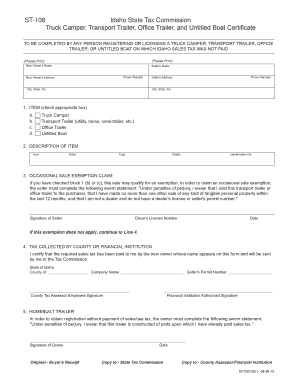
Download Form ST 108 FormuPack 2020


What is the Download Form ST 108 FormuPack
The Download Form ST 108 FormuPack is a specific document utilized in the United States for tax-related purposes. This form is primarily used by businesses to claim an exemption from sales tax on certain purchases. It is essential for ensuring compliance with state tax regulations while allowing eligible entities to avoid unnecessary tax payments. Understanding the purpose of this form is crucial for businesses that wish to take advantage of tax exemptions legally.
How to use the Download Form ST 108 FormuPack
Using the Download Form ST 108 FormuPack involves several key steps. Initially, users should download the form from an official source. Once downloaded, it is important to fill in the required fields accurately, including details such as the purchaser's name, address, and the nature of the exempt purchase. After completing the form, it should be signed and dated by an authorized representative of the purchasing entity. This ensures that the form is valid and can be presented to vendors to claim the sales tax exemption.
Steps to complete the Download Form ST 108 FormuPack
Completing the Download Form ST 108 FormuPack requires careful attention to detail. Here are the steps to follow:
- Download the form from a reliable source.
- Fill in the purchaser's information, including the name and address of the business.
- Specify the type of exemption being claimed.
- Provide a description of the items being purchased.
- Sign and date the form to validate it.
Once completed, the form should be presented to the vendor at the time of purchase to ensure the exemption is applied correctly.
Legal use of the Download Form ST 108 FormuPack
The legal use of the Download Form ST 108 FormuPack is governed by state tax laws. It is crucial for businesses to ensure that they meet the eligibility criteria for the exemptions claimed. Misuse of the form can lead to penalties and back taxes owed. Therefore, it is advisable to keep accurate records of all transactions where the form is utilized, as this can provide necessary documentation in case of an audit or inquiry from tax authorities.
Who Issues the Form
The Download Form ST 108 FormuPack is typically issued by state tax authorities. Each state may have its own version of the form, tailored to its specific tax regulations. It is important for users to ensure they are using the correct form for their state to avoid any compliance issues. Checking with the relevant state department of revenue or taxation can provide the most accurate and updated version of the form.
Form Submission Methods (Online / Mail / In-Person)
The Download Form ST 108 FormuPack can be submitted through various methods depending on state regulations. Generally, businesses can present the completed form in person at the point of sale to claim the exemption. Some states may also allow for online submissions or require forms to be mailed to the tax authority for record-keeping purposes. It is essential to verify the specific submission method accepted in your state to ensure compliance.
Quick guide on how to complete download form st 108 formupack
Effortlessly prepare Download Form ST 108 FormuPack on any device
Digital document management has become increasingly favored by businesses and individuals alike. It offers an ideal environmentally friendly solution to traditional printed and signed documents, as you can easily access the correct format and securely save it online. airSlate SignNow provides you with all the tools necessary to create, modify, and sign your documents quickly without delays. Manage Download Form ST 108 FormuPack on any device with airSlate SignNow's Android or iOS applications and enhance any document-related process today.
The easiest way to edit and sign Download Form ST 108 FormuPack with ease
- Find Download Form ST 108 FormuPack and click Get Form to begin.
- Utilize the tools we offer to complete your document.
- Emphasize important sections of your documents or redacted sensitive information using tools provided specifically for that purpose by airSlate SignNow.
- Create your eSignature with the Sign feature, which takes mere seconds and holds the same legal validity as a conventional handwritten signature.
- Verify all the details and then click on the Done button to save your changes.
- Choose how you wish to share your form, via email, text message (SMS), invitation link, or by downloading it to your PC.
Eliminate concerns about lost or misplaced files, tedious document searches, or mistakes that necessitate printing new copies. airSlate SignNow meets your document management requirements in just a few clicks from your preferred device. Edit and sign Download Form ST 108 FormuPack while ensuring excellent communication at every step of the document preparation process with airSlate SignNow.
Create this form in 5 minutes or less
Find and fill out the correct download form st 108 formupack
Create this form in 5 minutes!
How to create an eSignature for the download form st 108 formupack
The best way to make an eSignature for a PDF file online
The best way to make an eSignature for a PDF file in Google Chrome
The way to create an electronic signature for signing PDFs in Gmail
How to generate an eSignature straight from your mobile device
How to make an eSignature for a PDF file on iOS
How to generate an eSignature for a PDF document on Android devices
People also ask
-
What is Form ST 108 and how can I Download Form ST 108 FormuPack?
Form ST 108 is a document used for sales tax exemption in various transactions. To Download Form ST 108 FormuPack, simply visit our website, navigate to the Forms section, and select the download link for Form ST 108. This ensures you have the latest version for your needs.
-
What features does airSlate SignNow offer when I Download Form ST 108 FormuPack?
When you Download Form ST 108 FormuPack through airSlate SignNow, you gain access to features such as easy e-signature capabilities, document authentication, and secure cloud storage. These features streamline the process of filling out and submitting your form, making it efficient and user-friendly.
-
Is there a cost associated with Downloading Form ST 108 FormuPack?
There is no cost to Download Form ST 108 FormuPack, as our aim is to provide accessible solutions for businesses needing this form. However, airSlate SignNow offers premium features that may require a subscription for additional functionalities beyond downloading the form.
-
Can I integrate airSlate SignNow with other tools after I Download Form ST 108 FormuPack?
Yes, after you Download Form ST 108 FormuPack, you can integrate airSlate SignNow with various applications such as CRM systems, document management tools, and cloud storage platforms. This seamless integration ensures your workflow remains efficient and that all documents are easily accessible.
-
How does Download Form ST 108 FormuPack help my business save time?
By using airSlate SignNow to Download Form ST 108 FormuPack, businesses can quickly fill out, sign, and send documents electronically. This electronic approach signNowly reduces the time spent on paperwork and enhances overall productivity, allowing your team to focus on core business activities.
-
What are the benefits of using airSlate SignNow after I Download Form ST 108 FormuPack?
Using airSlate SignNow after you Download Form ST 108 FormuPack provides benefits such as enhanced security, easy access to document history, and the ability to track who has signed the document. These features support compliance and ensure that your business documentation is managed efficiently.
-
Is it easy to share the ST 108 Form after I download it from FormuPack?
Absolutely! Once you Download Form ST 108 FormuPack, you can easily share the completed form via email or through integrated platforms with just a click. This ease of sharing ensures that all relevant parties can access and review the document promptly.
Get more for Download Form ST 108 FormuPack
Find out other Download Form ST 108 FormuPack
- Can I eSignature Mississippi Business Operations Document
- How To eSignature Missouri Car Dealer Document
- How Can I eSignature Missouri Business Operations PPT
- How Can I eSignature Montana Car Dealer Document
- Help Me With eSignature Kentucky Charity Form
- How Do I eSignature Michigan Charity Presentation
- How Do I eSignature Pennsylvania Car Dealer Document
- How To eSignature Pennsylvania Charity Presentation
- Can I eSignature Utah Charity Document
- How Do I eSignature Utah Car Dealer Presentation
- Help Me With eSignature Wyoming Charity Presentation
- How To eSignature Wyoming Car Dealer PPT
- How To eSignature Colorado Construction PPT
- How To eSignature New Jersey Construction PDF
- How To eSignature New York Construction Presentation
- How To eSignature Wisconsin Construction Document
- Help Me With eSignature Arkansas Education Form
- Can I eSignature Louisiana Education Document
- Can I eSignature Massachusetts Education Document
- Help Me With eSignature Montana Education Word