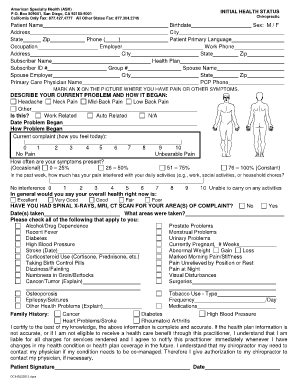
Initial Health Status Form


What is the Initial Health Status Form
The initial health status form is a document designed to collect essential health information from individuals. This form is often used in various settings, including healthcare facilities, workplaces, and educational institutions. It serves to assess an individual's current health condition, which can be critical for determining eligibility for certain programs, insurance coverage, or participation in activities. The form typically includes sections for personal information, medical history, and any relevant health concerns that may impact the individual's well-being or ability to participate in specific programs.
How to Use the Initial Health Status Form
Using the initial health status form involves several straightforward steps. First, ensure you have the correct version of the form, which can often be obtained from the relevant institution or organization. Next, fill out the form by providing accurate and complete information in each section. It is important to review your responses for clarity and correctness before submission. Once completed, the form can be submitted digitally or in a physical format, depending on the requirements of the requesting entity. Always keep a copy for your records to track your health information over time.
Steps to Complete the Initial Health Status Form
Completing the initial health status form can be broken down into a few essential steps:
- Gather necessary personal information, including your full name, date of birth, and contact details.
- Collect your medical history, such as previous illnesses, surgeries, and current medications.
- Answer any specific questions related to your health status, including allergies and ongoing treatments.
- Review the form for accuracy and completeness before submitting it.
Following these steps ensures that the form is filled out correctly, facilitating a smoother process for any subsequent evaluations or decisions based on your health status.
Legal Use of the Initial Health Status Form
The initial health status form is legally recognized when it meets specific criteria. To ensure its legal standing, the form must be completed accurately and submitted to the appropriate parties. Compliance with relevant laws, such as the Health Insurance Portability and Accountability Act (HIPAA), is crucial to protect the privacy of the information provided. Additionally, using a secure platform for electronic submissions can enhance the form's legal validity, as it ensures that signatures and data are securely captured and stored.
Key Elements of the Initial Health Status Form
Several key elements are essential for the initial health status form to be effective:
- Personal Information: This includes the individual's name, contact details, and demographic information.
- Medical History: A comprehensive overview of past medical conditions, treatments, and current medications.
- Health Concerns: Specific questions regarding current health issues, allergies, or lifestyle factors that may affect health.
- Signature: A section for the individual to sign, acknowledging the accuracy of the information provided and granting permission for its use.
Including these elements ensures that the form serves its intended purpose effectively and complies with necessary regulations.
How to Obtain the Initial Health Status Form
Obtaining the initial health status form is a straightforward process. Typically, you can request the form from the institution or organization requiring it, such as a healthcare provider, employer, or educational institution. Many organizations also provide downloadable versions of the form on their websites, allowing for easy access. If you are unable to find the form online, contacting the organization directly for assistance is recommended. They can provide guidance on how to obtain the correct version of the form and any specific instructions for completion.
Quick guide on how to complete initial health status form
Complete Initial Health Status Form effortlessly on any device
Digital document management has become favored by organizations and individuals alike. It offers an excellent environmentally-friendly substitute for conventional printed and signed documents, allowing you to locate the necessary form and securely store it online. airSlate SignNow provides all the resources required to create, modify, and eSign your documents quickly without interruptions. Handle Initial Health Status Form on any platform with airSlate SignNow Android or iOS applications and simplify any document-related task today.
The simplest method to modify and eSign Initial Health Status Form without difficulty
- Find Initial Health Status Form and click on Get Form to commence.
- Utilize the tools we offer to complete your document.
- Emphasize relevant sections of your documents or mask sensitive information with tools that airSlate SignNow provides specifically for that purpose.
- Generate your signature using the Sign feature, which takes mere seconds and bears the same legal validity as a traditional wet ink signature.
- Review the information and click on the Done button to save your modifications.
- Select how you wish to deliver your form, whether by email, text message (SMS), or an invite link, or download it to your computer.
Say goodbye to lost or misplaced files, tedious form searches, or errors that require printing new document copies. airSlate SignNow addresses all your document management needs in just a few clicks from your device of choice. Edit and eSign Initial Health Status Form and ensure outstanding communication at every phase of your form preparation process with airSlate SignNow.
Create this form in 5 minutes or less
Create this form in 5 minutes!
How to create an eSignature for the initial health status form
How to create an electronic signature for a PDF online
How to create an electronic signature for a PDF in Google Chrome
How to create an e-signature for signing PDFs in Gmail
How to create an e-signature right from your smartphone
How to create an e-signature for a PDF on iOS
How to create an e-signature for a PDF on Android
People also ask
-
What is a health status form and how can airSlate SignNow help?
A health status form is a document used to collect and assess an individual's health information, usually for medical or safety purposes. airSlate SignNow makes it easy to create, send, and eSign these forms securely, streamlining your workflow and ensuring compliance with regulations.
-
What features does airSlate SignNow offer for health status forms?
airSlate SignNow provides a range of features for health status forms, including customizable templates, secure electronic signatures, and automated reminders. These features help you to efficiently manage the process while maintaining accuracy and security in your health documentation.
-
Is there a cost associated with using airSlate SignNow for health status forms?
Yes, airSlate SignNow offers various pricing plans that cater to different needs. The affordable pricing ensures businesses can effectively use the health status form with a cost-effective solution that scales with their requirements.
-
Can I integrate airSlate SignNow with other platforms for managing health status forms?
Absolutely! airSlate SignNow seamlessly integrates with many popular applications, allowing you to manage your health status forms alongside other tools you use. This interoperability enhances your workflow and helps maintain data consistency across platforms.
-
How can using airSlate SignNow improve my health status form process?
Using airSlate SignNow can signNowly streamline your health status form process by reducing the time spent on manual paperwork. The platform automates many steps, allowing users to focus on more critical tasks while ensuring that their health forms are processed quickly and efficiently.
-
What security measures does airSlate SignNow have for health status forms?
airSlate SignNow prioritizes security with features like data encryption and secure access controls to protect health status forms. Compliance with industry standards also ensures that confidential health information remains private and secure throughout the signing process.
-
How easy is it to create a health status form in airSlate SignNow?
Creating a health status form in airSlate SignNow is straightforward, thanks to its user-friendly interface. You can start with customizable templates or build your form from scratch, making it simple to capture the specific information you require.
Get more for Initial Health Status Form
Find out other Initial Health Status Form
- eSign New Jersey Web Hosting Agreement Now
- eSign Texas Deposit Receipt Template Online
- Help Me With eSign Nebraska Budget Proposal Template
- eSign New Mexico Budget Proposal Template Now
- eSign New York Budget Proposal Template Easy
- eSign Indiana Debt Settlement Agreement Template Later
- eSign New York Financial Funding Proposal Template Now
- eSign Maine Debt Settlement Agreement Template Computer
- eSign Mississippi Debt Settlement Agreement Template Free
- eSign Missouri Debt Settlement Agreement Template Online
- How Do I eSign Montana Debt Settlement Agreement Template
- Help Me With eSign New Mexico Debt Settlement Agreement Template
- eSign North Dakota Debt Settlement Agreement Template Easy
- eSign Utah Share Transfer Agreement Template Fast
- How To eSign California Stock Transfer Form Template
- How Can I eSign Colorado Stock Transfer Form Template
- Help Me With eSignature Wisconsin Pet Custody Agreement
- eSign Virginia Stock Transfer Form Template Easy
- How To eSign Colorado Payment Agreement Template
- eSign Louisiana Promissory Note Template Mobile