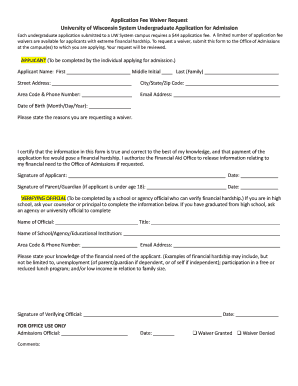
Uw Waukesha Online Application Fee Waiver Form


What is the Uw Waukesha Online Application Fee Waiver Form
The Uw Waukesha Online Application Fee Waiver Form is a document designed to assist students in applying for a fee waiver when submitting their applications to the University of Wisconsin-Waukesha. This form is particularly beneficial for individuals who may face financial hardships, allowing them to apply for admission without the burden of application fees. By completing this form, eligible applicants can demonstrate their need for financial assistance, making higher education more accessible.
How to use the Uw Waukesha Online Application Fee Waiver Form
Using the Uw Waukesha Online Application Fee Waiver Form involves several straightforward steps. First, ensure that you meet the eligibility criteria for a fee waiver. Next, access the form through the university's official website. Fill out the required fields accurately, providing necessary personal and financial information. After completing the form, submit it electronically as part of your application process. It is essential to keep a copy for your records and to check for any confirmation of receipt from the university.
Eligibility Criteria
To qualify for the Uw Waukesha Online Application Fee Waiver Form, applicants typically need to demonstrate financial need. This may include factors such as income level, family size, and participation in government assistance programs. Specific eligibility criteria can vary, so it is advisable to review the university's guidelines to ensure you meet all necessary requirements before submitting your application.
Steps to complete the Uw Waukesha Online Application Fee Waiver Form
Completing the Uw Waukesha Online Application Fee Waiver Form involves several key steps:
- Review the eligibility requirements to ensure you qualify for a fee waiver.
- Access the online form through the university's website.
- Fill in your personal information, including your name, address, and contact details.
- Provide financial information as required, detailing your circumstances.
- Review your entries for accuracy before submission.
- Submit the form electronically and save a copy for your records.
Legal use of the Uw Waukesha Online Application Fee Waiver Form
The Uw Waukesha Online Application Fee Waiver Form is legally binding once completed and submitted according to the university's guidelines. It is important to provide truthful and accurate information, as any discrepancies may lead to issues with your application. The form adheres to relevant legal standards, ensuring that it is recognized as a valid document for the purpose of waiving application fees.
Form Submission Methods
The Uw Waukesha Online Application Fee Waiver Form can be submitted electronically through the university's application portal. This method ensures a quick and efficient process. It is essential to follow any specific instructions provided by the university regarding submission to avoid delays. In some cases, alternative submission methods may be available, such as mailing a printed copy, but electronic submission is generally preferred for its convenience.
Quick guide on how to complete uw waukesha online application fee waiver form
Complete Uw Waukesha Online Application Fee Waiver Form seamlessly on any device
Digital document management has surged in popularity among corporations and individuals alike. It serves as an ideal environmentally-friendly substitute for conventional printed and signed documents, as you can easily locate the required form and securely store it online. airSlate SignNow provides you with all the tools necessary to create, modify, and eSign your documents swiftly without delays. Handle Uw Waukesha Online Application Fee Waiver Form on any device using the airSlate SignNow applications for Android or iOS, and simplify any document-related task today.
How to modify and eSign Uw Waukesha Online Application Fee Waiver Form effortlessly
- Find Uw Waukesha Online Application Fee Waiver Form and click Get Form to commence.
- Utilize the tools we offer to fill out your form.
- Emphasize pertinent sections of the documents or redact sensitive information using the tools that airSlate SignNow specifically offers for that purpose.
- Generate your eSignature with the Sign tool, which takes mere seconds and holds the same legal validity as a traditional handwritten signature.
- Verify the details and click on the Done button to save your changes.
- Select your preferred method to send your form, via email, SMS, or invite link, or download it to your computer.
Eliminate concerns about lost or misplaced documents, tedious form searches, or errors that necessitate printing new document copies. airSlate SignNow addresses all your requirements in document management with just a few clicks from your chosen device. Modify and eSign Uw Waukesha Online Application Fee Waiver Form to ensure excellent communication at every stage of your form preparation process with airSlate SignNow.
Create this form in 5 minutes or less
Create this form in 5 minutes!
How to create an eSignature for the uw waukesha online application fee waiver form
How to create an electronic signature for a PDF online
How to create an electronic signature for a PDF in Google Chrome
How to create an e-signature for signing PDFs in Gmail
How to create an e-signature right from your smartphone
How to create an e-signature for a PDF on iOS
How to create an e-signature for a PDF on Android
People also ask
-
What is the Uw Waukesha Online Application Fee Waiver Form?
The Uw Waukesha Online Application Fee Waiver Form is a document that allows eligible students to waive the application fee for admission. By using this form, students can ease the financial burden associated with college applications and access higher education opportunities.
-
Who is eligible to use the Uw Waukesha Online Application Fee Waiver Form?
Eligibility for the Uw Waukesha Online Application Fee Waiver Form typically includes students from low-income families, those participating in certain government programs, or individuals who demonstrate financial hardship. It's essential to review the specific criteria outlined by Uw Waukesha to ensure you qualify.
-
How can I submit the Uw Waukesha Online Application Fee Waiver Form?
The Uw Waukesha Online Application Fee Waiver Form can be submitted online through the university's admissions portal. Ensure that you complete all required sections and provide any necessary documentation to support your eligibility for the fee waiver.
-
Is there a deadline for submitting the Uw Waukesha Online Application Fee Waiver Form?
Yes, there are specific deadlines for the Uw Waukesha Online Application Fee Waiver Form that coincide with the admissions process. It's crucial to check the Uw Waukesha website for the most current deadlines to ensure your application is considered.
-
What if I have questions about the Uw Waukesha Online Application Fee Waiver Form?
If you have any questions about the Uw Waukesha Online Application Fee Waiver Form, you can contact the admissions office directly. They will provide you with assistance and clarify any queries regarding the application process or fee waiver eligibility.
-
Can international students use the Uw Waukesha Online Application Fee Waiver Form?
Yes, international students may be eligible to use the Uw Waukesha Online Application Fee Waiver Form if they meet specific criteria set by the university. It’s important for international applicants to review the requirements closely to see if they qualify for this waiver.
-
What are the benefits of using the Uw Waukesha Online Application Fee Waiver Form?
The primary benefit of the Uw Waukesha Online Application Fee Waiver Form is that it alleviates the financial challenge of application fees, making college more accessible. This form also streamlines the application process, allowing students to focus on their educational goals without added financial stress.
Get more for Uw Waukesha Online Application Fee Waiver Form
- Cc dr 030 101026164 form
- 2019 form 8915 d qualified 2019 disaster retirement plan distributions and repayments
- Cv 470 order for name change form
- Pdf pd 542 061 verification of crime lost property nycgov form
- Wcb audio billing form fill online printable fillable blank
- Application for a canada pension plan form
- Contrat de travail type immigration diversit et inclusion form
- Renew pr card application form
Find out other Uw Waukesha Online Application Fee Waiver Form
- How Can I Electronic signature Ohio Real Estate Document
- How To Electronic signature Hawaii Sports Presentation
- How To Electronic signature Massachusetts Police Form
- Can I Electronic signature South Carolina Real Estate Document
- Help Me With Electronic signature Montana Police Word
- How To Electronic signature Tennessee Real Estate Document
- How Do I Electronic signature Utah Real Estate Form
- How To Electronic signature Utah Real Estate PPT
- How Can I Electronic signature Virginia Real Estate PPT
- How Can I Electronic signature Massachusetts Sports Presentation
- How To Electronic signature Colorado Courts PDF
- How To Electronic signature Nebraska Sports Form
- How To Electronic signature Colorado Courts Word
- How To Electronic signature Colorado Courts Form
- How To Electronic signature Colorado Courts Presentation
- Can I Electronic signature Connecticut Courts PPT
- Can I Electronic signature Delaware Courts Document
- How Do I Electronic signature Illinois Courts Document
- How To Electronic signature Missouri Courts Word
- How Can I Electronic signature New Jersey Courts Document