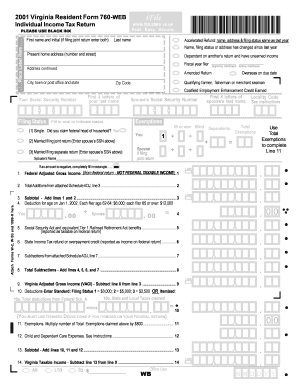
Ifile Va 2019


What is the Ifile Va
The Ifile Va is a digital form used for filing state taxes in Virginia. It allows taxpayers to complete and submit their tax returns electronically, streamlining the process and reducing the need for paper forms. This form is designed to facilitate accurate reporting of income and deductions, ensuring compliance with state tax regulations.
How to use the Ifile Va
Using the Ifile Va involves several straightforward steps. First, gather all necessary financial documents, including W-2s, 1099s, and any other relevant income statements. Next, access the Ifile Va platform, where you can enter your information directly into the form. Ensure that all data is accurate and complete before submitting. The platform also provides prompts and guidance to help you navigate through the filing process efficiently.
Steps to complete the Ifile Va
Completing the Ifile Va requires careful attention to detail. Follow these steps:
- Gather all required documents, such as income statements and deduction records.
- Access the Ifile Va online platform.
- Input your personal information, including your name, address, and Social Security number.
- Enter your income details as reported on your W-2s and 1099s.
- Include any applicable deductions and credits.
- Review all entries for accuracy before submission.
- Submit the form electronically through the platform.
Legal use of the Ifile Va
The Ifile Va is legally recognized as a valid method for submitting state tax returns in Virginia. To ensure that your submission is compliant, it is essential to follow the guidelines set by the Virginia Department of Taxation. This includes using a secure platform that adheres to eSignature regulations, ensuring that your electronic signature is valid and legally binding.
Required Documents
To successfully file the Ifile Va, you will need several key documents:
- W-2 forms from employers.
- 1099 forms for any freelance or contract work.
- Records of any additional income, such as interest or dividends.
- Documentation for deductions, such as receipts for charitable donations or medical expenses.
Form Submission Methods
The Ifile Va can be submitted through various methods, including:
- Online submission via the Ifile Va platform, which is the most efficient method.
- Mailing a printed copy of the completed form to the Virginia Department of Taxation.
- In-person submission at designated tax offices, if necessary.
Quick guide on how to complete ifile va
Complete Ifile Va effortlessly on any device
Online document management has gained popularity among businesses and individuals. It offers an ideal environmentally friendly alternative to traditional printed and signed documents, allowing you to access the correct form and securely store it online. airSlate SignNow equips you with all the necessary tools to create, modify, and electronically sign your documents swiftly without any delays. Manage Ifile Va on any platform with airSlate SignNow's Android or iOS applications and enhance any document-centric process today.
How to modify and eSign Ifile Va with ease
- Obtain Ifile Va and click on Get Form to commence.
- Utilize the tools we offer to complete your document.
- Emphasize pertinent sections of the documents or obscure sensitive details using tools provided by airSlate SignNow specifically for that purpose.
- Generate your eSignature with the Sign feature, which takes seconds and holds the same legal validity as a conventional wet ink signature.
- Review all the details and click on the Done button to save your changes.
- Choose your preferred method to submit your form, via email, text message (SMS), invitation link, or download it to your computer.
Eliminate concerns about lost or misplaced files, tedious form searches, or errors that necessitate printing new document copies. airSlate SignNow meets your document management needs in just a few clicks from any device you select. Edit and eSign Ifile Va and guarantee seamless communication at any stage of your form preparation process with airSlate SignNow.
Create this form in 5 minutes or less
Find and fill out the correct ifile va
Create this form in 5 minutes!
How to create an eSignature for the ifile va
The best way to create an eSignature for your PDF file in the online mode
The best way to create an eSignature for your PDF file in Chrome
The best way to make an eSignature for putting it on PDFs in Gmail
The way to make an eSignature from your smartphone
The way to generate an electronic signature for a PDF file on iOS devices
The way to make an eSignature for a PDF file on Android
People also ask
-
What is ifile va and how does it work with airSlate SignNow?
Ifile va is a powerful tool that enables users to easily manage and store virtual documents. With airSlate SignNow, you can seamlessly integrate ifile va capabilities, allowing for efficient document signing and storage in a secure platform.
-
How does pricing for ifile va compare on airSlate SignNow?
The pricing for ifile va on airSlate SignNow is competitive and designed to fit the budget of businesses of all sizes. We offer flexible plans that scale with your needs, ensuring you only pay for what you use, making it a cost-effective solution.
-
What features does airSlate SignNow offer for ifile va integration?
airSlate SignNow provides various features for ifile va integration, including customizable templates, automated workflows, and real-time tracking. These features enhance the user experience by streamlining the document management process and speeding up eSigning.
-
What are the benefits of using ifile va with airSlate SignNow?
Using ifile va with airSlate SignNow offers numerous benefits, including increased efficiency and reduced paperwork. It allows businesses to manage documents digitally and securely, ensuring a smooth process from creation to signing.
-
Can ifile va be integrated with other tools?
Yes, ifile va can easily be integrated with various other tools and platforms through airSlate SignNow's API. This ensures that you can maintain a cohesive workflow across different applications, enhancing productivity and efficiency.
-
Is there a trial period available for trying ifile va with airSlate SignNow?
Yes, airSlate SignNow offers a free trial period for users interested in exploring ifile va functionalities. This allows potential customers to test the features and see how it can meet their document management needs before making a commitment.
-
How secure is my data when using ifile va with airSlate SignNow?
Data security is a priority at airSlate SignNow when using ifile va. Our platform employs advanced encryption and security measures to protect all documents, ensuring that your sensitive information remains confidential and safe.
Get more for Ifile Va
Find out other Ifile Va
- eSignature Pennsylvania High Tech Bill Of Lading Safe
- eSignature Washington Insurance Work Order Fast
- eSignature Utah High Tech Warranty Deed Free
- How Do I eSignature Utah High Tech Warranty Deed
- eSignature Arkansas Legal Affidavit Of Heirship Fast
- Help Me With eSignature Colorado Legal Cease And Desist Letter
- How To eSignature Connecticut Legal LLC Operating Agreement
- eSignature Connecticut Legal Residential Lease Agreement Mobile
- eSignature West Virginia High Tech Lease Agreement Template Myself
- How To eSignature Delaware Legal Residential Lease Agreement
- eSignature Florida Legal Letter Of Intent Easy
- Can I eSignature Wyoming High Tech Residential Lease Agreement
- eSignature Connecticut Lawers Promissory Note Template Safe
- eSignature Hawaii Legal Separation Agreement Now
- How To eSignature Indiana Legal Lease Agreement
- eSignature Kansas Legal Separation Agreement Online
- eSignature Georgia Lawers Cease And Desist Letter Now
- eSignature Maryland Legal Quitclaim Deed Free
- eSignature Maryland Legal Lease Agreement Template Simple
- eSignature North Carolina Legal Cease And Desist Letter Safe