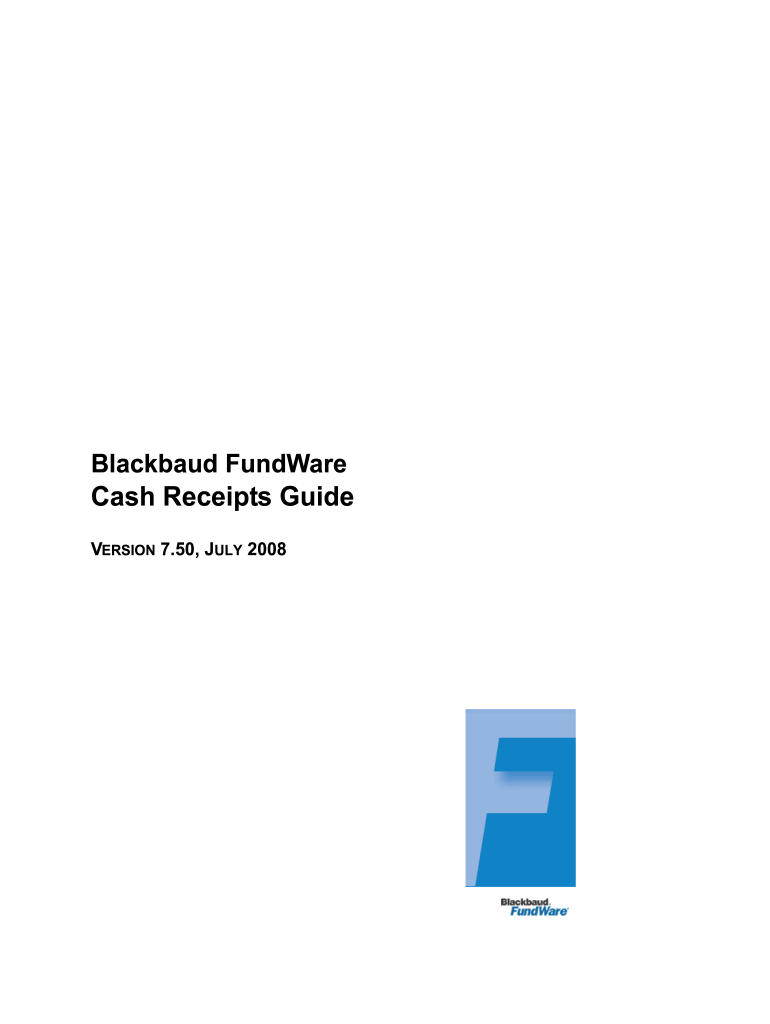
Cash Receipt Printable Form


What is the Cash Receipt Printable
A cash receipt printable is a document that serves as proof of a cash transaction between a buyer and a seller. It typically includes essential details such as the date of the transaction, the amount paid, the name of the buyer, and a description of the goods or services exchanged. This form is crucial for record-keeping, tax purposes, and ensuring transparency in financial dealings. Businesses often use cash receipts to maintain accurate accounting records and provide customers with a reliable record of their purchases.
How to use the Cash Receipt Printable
Using a cash receipt printable involves a straightforward process. First, download the template from a trusted source. Next, fill in the necessary details, including the date, transaction amount, and item description. Once completed, provide a copy to the buyer and retain one for your records. This ensures both parties have documentation of the transaction. Digital tools, such as signNow, can facilitate the signing and sharing of these receipts, enhancing efficiency and security.
Key elements of the Cash Receipt Printable
Several key elements must be included in a cash receipt printable to ensure its effectiveness and legality. These elements typically consist of:
- Date: The date when the transaction occurred.
- Transaction Amount: The total amount paid in cash.
- Buyer Information: The name and contact details of the buyer.
- Seller Information: The name and contact details of the seller or business.
- Description of Goods/Services: A brief description of what was purchased.
- Signature: A space for the seller's signature to validate the receipt.
Including these elements helps ensure that the cash receipt is complete and can serve its intended purpose.
Steps to complete the Cash Receipt Printable
Completing a cash receipt printable involves several clear steps. Follow these to ensure accuracy:
- Download the cash receipt printable template from a reliable source.
- Enter the date of the transaction at the top of the receipt.
- Fill in the transaction amount, ensuring it matches the cash exchanged.
- Provide the buyer's name and contact information.
- List a description of the goods or services sold.
- Sign the receipt to confirm the transaction.
- Make copies for both the buyer and your records.
Following these steps ensures that the cash receipt is properly filled out and can be used for future reference.
Legal use of the Cash Receipt Printable
The legal use of a cash receipt printable is essential for both buyers and sellers. It serves as evidence of a transaction, which can be crucial in disputes or for tax purposes. In the United States, maintaining accurate records of cash transactions is necessary for compliance with tax regulations. The cash receipt printable should be stored securely, as it may be requested by tax authorities during audits or investigations. Ensuring that the receipt includes all required elements enhances its legal validity.
Examples of using the Cash Receipt Printable
There are various scenarios where a cash receipt printable is beneficial. Common examples include:
- A retail store providing a receipt for a cash purchase of merchandise.
- A service provider issuing a receipt after receiving payment for services rendered.
- A contractor supplying a receipt for cash payments received for home improvement work.
- Individuals selling personal items at a garage sale providing receipts to buyers.
These examples illustrate the versatility and importance of cash receipts in everyday transactions.
Quick guide on how to complete cash receipt printable
Complete Cash Receipt Printable effortlessly on any device
Managing documents online has gained popularity among organizations and individuals. It serves as an excellent eco-friendly alternative to traditional printed and signed paperwork, allowing you to access the correct form and safely store it in the cloud. airSlate SignNow provides you with all the tools required to create, edit, and electronically sign your documents swiftly without delays. Handle Cash Receipt Printable on any device with the airSlate SignNow applications for Android or iOS and enhance any document-centric process today.
The easiest way to modify and electronically sign Cash Receipt Printable effortlessly
- Locate Cash Receipt Printable and then click Get Form to begin.
- Utilize the tools we provide to complete your form.
- Highlight important sections of the documents or obscure sensitive information with tools that airSlate SignNow offers specifically for that purpose.
- Create your signature using the Sign tool, which takes just seconds and carries the same legal validity as a traditional wet ink signature.
- Review all the details and then click the Done button to save your modifications.
- Decide how you would like to send your form, whether by email, SMS, invitation link, or download it to your PC.
Eliminate concerns about lost or misplaced files, tedious form navigation, or errors that necessitate printing new document copies. airSlate SignNow addresses all your document management needs with just a few clicks from any device you choose. Modify and electronically sign Cash Receipt Printable and ensure excellent communication throughout your form preparation process with airSlate SignNow.
Create this form in 5 minutes or less
Create this form in 5 minutes!
How to create an eSignature for the cash receipt printable
How to create an electronic signature for a PDF online
How to create an electronic signature for a PDF in Google Chrome
How to create an e-signature for signing PDFs in Gmail
How to create an e-signature right from your smartphone
How to create an e-signature for a PDF on iOS
How to create an e-signature for a PDF on Android
People also ask
-
What is a printable cash receipt?
A printable cash receipt is a document that serves as proof of payment for a transaction, which can be printed for record-keeping. airSlate SignNow allows users to create customizable printable cash receipts tailored to their business needs, ensuring clear communication of sales and services to customers.
-
How can I create a printable cash receipt using airSlate SignNow?
Creating a printable cash receipt with airSlate SignNow is simple and intuitive. Users can choose from our templates or design a unique receipt, input transaction details, and then print it directly or download it for future use, ensuring hassle-free transactions every time.
-
Are there any costs associated with using airSlate SignNow for printable cash receipts?
airSlate SignNow offers a cost-effective solution for creating printable cash receipts, with pricing plans that cater to businesses of all sizes. Users can take advantage of a free trial to explore features, allowing them to assess the value before committing to a subscription.
-
What features are included in the printable cash receipt template?
Our printable cash receipt template comes equipped with essential features such as customizable fields for the company logo, payment amounts, date, and transaction details. Additionally, users can eSign the receipt for added authenticity, making it a reliable document for both businesses and customers.
-
Can I track payment statuses for printable cash receipts?
Yes, airSlate SignNow allows users to track payment statuses associated with their printable cash receipts. By maintaining comprehensive records, users can efficiently monitor transactions, ensuring that they stay organized and up-to-date with their financial commitments.
-
Is it easy to integrate airSlate SignNow with other software for managing printable cash receipts?
Absolutely! airSlate SignNow offers seamless integrations with various accounting and business management software, allowing users to streamline their operations related to printable cash receipts. This enhances productivity by reducing manual entry and maintaining accurate financial records.
-
What are the benefits of using airSlate SignNow for printable cash receipts?
Using airSlate SignNow for printable cash receipts provides numerous benefits, including increased efficiency, reduced costs, and enhanced professionalism in customer transactions. The ability to customize and eSign receipts quickly helps businesses maintain clear and trustworthy communication with their clients.
Get more for Cash Receipt Printable
Find out other Cash Receipt Printable
- Electronic signature Louisiana Real estate forms Secure
- Electronic signature Louisiana Real estate investment proposal template Fast
- Electronic signature Maine Real estate investment proposal template Myself
- eSignature Alabama Pet Addendum to Lease Agreement Simple
- eSignature Louisiana Pet Addendum to Lease Agreement Safe
- eSignature Minnesota Pet Addendum to Lease Agreement Fast
- Electronic signature South Carolina Real estate proposal template Fast
- Electronic signature Rhode Island Real estate investment proposal template Computer
- How To Electronic signature Virginia Real estate investment proposal template
- How To Electronic signature Tennessee Franchise Contract
- Help Me With Electronic signature California Consulting Agreement Template
- How To Electronic signature Kentucky Investment Contract
- Electronic signature Tennessee Consulting Agreement Template Fast
- How To Electronic signature California General Power of Attorney Template
- eSignature Alaska Bill of Sale Immovable Property Online
- Can I Electronic signature Delaware General Power of Attorney Template
- Can I Electronic signature Michigan General Power of Attorney Template
- Can I Electronic signature Minnesota General Power of Attorney Template
- How Do I Electronic signature California Distributor Agreement Template
- eSignature Michigan Escrow Agreement Simple