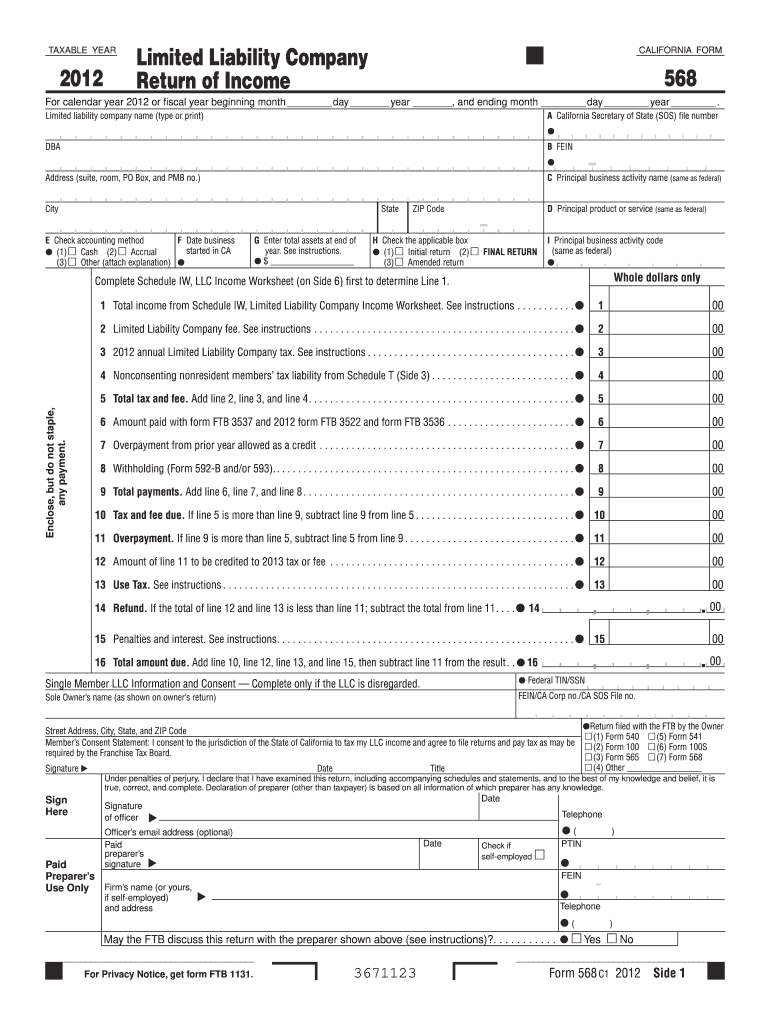
Form 568 2019


What is the Form 568
The Form 568, also known as the Limited Liability Company Return of Income, is a tax form used by limited liability companies (LLCs) in California. This form is essential for reporting income, deductions, and credits for LLCs that are classified as partnerships or disregarded entities for federal tax purposes. It is important for ensuring compliance with state tax laws and for maintaining the good standing of the business entity.
How to use the Form 568
Using the Form 568 involves several steps to ensure accurate reporting of your LLC's financial activities. First, determine the appropriate classification of your LLC, as this affects how you complete the form. Next, gather all necessary financial documents, including income statements and expense records. Fill out the form with accurate figures, ensuring that all income and deductions are reported correctly. Finally, review the completed form for accuracy before submission.
Steps to complete the Form 568
Completing the Form 568 requires careful attention to detail. Follow these steps:
- Identify the correct tax year for which you are filing.
- Provide the LLC's name, address, and identification number.
- Report total income and deductions in the appropriate sections.
- Calculate the LLC fee based on total income.
- Sign and date the form to certify its accuracy.
Ensure that you keep a copy of the completed form for your records.
Filing Deadlines / Important Dates
The filing deadline for Form 568 is typically the 15th day of the fourth month after the end of the tax year. For most LLCs operating on a calendar year, this means the form is due by April 15. It is essential to be aware of these deadlines to avoid penalties and ensure compliance with California tax regulations.
Legal use of the Form 568
The legal use of the Form 568 is crucial for maintaining compliance with California tax laws. Filing this form accurately helps to establish the LLC's legal status and ensures that the entity is recognized by the state. Failure to file or inaccuracies in the form can lead to penalties, including fines and loss of good standing.
Key elements of the Form 568
Key elements of the Form 568 include:
- Identification of the LLC, including its name and address.
- Reporting of total income and allowable deductions.
- Calculation of the LLC fee based on income thresholds.
- Signature of an authorized member or manager of the LLC.
These elements are vital for ensuring that the form is complete and compliant with state regulations.
Quick guide on how to complete 2012 form 568
Complete Form 568 effortlessly on any device
Digital document management has gained popularity among businesses and individuals alike. It presents an ideal environmentally friendly substitute for traditional printed and signed documents, as you can access the necessary form and safely keep it online. airSlate SignNow provides all the tools you require to create, modify, and electronically sign your documents quickly without delays. Manage Form 568 on any system with airSlate SignNow's Android or iOS applications and simplify any document-related process today.
How to modify and electronically sign Form 568 with ease
- Find Form 568 and click Get Form to begin.
- Make use of the tools we provide to fill out your form.
- Emphasize pertinent sections of your documents or redact sensitive information using features that airSlate SignNow offers specifically for that purpose.
- Create your signature using the Sign feature, which takes mere seconds and holds the same legal validity as a conventional wet ink signature.
- Review the information and click on the Done button to save your changes.
- Choose how you wish to share your form, whether by email, SMS, or invite link, or download it to your computer.
Eliminate concerns about lost or misplaced files, tedious document searches, or mistakes that necessitate printing new document copies. airSlate SignNow meets your document management needs in just a few clicks from any device of your preference. Modify and electronically sign Form 568 and ensure excellent communication at every stage of the form preparation process with airSlate SignNow.
Create this form in 5 minutes or less
Find and fill out the correct 2012 form 568
Create this form in 5 minutes!
How to create an eSignature for the 2012 form 568
The best way to generate an eSignature for a PDF online
The best way to generate an eSignature for a PDF in Google Chrome
How to create an eSignature for signing PDFs in Gmail
The way to create an eSignature right from your smartphone
How to create an eSignature for a PDF on iOS
The way to create an eSignature for a PDF on Android
People also ask
-
What is Form 568, and who needs to file it?
Form 568 is a California Limited Liability Company Return of Income that must be filed by LLCs registered in California. Businesses structured as LLCs are required to submit this form annually to report their income, even if they do not owe any taxes.
-
How can airSlate SignNow help with filing Form 568?
airSlate SignNow enables users to easily create, send, and sign Form 568 digitally. Our platform streamlines the process of gathering signatures, ensuring that your filing is done efficiently and securely, minimizing the likelihood of errors.
-
What features does airSlate SignNow offer for handling Form 568?
With airSlate SignNow, users can access essential features such as customizable templates for Form 568, secure eSignature capabilities, and real-time document tracking. These tools ensure that your form is completed correctly and submitted on time.
-
Is there a cost associated with using airSlate SignNow for Form 568?
Yes, airSlate SignNow offers competitive pricing plans tailored to various business needs. Subscribing allows you to access all necessary features for efficiently managing Form 568 and other important documents.
-
Can I integrate airSlate SignNow with other tools for Form 568 management?
Absolutely! airSlate SignNow integrates seamlessly with various business applications like Google Drive, Salesforce, and more. These integrations facilitate easy access to your Form 568 documents, improving your overall workflow.
-
What are the benefits of using airSlate SignNow for eSigning Form 568?
Using airSlate SignNow for eSigning Form 568 provides several advantages, including increased efficiency and enhanced security. The platform allows for quick approvals and ensures that your sensitive information is protected throughout the signing process.
-
How does airSlate SignNow ensure the security of my Form 568 documents?
airSlate SignNow takes document security seriously by employing industry-standard encryption and access controls. All Form 568 files are securely stored and shared, ensuring that only authorized users can access sensitive information.
Get more for Form 568
Find out other Form 568
- eSignature Oregon Healthcare / Medical Limited Power Of Attorney Computer
- eSignature Pennsylvania Healthcare / Medical Warranty Deed Computer
- eSignature Texas Healthcare / Medical Bill Of Lading Simple
- eSignature Virginia Healthcare / Medical Living Will Computer
- eSignature West Virginia Healthcare / Medical Claim Free
- How To eSignature Kansas High Tech Business Plan Template
- eSignature Kansas High Tech Lease Agreement Template Online
- eSignature Alabama Insurance Forbearance Agreement Safe
- How Can I eSignature Arkansas Insurance LLC Operating Agreement
- Help Me With eSignature Michigan High Tech Emergency Contact Form
- eSignature Louisiana Insurance Rental Application Later
- eSignature Maryland Insurance Contract Safe
- eSignature Massachusetts Insurance Lease Termination Letter Free
- eSignature Nebraska High Tech Rental Application Now
- How Do I eSignature Mississippi Insurance Separation Agreement
- Help Me With eSignature Missouri Insurance Profit And Loss Statement
- eSignature New Hampshire High Tech Lease Agreement Template Mobile
- eSignature Montana Insurance Lease Agreement Template Online
- eSignature New Hampshire High Tech Lease Agreement Template Free
- How To eSignature Montana Insurance Emergency Contact Form