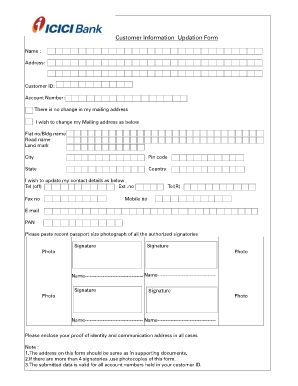
Credit Card Application Form PDF


What is the Credit Card Application Form PDF
The credit card application form PDF is a standardized document used by individuals to apply for a credit card. This form collects essential information from applicants, including personal details, financial status, and employment information. By completing this form, applicants provide the necessary data that financial institutions require to assess creditworthiness and determine eligibility for credit card issuance. The PDF format ensures that the document maintains its structure and can be easily shared or printed for submission.
How to Use the Credit Card Application Form PDF
Using the credit card application form PDF involves several straightforward steps. First, download the form from a reliable source. Once you have the document, open it using a PDF reader. Carefully fill in the required fields, ensuring that all information is accurate and complete. Common sections include personal identification, income details, and consent for credit checks. After filling out the form, review it for any errors before saving it. You can then submit the completed form electronically or print it for mailing, depending on the institution's submission guidelines.
Steps to Complete the Credit Card Application Form PDF
Completing the credit card application form PDF requires attention to detail. Here are the steps to follow:
- Download the credit card application form PDF from the bank or credit card issuer's website.
- Open the form in a PDF reader and begin filling in your personal information, including your name, address, and Social Security number.
- Provide your employment details and income information, which helps the issuer evaluate your financial stability.
- Review the terms and conditions, and ensure you understand the fees and interest rates associated with the credit card.
- Sign and date the form to authorize the credit check and confirm your application.
- Submit the form as directed, either electronically or via mail.
Legal Use of the Credit Card Application Form PDF
The credit card application form PDF is legally binding once completed and submitted. To ensure its validity, applicants must provide accurate information and sign the document. Compliance with federal and state regulations, such as the Fair Credit Reporting Act, is essential. This act governs how credit information is collected and used, protecting consumers during the application process. Financial institutions must also adhere to guidelines regarding the secure handling of personal data to maintain compliance with privacy laws.
Key Elements of the Credit Card Application Form PDF
Several key elements are crucial to the credit card application form PDF. These include:
- Personal Information: Name, address, date of birth, and Social Security number.
- Financial Information: Employment details, annual income, and existing debts.
- Credit History Consent: Authorization for the issuer to check the applicant's credit report.
- Signature: A signed declaration confirming the accuracy of the information provided.
Eligibility Criteria
Eligibility criteria for the credit card application form PDF vary by issuer but generally include age, income level, and credit history. Applicants must be at least eighteen years old and have a steady source of income to qualify. Additionally, a good credit score can enhance the chances of approval. Some issuers may also consider factors such as existing debt levels and previous banking relationships. Understanding these criteria can help applicants prepare their information accordingly and improve their chances of approval.
Quick guide on how to complete credit card application form pdf 100270530
Manage Credit Card Application Form Pdf effortlessly on any device
Web-based document management has become increasingly favored by companies and individuals. It serves as an ideal green alternative to traditional printed and signed paperwork, enabling you to obtain the appropriate form and securely store it online. airSlate SignNow equips you with all the tools necessary to generate, modify, and eSign your documents quickly and without delays. Handle Credit Card Application Form Pdf on any platform using airSlate SignNow's Android or iOS applications and enhance any document-oriented process today.
How to modify and eSign Credit Card Application Form Pdf with ease
- Locate Credit Card Application Form Pdf and click on Get Form to initiate the process.
- Utilize the tools we provide to fill out your form.
- Highlight key sections of the documents or conceal sensitive information with tools that airSlate SignNow offers specifically for that purpose.
- Generate your eSignature using the Sign feature, which takes mere seconds and holds the same legal validity as a conventional wet ink signature.
- Review all the information and click the Done button to finalize your changes.
- Choose how you wish to send your form: via email, SMS, or invite link, or download it to your computer.
Say goodbye to lost or misplaced files, tedious form searches, or errors that require reprinting new document copies. airSlate SignNow meets your document management needs in just a few clicks from any device you choose. Edit and eSign Credit Card Application Form Pdf and ensure effective communication at every stage of the form preparation process with airSlate SignNow.
Create this form in 5 minutes or less
Create this form in 5 minutes!
How to create an eSignature for the credit card application form pdf 100270530
How to create an electronic signature for a PDF online
How to create an electronic signature for a PDF in Google Chrome
How to create an e-signature for signing PDFs in Gmail
How to create an e-signature right from your smartphone
How to create an e-signature for a PDF on iOS
How to create an e-signature for a PDF on Android
People also ask
-
What is a credit card application form, and how does it work?
A credit card application form is a document used by individuals to apply for a credit card. It typically requires personal and financial information, allowing banks to evaluate the applicant's creditworthiness. With airSlate SignNow, you can streamline this process by electronically signing and sending the application form securely.
-
How does airSlate SignNow enhance the credit card application form process?
airSlate SignNow enhances the credit card application form process by allowing users to fill out, sign, and send forms electronically. This means reduced paperwork and faster approval times, transforming a lengthy process into a quick and efficient one. With its user-friendly interface, signing a credit card application form becomes hassle-free.
-
Are there any costs associated with using the credit card application form feature of airSlate SignNow?
Yes, while airSlate SignNow offers various pricing plans, the specific cost for using the credit card application form feature depends on the selected plan. The pricing is competitive and designed to suit businesses of all sizes. This investment can lead to signNow savings in time and resources for managing the application process.
-
Can I customize the credit card application form in airSlate SignNow?
Absolutely! airSlate SignNow allows users to fully customize their credit card application form to meet specific branding and data collection needs. You can add company logos, modify fields, and structure the form to gather relevant information effectively. This customization ensures that your application process aligns with your business requirements.
-
What integrations does airSlate SignNow offer for managing credit card application forms?
airSlate SignNow seamlessly integrates with various platforms and CRM systems, making it easy to manage credit card application forms. This means you can connect it with applications you already use, enhancing workflow efficiency. By integrating with your systems, you can automatically sync application data and improve overall management.
-
Is airSlate SignNow secure for handling credit card application forms?
Yes, security is a top priority for airSlate SignNow. The platform implements robust encryption and security protocols to protect all data entered in the credit card application form. This ensures that sensitive information remains confidential and secure from unauthorized access during the entire signing process.
-
Can I track the status of a credit card application form with airSlate SignNow?
Yes, airSlate SignNow provides tracking features that allow you to monitor the status of your credit card application form. You will receive real-time notifications as your form is viewed, signed, or completed, ensuring you are always informed. This visibility enhances communication and improves follow-up with applicants.
Get more for Credit Card Application Form Pdf
- Teacher recommendation form forcheerleading tryouts
- Standard operating practice ecu student financial services form
- Documentation of a psychological psychiatric disabilitydoc form
- Sants college form
- Ochre court room203 form
- Answer sheet template 1 100 word form
- Osu applicant declaration form into partnerportal
- Policy for applicant appeals and complaints aston university form
Find out other Credit Card Application Form Pdf
- How To Integrate Sign in Banking
- How To Use Sign in Banking
- Help Me With Use Sign in Banking
- Can I Use Sign in Banking
- How Do I Install Sign in Banking
- How To Add Sign in Banking
- How Do I Add Sign in Banking
- How Can I Add Sign in Banking
- Can I Add Sign in Banking
- Help Me With Set Up Sign in Government
- How To Integrate eSign in Banking
- How To Use eSign in Banking
- How To Install eSign in Banking
- How To Add eSign in Banking
- How To Set Up eSign in Banking
- How To Save eSign in Banking
- How To Implement eSign in Banking
- How To Set Up eSign in Construction
- How To Integrate eSign in Doctors
- How To Use eSign in Doctors