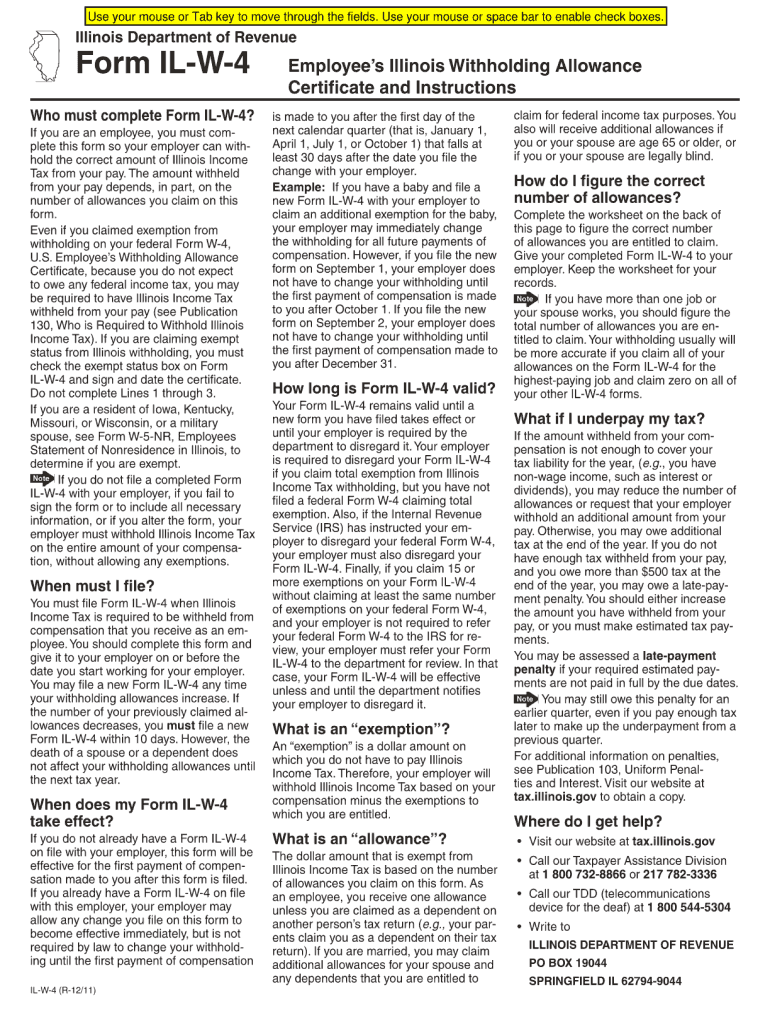
State of Illinois W4 Fillable Form 2020


What is the State Of Illinois W4 Fillable Form
The State Of Illinois W4 Fillable Form is an essential document used by employees to determine their state income tax withholding. This form allows individuals to provide their employer with information regarding their filing status, allowances, and any additional withholding amounts. By accurately completing this form, employees can ensure that the correct amount of state taxes is withheld from their paychecks, helping to avoid underpayment or overpayment of taxes throughout the year.
How to use the State Of Illinois W4 Fillable Form
Using the State Of Illinois W4 Fillable Form is straightforward. First, download the fillable version from a reliable source. Once you have the form, open it using a PDF reader that supports fillable forms. Begin by entering your personal information, including your name, address, and Social Security number. Next, indicate your filing status and the number of allowances you wish to claim. If applicable, you can also specify any additional amount you want withheld. After completing the form, review it for accuracy before signing and submitting it to your employer.
Steps to complete the State Of Illinois W4 Fillable Form
Completing the State Of Illinois W4 Fillable Form involves several key steps:
- Download the form from a trusted source.
- Open the form in a compatible PDF reader.
- Fill in your personal information, including your name, address, and Social Security number.
- Select your filing status: single, married, or head of household.
- Determine the number of allowances you are eligible to claim.
- If desired, enter any additional amount you wish to withhold.
- Review the completed form for accuracy.
- Sign and date the form before submitting it to your employer.
Legal use of the State Of Illinois W4 Fillable Form
The State Of Illinois W4 Fillable Form is legally binding when completed and submitted correctly. It must be filled out in accordance with state tax laws to ensure that the withholding amounts are accurate. Employers are required to keep this form on file for their records and must adhere to the withholding amounts indicated by the employee. Failure to comply with the information provided on the form can lead to penalties for both the employee and employer, making it crucial to ensure accuracy and completeness.
Key elements of the State Of Illinois W4 Fillable Form
Several key elements are essential to the State Of Illinois W4 Fillable Form:
- Personal Information: Includes your name, address, and Social Security number.
- Filing Status: Options include single, married, or head of household.
- Allowances: The number of allowances you claim affects your withholding amount.
- Additional Withholding: An option to specify any extra amount you wish to have withheld from your paycheck.
- Signature: Your signature certifies that the information provided is accurate and complete.
Form Submission Methods
The completed State Of Illinois W4 Fillable Form can be submitted to your employer through various methods. The most common method is to print the form and deliver it in person. Alternatively, you may choose to email a scanned copy of the signed form if your employer accepts electronic submissions. It is important to confirm with your employer which submission method they prefer to ensure that your form is processed correctly and in a timely manner.
Quick guide on how to complete state of illinois w4 fillable form 2011
Effortlessly Prepare State Of Illinois W4 Fillable Form on Any Device
Digital document management has become increasingly favored by both businesses and individuals. It serves as an ideal environmentally-friendly alternative to traditional printed and signed documents, allowing you to obtain the necessary template and securely store it online. airSlate SignNow equips you with all the tools necessary to create, modify, and eSign your files quickly and without interruptions. Manage State Of Illinois W4 Fillable Form on any system using airSlate SignNow's Android or iOS applications and simplify any document-related workflow today.
Easily Edit and eSign State Of Illinois W4 Fillable Form
- Locate State Of Illinois W4 Fillable Form and click Get Form to begin.
- Utilize the tools we provide to complete your form.
- Emphasize pertinent sections of the documents or obscure personal information with tools specifically designed by airSlate SignNow for that purpose.
- Create your signature using the Sign tool, which takes mere seconds and holds the same legal validity as a conventional wet ink signature.
- Review all information and then click the Done button to store your modifications.
- Select how you want to share your form, whether by email, SMS, or invite link, or download it to your computer.
Say goodbye to lost or disorganized documents, tedious form searches, or errors that necessitate printing new copies. airSlate SignNow meets your document management needs in just a few clicks from any device you prefer. Edit and eSign State Of Illinois W4 Fillable Form and ensure excellent communication at every stage of the form preparation process with airSlate SignNow.
Create this form in 5 minutes or less
Find and fill out the correct state of illinois w4 fillable form 2011
Create this form in 5 minutes!
How to create an eSignature for the state of illinois w4 fillable form 2011
How to make an eSignature for your PDF file online
How to make an eSignature for your PDF file in Google Chrome
The way to make an eSignature for signing PDFs in Gmail
The way to create an electronic signature from your mobile device
The best way to make an electronic signature for a PDF file on iOS
The way to create an electronic signature for a PDF file on Android devices
People also ask
-
What is the State Of Illinois W4 Fillable Form?
The State Of Illinois W4 Fillable Form is an official document used by employees to indicate their tax withholding preferences to their employer. This form ensures accurate state tax deductions from an employee's paycheck, helping to avoid over or under-withholding during the tax year.
-
How can I access the State Of Illinois W4 Fillable Form?
You can access the State Of Illinois W4 Fillable Form through the airSlate SignNow platform. Our service allows you to easily download, fill out, and electronically sign the form in a secure environment, making the process convenient and efficient.
-
Is the State Of Illinois W4 Fillable Form compliant with state regulations?
Yes, the State Of Illinois W4 Fillable Form available on airSlate SignNow is compliant with all current state regulations. Our platform ensures that you are using the most up-to-date version of the form, which is essential for proper tax reporting and compliance.
-
Can I save my progress while filling out the State Of Illinois W4 Fillable Form?
Absolutely! airSlate SignNow allows you to save your progress while filling out the State Of Illinois W4 Fillable Form. This feature lets you return to your document at any time, ensuring a seamless experience without the worry of losing your information.
-
What features does airSlate SignNow offer for the State Of Illinois W4 Fillable Form?
airSlate SignNow offers a variety of features for the State Of Illinois W4 Fillable Form, including eSignature capabilities, document templates, and cloud storage integration. These features streamline the form-filling process and enhance collaboration, helping users manage their documents effortlessly.
-
Are there any costs associated with using the State Of Illinois W4 Fillable Form on airSlate SignNow?
Using the State Of Illinois W4 Fillable Form on airSlate SignNow involves a subscription plan, which provides access to a variety of features. The pricing is designed to be cost-effective, offering businesses a budget-friendly solution to manage their document signing and form-filling needs.
-
Can I integrate airSlate SignNow with other applications for managing the State Of Illinois W4 Fillable Form?
Yes, airSlate SignNow offers integrations with popular applications like Google Drive, Dropbox, and more. These integrations allow you to manage the State Of Illinois W4 Fillable Form and other documents in one place, enhancing workflow and productivity.
Get more for State Of Illinois W4 Fillable Form
Find out other State Of Illinois W4 Fillable Form
- How To Integrate Sign in Banking
- How To Use Sign in Banking
- Help Me With Use Sign in Banking
- Can I Use Sign in Banking
- How Do I Install Sign in Banking
- How To Add Sign in Banking
- How Do I Add Sign in Banking
- How Can I Add Sign in Banking
- Can I Add Sign in Banking
- Help Me With Set Up Sign in Government
- How To Integrate eSign in Banking
- How To Use eSign in Banking
- How To Install eSign in Banking
- How To Add eSign in Banking
- How To Set Up eSign in Banking
- How To Save eSign in Banking
- How To Implement eSign in Banking
- How To Set Up eSign in Construction
- How To Integrate eSign in Doctors
- How To Use eSign in Doctors