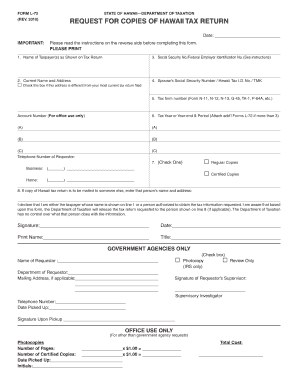
L 72 Hawaii Form 2010


What is the L-72 Hawaii Form
The L-72 Hawaii Form is a specific document used in the state of Hawaii, primarily for tax-related purposes. This form is essential for individuals and businesses to report various types of income and deductions, ensuring compliance with state tax regulations. Understanding the function and requirements of the L-72 is crucial for accurate tax filing and to avoid potential penalties.
How to use the L-72 Hawaii Form
Using the L-72 Hawaii Form involves several steps. First, gather all necessary financial documents, including income statements, receipts for deductions, and any other relevant information. Next, accurately fill out the form, ensuring all entries are correct and complete. After completing the form, review it for accuracy before submission. This can help prevent delays or issues with processing.
Steps to complete the L-72 Hawaii Form
Completing the L-72 Hawaii Form requires careful attention to detail. Follow these steps:
- Download the latest version of the L-72 Hawaii Form from an official source.
- Fill in your personal information, including your name, address, and taxpayer identification number.
- Report all sources of income as required, ensuring to include any applicable deductions.
- Double-check all entries for accuracy and completeness.
- Sign and date the form before submission.
Legal use of the L-72 Hawaii Form
The L-72 Hawaii Form must be used in accordance with state laws and regulations. It is legally binding when filled out correctly and submitted on time. Failure to comply with the legal requirements can result in penalties, including fines or additional taxes owed. It is important to ensure that all information provided is truthful and accurate to maintain compliance.
Who Issues the Form
The L-72 Hawaii Form is issued by the Hawaii Department of Taxation. This governmental body is responsible for overseeing tax collection and ensuring compliance with state tax laws. It is advisable to refer to their official resources for the most current version of the form and any updates to related regulations.
Form Submission Methods
The L-72 Hawaii Form can be submitted through various methods. Taxpayers have the option to file online using the Hawaii Department of Taxation's electronic filing system, which is often the quickest method. Alternatively, the form can be mailed to the appropriate address provided by the Department of Taxation. In-person submissions may also be available at designated tax offices, allowing for direct assistance if needed.
Quick guide on how to complete l 72 hawaii form
Effortlessly Prepare L 72 Hawaii Form on Any Device
Managing documents online has become increasingly popular among organizations and individuals. It offers an ideal eco-conscious alternative to traditional printed and signed documents, allowing you to access the right form and securely store it online. airSlate SignNow equips you with all the necessary tools to create, edit, and electronically sign your documents quickly and efficiently. Manage L 72 Hawaii Form on any device with the airSlate SignNow Android or iOS applications and simplify any document-related process today.
The easiest way to edit and eSign L 72 Hawaii Form with ease
- Locate L 72 Hawaii Form and click Get Form to begin.
- Utilize the tools we provide to complete your document.
- Emphasize important sections of the documents or redact confidential information with tools specifically designed for that purpose by airSlate SignNow.
- Generate your signature using the Sign feature, which only takes seconds and carries the same legal validity as a conventional signature made with wet ink.
- Review all information and click the Done button to save your changes.
- Choose your preferred method to deliver your form, whether by email, SMS, invitation link, or download it to your computer.
Eliminate concerns about lost or misplaced files, tedious document searches, or errors that require printing new copies. airSlate SignNow fulfills your document management needs in a few clicks from any device you prefer. Edit and eSign L 72 Hawaii Form and ensure effective communication at every stage of the form preparation process with airSlate SignNow.
Create this form in 5 minutes or less
Find and fill out the correct l 72 hawaii form
Create this form in 5 minutes!
How to create an eSignature for the l 72 hawaii form
How to make an eSignature for a PDF file in the online mode
How to make an eSignature for a PDF file in Chrome
The way to create an electronic signature for putting it on PDFs in Gmail
The way to create an electronic signature right from your smartphone
The best way to make an eSignature for a PDF file on iOS devices
The way to create an electronic signature for a PDF on Android
People also ask
-
What is the L 72 Hawaii Form and why is it important?
The L 72 Hawaii Form is a crucial document used for various transactions in the state of Hawaii. Understanding its requirements and how to complete it accurately is important to ensure compliance with state regulations. By using airSlate SignNow, you can easily create and eSign this form efficiently, streamlining your documentation process.
-
How can airSlate SignNow help me complete the L 72 Hawaii Form?
airSlate SignNow provides a user-friendly platform that allows you to fill out and electronically sign the L 72 Hawaii Form with ease. The intuitive interface guides you through the process, ensuring that you include all necessary information. Plus, you can access templates and customize your forms as needed, saving you time.
-
Is airSlate SignNow a cost-effective solution for managing the L 72 Hawaii Form?
Yes, airSlate SignNow is an affordable solution for managing the L 72 Hawaii Form along with other documentation needs. Our pricing plans are designed to fit various budgets, providing businesses with a reliable way to handle paperwork without breaking the bank. You get a powerful tool for eSigning and management that enhances productivity.
-
Can I integrate airSlate SignNow with other tools I use for the L 72 Hawaii Form?
Absolutely! airSlate SignNow easily integrates with a variety of applications, allowing you to manage the L 72 Hawaii Form alongside your existing software solutions. Whether it's CRM systems, cloud storage, or productivity apps, our integrations help create a seamless workflow to enhance your document management experience.
-
What features does airSlate SignNow offer for the L 72 Hawaii Form?
With airSlate SignNow, you gain access to a variety of features specifically designed to simplify the process of handling the L 72 Hawaii Form. These include template creation, automated reminders for signers, and secure eSigning capabilities. Our platform ensures that every step in the signing process is efficient and user-friendly.
-
Are there any security measures in place for the L 72 Hawaii Form?
Yes, airSlate SignNow prioritizes the security of all documents, including the L 72 Hawaii Form. We implement advanced encryption protocols and secure storage solutions to protect your sensitive information. You can trust that your documents are safe and comply with industry standards for digital signing.
-
How can I get support if I have questions about the L 72 Hawaii Form?
If you have any questions about the L 72 Hawaii Form or using airSlate SignNow, our dedicated support team is here to help. You can signNow out to us via live chat, email, or our comprehensive knowledge base that includes tutorials and FAQs. We aim to provide quick and efficient assistance to all our users.
Get more for L 72 Hawaii Form
- Blank flip book template form
- Codicil form ontario canada 526116323
- Conditional acceptance doc form
- Dangelos application form
- Pfd application form
- U s department of education office of elementary form
- Fy09 application for new grants under the indian education ed form
- Prince2 process model 787814722 form
Find out other L 72 Hawaii Form
- How Do I Electronic signature Nevada Life Sciences PDF
- How Can I Electronic signature New York Life Sciences Word
- How Can I Electronic signature North Dakota Legal Word
- How To Electronic signature Ohio Legal PDF
- How To Electronic signature Ohio Legal Document
- How To Electronic signature Oklahoma Legal Document
- How To Electronic signature Oregon Legal Document
- Can I Electronic signature South Carolina Life Sciences PDF
- How Can I Electronic signature Rhode Island Legal Document
- Can I Electronic signature South Carolina Legal Presentation
- How Can I Electronic signature Wyoming Life Sciences Word
- How To Electronic signature Utah Legal PDF
- How Do I Electronic signature Arkansas Real Estate Word
- How Do I Electronic signature Colorado Real Estate Document
- Help Me With Electronic signature Wisconsin Legal Presentation
- Can I Electronic signature Hawaii Real Estate PPT
- How Can I Electronic signature Illinois Real Estate Document
- How Do I Electronic signature Indiana Real Estate Presentation
- How Can I Electronic signature Ohio Plumbing PPT
- Can I Electronic signature Texas Plumbing Document