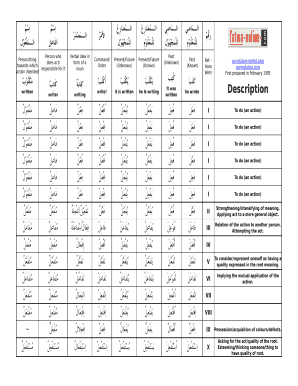
Arabic Tenses Chart Form


What is the Arabic Tenses Chart
The Arabic tenses chart is a comprehensive tool that outlines the various verb forms used in the Arabic language. It categorizes verbs according to their tense, including past, present, and future, as well as their conjugations based on the subject pronouns. This chart serves as a valuable reference for language learners, educators, and anyone interested in mastering Arabic grammar. Understanding the structure of the Arabic tenses chart is essential for effective communication in both spoken and written Arabic.
How to Use the Arabic Tenses Chart
Using the Arabic tenses chart involves familiarizing oneself with its layout and the rules of conjugation. Start by identifying the verb root, which is the base form of the verb. Next, refer to the chart to find the appropriate tense and corresponding subject pronoun. Each entry in the chart provides the correct verb form, allowing learners to construct sentences accurately. Practicing with the chart by forming sentences can enhance retention and understanding of Arabic verb conjugation.
Key Elements of the Arabic Tenses Chart
The Arabic tenses chart consists of several key elements that are crucial for understanding verb conjugation. These include:
- Verb Roots: The base form of the verb from which all conjugations are derived.
- Tenses: Categories such as past, present, and future that indicate when an action takes place.
- Subject Pronouns: Words that indicate who is performing the action, such as I, you, he, she, we, and they.
- Conjugation Patterns: Specific rules that dictate how verbs change form based on tense and subject pronoun.
Examples of Using the Arabic Tenses Chart
Examples illustrate how to apply the Arabic tenses chart in practical scenarios. For instance, the verb "to write" in Arabic is "كتب" (kataba). In the past tense, it becomes "كتبت" (katabtu) for "I wrote." In the present tense, it transforms to "أكتب" (aktubu) for "I write." By practicing with various verbs and their conjugations, learners can improve their fluency and comprehension of the Arabic language.
Steps to Complete the Arabic Tenses Chart
Completing the Arabic tenses chart involves several straightforward steps:
- Identify the Verb: Choose the verb you want to conjugate.
- Determine the Tense: Decide whether you need the past, present, or future form.
- Select the Subject Pronoun: Choose the appropriate pronoun based on who is performing the action.
- Refer to the Chart: Locate the verb form in the chart that matches your selections.
- Practice: Use the conjugated verb in sentences to reinforce learning.
Legal Use of the Arabic Tenses Chart
The Arabic tenses chart is not a legal document but serves as an educational resource. However, understanding the correct usage of tenses is essential for formal communication, including legal contexts. Accurate verb conjugation can influence the clarity and effectiveness of contracts, agreements, and other official documents in Arabic. Therefore, proficiency in using the Arabic tenses chart can contribute to better legal writing and comprehension.
Quick guide on how to complete arabic tenses chart
Effortlessly complete Arabic Tenses Chart on any device
Digital document management has gained signNow traction among both organizations and individuals. It offers an ideal environmentally friendly substitute for traditional printed and signed documents, enabling you to obtain the necessary form and securely store it online. airSlate SignNow equips you with all the tools required to create, modify, and eSign your documents promptly without delays. Manage Arabic Tenses Chart across any platform using airSlate SignNow’s Android or iOS applications and simplify your document-related tasks today.
The easiest way to modify and eSign Arabic Tenses Chart seamlessly
- Find Arabic Tenses Chart and click on Get Form to initiate the process.
- Utilize the tools we offer to complete your form.
- Highlight important sections of the documents or obscure sensitive information with the tools that airSlate SignNow provides specifically for that purpose.
- Create your signature using the Sign tool, which takes mere seconds and carries the same legal validity as a conventional wet ink signature.
- Verify the information and click on the Done button to save your changes.
- Choose how you wish to share your form—via email, SMS, or invite link, or download it to your computer.
Eliminate concerns over lost or misplaced files, tedious form searches, or mistakes requiring new document copies. airSlate SignNow meets all your document management needs in just a few clicks from any device of your choice. Modify and eSign Arabic Tenses Chart to ensure effective communication at every stage of the document preparation process with airSlate SignNow.
Create this form in 5 minutes or less
Create this form in 5 minutes!
How to create an eSignature for the arabic tenses chart
How to create an electronic signature for a PDF online
How to create an electronic signature for a PDF in Google Chrome
How to create an e-signature for signing PDFs in Gmail
How to create an e-signature right from your smartphone
How to create an e-signature for a PDF on iOS
How to create an e-signature for a PDF on Android
People also ask
-
What is an Arabic conjugation chart?
An Arabic conjugation chart is a visual representation of how Arabic verbs change according to tense, mood, and subject. It helps learners and speakers understand verb forms quickly and effectively, thereby improving their grasp of the Arabic language.
-
How can airSlate SignNow help with Arabic conjugation charts?
While airSlate SignNow primarily focuses on document management and eSigning solutions, it can facilitate learning by allowing users to share and sign educational resources, including Arabic conjugation charts, quickly and securely.
-
Is there a cost associated with using airSlate SignNow for creating Arabic conjugation charts?
Yes, airSlate SignNow offers various pricing plans that cater to different business needs. While creating or sharing an Arabic conjugation chart incurs no extra fee, users should choose a plan that aligns with their document and signing needs.
-
What features does airSlate SignNow offer that support educational resources like Arabic conjugation charts?
airSlate SignNow provides a user-friendly interface, document templates, and an unlimited number of electronic signatures. These features make it easy to edit, share, and sign educational materials such as Arabic conjugation charts efficiently.
-
Can I integrate airSlate SignNow with other platforms for educational purposes?
Absolutely! airSlate SignNow integrates seamlessly with various applications, allowing users to embed or manage Arabic conjugation charts within their preferred educational platforms, making collaboration smooth and effective.
-
How does airSlate SignNow ensure the security of shared Arabic conjugation charts?
Security is a top priority at airSlate SignNow. All documents, including Arabic conjugation charts, are protected through encryption, secure servers, and access controls, ensuring that your educational resources remain safe and confidential.
-
Are there any benefits to using airSlate SignNow for educators teaching Arabic?
Using airSlate SignNow provides educators with the ability to streamline the process of sharing and signing important documents. This efficiency allows teachers to focus more on their students' learning, including the use of Arabic conjugation charts for effective language instruction.
Get more for Arabic Tenses Chart
- Final notice of forfeiture and request to vacate property under contract for deed north dakota form
- Buyers request for accounting from seller under contract for deed north dakota form
- Buyers notice of intent to vacate and surrender property to seller under contract for deed north dakota form
- General notice of default for contract for deed north dakota form
- Nd seller form
- Seller disclosure residential property form
- North dakota statement form
- Notice of default for past due payments in connection with contract for deed north dakota form
Find out other Arabic Tenses Chart
- Can I Electronic signature Idaho Car Dealer Document
- How Can I Electronic signature Illinois Car Dealer Document
- How Can I Electronic signature North Carolina Banking PPT
- Can I Electronic signature Kentucky Car Dealer Document
- Can I Electronic signature Louisiana Car Dealer Form
- How Do I Electronic signature Oklahoma Banking Document
- How To Electronic signature Oklahoma Banking Word
- How Can I Electronic signature Massachusetts Car Dealer PDF
- How Can I Electronic signature Michigan Car Dealer Document
- How Do I Electronic signature Minnesota Car Dealer Form
- Can I Electronic signature Missouri Car Dealer Document
- How Do I Electronic signature Nevada Car Dealer PDF
- How To Electronic signature South Carolina Banking Document
- Can I Electronic signature New York Car Dealer Document
- How To Electronic signature North Carolina Car Dealer Word
- How Do I Electronic signature North Carolina Car Dealer Document
- Can I Electronic signature Ohio Car Dealer PPT
- How Can I Electronic signature Texas Banking Form
- How Do I Electronic signature Pennsylvania Car Dealer Document
- How To Electronic signature South Carolina Car Dealer Document