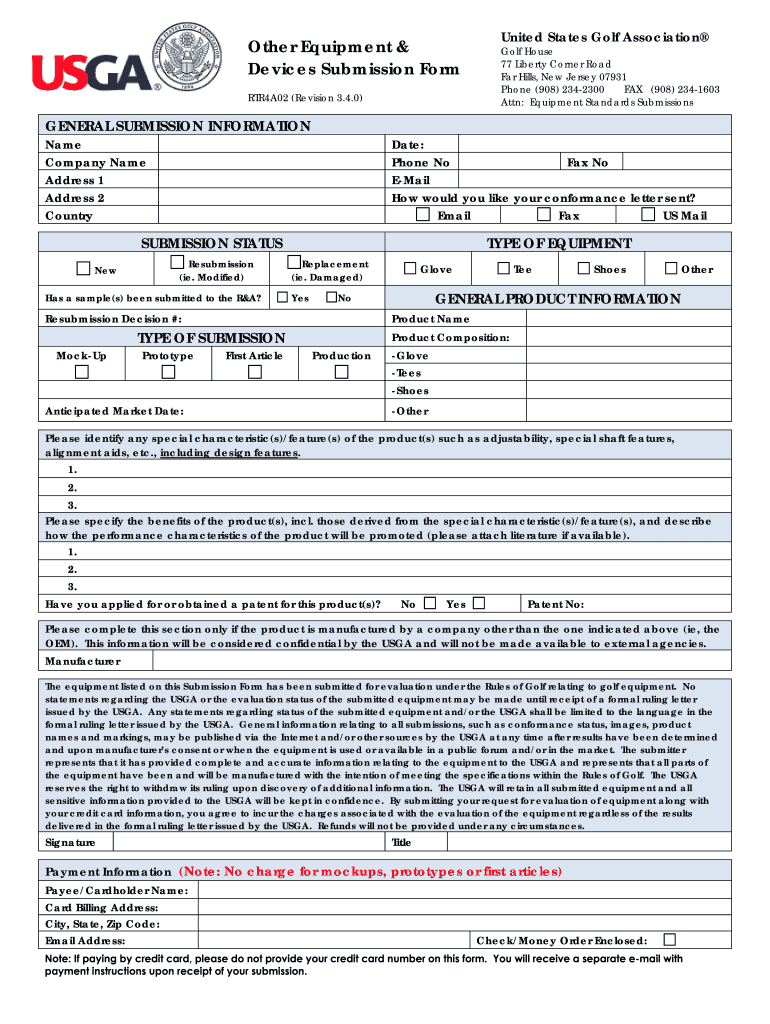
Usga Equipment Submission Form


What is the USGA Equipment Submission Form
The USGA Equipment Submission Form is a crucial document used by manufacturers and developers to submit equipment for evaluation and approval by the United States Golf Association (USGA). This form ensures that the equipment meets the standards set forth by the USGA, which governs the rules of golf in the United States. The submission process is essential for maintaining the integrity and fairness of the game, as it allows the USGA to assess new technologies and innovations in golf equipment.
How to Use the USGA Equipment Submission Form
Using the USGA Equipment Submission Form involves several steps to ensure a complete and accurate submission. First, gather all necessary information about the equipment, including specifications, intended use, and any relevant testing data. Next, fill out the form carefully, providing detailed descriptions and supporting documentation as required. Once completed, the form can be submitted through the designated channels outlined by the USGA, either online or via mail, depending on the submission guidelines.
Steps to Complete the USGA Equipment Submission Form
Completing the USGA Equipment Submission Form requires attention to detail. Follow these steps for a successful submission:
- Gather all relevant information about the equipment, including model numbers and specifications.
- Review the USGA's guidelines for equipment submissions to ensure compliance.
- Fill out the form, providing all requested details and documentation.
- Double-check for accuracy and completeness before submission.
- Submit the form through the appropriate method, either online or by mail.
Legal Use of the USGA Equipment Submission Form
The legal use of the USGA Equipment Submission Form is governed by the policies established by the USGA. Submissions must comply with the rules and regulations that ensure fair play in golf. This includes adherence to standards regarding equipment performance and safety. Properly completed forms are essential for obtaining approval, which is necessary for any equipment to be used in sanctioned events.
Required Documents for the USGA Equipment Submission Form
When submitting the USGA Equipment Submission Form, it is important to include all required documents to support your submission. These may include:
- Technical specifications of the equipment.
- Testing results from recognized laboratories.
- Detailed descriptions of the equipment's intended use.
- Any previous approval documentation, if applicable.
Form Submission Methods
The USGA Equipment Submission Form can be submitted through various methods, ensuring flexibility for manufacturers. The available methods include:
- Online submission through the USGA's official website.
- Mailing the completed form and supporting documents to the USGA office.
- In-person delivery, if applicable, during designated submission periods.
Quick guide on how to complete other equipment amp devices bsubmission formb usga usga
Master the art of swiftly completing the Usga Equipment Submission Form with these easy guidelines
Online filing and form completion are growing in popularity and becoming the preferred option for numerous users. It offers many advantages over outdated paper documents, such as convenience, time savings, enhanced accuracy, and security.
With solutions like airSlate SignNow, you can find, modify, sign, enhance, and send your Usga Equipment Submission Form without being hindered by endless printing and scanning. Follow this brief guide to initiate and complete your form.
Follow these steps to obtain and complete Usga Equipment Submission Form
- Begin by clicking the Get Form button to launch your form in our editor.
- Pay attention to the green label on the left that highlights required fields to ensure you don’t miss any.
- Utilize our advanced features to annotate, modify, sign, secure, and enhance your form.
- Protect your document or convert it into a fillable form using the appropriate tab tools.
- Review the form and scan it for errors or inconsistencies.
- Click DONE to finalize your edits.
- Rename your document or retain its current name.
- Select the storage option you prefer to save your form, send it through USPS, or select the Download Now button to retrieve your file.
If Usga Equipment Submission Form isn’t what you were searching for, you can explore our extensive library of pre-uploaded templates that can be filled out with minimal effort. Experience our platform today!
Create this form in 5 minutes or less
FAQs
-
Why don't schools teach children about taxes and bills and things that they will definitely need to know as adults to get by in life?
Departments of education and school districts always have to make decisions about what to include in their curriculum. There are a lot of life skills that people need that aren't taught in school. The question is should those skills be taught in schools?I teach high school, so I'll talk about that. The typical high school curriculum is supposed to give students a broad-based education that prepares them to be citizens in a democracy and to be able to think critically. For a democracy to work, we need educated, discerning citizens with the ability to make good decisions based on evidence and objective thought. In theory, people who are well informed about history, culture, science, mathematics, etc., and are capable of critical, unbiased thinking, will have the tools to participate in a democracy and make good decisions for themselves and for society at large. In addition to that, they should be learning how to be learners, how to do effective, basic research, and collaborate with other people. If that happens, figuring out how to do procedural tasks in real life should not provide much of a challenge. We can't possibly teach every necessary life skill people need, but we can help students become better at knowing how to acquire the skills they need. Should we teach them how to change a tire when they can easily consult a book or search the internet to find step by step instructions for that? Should we teach them how to balance a check book or teach them how to think mathematically and make sense of problems so that the simple task of balancing a check book (which requires simple arithmetic and the ability to enter numbers and words in columns and rows in obvious ways) is easy for them to figure out. If we teach them to be good at critical thinking and have some problem solving skills they will be able to apply those overarching skills to all sorts of every day tasks that shouldn't be difficult for someone with decent cognitive ability to figure out. It's analogous to asking why a culinary school didn't teach its students the steps and ingredients to a specific recipe. The school taught them about more general food preparation and food science skills so that they can figure out how to make a lot of specific recipes without much trouble. They're also able to create their own recipes.So, do we want citizens with very specific skill sets that they need to get through day to day life or do we want citizens with critical thinking, problem solving, and other overarching cognitive skills that will allow them to easily acquire ANY simple, procedural skill they may come to need at any point in their lives?
-
How do I create an online form that, once submitted, will also fill out other forms?
Since you’re curious about setting parameters for additional form generation, I’d recommend you offload the development to a capable second party.For one thing, since you’re interested and retooling your online form into a mobile app, you’ll either be forced to develop it yourself or deal with an out-of-the-box solution. For another, you’re going to need a hub to organize all your user data that actually gives you a UI for managing everything. That will let you skip all the HTML, PHP, and JavaScript and get right to collecting and sending data.The best option for capturing and publishing data within a user-facing cloud is Form.com. It gives large and growing businesses the tools they need to gather critical data, find and fix issues, and continuously improve. What’s more, the mobile app works completely offline.Demos are risk-free, so it’s quick and easy to find out if it suits your business use case.
-
After filling out the AIIMS and NEET forms, is it required to fill other states’ medical forms? Which state colleges should I take?
No..neet will cover all..u have to apply for counselling of colleges after results
-
Which colleges’ forms do I need to fill out separately other than the ones in JEE counselling?
Firstly answering to your confusion !! See JOSAA is the joint seat allocation for the prestigious institutions like NIT’s,IIT’s,IIIT’s and GFTI’sPreviously Joint admission board (JAB) for IITs/ISM and central seat allocation board (CSAB) for NITs/IIITs/Other-GFTIs. But not now.And answering to your main question. Yes you don’t have to fill form for the the prestigious institutes which are mentioned above,you have to just open the Josaa 2017 website and fill up the choices and after the seat allotment they will inform you whether you got the seat in particular institution or not.And secondly there are so many colleges who give admission based on the jee mian score you have to search them through the internet and fill the form accordingly. Some of the institutions which give admission on the Jee main score up to my knowledge is.Sastra university.Some state colleges in Hyderabad like CBIT,Vasavi.Thapar university.psg college of technology,coimbatore.Jadvapur university,Kolkata.(Jadavpur University,Kolkata is an University under West Bengal Government and admissions are done exclusively on the basis of WBJEE Ranks.)Delhi Technological University,Delhi.Veer surender sai university,sambalpurSSN collge of Engineering ,KAlavakkamShiv Nadar university,dadriThese are some of the top private colleges which accept jee main score.There will be some thousands of those when you can search the internet.And remember each and every college has separate form to fill and apply.The below link may helpful Top Engineering Colleges in India accepting JEE Main score in 2016And thirdly you asked about Thapar university: See I have gone thorough the website of Thapar it clearly shows that they completed first round of counselling so there is no chance for you to participate in it.Anyway it’s better to contact them and the number is available in their website!!
-
What's the easiest survey form application to fill out on a mobile device?
I’d like to recommend you MySurveyLab - a professional survey tool.It enables users to create attractive surveys with responsive design. It means that they will look great at any type of devices: PCs, tablets or smartphones.The tool is really flexible: you can use it for creating short polls, quizzes, and advanced survey researches as well.Here is the list of main features, that you might be interested in:more than 20 types of questions.Many methods of sharing surveys:as a linkemail, email-embedded surveyweb widget or pop-up,QR code surveys,offline surveys with the mobile app.Survey branding. This feature will help you to create really attractive surveys. Moreover, you will be able to fit it to your company’s branding - add the logo, change colors, fonts, opacity and etc.Advanced survey logic. This function enables you to create different question paths for different respondents. It can be based on previous answers, contact information, type of the device.Multi-language surveys. Also right-to-left written languages.Real-time reports, which can be downloaded in PDF, PowerPoint, Excel, and SPSS.Report filtering. An innovative feature, which helps to compare reports, respondents and etc.Dashboards. Another one feature, that helps with data analysis. It provides you with information about your respondents in a really attractive and understandable way.The tool has a free trial! So don’t hesitate to sign in and check all the possibilities.Hope to be helpful! Good luck!
Create this form in 5 minutes!
How to create an eSignature for the other equipment amp devices bsubmission formb usga usga
How to generate an eSignature for your Other Equipment Amp Devices Bsubmission Formb Usga Usga online
How to make an eSignature for the Other Equipment Amp Devices Bsubmission Formb Usga Usga in Chrome
How to generate an electronic signature for putting it on the Other Equipment Amp Devices Bsubmission Formb Usga Usga in Gmail
How to make an electronic signature for the Other Equipment Amp Devices Bsubmission Formb Usga Usga right from your mobile device
How to create an electronic signature for the Other Equipment Amp Devices Bsubmission Formb Usga Usga on iOS
How to create an eSignature for the Other Equipment Amp Devices Bsubmission Formb Usga Usga on Android
People also ask
-
What is USGA submission and how can airSlate SignNow assist with it?
USGA submission refers to the process of submitting documents and forms related to the United States Golf Association. With airSlate SignNow, businesses can streamline the USGA submission process by securely signing and sending documents electronically, ensuring compliance with all regulatory requirements.
-
How does airSlate SignNow ensure the security of USGA submissions?
airSlate SignNow prioritizes security by utilizing advanced encryption methods to protect all documents during the USGA submission process. Additionally, features such as two-factor authentication and audit trails provide an extra layer of security, safeguarding sensitive information.
-
What are the pricing options for using airSlate SignNow for USGA submissions?
airSlate SignNow offers a variety of pricing plans tailored to fit different business needs. Each plan provides comprehensive features for handling USGA submissions, ensuring you only pay for what you need, with flexible options to upgrade as your requirements grow.
-
Can airSlate SignNow integrate with other tools for USGA submission processes?
Yes, airSlate SignNow seamlessly integrates with numerous third-party applications, enhancing your USGA submission workflow. This integration capability allows users to connect with CRMs, cloud storage services, and other business tools, creating a more efficient submission process.
-
What features does airSlate SignNow offer specifically for USGA submissions?
airSlate SignNow includes various features designed to simplify USGA submissions, such as customizable templates, automated workflows, and real-time tracking. These features ensure that your submissions are handled efficiently, reducing the risk of errors and delays.
-
Is airSlate SignNow easy to use for first-time USGA submission users?
Absolutely! airSlate SignNow is designed with user-friendliness in mind, providing an intuitive interface for first-time users handling USGA submissions. Comprehensive resources, including tutorials and customer support, make it easy to get started quickly.
-
What benefits do businesses gain by using airSlate SignNow for USGA submissions?
Using airSlate SignNow for USGA submissions can signNowly reduce processing time, improve accuracy, and enhance compliance. Businesses benefit from a cost-effective solution that increases productivity by allowing teams to focus on core tasks rather than paperwork.
Get more for Usga Equipment Submission Form
Find out other Usga Equipment Submission Form
- eSignature Oklahoma Insurance Warranty Deed Safe
- eSignature Pennsylvania High Tech Bill Of Lading Safe
- eSignature Washington Insurance Work Order Fast
- eSignature Utah High Tech Warranty Deed Free
- How Do I eSignature Utah High Tech Warranty Deed
- eSignature Arkansas Legal Affidavit Of Heirship Fast
- Help Me With eSignature Colorado Legal Cease And Desist Letter
- How To eSignature Connecticut Legal LLC Operating Agreement
- eSignature Connecticut Legal Residential Lease Agreement Mobile
- eSignature West Virginia High Tech Lease Agreement Template Myself
- How To eSignature Delaware Legal Residential Lease Agreement
- eSignature Florida Legal Letter Of Intent Easy
- Can I eSignature Wyoming High Tech Residential Lease Agreement
- eSignature Connecticut Lawers Promissory Note Template Safe
- eSignature Hawaii Legal Separation Agreement Now
- How To eSignature Indiana Legal Lease Agreement
- eSignature Kansas Legal Separation Agreement Online
- eSignature Georgia Lawers Cease And Desist Letter Now
- eSignature Maryland Legal Quitclaim Deed Free
- eSignature Maryland Legal Lease Agreement Template Simple