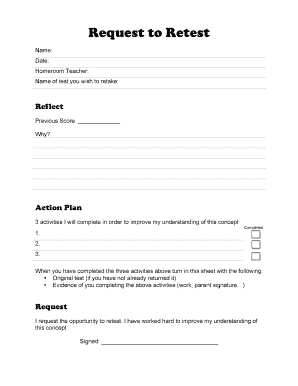
Request to Retest Form


What is the request to retest form?
The request to retest form is a formal document used by individuals or organizations to request a reevaluation or retesting of a previous assessment, examination, or evaluation. This form is commonly utilized in educational settings, professional certification processes, and various regulatory environments. It serves to initiate the process of reviewing results and can be critical for ensuring fairness and accuracy in assessments.
How to use the request to retest form
Using the request to retest form involves several straightforward steps. First, ensure you have the correct version of the form, which may vary by institution or organization. Next, fill out the required fields, including your personal information, details about the original test, and the reasons for your retest request. After completing the form, submit it according to the specified guidelines, which may include online submission, mailing it to a designated office, or delivering it in person.
Steps to complete the request to retest form
Completing the request to retest form involves a series of clear steps:
- Obtain the correct form from the relevant authority or institution.
- Provide your personal information, including name, contact details, and identification number.
- Detail the original assessment, including dates and scores, if applicable.
- Clearly articulate the reasons for requesting a retest, ensuring to be concise and factual.
- Review the completed form for accuracy and completeness.
- Submit the form following the institution's guidelines, ensuring you keep a copy for your records.
Legal use of the request to retest form
The request to retest form must be used in accordance with applicable laws and regulations. This includes adhering to institutional policies regarding retesting and ensuring that the reasons provided for the request are valid and justifiable. In some cases, legal frameworks may dictate the process for handling retest requests, ensuring that individuals have the right to challenge assessment results fairly.
Key elements of the request to retest form
Key elements of the request to retest form typically include:
- Personal Information: Name, contact details, and any identification numbers.
- Assessment Details: Information about the original test, including date and type.
- Reason for Retest: A clear explanation of why a retest is being requested.
- Signature: A signature or digital acknowledgment to validate the request.
Form submission methods
The request to retest form can usually be submitted through various methods, depending on the institution's policies. Common submission methods include:
- Online: Many institutions offer a digital submission option through their websites.
- Mail: The form can often be printed and mailed to the designated office.
- In-Person: Some institutions allow for direct submission at their offices.
Quick guide on how to complete request to retest form
Prepare request to retest form effortlessly on any device
Digital document management has become widely embraced by businesses and individuals. It offers an ideal eco-friendly substitute for traditional printed and signed documents, as you can locate the appropriate form and securely store it online. airSlate SignNow equips you with all the resources necessary to create, modify, and eSign your documents swiftly without delays. Manage request to retest form on any device with airSlate SignNow's Android or iOS applications and enhance any document-related process today.
How to modify and eSign request to retest form without hassle
- Obtain request to retest form and click on Get Form to begin.
- Utilize the tools we offer to complete your form.
- Emphasize pertinent sections of your documents or obscure sensitive information with tools that airSlate SignNow offers specifically for that purpose.
- Generate your signature using the Sign tool, which takes only seconds and carries the same legal validity as a conventional wet ink signature.
- Review all the details and click on the Done button to save your edits.
- Choose how you wish to send your form, via email, SMS, or invite link, or download it to your computer.
Eliminate worries about lost or misplaced files, tedious form searching, or errors that necessitate printing new document copies. airSlate SignNow addresses all your document management requirements with just a few clicks from any device you prefer. Modify and eSign request to retest form and ensure outstanding communication at any point of your form preparation process with airSlate SignNow.
Create this form in 5 minutes or less
Related searches to request to retest form
Create this form in 5 minutes!
How to create an eSignature for the request to retest form
How to create an electronic signature for a PDF online
How to create an electronic signature for a PDF in Google Chrome
How to create an e-signature for signing PDFs in Gmail
How to create an e-signature right from your smartphone
How to create an e-signature for a PDF on iOS
How to create an e-signature for a PDF on Android
People also ask request to retest form
-
What is a request to retest form?
A request to retest form is a document used to initiate the process of retesting a product or service after it has previously failed an evaluation. This form is essential in ensuring quality and compliance in various industries. AirSlate SignNow makes it easy to create and manage these forms digitally.
-
How can I create a request to retest form using airSlate SignNow?
Creating a request to retest form with airSlate SignNow is simple. You can use our intuitive form editor to design and customize your form according to your specific requirements. Once ready, you can easily share it for e-signatures, saving time and ensuring accuracy.
-
Is there a cost associated with using the request to retest form in airSlate SignNow?
Yes, there is a cost associated with utilizing airSlate SignNow, but the pricing is competitive and flexible. Depending on your business needs, various plans are available that include access to the request to retest form features. You'll find that investing in this solution provides great value for streamlining your processes.
-
What benefits does the request to retest form offer?
The request to retest form offers several benefits, including improved workflow efficiency and enhanced document tracking. With airSlate SignNow, you can ensure that retesting requests are handled promptly and that all approvals are documented. This can lead to quicker resolutions and better compliance management.
-
Can I integrate the request to retest form with other tools?
Yes, airSlate SignNow allows integration with numerous applications and services. You can easily incorporate your request to retest form into existing systems, facilitating seamless data transfer and workflow automation. This interoperability enhances your operational efficiency.
-
What security measures are in place for the request to retest form?
AirSlate SignNow prioritizes security, employing robust encryption and secure access protocols for your request to retest form. All documents are safely stored, and user access can be customized based on your organizational needs, ensuring that sensitive data remains protected.
-
Can I track the status of my request to retest form?
Absolutely! AirSlate SignNow provides real-time tracking for your request to retest form. You will receive notifications as the form progresses through each stage of the approval process, allowing you to stay informed and manage your workflow effectively.
Get more for request to retest form
- Github ilovepdfilovepdf php ilovepdf rest api php form
- Decree for name change of a minor dc 6 form
- Pretrial intervention program application form
- Correction law article 23 a new york state division of criminal form
- New york consolidated laws correction law cor article form
- Texas general warranty deed form
- Free idaho quit claim deed form wordpdfeformsfree
- Case 009 cv 01963 jrt ajb document 98 filed 093010 page 1 of 29 form
Find out other request to retest form
- How To Integrate Sign in Banking
- How To Use Sign in Banking
- Help Me With Use Sign in Banking
- Can I Use Sign in Banking
- How Do I Install Sign in Banking
- How To Add Sign in Banking
- How Do I Add Sign in Banking
- How Can I Add Sign in Banking
- Can I Add Sign in Banking
- Help Me With Set Up Sign in Government
- How To Integrate eSign in Banking
- How To Use eSign in Banking
- How To Install eSign in Banking
- How To Add eSign in Banking
- How To Set Up eSign in Banking
- How To Save eSign in Banking
- How To Implement eSign in Banking
- How To Set Up eSign in Construction
- How To Integrate eSign in Doctors
- How To Use eSign in Doctors