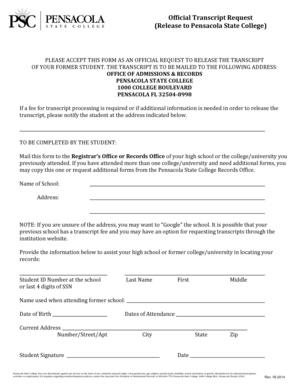
Pensacola State College Transcripts 2014


What is the Pensacola State College Transcripts
The Pensacola State College transcripts are official documents that provide a comprehensive record of a student's academic achievements at the institution. These transcripts typically include details such as courses taken, grades received, and degrees awarded. They serve as an essential tool for students pursuing further education or employment opportunities, as they verify academic qualifications and performance.
How to obtain the Pensacola State College Transcripts
Obtaining your Pensacola State College transcripts involves a straightforward process. Students can request their transcripts online through the college's official website, where they will need to provide personal information such as their student ID and date of birth. Alternatively, transcripts can be requested via mail or in person at the registrar's office. It is important to check for any associated fees and processing times, as these can vary based on the method of request.
Steps to complete the Pensacola State College Transcripts
Completing the Pensacola State College transcripts request involves several key steps:
- Visit the Pensacola State College website and navigate to the transcripts section.
- Choose the method of request: online, mail, or in-person.
- If requesting online, fill out the required form with accurate personal information.
- Review any fees associated with the request and provide payment if necessary.
- Submit the request and wait for confirmation of processing.
Legal use of the Pensacola State College Transcripts
Pensacola State College transcripts are legally recognized documents that can be used for various purposes, including applying for jobs, transferring to other educational institutions, or fulfilling requirements for professional licensing. To ensure their legal validity, it is crucial that these transcripts are requested and issued according to the college's established procedures. Additionally, they should be presented in their official format, complete with the college's seal and signature.
Key elements of the Pensacola State College Transcripts
Key elements of the Pensacola State College transcripts include:
- Student Information: Full name, student ID, and date of birth.
- Course Listings: A detailed list of courses taken, including course codes and titles.
- Grades: Grades received for each course, typically represented in letter format.
- Degree Information: Any degrees awarded, along with the date of graduation.
- Institutional Seal: The official seal of Pensacola State College, which verifies the authenticity of the document.
Form Submission Methods (Online / Mail / In-Person)
Students can submit their Pensacola State College transcripts request through various methods:
- Online: The most efficient method, allowing for immediate processing and confirmation.
- Mail: Sending a written request to the registrar's office, which may take longer for processing.
- In-Person: Visiting the registrar's office to request transcripts directly, which allows for immediate assistance and clarification of any questions.
Quick guide on how to complete pensacola state college transcripts
Effortlessly prepare Pensacola State College Transcripts on any device
Web-based document management has gained traction among companies and individuals alike. It serves as an ideal environmentally friendly alternative to conventional printed and signed paperwork, allowing you to find the appropriate form and securely store it online. airSlate SignNow provides you with all the tools necessary to create, modify, and electronically sign your documents quickly and without complications. Manage Pensacola State College Transcripts on any device with airSlate SignNow's Android or iOS applications, and enhance your document-centric tasks today.
The easiest method to alter and eSign Pensacola State College Transcripts with minimal effort
- Find Pensacola State College Transcripts and click on Get Form to begin.
- Use the tools available to fill out your document.
- Emphasize important sections of the documents or obscure confidential information with tools that airSlate SignNow specifically provides for this purpose.
- Create your digital signature using the Sign feature, which takes just seconds and carries the same legal validity as a traditional handwritten signature.
- Review all the details and click on the Done button to save your changes.
- Select your preferred method for sharing your form, whether by email, text message (SMS), or invitation link, or download it to your computer.
Say goodbye to lost or misplaced documents, tedious form hunting, or mistakes that necessitate printing new copies. airSlate SignNow meets all your document management needs in just a few clicks from any device of your choice. Modify and eSign Pensacola State College Transcripts and ensure excellent communication throughout the entire form preparation process with airSlate SignNow.
Create this form in 5 minutes or less
Find and fill out the correct pensacola state college transcripts
Create this form in 5 minutes!
How to create an eSignature for the pensacola state college transcripts
How to create an electronic signature for a PDF online
How to create an electronic signature for a PDF in Google Chrome
How to create an e-signature for signing PDFs in Gmail
How to create an e-signature right from your smartphone
How to create an e-signature for a PDF on iOS
How to create an e-signature for a PDF on Android
People also ask
-
What are Pensacola State College transcripts and why are they important?
Pensacola State College transcripts are official records of your academic performance and coursework completed at the college. These transcripts are crucial for transferring to other institutions, applying for jobs, or furthering your education, as they provide a comprehensive overview of your achievements.
-
How can I obtain my Pensacola State College transcripts through airSlate SignNow?
You can easily request your Pensacola State College transcripts through airSlate SignNow’s user-friendly platform. By integrating the request process, you can securely send the necessary documents and eSign any forms required, ensuring a smooth and efficient experience.
-
Is there a fee for getting Pensacola State College transcripts?
Yes, obtaining your Pensacola State College transcripts generally involves a small processing fee. However, using airSlate SignNow can help streamline the payment process, ensuring you know all costs upfront while benefiting from a secure eSigning experience.
-
What features does airSlate SignNow offer for handling Pensacola State College transcripts?
airSlate SignNow provides several features tailored for managing Pensacola State College transcripts, including document templates, eSigning capabilities, and secure sharing. These features help you efficiently track your requests and maintain an organized record of your transcripts.
-
Can I track the status of my Pensacola State College transcripts request?
Absolutely! With airSlate SignNow, you can easily track the status of your Pensacola State College transcripts request. The platform provides real-time updates and notifications, allowing you to stay informed until your transcripts are ready.
-
How does airSlate SignNow enhance the security of my Pensacola State College transcripts?
airSlate SignNow prioritizes security through encryption and secure data storage, ensuring that your Pensacola State College transcripts are protected throughout the request process. You can trust that your sensitive information is safe during eSigning and sharing.
-
Are there any integrations available for managing Pensacola State College transcripts?
Yes, airSlate SignNow offers various integrations that allow you to seamlessly manage your Pensacola State College transcripts. You can connect to popular platforms for document management and CRM tools, making it easier to incorporate transcript requests into your existing workflows.
Get more for Pensacola State College Transcripts
- Pa 600 l form 2011
- Scholarship application pennsylvania masonic youth foundation form
- Pa 1768 form 2006
- Texas medicaid provider enrollment application tmhpcom form
- Jps online application form
- Texas department of aging and disability services form 3613 2008
- Hhsc medicaid provider agreement m tmhpcom form
- Tmhp online 2012 form
Find out other Pensacola State College Transcripts
- Can I Sign California Finance & Tax Accounting Profit And Loss Statement
- Sign Indiana Finance & Tax Accounting Confidentiality Agreement Later
- Sign Iowa Finance & Tax Accounting Last Will And Testament Mobile
- Sign Maine Finance & Tax Accounting Living Will Computer
- Sign Montana Finance & Tax Accounting LLC Operating Agreement Computer
- How Can I Sign Montana Finance & Tax Accounting Residential Lease Agreement
- Sign Montana Finance & Tax Accounting Residential Lease Agreement Safe
- How To Sign Nebraska Finance & Tax Accounting Letter Of Intent
- Help Me With Sign Nebraska Finance & Tax Accounting Letter Of Intent
- Sign Nebraska Finance & Tax Accounting Business Letter Template Online
- Sign Rhode Island Finance & Tax Accounting Cease And Desist Letter Computer
- Sign Vermont Finance & Tax Accounting RFP Later
- Can I Sign Wyoming Finance & Tax Accounting Cease And Desist Letter
- Sign California Government Job Offer Now
- How Do I Sign Colorado Government Cease And Desist Letter
- How To Sign Connecticut Government LLC Operating Agreement
- How Can I Sign Delaware Government Residential Lease Agreement
- Sign Florida Government Cease And Desist Letter Online
- Sign Georgia Government Separation Agreement Simple
- Sign Kansas Government LLC Operating Agreement Secure