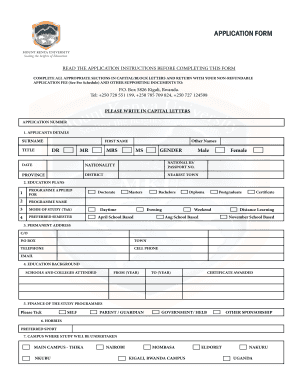
Mku Registration Form PDF


What is the Mku Registration Form Pdf
The Mku registration form pdf is a digital document used by prospective students applying to Mount Kenya University. This form captures essential information about the applicant, including personal details, academic history, and program preferences. It is a critical component of the Mount Kenya University application process, allowing the institution to evaluate candidates for admission. The pdf format ensures that the form can be easily downloaded, filled out, and submitted electronically, streamlining the application experience.
How to Obtain the Mku Registration Form Pdf
To obtain the Mku registration form pdf, applicants can visit the official Mount Kenya University website. The form is typically available in the admissions section, where users can download it directly to their devices. Additionally, prospective students may find the form at designated university offices or through authorized educational agents. Ensuring that you have the most current version of the form is vital, as outdated documents may not be accepted.
Steps to Complete the Mku Registration Form Pdf
Completing the Mku registration form pdf involves several straightforward steps:
- Download the form from the official Mount Kenya University website.
- Open the pdf using a compatible reader that allows for form filling.
- Fill in all required fields accurately, including personal information and academic qualifications.
- Review the form for completeness and correctness to avoid errors.
- Save the completed form on your device.
- Submit the form as per the instructions provided, either online or in person.
Legal Use of the Mku Registration Form Pdf
The Mku registration form pdf is legally binding when completed and submitted in accordance with the university's guidelines. To ensure its legal validity, applicants must provide accurate information and comply with all stated requirements. Utilizing a reliable e-signature platform, such as airSlate SignNow, can enhance the security and authenticity of the submission, ensuring compliance with relevant eSignature laws.
Key Elements of the Mku Registration Form Pdf
Several key elements are crucial to the Mku registration form pdf:
- Personal Information: This includes the applicant's full name, date of birth, and contact details.
- Academic Background: Applicants must provide information about previous educational institutions attended and qualifications obtained.
- Program Selection: The form allows applicants to indicate their preferred courses or programs of study.
- Signature: A signature or e-signature is required to validate the application.
Application Process & Approval Time
The application process for Mount Kenya University involves several stages after submitting the Mku registration form pdf. Once the form is received, the admissions team reviews the application for completeness and eligibility. Applicants may be notified of their admission status within a few weeks, depending on the volume of applications received. It is advisable to keep track of any communication from the university during this period to ensure a smooth admission experience.
Quick guide on how to complete mku registration form pdf 451410708
Effortlessly prepare Mku Registration Form Pdf on any device
Digital document management has become increasingly popular among organizations and individuals. It serves as an ideal eco-friendly alternative to traditional printed and signed documents, allowing you to access the correct form and securely store it online. airSlate SignNow equips you with all the necessary tools to create, modify, and eSign your documents promptly without delays. Handle Mku Registration Form Pdf on any device using airSlate SignNow's Android or iOS applications and enhance any document-centric process today.
How to revise and eSign Mku Registration Form Pdf with ease
- Locate Mku Registration Form Pdf and click Get Form to begin.
- Utilize the tools provided to complete your form.
- Select pertinent sections of your documents or conceal sensitive information with the tools that airSlate SignNow offers specifically for that purpose.
- Create your signature using the Sign tool, which takes seconds and carries the same legal validity as a conventional wet ink signature.
- Review all the details and click on the Done button to save your changes.
- Select your preferred method for sharing your form, such as email, text message (SMS), invite link, or download it to your computer.
Say goodbye to lost or misfiled documents, tedious form searching, or mistakes that require printing new copies. airSlate SignNow meets your needs in document management in just a few clicks from any device you choose. Modify and eSign Mku Registration Form Pdf to ensure effective communication throughout the form preparation process with airSlate SignNow.
Create this form in 5 minutes or less
Create this form in 5 minutes!
How to create an eSignature for the mku registration form pdf 451410708
How to create an electronic signature for a PDF online
How to create an electronic signature for a PDF in Google Chrome
How to create an e-signature for signing PDFs in Gmail
How to create an e-signature right from your smartphone
How to create an e-signature for a PDF on iOS
How to create an e-signature for a PDF on Android
People also ask
-
What is the mku application form?
The mku application form is a digital document that allows users to apply for programs and services offered by MKU. With airSlate SignNow, you can easily fill out, sign, and submit the mku application form online, streamlining your application process.
-
How does airSlate SignNow simplify the mku application form process?
AirSlate SignNow simplifies the mku application form process by providing an intuitive interface that allows users to fill in and eSign documents quickly. Our platform ensures that all necessary fields are easy to locate, making the application submission process more efficient.
-
What features are included with airSlate SignNow for the mku application form?
When using airSlate SignNow for the mku application form, you gain access to features such as customizable templates, secure eSignatures, and real-time tracking of document status. These features enhance the overall user experience and ensure timely submissions.
-
Is there a cost associated with using airSlate SignNow for the mku application form?
Yes, there is a cost associated with using airSlate SignNow; however, we offer several pricing plans that cater to various business needs. Our plans provide a cost-effective solution for managing your mku application form and other document workflows.
-
Can I integrate airSlate SignNow with other software for my mku application form?
Absolutely! AirSlate SignNow offers multiple integrations with popular software and applications, allowing you to enhance the functionality of your mku application form. This means you can easily connect with tools you already use and streamline your workflow.
-
What benefits does airSlate SignNow provide for managing the mku application form?
Using airSlate SignNow to manage your mku application form provides signNow benefits, including increased efficiency, reduced paperwork, and faster turnaround times. You can save time and effort while ensuring that your application process is both professional and secure.
-
How secure is the mku application form when using airSlate SignNow?
The mku application form is highly secure when processed through airSlate SignNow. We utilize industry-leading encryption and compliance protocols to protect your data and ensure that your information remains confidential throughout the application process.
Get more for Mku Registration Form Pdf
- Designation affidavit 497322193 form
- Ohio survivorship 497322194 form
- Transfer on death designation affidavit tod from individual to three individuals ohio form
- General warranty deed ohio form
- Transfer on death designation affidavit tod from individual to three individuals with alternate beneficiary ohio form
- General warranty deed trust to two individuals ohio form
- Ohio transfer death form 497322199
- Deed trustee to form
Find out other Mku Registration Form Pdf
- How To Integrate Sign in Banking
- How To Use Sign in Banking
- Help Me With Use Sign in Banking
- Can I Use Sign in Banking
- How Do I Install Sign in Banking
- How To Add Sign in Banking
- How Do I Add Sign in Banking
- How Can I Add Sign in Banking
- Can I Add Sign in Banking
- Help Me With Set Up Sign in Government
- How To Integrate eSign in Banking
- How To Use eSign in Banking
- How To Install eSign in Banking
- How To Add eSign in Banking
- How To Set Up eSign in Banking
- How To Save eSign in Banking
- How To Implement eSign in Banking
- How To Set Up eSign in Construction
- How To Integrate eSign in Doctors
- How To Use eSign in Doctors