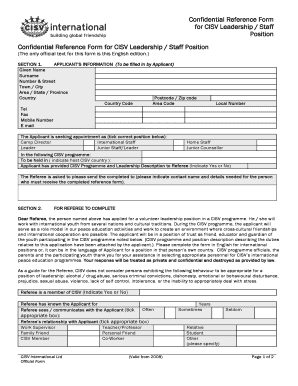
Neo Cisv Form


What is the Neo Cisv Form
The Neo Cisv Form is a specific document utilized primarily in educational and organizational contexts. It serves as a means for individuals, particularly students and participants in programs, to provide necessary information and consent for various activities. This form is crucial for ensuring that all parties involved understand their rights and responsibilities.
How to use the Neo Cisv Form
Using the Neo Cisv Form involves a few straightforward steps. First, you need to access the form, which can typically be obtained from the relevant institution or organization. Once you have the form, fill in the required fields with accurate information. This may include personal details, emergency contacts, and any specific permissions or acknowledgments required by the program. After completing the form, ensure that it is signed appropriately to validate its contents.
Steps to complete the Neo Cisv Form
Completing the Neo Cisv Form can be done in a systematic manner:
- Obtain the form from the designated source.
- Read through the instructions carefully to understand what information is required.
- Fill in your personal details, ensuring accuracy.
- Provide any necessary consent or acknowledgment as specified in the form.
- Review the completed form for any errors or omissions.
- Sign the form to confirm that all information is correct.
- Submit the form as directed, either electronically or in person.
Legal use of the Neo Cisv Form
The legal use of the Neo Cisv Form hinges on its proper completion and submission. For the form to be considered valid, it must be filled out accurately, signed by the necessary parties, and submitted according to the guidelines provided by the issuing organization. Compliance with these requirements ensures that the form holds legal weight and can be used in any necessary legal contexts.
Key elements of the Neo Cisv Form
Several key elements are essential to the Neo Cisv Form:
- Personal Information: This includes the participant's name, address, and contact details.
- Emergency Contacts: Information for individuals to be contacted in case of an emergency.
- Consent Statements: Specific permissions that participants must acknowledge and agree to.
- Signatures: Required signatures from participants and guardians, if applicable, to validate the form.
Who Issues the Form
The Neo Cisv Form is typically issued by educational institutions, youth organizations, or specific programs that require participant information and consent. Each organization may have its own version of the form, tailored to meet its specific needs and requirements. It is important to ensure that you are using the correct form for the respective organization or program.
Quick guide on how to complete neo cisv form
Complete Neo Cisv Form effortlessly on any device
Managing documents online has become increasingly favored by companies and individuals alike. It offers an ideal eco-friendly substitute for traditional printed and signed paperwork, allowing you to access the necessary form and securely store it online. airSlate SignNow equips you with all the tools required to create, modify, and electronically sign your documents swiftly without delays. Handle Neo Cisv Form on any device with the airSlate SignNow applications for Android or iOS and simplify any document-related process today.
The easiest way to alter and electronically sign Neo Cisv Form with ease
- Locate Neo Cisv Form and click on Get Form to begin.
- Utilize the tools we provide to fill out your form.
- Emphasize pertinent sections of the documents or redact sensitive information with tools that airSlate SignNow specially provides for that purpose.
- Generate your eSignature using the Sign tool, which takes mere seconds and holds the same legal validity as a conventional wet ink signature.
- Review the details and click on the Done button to save your modifications.
- Decide how you would prefer to send your form, via email, SMS, or invitation link, or download it to your computer.
Eliminate concerns about lost or misplaced documents, tedious form navigation, or mistakes that necessitate printing new copies. airSlate SignNow fulfills your requirements in document management in just a few clicks from any device of your choice. Modify and eSign Neo Cisv Form while ensuring excellent communication throughout the form preparation process with airSlate SignNow.
Create this form in 5 minutes or less
Create this form in 5 minutes!
How to create an eSignature for the neo cisv form
How to create an electronic signature for a PDF online
How to create an electronic signature for a PDF in Google Chrome
How to create an e-signature for signing PDFs in Gmail
How to create an e-signature right from your smartphone
How to create an e-signature for a PDF on iOS
How to create an e-signature for a PDF on Android
People also ask
-
What is the Neo Cisv Form?
The Neo Cisv Form is a digital document designed to simplify the collection of information for various use cases. It allows users to easily fill out and submit the necessary data without the hassles of paper forms. With airSlate SignNow, you can create, send, and manage the Neo Cisv Form from any device.
-
How does airSlate SignNow improve the efficiency of using the Neo Cisv Form?
airSlate SignNow enhances the efficiency of the Neo Cisv Form by enabling seamless eSigning and document management. Users can send the form for signatures in just a few clicks, reducing the time spent on manual processing. This automated workflow allows businesses to focus on their core operations.
-
Are there any costs associated with using the Neo Cisv Form on airSlate SignNow?
Using the Neo Cisv Form on airSlate SignNow is part of our affordable pricing plans. We offer flexible subscription options suitable for businesses of all sizes. You can get started with a free trial to explore the features without any upfront costs.
-
What features does airSlate SignNow offer for the Neo Cisv Form?
airSlate SignNow provides several features for the Neo Cisv Form, including customizable templates, real-time tracking of document status, and multi-party signing capabilities. These features ensure that you can tailor the form to your needs while maintaining full control over the signing process.
-
Can the Neo Cisv Form be integrated with other applications?
Yes, the Neo Cisv Form can easily be integrated with various applications through airSlate SignNow's robust API. This allows for seamless workflows between the eSignature platform and your existing tools, enhancing collaboration and efficiency. Popular integrations include CRM systems, document storage services, and productivity apps.
-
What are the benefits of using the Neo Cisv Form for businesses?
The Neo Cisv Form offers numerous benefits for businesses, including increased accuracy, reduced errors, and faster turnaround times. By digitizing the form-filling process, companies can improve data collection and enhance customer experiences. Additionally, using airSlate SignNow helps reduce operational costs associated with paper documents.
-
Is the Neo Cisv Form compliant with legal regulations?
The Neo Cisv Form created with airSlate SignNow is compliant with leading eSignature laws, ensuring that your documents are legally binding. Our platform adheres to regulations such as eIDAS and UETA, giving you peace of mind that your signed documents are secure and valid. Compliance is a top priority for us.
Get more for Neo Cisv Form
- Individual credit application ohio form
- Commence suit form
- Interrogatories to plaintiff for motor vehicle occurrence ohio form
- Interrogatories to defendant for motor vehicle accident ohio form
- Llc notices resolutions and other operations forms package ohio
- Ohio note 497322351 form
- Notice of dishonored check civil keywords bad check bounced check ohio form
- Ohio evidence form
Find out other Neo Cisv Form
- How To Integrate Sign in Banking
- How To Use Sign in Banking
- Help Me With Use Sign in Banking
- Can I Use Sign in Banking
- How Do I Install Sign in Banking
- How To Add Sign in Banking
- How Do I Add Sign in Banking
- How Can I Add Sign in Banking
- Can I Add Sign in Banking
- Help Me With Set Up Sign in Government
- How To Integrate eSign in Banking
- How To Use eSign in Banking
- How To Install eSign in Banking
- How To Add eSign in Banking
- How To Set Up eSign in Banking
- How To Save eSign in Banking
- How To Implement eSign in Banking
- How To Set Up eSign in Construction
- How To Integrate eSign in Doctors
- How To Use eSign in Doctors