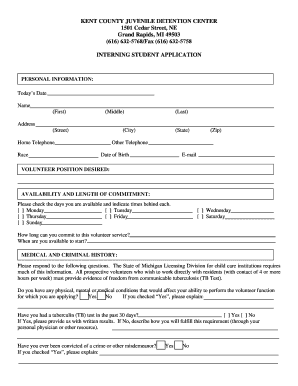
Kent County Juvenile Detention Center Internship Form


What is the Kent County Juvenile Detention Center Internship Form
The Kent County Juvenile Detention Center Internship Form is a crucial document for individuals seeking to participate in internship programs at the juvenile detention facility. This form serves as an application, detailing the applicant's qualifications, interests, and availability. It is designed to ensure that potential interns meet the necessary criteria and understand the responsibilities associated with working in a juvenile detention environment.
How to use the Kent County Juvenile Detention Center Internship Form
Using the Kent County Juvenile Detention Center Internship Form involves several steps. First, applicants need to access the form, which can typically be found on the official Kent County website or through the juvenile detention center's administration. After obtaining the form, applicants should fill it out completely, providing accurate information regarding their background, education, and any relevant experience. Once completed, the form must be submitted according to the specified guidelines, which may include online submission or mailing it to the appropriate department.
Steps to complete the Kent County Juvenile Detention Center Internship Form
Completing the Kent County Juvenile Detention Center Internship Form requires careful attention to detail. Here are the steps to follow:
- Download or access the form from the Kent County website.
- Read the instructions thoroughly to understand the requirements.
- Fill in personal information, including name, contact details, and educational background.
- Provide information about any previous experience related to juvenile justice or youth work.
- Sign and date the form, ensuring that all information is accurate.
- Submit the form as directed, either online or via mail.
Legal use of the Kent County Juvenile Detention Center Internship Form
The Kent County Juvenile Detention Center Internship Form is legally binding once submitted. It must comply with applicable laws and regulations regarding internships and youth programs. This includes ensuring that the information provided is truthful and that the applicant meets any legal requirements for working with minors. Organizations must also adhere to privacy laws when handling personal information submitted through the form.
Key elements of the Kent County Juvenile Detention Center Internship Form
Key elements of the Kent County Juvenile Detention Center Internship Form include:
- Personal Information: Name, address, contact details, and date of birth.
- Educational Background: Current school or institution, degree program, and relevant coursework.
- Experience: Any previous internships, volunteer work, or employment related to youth services.
- Availability: Days and times the applicant is available to intern.
- References: Contact information for individuals who can vouch for the applicant's qualifications and character.
Eligibility Criteria
Eligibility for the Kent County Juvenile Detention Center Internship Form typically includes several criteria. Applicants must be at least a certain age, often between eighteen and twenty-five, and may need to be enrolled in a relevant educational program. Additionally, a background check may be required to ensure the safety and well-being of the youth in the facility. Applicants should also demonstrate a commitment to working with at-risk populations and possess strong interpersonal skills.
Quick guide on how to complete kent county juvenile detention center internship form
Complete Kent County Juvenile Detention Center Internship Form seamlessly on any gadget
Digital document management has become favored by companies and individuals alike. It offers an excellent eco-friendly substitute for traditional printed and signed paperwork, as you can obtain the correct format and securely store it online. airSlate SignNow provides you with all the tools necessary to create, modify, and electronically sign your documents swiftly without delays. Manage Kent County Juvenile Detention Center Internship Form on any gadget with airSlate SignNow's Android or iOS applications and simplify any document-based task today.
How to modify and electronically sign Kent County Juvenile Detention Center Internship Form effortlessly
- Find Kent County Juvenile Detention Center Internship Form and click Get Form to begin.
- Utilize the tools we provide to fill out your form.
- Emphasize relevant parts of the documents or obscure sensitive information with tools designed for that purpose by airSlate SignNow.
- Create your signature using the Sign tool, which takes moments and carries the same legal authority as a traditional wet ink signature.
- Verify all information and click on the Done button to save your changes.
- Select how you would prefer to send your form, whether by email, SMS, invitation link, or download it to your computer.
Eliminate concerns about lost or misplaced files, tedious form searching, or mistakes that necessitate printing new document copies. airSlate SignNow addresses all your document management needs with just a few clicks from any device you choose. Edit and electronically sign Kent County Juvenile Detention Center Internship Form and ensure effective communication at every stage of your form preparation process with airSlate SignNow.
Create this form in 5 minutes or less
Create this form in 5 minutes!
How to create an eSignature for the kent county juvenile detention center internship form
How to create an electronic signature for a PDF online
How to create an electronic signature for a PDF in Google Chrome
How to create an e-signature for signing PDFs in Gmail
How to create an e-signature right from your smartphone
How to create an e-signature for a PDF on iOS
How to create an e-signature for a PDF on Android
People also ask
-
What is airSlate SignNow and how does it relate to Kent County juvenile documentation?
airSlate SignNow is a powerful e-signature solution designed to simplify the process of sending and signing documents electronically. For Kent County juvenile matters, this tool enables efficient management and secure handling of paperwork, ensuring compliance with local regulations while saving time and resources.
-
How can airSlate SignNow benefit Kent County juvenile cases?
By using airSlate SignNow, Kent County juvenile practitioners can streamline their document workflows, leading to faster turnaround times and improved collaboration. The platform enhances the efficiency of managing juvenile records and reduces the potential for errors associated with manual processes.
-
What features does airSlate SignNow offer for managing Kent County juvenile documents?
AirSlate SignNow includes features such as customizable templates, advanced security options, and real-time document tracking. These capabilities are especially valuable for organizations dealing with Kent County juvenile cases, ensuring that all documents are handled securely and efficiently.
-
What are the pricing options for airSlate SignNow for Kent County juvenile services?
airSlate SignNow offers flexible pricing plans to accommodate different needs, starting with a free trial for new users. For Kent County juvenile services, this scalable solution allows organizations to select a plan that fits their budget while accessing essential features for efficient document management.
-
Can airSlate SignNow integrate with other tools for Kent County juvenile agencies?
Yes, airSlate SignNow seamlessly integrates with various applications such as Google Drive, Dropbox, and CRM systems. This integration capability is beneficial for Kent County juvenile agencies looking to centralize their operations and enhance their document management processes.
-
Is airSlate SignNow user-friendly for Kent County juvenile staff?
Absolutely! airSlate SignNow is designed with user-friendliness in mind, making it easy for Kent County juvenile staff to adopt the platform quickly. The intuitive interface means that even those without technical expertise can efficiently create, send, and manage documents.
-
What security measures does airSlate SignNow implement for Kent County juvenile documents?
airSlate SignNow utilizes advanced security measures, including encryption and multi-factor authentication, to protect sensitive Kent County juvenile documents. These features ensure that all data remains confidential and secure throughout the signing process.
Get more for Kent County Juvenile Detention Center Internship Form
- Oregon summons forms
- Certificate readiness clatsop county form
- Certificate of readiness oregon form
- Oregon civil prodedure motion to dismiss form
- Oregon civil summons form
- Philadelphia court of common pleas forms
- Guilty plea statement delaware county form
- Certificate of home alarm system cox communications form
Find out other Kent County Juvenile Detention Center Internship Form
- eSignature Iowa Real Estate Moving Checklist Simple
- eSignature Iowa Real Estate Quitclaim Deed Easy
- eSignature Real Estate Form Louisiana Simple
- eSignature Louisiana Real Estate LLC Operating Agreement Myself
- Can I eSignature Louisiana Real Estate Quitclaim Deed
- eSignature Hawaii Sports Living Will Safe
- eSignature Hawaii Sports LLC Operating Agreement Myself
- eSignature Maryland Real Estate Quitclaim Deed Secure
- eSignature Idaho Sports Rental Application Secure
- Help Me With eSignature Massachusetts Real Estate Quitclaim Deed
- eSignature Police Document Florida Easy
- eSignature Police Document Florida Safe
- How Can I eSignature Delaware Police Living Will
- eSignature Michigan Real Estate LLC Operating Agreement Mobile
- eSignature Georgia Police Last Will And Testament Simple
- How To eSignature Hawaii Police RFP
- Can I eSignature Minnesota Real Estate Warranty Deed
- How Do I eSignature Indiana Police Lease Agreement Form
- eSignature Police PPT Kansas Free
- How Can I eSignature Mississippi Real Estate Rental Lease Agreement