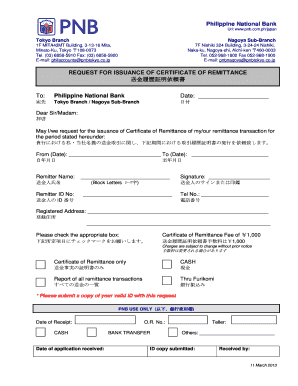
Pnb Bank Certificate Sample 2013


What is the PNB Bank Certificate Sample
The PNB bank certificate sample is an official document issued by Punjab National Bank that verifies an individual's or entity's banking relationship with the bank. This certificate typically includes essential details such as the account holder's name, account number, and the current balance in the account. It serves various purposes, including visa applications, loan processing, and other financial transactions where proof of funds is required. The certificate is recognized as a formal record of the account status and is often requested by institutions or authorities to validate financial credibility.
How to Obtain the PNB Bank Certificate Sample
To obtain a PNB bank certificate, account holders can follow a straightforward process. First, visit the nearest PNB branch where the account is held. Bring along valid identification, such as a government-issued ID or passport, and any necessary documents that may support the request. Alternatively, customers may also request the certificate through PNB's online banking platform, provided they have registered for this service. In some cases, a written application may be required, detailing the purpose of the certificate and the specific information needed.
Steps to Complete the PNB Bank Certificate Sample
Completing the PNB bank certificate sample involves several key steps. Begin by filling out the required information accurately, including your name, account number, and the purpose of the request. Ensure that all details are correct to avoid delays. If submitting online, follow the prompts on the bank's website to upload any necessary documents. For in-person requests, submit the completed form to a bank representative, who will verify the information and process the request. After submission, keep track of the processing time, as it may vary based on the bank's policies.
Key Elements of the PNB Bank Certificate Sample
The PNB bank certificate sample contains several critical elements that make it valid and useful. Key components include:
- Account Holder's Name: The name of the individual or entity that holds the account.
- Account Number: A unique identifier for the account.
- Current Balance: The amount of money in the account at the time of issuance.
- Date of Issue: The date on which the certificate is issued, confirming its validity.
- Bank Seal or Signature: An official mark or signature from the bank, which authenticates the document.
Legal Use of the PNB Bank Certificate Sample
The PNB bank certificate sample holds legal significance, especially when used for financial transactions or applications. It is crucial for verifying the account holder's financial status and can be presented to various institutions, including immigration authorities, lenders, and other financial entities. To ensure its legal standing, the certificate must be correctly filled out, signed, and stamped by the bank. Compliance with relevant regulations, such as those governing electronic signatures, is also essential to maintain its validity in legal contexts.
Digital vs. Paper Version of the PNB Bank Certificate Sample
Both digital and paper versions of the PNB bank certificate sample serve the same purpose but differ in their presentation and usage. The digital version is often preferred for its convenience and speed, allowing users to receive the certificate via email or download it directly from the bank's online platform. In contrast, the paper version may be required for specific applications or institutions that mandate physical documents. Regardless of the format, both versions must include the same key information and be properly authenticated to be deemed valid.
Quick guide on how to complete pnb bank certificate sample
Complete Pnb Bank Certificate Sample effortlessly on any gadget
Digital document management has become increasingly popular among businesses and individuals. It offers an ideal environmentally friendly substitute for traditional printed and signed paperwork, as you can locate the appropriate form and securely store it online. airSlate SignNow equips you with all the tools necessary to generate, modify, and eSign your documents swiftly without interruptions. Handle Pnb Bank Certificate Sample on any gadget with airSlate SignNow Android or iOS applications and enhance any document-related process today.
How to modify and eSign Pnb Bank Certificate Sample effortlessly
- Obtain Pnb Bank Certificate Sample and click on Get Form to begin.
- Utilize the resources we provide to complete your form.
- Highlight pertinent sections of your documents or blackout sensitive information with tools that airSlate SignNow offers specifically for that purpose.
- Create your signature using the Sign tool, which takes moments and holds the same legal validity as a conventional wet ink signature.
- Review the information and click the Done button to save your modifications.
- Choose how you want to send your form, by email, SMS, or invite link, or download it to your computer.
Forget about lost or misplaced documents, tedious form searches, or mistakes that necessitate printing new document copies. airSlate SignNow caters to all your document management needs in just a few clicks from a device of your choice. Edit and eSign Pnb Bank Certificate Sample and ensure effective communication at any stage of your form preparation process with airSlate SignNow.
Create this form in 5 minutes or less
Find and fill out the correct pnb bank certificate sample
Create this form in 5 minutes!
How to create an eSignature for the pnb bank certificate sample
How to create an electronic signature for a PDF online
How to create an electronic signature for a PDF in Google Chrome
How to create an e-signature for signing PDFs in Gmail
How to create an e-signature right from your smartphone
How to create an e-signature for a PDF on iOS
How to create an e-signature for a PDF on Android
People also ask
-
What is a BDO bank certificate sample?
A BDO bank certificate sample is a document provided by BDO Unibank that verifies a customer's account details and balance. This sample can be used for various purposes, such as loan applications or verification of funds. Understanding how to obtain and use a BDO bank certificate sample can streamline your banking processes.
-
How do I request a BDO bank certificate?
To request a BDO bank certificate sample, you need to visit your nearest BDO branch or use their online banking services. You'll typically need to provide valid identification and necessary account information. Once your request is processed, you'll receive the certificate in a timely manner.
-
What are the benefits of using a BDO bank certificate sample?
Using a BDO bank certificate sample helps establish your financial credibility when applying for loans or other financial products. This document serves as proof of your funds and account status, making transactions smoother. It's a vital tool for anyone needing to demonstrate their bank account details officially.
-
Can I edit a BDO bank certificate sample?
No, it’s important to keep the authenticity of a BDO bank certificate sample intact. Editing or altering such a document can lead to legal consequences and issues with financial entities. Always use the official certificate provided by the bank for any necessary transactions.
-
What features does airSlate SignNow offer for managing bank certificates?
airSlate SignNow provides features that allow you to easily send, sign, and manage bank certificates, including BDO bank certificate samples. With its user-friendly interface, you can streamline document workflows, ensuring efficient handling of your bank certificates. This saves you time and improves document security.
-
Is there a cost associated with obtaining a BDO bank certificate sample?
Yes, there is typically a nominal fee for obtaining a BDO bank certificate sample, which varies by branch and region. It's advisable to inquire directly at your local BDO branch or check their official website for current fees. This small investment provides signNow benefits when proving your financial standing.
-
How does airSlate SignNow integrate with banking services?
airSlate SignNow integrates seamlessly with various banking services, allowing users to manage documents like BDO bank certificate samples directly from the platform. This integration enhances productivity by simplifying document workflows and facilitating eSignatures. Enjoy a hassle-free experience while handling your banking certificates.
Get more for Pnb Bank Certificate Sample
- Is anatomy and physiology hard form
- Waiver form for safari park
- Electrical inspection certificate form
- Schedule z form
- Franchise fdd 2018 form
- Bundesgesetz ber die obligatorische der bundesrat adminch form
- Greater cincinnati common grant application interact for change form
- Church security manual pdf form
Find out other Pnb Bank Certificate Sample
- Sign Mississippi Education Business Plan Template Free
- Help Me With Sign Minnesota Education Residential Lease Agreement
- Sign Nevada Education LLC Operating Agreement Now
- Sign New York Education Business Plan Template Free
- Sign Education Form North Carolina Safe
- Sign North Carolina Education Purchase Order Template Safe
- Sign North Dakota Education Promissory Note Template Now
- Help Me With Sign North Carolina Education Lease Template
- Sign Oregon Education Living Will Easy
- How To Sign Texas Education Profit And Loss Statement
- Sign Vermont Education Residential Lease Agreement Secure
- How Can I Sign Washington Education NDA
- Sign Wisconsin Education LLC Operating Agreement Computer
- Sign Alaska Finance & Tax Accounting Purchase Order Template Computer
- Sign Alaska Finance & Tax Accounting Lease Termination Letter Free
- Can I Sign California Finance & Tax Accounting Profit And Loss Statement
- Sign Indiana Finance & Tax Accounting Confidentiality Agreement Later
- Sign Iowa Finance & Tax Accounting Last Will And Testament Mobile
- Sign Maine Finance & Tax Accounting Living Will Computer
- Sign Montana Finance & Tax Accounting LLC Operating Agreement Computer