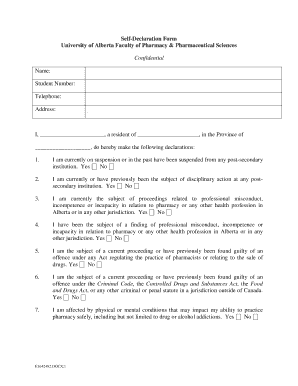
Self Declaration Form for Pharmacist


What is the self declaration form for pharmacist
The self declaration form for pharmacist is a legal document that confirms a pharmacist's qualifications and adherence to ethical standards in their practice. This form is often required by state boards of pharmacy and other regulatory bodies to ensure that pharmacists are compliant with professional guidelines. It typically includes personal information, educational background, and a declaration of the pharmacist's commitment to ethical practices in the field of pharmacy.
Steps to complete the self declaration form for pharmacist
Completing the self declaration form for pharmacist involves several key steps to ensure accuracy and compliance. First, gather all necessary personal and professional information, including your license number and educational credentials. Next, carefully read the instructions provided with the form to understand the requirements. Fill out the form completely, ensuring that all sections are addressed. After completing the form, review it for any errors or omissions before submitting it to the appropriate regulatory body.
Legal use of the self declaration form for pharmacist
The legal use of the self declaration form for pharmacist is crucial for maintaining professional integrity. This form serves as a formal declaration that the pharmacist meets all necessary qualifications and adheres to ethical standards. When submitted, it may be used in various legal contexts, such as licensing applications or audits by regulatory agencies. To ensure its legal validity, the form must be filled out accurately and submitted in accordance with state regulations.
Key elements of the self declaration form for pharmacist
The key elements of the self declaration form for pharmacist typically include personal identification details, educational qualifications, professional experience, and a statement of ethical commitment. Additionally, the form may require disclosure of any disciplinary actions or criminal history that could affect the pharmacist's ability to practice. Each of these elements is essential for the regulatory body to assess the pharmacist's qualifications and ethical standing.
Form submission methods
The self declaration form for pharmacist can generally be submitted through various methods, depending on state regulations. Common submission methods include online submission via the state board's website, mailing a physical copy of the form, or delivering it in person to the regulatory office. It is important to check the specific requirements of the state board of pharmacy to ensure compliance with submission protocols.
Who issues the self declaration form for pharmacist
The self declaration form for pharmacist is typically issued by state boards of pharmacy or other relevant regulatory agencies. These organizations are responsible for overseeing the practice of pharmacy within their jurisdiction. Pharmacists are required to obtain and complete this form as part of their licensing or renewal process to demonstrate their qualifications and commitment to ethical standards in the profession.
Eligibility criteria
Eligibility criteria for completing the self declaration form for pharmacist usually include holding a valid pharmacy license, having completed the required educational qualifications, and maintaining a clean professional record. Some states may also require additional criteria, such as continuing education credits or specific work experience in the field. It is essential for pharmacists to review their state's specific eligibility requirements before completing the form.
Quick guide on how to complete self declaration for registered pharmacist
Effortlessly Prepare self declaration for registered pharmacist on Any Device
Digital document management has become increasingly popular among businesses and individuals alike. It offers an excellent environmentally-friendly alternative to traditional printed and signed documents, as you can easily obtain the necessary form and securely store it online. airSlate SignNow provides all the features you require to create, edit, and electronically sign your documents quickly and efficiently. Handle pharmacist declaration form on any device with airSlate SignNow's Android or iOS applications and enhance any document-related process today.
The Simplest Way to Edit and eSign declaration form for drug license with Ease
- Locate self declaration form for pharmacist and click Get Form to begin.
- Use the available tools to fill out your document.
- Emphasize important sections of the documents or redact sensitive information using the tools provided by airSlate SignNow specifically for this purpose.
- Create your electronic signature with the Sign tool, which takes mere seconds and carries the same legal validity as a conventional handwritten signature.
- Review all the details and click the Done button to save your modifications.
- Select your preferred delivery method for the form, whether via email, SMS, or an invitation link, or download it to your computer.
Eliminate the hassle of lost or misplaced documents, tedious form searches, or errors that require printing additional copies. airSlate SignNow covers all your document management needs in just a few clicks from any device you choose. Edit and eSign self declaration pharmacy ethics and ensure excellent communication at every stage of the document preparation process with airSlate SignNow.
Create this form in 5 minutes or less
Related searches to self declaration form
Create this form in 5 minutes!
How to create an eSignature for the pharmacist declaration form in malayalam
How to create an electronic signature for a PDF online
How to create an electronic signature for a PDF in Google Chrome
How to create an e-signature for signing PDFs in Gmail
How to create an e-signature right from your smartphone
How to create an e-signature for a PDF on iOS
How to create an e-signature for a PDF on Android
People also ask self declaration form gujarati pdf download
-
What is a pharmacist declaration form?
A pharmacist declaration form is a document that certifies a pharmacist's qualifications and compliance with legal standards. It ensures that pharmacists adhere to ethical practices when dispensing medication, keeping public health in focus.
-
How can airSlate SignNow help with pharmacist declaration forms?
airSlate SignNow streamlines the process of creating, sending, and eSigning pharmacist declaration forms. Our platform provides a user-friendly interface, allowing pharmacists to complete their declarations swiftly and securely.
-
Is there a cost associated with using airSlate SignNow for pharmacist declaration forms?
Yes, airSlate SignNow offers various pricing plans tailored to fit different business needs. Our affordable solutions for handling pharmacist declaration forms ensure you get the best value without compromising on features or security.
-
What features does airSlate SignNow offer for managing pharmacist declaration forms?
Key features include customizable templates for pharmacist declaration forms, secure eSignature options, and document tracking. These features help ensure compliance and efficiency, saving you time and reducing errors.
-
Are there integrations available for airSlate SignNow with other software I use?
Yes, airSlate SignNow integrates seamlessly with various platforms, such as CRM systems, cloud storage solutions, and workflow tools. This allows pharmacists to manage their declaration forms efficiently without disrupting existing workflows.
-
Can I access my pharmacist declaration forms on mobile devices?
Absolutely! airSlate SignNow is designed to be mobile-friendly, enabling pharmacists to access, fill out, and eSign their declaration forms from any device. This flexibility helps you stay on top of your documentation, no matter where you are.
-
What are the benefits of using airSlate SignNow for pharmacist declaration forms?
Using airSlate SignNow for pharmacist declaration forms enhances efficiency, ensures compliance, and minimizes paperwork hassle. Our electronic solution allows for real-time updates and secure storage, making the entire process convenient and reliable.
Get more for self declaration form in gujarati
- 2020 form irs 1042 t fill online printable fillable
- Wwwpdffillercom334677557 faxbackpdf fax backfillable online iowadot fax back sheet iowa department of form
- Ia 1120 form
- Are118 employee expense form form 2106 department of the
- Wwwsignnowcomfill and sign pdf form74752iowa retail permit application for
- 2021 form w 4sp employees withholding certificate spanish version
- Taxiowagovformsstate of iowa tax formsiowa department of revenue
- Fillable online friidrett egilibility formdoc friidrett
Find out other pharmacist declaration form
- eSign Nebraska Charity LLC Operating Agreement Secure
- How Do I eSign Nevada Charity Lease Termination Letter
- eSign New Jersey Charity Resignation Letter Now
- eSign Alaska Construction Business Plan Template Mobile
- eSign Charity PPT North Carolina Now
- eSign New Mexico Charity Lease Agreement Form Secure
- eSign Charity PPT North Carolina Free
- eSign North Dakota Charity Rental Lease Agreement Now
- eSign Arkansas Construction Permission Slip Easy
- eSign Rhode Island Charity Rental Lease Agreement Secure
- eSign California Construction Promissory Note Template Easy
- eSign Colorado Construction LLC Operating Agreement Simple
- Can I eSign Washington Charity LLC Operating Agreement
- eSign Wyoming Charity Living Will Simple
- eSign Florida Construction Memorandum Of Understanding Easy
- eSign Arkansas Doctors LLC Operating Agreement Free
- eSign Hawaii Construction Lease Agreement Mobile
- Help Me With eSign Hawaii Construction LLC Operating Agreement
- eSign Hawaii Construction Work Order Myself
- eSign Delaware Doctors Quitclaim Deed Free