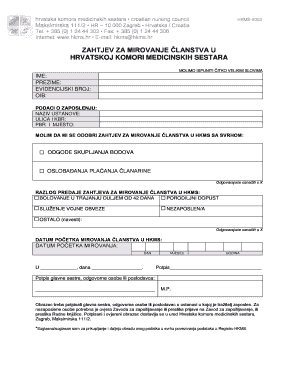
Hkms Form


What is the HKMS?
The HKMS, or Hrvatska komora medicinskih sestara, is a professional organization that represents nurses in Croatia. It plays a crucial role in regulating nursing practices, providing support to its members, and ensuring compliance with healthcare standards. The HKMS also oversees various administrative processes, including the hkms zahtjev za mirovanje, which is a request for a leave of absence from professional duties. This form is essential for nurses seeking temporary relief from their responsibilities while maintaining their professional status.
Steps to Complete the HKMS
Completing the hkms zahtjev za mirovanje involves several key steps to ensure accuracy and compliance. First, gather all necessary personal and professional information, including your HKMS membership number and details regarding your current employment. Next, fill out the form carefully, ensuring that all sections are completed. It is important to provide a valid reason for the request and any supporting documentation, if required. Finally, review the form for any errors before submission to avoid delays in processing.
Legal Use of the HKMS
The hkms zahtjev za mirovanje must adhere to specific legal standards to be considered valid. This includes compliance with regulations set forth by the HKMS and relevant healthcare laws. The request should clearly outline the duration of the leave and the circumstances necessitating it. Additionally, it is vital to ensure that the form is signed and submitted through the appropriate channels to maintain its legal standing.
Eligibility Criteria
To qualify for the hkms zahtjev za mirovanje, applicants must meet certain eligibility criteria. Typically, this includes being an active member of the HKMS and having a valid reason for the leave, such as personal health issues, family obligations, or educational pursuits. It is essential to review the specific requirements outlined by the HKMS to ensure that your application is eligible for approval.
Required Documents
Submitting the hkms zahtjev za mirovanje may require specific documents to support your request. Commonly required documents include proof of membership with the HKMS, identification, and any relevant medical or legal documentation that substantiates your reason for the leave. Ensuring that all required documents are included with your application can expedite the review process.
Form Submission Methods
The hkms zahtjev za mirovanje can typically be submitted through various methods, including online submission, mail, or in-person delivery to the HKMS office. Each method has its own guidelines and processing times, so it is advisable to choose the option that best fits your circumstances. Online submission often provides a quicker response time, while mailing the form may require additional time for delivery.
Quick guide on how to complete komora medicinskih sestara
Complete komora medicinskih sestara effortlessly on any device
Online document management has gained tremendous popularity among businesses and individuals alike. It serves as an ideal environmentally friendly alternative to traditional printed and signed documents, allowing you to access the correct form and securely store it online. airSlate SignNow offers you all the resources necessary to create, modify, and electronically sign your documents swiftly without any delays. Handle hkms zahtjev za mirovanje on any platform using the airSlate SignNow Android or iOS applications and simplify any document-related process today.
The easiest way to modify and electronically sign hkms mirovanje without hassle
- Locate hkms and click Get Form to begin.
- Utilize the tools we provide to fill out your form.
- Select important sections of your documents or redact sensitive information using tools specifically designed for that purpose by airSlate SignNow.
- Create your signature using the Sign feature, which takes just seconds and carries the same legal legitimacy as a conventional wet ink signature.
- Review all the details and click the Done button to save your updates.
- Decide how you wish to share your form, whether by email, text message (SMS), invitation link, or download it to your computer.
Eliminate worries about lost or misplaced documents, tedious form navigation, or mistakes that necessitate printing new document copies. airSlate SignNow meets your document management needs in just a few clicks from any device you prefer. Modify and electronically sign hrvatska komora medicinskih sestara to ensure excellent communication throughout the entire form preparation workflow with airSlate SignNow.
Create this form in 5 minutes or less
Related searches to hkms
Create this form in 5 minutes!
How to create an eSignature for the hrvatska komora medicinskih sestara
How to create an electronic signature for a PDF online
How to create an electronic signature for a PDF in Google Chrome
How to create an e-signature for signing PDFs in Gmail
How to create an e-signature right from your smartphone
How to create an e-signature for a PDF on iOS
How to create an e-signature for a PDF on Android
People also ask hkms adresa
-
What is hkms mirovanje and how does it work?
Hkms mirovanje refers to the process of securely managing and storing electronic documents for signature through airSlate SignNow. This solution simplifies document workflows by allowing users to send, eSign, and manage contracts digitally, ensuring compliance and security.
-
What features does airSlate SignNow offer for hkms mirovanje?
AirSlate SignNow provides a range of features for hkms mirovanje, including customizable templates, real-time tracking, and automated reminders. Users can also collaborate on documents and access them from any device, making the signing process efficient and user-friendly.
-
Is there a free trial available for hkms mirovanje?
Yes, airSlate SignNow offers a free trial that allows users to experience hkms mirovanje without any commitment. This trial period enables prospective customers to test all features and determine if the solution meets their specific business needs.
-
How does pricing work for hkms mirovanje?
AirSlate SignNow offers flexible pricing plans for hkms mirovanje, tailored to fit different business sizes and needs. Pricing is based on the number of users and the features included, making it a cost-effective solution for both small businesses and enterprises.
-
What benefits can businesses gain from using hkms mirovanje?
Using hkms mirovanje with airSlate SignNow can streamline your document workflows, reduce paper usage, and enhance overall efficiency. Businesses benefit from faster turnaround times, improved compliance, and stronger security for sensitive documents.
-
Can airSlate SignNow integrate with other software for hkms mirovanje?
Absolutely! AirSlate SignNow offers integration capabilities with various third-party applications, allowing for a seamless workflow as part of your hkms mirovanje strategy. Popular integrations include CRM systems, project management tools, and cloud storage services.
-
Is hkms mirovanje suitable for all industries?
Yes, hkms mirovanje is versatile and can be adapted to the needs of various industries, including healthcare, finance, legal, and real estate. AirSlate SignNow's customizable features ensure that it can meet the unique requirements of each sector.
Get more for hkms zahtjev za mirovanje
- General surgery mcq pdf form
- Quality accreditation checklist form
- Gmdss revalidation form
- Passenger locator form ireland printable
- Ssa3368 bk form
- Hacking book in hindi pdf form
- State of florida department of transportation oversize overweight blanket permit form
- Biomagnification activity ddt in the ecosystem answer key form
Find out other hkms mirovanje
- How To Integrate Sign in Banking
- How To Use Sign in Banking
- Help Me With Use Sign in Banking
- Can I Use Sign in Banking
- How Do I Install Sign in Banking
- How To Add Sign in Banking
- How Do I Add Sign in Banking
- How Can I Add Sign in Banking
- Can I Add Sign in Banking
- Help Me With Set Up Sign in Government
- How To Integrate eSign in Banking
- How To Use eSign in Banking
- How To Install eSign in Banking
- How To Add eSign in Banking
- How To Set Up eSign in Banking
- How To Save eSign in Banking
- How To Implement eSign in Banking
- How To Set Up eSign in Construction
- How To Integrate eSign in Doctors
- How To Use eSign in Doctors