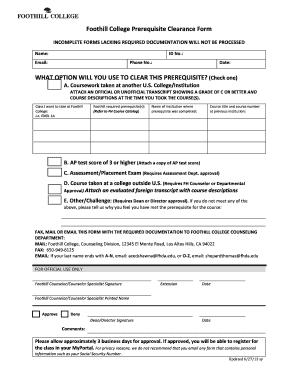
Foothill Prerequisite Clearance Form


What is the Foothill Prerequisite Clearance
The foothill prerequisite clearance form is a crucial document used by students seeking to enroll in specific courses at Foothill College. This form serves as a verification tool to ensure that students have met the necessary prerequisites before registering for their desired classes. By completing this form, students confirm their eligibility based on previous coursework, standardized test scores, or other criteria set by the institution.
How to use the Foothill Prerequisite Clearance
Using the foothill prerequisite clearance form involves a straightforward process. First, students need to gather all relevant documentation that supports their claims for prerequisite clearance. This may include transcripts, test scores, or course descriptions. Once the necessary documents are compiled, students can fill out the form, providing accurate information about their academic history. After completing the form, students can submit it electronically through a secure platform, ensuring that their information is processed efficiently.
Steps to complete the Foothill Prerequisite Clearance
Completing the foothill prerequisite clearance form involves several key steps:
- Gather necessary documents, such as transcripts and test scores.
- Access the foothill prerequisite clearance form online.
- Fill out the form with accurate and complete information.
- Review the form for any errors or omissions.
- Submit the form electronically through the designated platform.
Following these steps carefully will help ensure a smooth clearance process.
Legal use of the Foothill Prerequisite Clearance
The foothill prerequisite clearance form is legally binding when completed and submitted according to the guidelines set by Foothill College. To ensure its validity, it must be signed electronically using a recognized eSignature solution that complies with legal standards such as ESIGN and UETA. This compliance guarantees that the form holds the same legal weight as a traditional paper document, protecting both the student and the institution.
Key elements of the Foothill Prerequisite Clearance
Several key elements are essential for the foothill prerequisite clearance form to be effective:
- Student Information: Accurate personal details, including name, student ID, and contact information.
- Course Details: Information about the specific courses for which clearance is being requested.
- Supporting Documents: Submission of transcripts or other documentation that validate the prerequisites.
- Signature: An electronic signature that confirms the authenticity of the submission.
These elements work together to facilitate a clear and efficient clearance process.
Form Submission Methods
The foothill prerequisite clearance form can be submitted through various methods to accommodate student preferences. The primary method is online submission, which allows for quick processing and confirmation. Students may also have the option to submit the form via mail or in-person at designated offices, though online submission is generally encouraged for its efficiency. Each method adheres to the same legal standards, ensuring that submissions are secure and valid.
Quick guide on how to complete foothill prerequisite clearance
Effortlessly Prepare Foothill Prerequisite Clearance on Any Device
The management of documents online has gained popularity among both businesses and individuals. It serves as a wonderful eco-friendly alternative to traditional printed and signed documents, allowing you to access the necessary form and securely store it online. airSlate SignNow provides you with all the tools required to create, edit, and eSign your documents swiftly without any delays. Handle Foothill Prerequisite Clearance on any platform using the airSlate SignNow apps for Android or iOS and enhance any document-based process today.
The Easiest Way to Edit and eSign Foothill Prerequisite Clearance Seamlessly
- Locate Foothill Prerequisite Clearance and click on Get Form to begin.
- Utilize the tools we offer to complete your form.
- Emphasize important sections of the documents or obscure sensitive details with tools specifically provided by airSlate SignNow for this purpose.
- Generate your signature using the Sign tool, which takes only a few seconds and holds the same legal validity as a conventional wet ink signature.
- Review all the information thoroughly and click on the Done button to save your modifications.
- Select your preferred method for sending your form, whether by email, text message (SMS), invitation link, or download it to your computer.
Put an end to lost or misplaced documents, exhausting searches for forms, or errors that necessitate printing new copies. airSlate SignNow addresses all your document management needs in just a few clicks from your chosen device. Edit and eSign Foothill Prerequisite Clearance and ensure excellent communication throughout the document preparation process with airSlate SignNow.
Create this form in 5 minutes or less
Create this form in 5 minutes!
How to create an eSignature for the foothill prerequisite clearance
How to create an electronic signature for a PDF online
How to create an electronic signature for a PDF in Google Chrome
How to create an e-signature for signing PDFs in Gmail
How to create an e-signature right from your smartphone
How to create an e-signature for a PDF on iOS
How to create an e-signature for a PDF on Android
People also ask
-
What is foothill prerequisite clearance?
Foothill prerequisite clearance refers to the requirements that must be met to ensure students are eligible for certain courses. It typically includes verifying completed coursework or obtaining necessary approvals. Understanding these prerequisites is vital for smooth enrollment in specialized classes.
-
How does airSlate SignNow assist with foothill prerequisite clearance?
AirSlate SignNow streamlines the process of obtaining necessary signatures and documentation for foothill prerequisite clearance. By digitizing and automating document workflows, it helps educational institutions save time and reduce errors in their enrollment processes.
-
What are the pricing options for airSlate SignNow related to foothill prerequisite clearance?
AirSlate SignNow offers flexible pricing plans designed to cater to various needs, including those focused on foothill prerequisite clearance. Whether you are an individual educator or an institution, you can choose a plan that fits your budget and supports your document management requirements.
-
What features are included in airSlate SignNow for handling foothill prerequisite clearance?
Key features of airSlate SignNow that support foothill prerequisite clearance include eSignature capabilities, document templates, and real-time tracking. These tools enhance efficiency and ensure that all necessary steps for clearance are accurately completed.
-
Can airSlate SignNow integrate with other systems for foothill prerequisite clearance?
Yes, airSlate SignNow integrates seamlessly with various educational and administrative systems, facilitating foothill prerequisite clearance. This integration helps streamline data transfer and ensures that all relevant documentation is readily accessible.
-
What are the benefits of using airSlate SignNow for foothill prerequisite clearance?
Using airSlate SignNow for foothill prerequisite clearance provides signNow benefits, including improved compliance, reduced processing times, and enhanced accessibility. Furthermore, its user-friendly interface simplifies the document submission process for students and staff alike.
-
How does airSlate SignNow ensure the security of documents related to foothill prerequisite clearance?
AirSlate SignNow prioritizes document security with advanced encryption and compliance with industry standards. This ensures that all sensitive information related to foothill prerequisite clearance is protected during transmission and storage.
Get more for Foothill Prerequisite Clearance
- Amendment to living trust south dakota form
- Living trust property record south dakota form
- Financial account transfer to living trust south dakota form
- Sd assignment 497326361 form
- Notice of assignment to living trust south dakota form
- Revocation of living trust south dakota form
- Letter to lienholder to notify of trust south dakota form
- South dakota timber sale contract south dakota form
Find out other Foothill Prerequisite Clearance
- How Do I Sign Minnesota Government Quitclaim Deed
- Sign Minnesota Government Affidavit Of Heirship Simple
- Sign Missouri Government Promissory Note Template Fast
- Can I Sign Missouri Government Promissory Note Template
- Sign Nevada Government Promissory Note Template Simple
- How To Sign New Mexico Government Warranty Deed
- Help Me With Sign North Dakota Government Quitclaim Deed
- Sign Oregon Government Last Will And Testament Mobile
- Sign South Carolina Government Purchase Order Template Simple
- Help Me With Sign Pennsylvania Government Notice To Quit
- Sign Tennessee Government Residential Lease Agreement Fast
- Sign Texas Government Job Offer Free
- Sign Alabama Healthcare / Medical LLC Operating Agreement Online
- Sign Alabama Healthcare / Medical Quitclaim Deed Mobile
- Can I Sign Alabama Healthcare / Medical Quitclaim Deed
- Sign Utah Government Month To Month Lease Myself
- Can I Sign Texas Government Limited Power Of Attorney
- Sign Arkansas Healthcare / Medical Living Will Free
- Sign Arkansas Healthcare / Medical Bill Of Lading Later
- Sign California Healthcare / Medical Arbitration Agreement Free