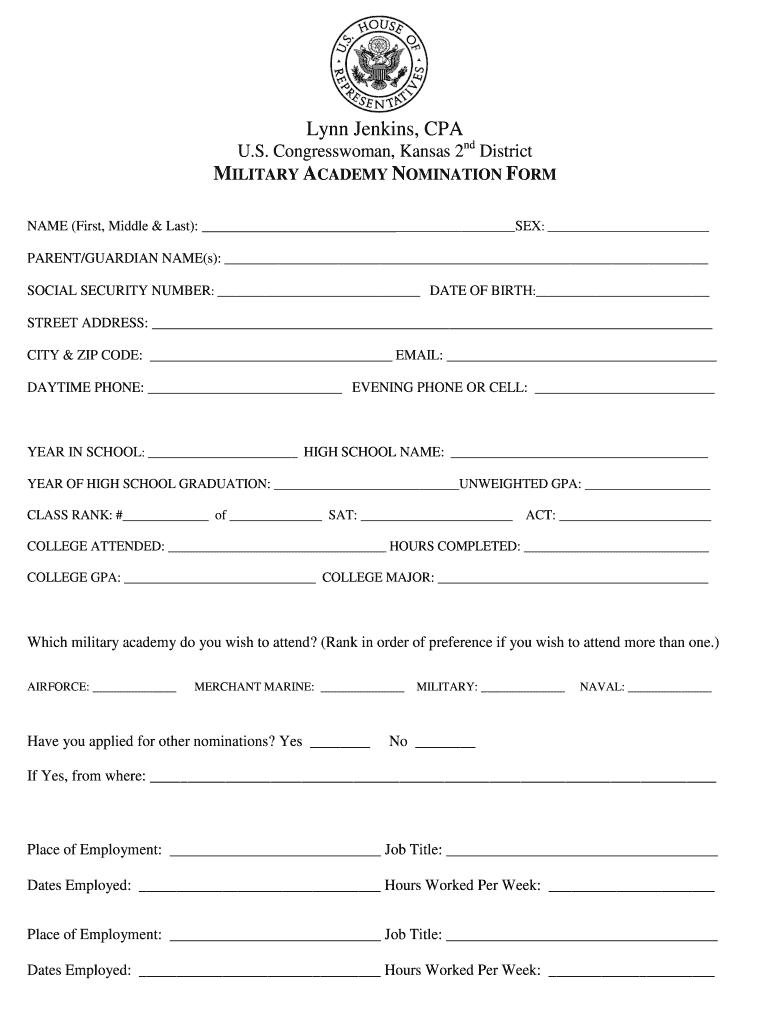
Academy Nomination Form Congresswoman Lynn Jenkins Lynnjenkins House


What is the Academy Nomination Form Congresswoman Lynn Jenkins Lynnjenkins House
The Academy Nomination Form from Congresswoman Lynn Jenkins is a crucial document for individuals seeking a nomination to one of the United States service academies. This form serves as an official request to be considered for admission to prestigious institutions such as the United States Military Academy, the United States Naval Academy, and the United States Air Force Academy. By completing this form, applicants demonstrate their interest and eligibility for the rigorous training and education provided by these academies.
How to use the Academy Nomination Form Congresswoman Lynn Jenkins Lynnjenkins House
Using the Academy Nomination Form involves several steps to ensure that all required information is accurately provided. First, gather all necessary personal details, including academic records and extracurricular activities. Next, fill out the form with precise information, ensuring that you meet all eligibility criteria. After completing the form, review it for accuracy before submitting it according to the specified submission methods. This careful process helps strengthen your application and increases your chances of receiving a nomination.
Steps to complete the Academy Nomination Form Congresswoman Lynn Jenkins Lynnjenkins House
Completing the Academy Nomination Form involves a series of clear steps:
- Gather required documents, including transcripts and letters of recommendation.
- Fill out personal information accurately, including contact details and academic history.
- Provide information about extracurricular activities and leadership roles.
- Review the form for completeness and accuracy.
- Submit the form by the specified deadline, ensuring you follow the correct submission method.
Key elements of the Academy Nomination Form Congresswoman Lynn Jenkins Lynnjenkins House
The Academy Nomination Form contains several key elements that applicants must complete. These include:
- Personal Information: Full name, address, and contact details.
- Academic History: Schools attended, GPA, and standardized test scores.
- Extracurricular Activities: Clubs, sports, and community service involvement.
- Letters of Recommendation: Typically from teachers or community leaders who can speak to the applicant's character and achievements.
Eligibility Criteria
To be eligible for a nomination through the Academy Nomination Form, applicants must meet specific criteria. Generally, candidates should be U.S. citizens, residents of the congressional district represented by Congresswoman Lynn Jenkins, and between the ages of 17 and 23 at the time of admission. Additionally, they must demonstrate strong academic performance and involvement in extracurricular activities. Meeting these criteria is essential for a successful nomination process.
Form Submission Methods
The Academy Nomination Form can be submitted through various methods, ensuring flexibility for applicants. Common submission methods include:
- Online Submission: Many applicants choose to submit their forms electronically through designated portals.
- Mail: Physical copies of the form can be mailed to Congresswoman Lynn Jenkins' office, ensuring that they arrive before the deadline.
- In-Person: Applicants may also have the option to deliver their forms directly to the office, allowing for immediate confirmation of receipt.
Quick guide on how to complete academy nomination form congresswoman lynn jenkins lynnjenkins house
Manage [SKS] effortlessly on any device
Web-based document management has gained popularity among companies and individuals. It serves as an excellent eco-friendly substitute for traditional printed and signed paperwork, as you can locate the correct template and securely store it online. airSlate SignNow provides all the tools necessary to create, edit, and electronically sign your documents swiftly without delays. Handle [SKS] on any device using airSlate SignNow's Android or iOS applications and enhance any document-centric operation today.
How to modify and electronically sign [SKS] with ease
- Obtain [SKS] and click Get Form to begin.
- Use the tools we provide to fill out your document.
- Emphasize important sections of the documents or redact sensitive information with tools specifically designed for that purpose by airSlate SignNow.
- Generate your electronic signature using the Sign tool, which takes mere seconds and carries the same legal validity as a traditional handwritten signature.
- Review the details and click the Done button to save your modifications.
- Choose your preferred method of delivering your form—via email, text message (SMS), an invitation link, or download it directly to your computer.
Eliminate the hassle of lost or misplaced documents, tedious form searches, or errors that necessitate printing new copies. airSlate SignNow fulfills all your document management needs in just a few clicks from any device you prefer. Modify and electronically sign [SKS] to ensure remarkable communication at any point in the form preparation process with airSlate SignNow.
Create this form in 5 minutes or less
FAQs
-
If I am neat, does that mean I am unusually messy (double negative=positive) or unusually neat (like it is unusual on how neat I am)? I am trying to fill out a form for my housing for college next year.
In this context, “unusually” means “extremely”. Unusual is not a negative, so the concept of a double negative does not apply.Unusually messy = you cannot see your bedroom floor due to the things strewn all over it. There might be some unfinished food under there somewhere, too…Messy = yeah, there’s a bunch of stuff laying around, but you can see the floor and tell where the furniture is.Neat = pretty much everything is put where it belongsUnusually neat = absolutely everything has a place and you would find it annoying and distracting to share a space with someone who was not the same way.
Related searches to Academy Nomination Form Congresswoman Lynn Jenkins Lynnjenkins House
Create this form in 5 minutes!
How to create an eSignature for the academy nomination form congresswoman lynn jenkins lynnjenkins house
How to make an eSignature for the Academy Nomination Form Congresswoman Lynn Jenkins Lynnjenkins House in the online mode
How to make an eSignature for your Academy Nomination Form Congresswoman Lynn Jenkins Lynnjenkins House in Google Chrome
How to create an eSignature for putting it on the Academy Nomination Form Congresswoman Lynn Jenkins Lynnjenkins House in Gmail
How to create an electronic signature for the Academy Nomination Form Congresswoman Lynn Jenkins Lynnjenkins House right from your mobile device
How to generate an electronic signature for the Academy Nomination Form Congresswoman Lynn Jenkins Lynnjenkins House on iOS
How to create an electronic signature for the Academy Nomination Form Congresswoman Lynn Jenkins Lynnjenkins House on Android
People also ask
-
What is the Academy Nomination Form for Congresswoman Lynn Jenkins at the Lynnjenkins House?
The Academy Nomination Form for Congresswoman Lynn Jenkins at the Lynnjenkins House is a formal application that allows eligible students to seek nominations to U.S. Service Academies. This form is essential for those aiming to receive military education and training opportunities. Completing this form accurately increases the chances of securing a nomination.
-
How can I access the Academy Nomination Form for Congresswoman Lynn Jenkins?
You can access the Academy Nomination Form for Congresswoman Lynn Jenkins by visiting the official Lynnjenkins House website. The form is available online, making it easy for prospective candidates to fill out and submit. Ensure that you check for any specific instructions on the site for a successful application.
-
What are the benefits of using airSlate SignNow for the Academy Nomination Form?
Using airSlate SignNow streamlines the process of completing and submitting the Academy Nomination Form for Congresswoman Lynn Jenkins. Its eSignature feature allows you to sign documents quickly and securely, saving you time and ensuring document authenticity. The user-friendly interface is designed to make document handling simple for all users.
-
Is there a cost associated with submitting the Academy Nomination Form for Congresswoman Lynn Jenkins?
There is no fee to submit the Academy Nomination Form for Congresswoman Lynn Jenkins at the Lynnjenkins House. However, there may be costs related to obtaining required documents or supporting materials. It's advisable to plan for any additional expenses that may arise during the nomination process.
-
What features does airSlate SignNow offer for managing the Academy Nomination Form?
airSlate SignNow offers features such as easy document creation, eSigning, and real-time tracking of document status. These tools help manage the Academy Nomination Form for Congresswoman Lynn Jenkins efficiently. You can also integrate with various third-party applications to enhance your document management experience.
-
Can I save my progress while filling out the Academy Nomination Form for Congresswoman Lynn Jenkins?
Yes, with airSlate SignNow, you can save your progress while filling out the Academy Nomination Form for Congresswoman Lynn Jenkins. This feature allows you to return to your application at a later time without losing any information already entered. Such flexibility ensures that you can complete the form at your own pace.
-
What information is required to complete the Academy Nomination Form for Congresswoman Lynn Jenkins?
The Academy Nomination Form for Congresswoman Lynn Jenkins typically requires personal information, educational history, and any extracurricular activities. Additionally, you might need to provide letters of recommendation and essays reflecting your goals and aspirations. Ensure all information is accurate to strengthen your nomination application.
Get more for Academy Nomination Form Congresswoman Lynn Jenkins Lynnjenkins House
- Rpd 41373 form
- Dl 10 d1 1 portaco lag driver form
- Pa 404 d 1411 texas department of agriculture texasagriculture form
- Toyota business credit application form
- Small homes rehab nycha program form
- Saskatchewan fuel tax exemption permit renewal form
- Maybank2e file upload format
- Model fe01 375175056 form
Find out other Academy Nomination Form Congresswoman Lynn Jenkins Lynnjenkins House
- eSign Ohio Legal Moving Checklist Simple
- How To eSign Ohio Non-Profit LLC Operating Agreement
- eSign Oklahoma Non-Profit Cease And Desist Letter Mobile
- eSign Arizona Orthodontists Business Plan Template Simple
- eSign Oklahoma Non-Profit Affidavit Of Heirship Computer
- How Do I eSign Pennsylvania Non-Profit Quitclaim Deed
- eSign Rhode Island Non-Profit Permission Slip Online
- eSign South Carolina Non-Profit Business Plan Template Simple
- How Can I eSign South Dakota Non-Profit LLC Operating Agreement
- eSign Oregon Legal Cease And Desist Letter Free
- eSign Oregon Legal Credit Memo Now
- eSign Oregon Legal Limited Power Of Attorney Now
- eSign Utah Non-Profit LLC Operating Agreement Safe
- eSign Utah Non-Profit Rental Lease Agreement Mobile
- How To eSign Rhode Island Legal Lease Agreement
- How Do I eSign Rhode Island Legal Residential Lease Agreement
- How Can I eSign Wisconsin Non-Profit Stock Certificate
- How Do I eSign Wyoming Non-Profit Quitclaim Deed
- eSign Hawaii Orthodontists Last Will And Testament Fast
- eSign South Dakota Legal Letter Of Intent Free