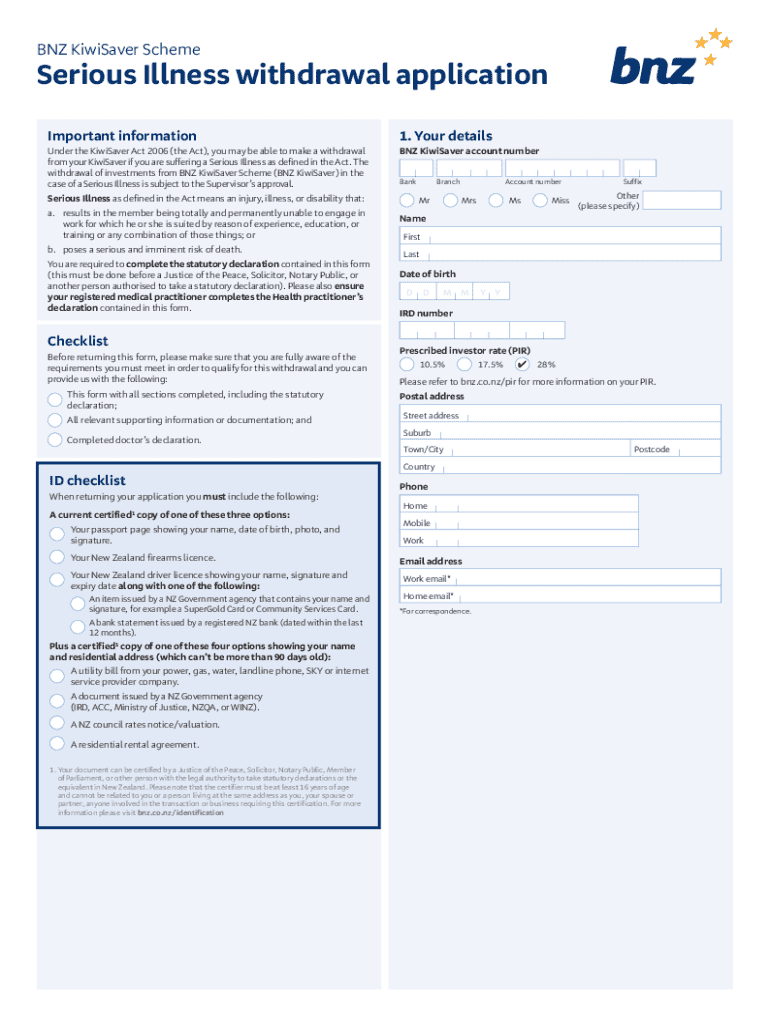
BNZ KiwiS Aver Scheme Serious Illness Withdrawal 2023-2026


Understanding the BNZ KiwiSaver Scheme
The BNZ KiwiSaver Scheme is a retirement savings initiative designed to help individuals save for their future. It encourages regular contributions from both employees and employers, allowing participants to accumulate funds for retirement. The scheme offers various investment options, enabling members to choose how their savings are managed. Understanding the structure and benefits of the KiwiSaver Scheme is essential for making informed decisions regarding your retirement planning.
Eligibility for Serious Illness Withdrawal
To qualify for a serious illness withdrawal from the BNZ KiwiSaver Scheme, members must meet specific criteria. This includes being diagnosed with a serious illness as defined by the scheme. Common conditions that may qualify include terminal illnesses, significant disabilities, or other health issues that severely impact daily living. It is crucial to provide appropriate medical documentation to support the application for withdrawal.
Steps to Complete the BNZ KiwiSaver Withdrawal Form
Filling out the BNZ KiwiSaver withdrawal form involves several key steps. First, gather all necessary documentation, including medical records and identification. Next, accurately complete the withdrawal form, ensuring all sections are filled out correctly. After reviewing the form for accuracy, submit it along with the required documents. This can typically be done online, by mail, or in person at a BNZ branch.
Required Documents for Withdrawal
When applying for a serious illness withdrawal from the BNZ KiwiSaver Scheme, specific documents must be submitted. These usually include:
- A completed withdrawal form.
- Medical certification confirming the diagnosis of a serious illness.
- Proof of identity, such as a driver's license or passport.
Having all required documents ready can expedite the processing of your application.
Form Submission Methods
Members can submit the BNZ KiwiSaver withdrawal form through various methods. The most common options include:
- Online submission via the BNZ website.
- Mailing the completed form to the designated BNZ address.
- Delivering the form in person at a local BNZ branch.
Choosing the method that best suits your needs can help ensure a smooth withdrawal process.
Application Process and Approval Time
The application process for a serious illness withdrawal from the BNZ KiwiSaver Scheme typically involves several stages. After submitting the form and required documents, the BNZ team will review your application. The approval time can vary, but members should expect a response within a few weeks. It is advisable to follow up if you do not receive confirmation of your application status within this timeframe.
Quick guide on how to complete bnz kiwis aver schemeserious illness withdrawal
Effortlessly Prepare BNZ KiwiS Aver Scheme Serious Illness Withdrawal on Any Device
Managing documents online has gained traction among businesses and individuals. It offers an ideal eco-friendly substitute for traditional printed and signed documents, as you can easily find the right form and securely save it online. airSlate SignNow provides all the tools necessary to create, modify, and eSign your documents swiftly and without interruptions. Manage BNZ KiwiS Aver Scheme Serious Illness Withdrawal on any device with airSlate SignNow’s Android or iOS applications and enhance any document-centric process today.
The easiest way to modify and eSign BNZ KiwiS Aver Scheme Serious Illness Withdrawal with ease
- Locate BNZ KiwiS Aver Scheme Serious Illness Withdrawal and click Get Form to begin.
- Utilize the tools we provide to fill out your form.
- Emphasize essential sections of the documents or conceal sensitive information with tools specifically offered by airSlate SignNow for that purpose.
- Create your signature using the Sign tool, which takes mere seconds and holds the same legal validity as a conventional wet ink signature.
- Review all details and then click on the Done button to save your changes.
- Select your preferred method to send your form, whether by email, text message (SMS), invitation link, or download it to your computer.
Eliminate concerns about lost or misplaced documents, tedious form searches, or errors that necessitate printing new copies of documents. airSlate SignNow meets your document management needs in just a few clicks from any device of your choice. Modify and eSign BNZ KiwiS Aver Scheme Serious Illness Withdrawal and guarantee excellent communication at every stage of your form preparation process with airSlate SignNow.
Create this form in 5 minutes or less
Find and fill out the correct bnz kiwis aver schemeserious illness withdrawal
Create this form in 5 minutes!
How to create an eSignature for the bnz kiwis aver schemeserious illness withdrawal
How to create an electronic signature for a PDF online
How to create an electronic signature for a PDF in Google Chrome
How to create an e-signature for signing PDFs in Gmail
How to create an e-signature right from your smartphone
How to create an e-signature for a PDF on iOS
How to create an e-signature for a PDF on Android
People also ask
-
What is the BNZ KiwiSaver withdrawal form?
The BNZ KiwiSaver withdrawal form is a document that allows you to request the withdrawal of your KiwiSaver funds for various purposes, such as purchasing your first home or retirement. Completing this form is essential to ensure that your withdrawal is processed efficiently and in accordance with BNZ's guidelines.
-
How do I obtain the BNZ KiwiSaver withdrawal form?
You can obtain the BNZ KiwiSaver withdrawal form directly from the BNZ website or by visiting a local BNZ branch. Additionally, airSlate SignNow provides a streamlined process for filling out and eSigning the form, making it easier for you to submit your request.
-
What are the benefits of using airSlate SignNow for the BNZ KiwiSaver withdrawal form?
Using airSlate SignNow for the BNZ KiwiSaver withdrawal form allows you to complete the document quickly and securely online. Our platform offers features like eSigning, document tracking, and easy sharing, ensuring that your withdrawal request is handled efficiently.
-
Is there a fee associated with the BNZ KiwiSaver withdrawal form?
There is typically no fee for submitting the BNZ KiwiSaver withdrawal form itself; however, you should check with BNZ for any specific charges related to your withdrawal. Using airSlate SignNow can help you avoid additional costs by simplifying the eSigning process.
-
Can I track the status of my BNZ KiwiSaver withdrawal form?
Yes, when you use airSlate SignNow to submit your BNZ KiwiSaver withdrawal form, you can easily track its status. Our platform provides real-time updates, so you know exactly when your form has been received and processed by BNZ.
-
What features does airSlate SignNow offer for the BNZ KiwiSaver withdrawal form?
airSlate SignNow offers a variety of features for the BNZ KiwiSaver withdrawal form, including customizable templates, eSigning capabilities, and secure document storage. These features enhance the overall user experience and ensure that your withdrawal process is smooth and efficient.
-
How long does it take to process the BNZ KiwiSaver withdrawal form?
The processing time for the BNZ KiwiSaver withdrawal form can vary depending on BNZ's internal procedures. However, using airSlate SignNow can expedite the process by ensuring that your form is completed accurately and submitted without delays.
Get more for BNZ KiwiS Aver Scheme Serious Illness Withdrawal
Find out other BNZ KiwiS Aver Scheme Serious Illness Withdrawal
- Can I eSignature Nebraska Student Data Sheet
- How To eSignature Michigan Application for University
- eSignature North Carolina Weekly Class Evaluation Now
- eSignature Colorado Medical Power of Attorney Template Fast
- Help Me With eSignature Florida Medical Power of Attorney Template
- eSignature Iowa Medical Power of Attorney Template Safe
- eSignature Nevada Medical Power of Attorney Template Secure
- eSignature Arkansas Nanny Contract Template Secure
- eSignature Wyoming New Patient Registration Mobile
- eSignature Hawaii Memorandum of Agreement Template Online
- eSignature Hawaii Memorandum of Agreement Template Mobile
- eSignature New Jersey Memorandum of Agreement Template Safe
- eSignature Georgia Shareholder Agreement Template Mobile
- Help Me With eSignature Arkansas Cooperative Agreement Template
- eSignature Maryland Cooperative Agreement Template Simple
- eSignature Massachusetts Redemption Agreement Simple
- eSignature North Carolina Redemption Agreement Mobile
- eSignature Utah Equipment Rental Agreement Template Now
- Help Me With eSignature Texas Construction Contract Template
- eSignature Illinois Architectural Proposal Template Simple