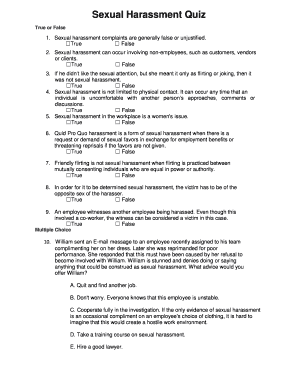
Sexual Harassment Quiz Form


What is the Sexual Harassment Quiz
The Sexual Harassment Quiz is a tool designed to assess knowledge and understanding of sexual harassment policies, laws, and best practices in the workplace. It typically includes a series of questions that cover various scenarios, definitions, and legal implications of sexual harassment. The quiz aims to educate employees and employers about their rights and responsibilities, promoting a safer and more respectful work environment. Understanding the content of this quiz is essential for compliance with workplace regulations and fostering a culture of respect.
How to use the Sexual Harassment Quiz
Using the Sexual Harassment Quiz involves several straightforward steps. First, ensure you have access to the quiz, which may be available online or in a printed format. Next, read each question carefully, considering the scenarios presented. After answering all questions, review your responses to ensure they reflect your understanding of sexual harassment policies. Some quizzes may provide immediate feedback or answers, while others may require submission for evaluation. Engaging with this quiz can enhance awareness and preparedness in addressing workplace harassment issues.
Steps to complete the Sexual Harassment Quiz
Completing the Sexual Harassment Quiz involves a systematic approach to ensure accuracy and comprehension. Follow these steps:
- Access the quiz through the designated platform or document.
- Read the instructions thoroughly to understand the format and requirements.
- Answer each question based on your knowledge and understanding of sexual harassment.
- Review your answers before submitting, ensuring clarity and correctness.
- Submit the quiz as instructed, whether online or in person.
These steps help ensure that participants gain valuable insights into sexual harassment policies and practices.
Legal use of the Sexual Harassment Quiz
The Sexual Harassment Quiz can serve as a legally recognized tool for training and assessment within organizations. To ensure its legal validity, it must comply with relevant federal and state laws regarding workplace harassment. This includes adhering to the guidelines set forth by the Equal Employment Opportunity Commission (EEOC) and any applicable state regulations. Proper documentation of quiz completion and results can also support an organization’s defense against claims of harassment, demonstrating a commitment to training and compliance.
Key elements of the Sexual Harassment Quiz
Key elements of the Sexual Harassment Quiz include various components that contribute to its effectiveness as a training tool. These elements typically encompass:
- Definition of sexual harassment and its forms.
- Examples of inappropriate behavior in the workplace.
- Legal rights and responsibilities of employees and employers.
- Reporting procedures for incidents of harassment.
- Consequences of failing to address harassment appropriately.
Incorporating these elements ensures that the quiz serves its educational purpose and aligns with legal standards.
Examples of using the Sexual Harassment Quiz
Examples of utilizing the Sexual Harassment Quiz can vary across different organizational contexts. For instance, companies may implement the quiz as part of their onboarding process for new employees to establish a foundation of knowledge regarding workplace harassment. Additionally, it can be used during annual training sessions to refresh existing employees' understanding and compliance with harassment policies. By integrating the quiz into regular training programs, organizations can foster a culture of awareness and accountability regarding sexual harassment.
Quick guide on how to complete sexual harassment quiz
Prepare Sexual Harassment Quiz with ease on any device
Online document management has become increasingly favored by businesses and individuals. It offers a perfect eco-friendly solution to conventional printed and signed papers, enabling you to obtain the necessary form and securely store it online. airSlate SignNow equips you with all the tools needed to create, edit, and eSign your documents quickly without interruptions. Manage Sexual Harassment Quiz on any platform using airSlate SignNow Android or iOS applications and enhance any document-related process today.
How to modify and eSign Sexual Harassment Quiz effortlessly
- Locate Sexual Harassment Quiz and then click Get Form to begin.
- Use the tools we provide to fill out your document.
- Emphasize important sections of the documents or obscure sensitive information with tools that airSlate SignNow offers specifically for that purpose.
- Generate your eSignature using the Sign tool, which takes moments and carries the same legal validity as a traditional ink signature.
- Review all the information and then click on the Done button to save your modifications.
- Choose how you want to send your form, via email, SMS, or invitation link, or download it to your computer.
Forget about lost or misplaced documents, tiring form searches, or mistakes requiring the printing of new document copies. airSlate SignNow manages your document administration needs in just a few clicks from any device you prefer. Modify and eSign Sexual Harassment Quiz and ensure outstanding communication at any stage of your form preparation process with airSlate SignNow.
Create this form in 5 minutes or less
Create this form in 5 minutes!
How to create an eSignature for the sexual harassment quiz
How to create an electronic signature for a PDF online
How to create an electronic signature for a PDF in Google Chrome
How to create an e-signature for signing PDFs in Gmail
How to create an e-signature right from your smartphone
How to create an e-signature for a PDF on iOS
How to create an e-signature for a PDF on Android
People also ask
-
What is the workplace harassment quiz answers PDF, and how can it help my organization?
The workplace harassment quiz answers PDF is a comprehensive document that provides insights and solutions to navigating workplace harassment issues. It aids organizations in understanding best practices and implementing effective training. Utilizing this resource can enhance employee awareness and promote a safer workplace environment.
-
How does airSlate SignNow facilitate the creation of a workplace harassment quiz answers PDF?
With airSlate SignNow's intuitive document management features, you can effortlessly create a workplace harassment quiz answers PDF tailored to your organizational needs. The platform allows for easy customization and secure sharing of the quiz with team members. This ensures your organization is well-equipped to handle harassment training effectively.
-
Are there costs associated with obtaining the workplace harassment quiz answers PDF?
While the workplace harassment quiz answers PDF can be created with airSlate SignNow's services, pricing may vary based on the plan you select. We offer competitive pricing structures that provide valuable features at an affordable cost. Ensure you review our pricing plans to find the best option for your organization.
-
What features does airSlate SignNow offer for managing workplace harassment quiz answers PDFs?
airSlate SignNow provides various features for managing your workplace harassment quiz answers PDF, including eSignature capabilities, cloud storage, and document tracking. These features streamline the process of sharing and collecting responses for quizzes, making it an efficient tool for HR departments. Moreover, the platform's user-friendliness ensures that everyone can navigate it easily.
-
Can I integrate the workplace harassment quiz answers PDF with other tools I use?
Yes, airSlate SignNow offers a wide range of integrations with popular applications, enabling you to connect your workplace harassment quiz answers PDF with existing workflows. This can enhance the effectiveness of your training programs by ensuring all documents and responses are organized in one place. Explore our integrations to maximize your efficiency.
-
What benefits can my business expect from using the workplace harassment quiz answers PDF?
Using the workplace harassment quiz answers PDF helps foster a culture of safety and compliance within your organization. It aids in educating employees about harassment policies and rights, ultimately reducing workplace incidents. This proactive approach not only protects your employees but also enhances overall workplace morale and productivity.
-
Is airSlate SignNow user-friendly for creating the workplace harassment quiz answers PDF?
Absolutely! AirSlate SignNow is designed to be user-friendly, making it simple to create and manage your workplace harassment quiz answers PDF without needing extensive technical skills. The platform offers guided workflows and intuitive interfaces, facilitating a smooth experience for all users, from HR professionals to management.
Get more for Sexual Harassment Quiz
- South african journal of science volume 112 issue 34 form
- 1 insuredannuitant information
- 3 2 1 code it second edition pdf free download epdf form
- Request for policy surrender form
- Physical exam checklist template form
- Cigna ivig prior authorization form
- Quality reporting form
- Gastroenterology intake form
Find out other Sexual Harassment Quiz
- Sign South Dakota Charity Residential Lease Agreement Simple
- Sign Vermont Charity Business Plan Template Later
- Sign Arkansas Construction Executive Summary Template Secure
- How To Sign Arkansas Construction Work Order
- Sign Colorado Construction Rental Lease Agreement Mobile
- Sign Maine Construction Business Letter Template Secure
- Can I Sign Louisiana Construction Letter Of Intent
- How Can I Sign Maryland Construction Business Plan Template
- Can I Sign Maryland Construction Quitclaim Deed
- Sign Minnesota Construction Business Plan Template Mobile
- Sign Construction PPT Mississippi Myself
- Sign North Carolina Construction Affidavit Of Heirship Later
- Sign Oregon Construction Emergency Contact Form Easy
- Sign Rhode Island Construction Business Plan Template Myself
- Sign Vermont Construction Rental Lease Agreement Safe
- Sign Utah Construction Cease And Desist Letter Computer
- Help Me With Sign Utah Construction Cease And Desist Letter
- Sign Wisconsin Construction Purchase Order Template Simple
- Sign Arkansas Doctors LLC Operating Agreement Free
- Sign California Doctors Lease Termination Letter Online