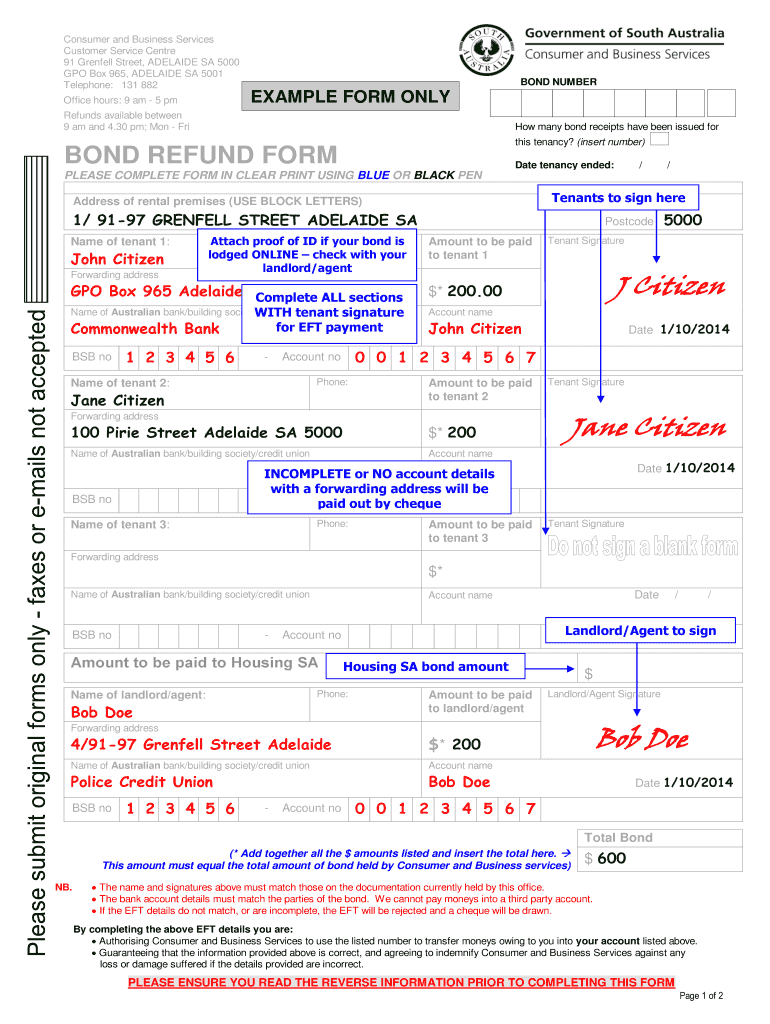
Bond Refund Form


What is the immigration bond refund form?
The immigration bond refund form is a legal document used to request the return of a bond posted for the release of an individual in immigration proceedings. This form is essential for individuals who have fulfilled the conditions of their bond and wish to reclaim their funds. The bond serves as a financial assurance to the government that the individual will appear for all required immigration hearings. Once the immigration case is resolved, and if the bond conditions are met, the bond can be refunded to the person who posted it or their authorized representative.
Steps to complete the immigration bond refund form
Completing the immigration bond refund form involves several critical steps to ensure accuracy and compliance. First, gather all necessary information, including the bond receipt number, personal details of the individual for whom the bond was posted, and any relevant case numbers. Next, fill out the form carefully, ensuring that all fields are completed accurately. It is important to review the form for any errors before submission. Finally, sign and date the form, and keep a copy for your records. This careful approach helps facilitate a smooth refund process.
How to obtain the immigration bond refund form
The immigration bond refund form can typically be obtained from the U.S. Citizenship and Immigration Services (USCIS) website or directly from the immigration court where the bond was posted. It is advisable to ensure you are using the most current version of the form, as updates may occur. Additionally, you may contact the bond issuer or your legal representative for assistance in acquiring the correct form.
Legal use of the immigration bond refund form
The legal use of the immigration bond refund form is crucial for ensuring that the request for a refund is processed correctly. The form must be filled out in accordance with the guidelines set forth by USCIS and must include all required information to be considered valid. Submitting an incomplete or incorrect form may lead to delays or denial of the refund request. Therefore, understanding the legal requirements and ensuring compliance is essential for a successful refund process.
Required documents for the immigration bond refund form
When submitting the immigration bond refund form, certain documents are typically required to support the request. These may include:
- The original bond receipt or a copy of it.
- Proof of identity of the person who posted the bond, such as a government-issued ID.
- Any documentation related to the immigration case, including court orders or notices.
Having these documents ready can help expedite the processing of the refund request.
Form submission methods for the immigration bond refund form
The immigration bond refund form can be submitted through various methods, depending on the specific instructions provided by USCIS or the immigration court. Common submission methods include:
- Online submission through the USCIS website, if available.
- Mailing the completed form to the designated address provided in the instructions.
- In-person submission at the local USCIS office or immigration court.
Choosing the appropriate submission method is important to ensure timely processing of the refund request.
Quick guide on how to complete bond refund form 39392850
Effortlessly Prepare Bond Refund Form on Any Device
Web-based document management has become increasingly popular among companies and individuals. It serves as an ideal environmentally friendly alternative to traditional printed and signed documents, allowing you to locate the necessary form and store it securely online. airSlate SignNow provides you with all the tools required to create, modify, and electronically sign your documents swiftly without delays. Manage Bond Refund Form on any device with airSlate SignNow's Android or iOS applications and enhance any document-related process today.
Simple Methods to Edit and Electronically Sign Bond Refund Form with Ease
- Obtain Bond Refund Form and select Get Form to begin.
- Utilize the tools we offer to finish your document.
- Emphasize important sections of the documents or conceal sensitive information with tools specifically designed by airSlate SignNow for this purpose.
- Create your electronic signature using the Sign tool, which takes mere seconds and holds the same legal validity as a conventional handwritten signature.
- Review all information carefully and click the Done button to record your changes.
- Choose your preferred method for delivering your form, whether by email, SMS, or an invite link, or download it to your computer.
Eliminate worries about lost or mislaid documents, tedious form searches, or errors necessitating new document prints. airSlate SignNow meets your document management needs within a few clicks from any device you choose. Edit and electronically sign Bond Refund Form to ensure excellent communication at every stage of the form preparation process with airSlate SignNow.
Create this form in 5 minutes or less
Create this form in 5 minutes!
How to create an eSignature for the bond refund form 39392850
How to create an electronic signature for a PDF online
How to create an electronic signature for a PDF in Google Chrome
How to create an e-signature for signing PDFs in Gmail
How to create an e-signature right from your smartphone
How to create an e-signature for a PDF on iOS
How to create an e-signature for a PDF on Android
People also ask
-
What is the immigration bond refund form?
The immigration bond refund form is a document that allows individuals to request the return of funds related to immigration bonds. This form provides essential details necessary for processing the refund request smoothly. It's vital for those who have posted a bond on behalf of an immigrant.
-
How can I obtain the immigration bond refund form?
You can easily obtain the immigration bond refund form through the official U.S. Immigration and Customs Enforcement (ICE) website or by contacting the relevant immigration office. Once you have the form, you can fill it out and submit it as part of your refund request process.
-
What are the fees associated with the immigration bond refund process?
The immigration bond refund process generally does not involve any fees; however, it's recommended to check the specific requirements for each case. Certain administrative costs may apply if you use a service to help facilitate the completion of the immigration bond refund form. Always ensure to provide accurate information to avoid delays.
-
How long does it take to process the immigration bond refund form?
Processing times for the immigration bond refund form can vary based on the volume of requests received by the immigration office. Typically, you can expect a response within a few weeks, but it may take longer during busy times. Keeping track of your request will ensure you're updated on its status.
-
Can I submit my immigration bond refund form online?
Currently, the immigration bond refund form must be submitted via mail. While many documents can be processed online, it's essential to follow the specific submission guidelines for the refund form. Ensure all required documents are included to prevent any processing delays.
-
What information is required on the immigration bond refund form?
The immigration bond refund form requires personal details such as your name, contact information, and the bond receipt number. You will also need to provide information related to the detained individual, along with any proof of bond payment. Ensure all information is accurate to avoid complications.
-
Can I track the status of my immigration bond refund request?
At present, tracking the status of your immigration bond refund request isn't directly available online. However, you can contact the immigration office directly to inquire about your application status after you've submitted the immigration bond refund form. Staying proactive can help you get timely updates.
Get more for Bond Refund Form
- Activity faith church students lock in which includes among other things basketball dodge ball volleyball swimming walking form
- Customer service information sheet csis puget sound energy
- Catalog table of contents american granby inc form
- Antrag auf arbeitslosenentschdigung arbeitswiss form
- Certified inspection form
- Written compositions example form
- Maintenance transaction report asenz360 services form
- Girlfriend application form
Find out other Bond Refund Form
- How To eSign California Residential lease agreement form
- How To eSign Rhode Island Residential lease agreement form
- Can I eSign Pennsylvania Residential lease agreement form
- eSign Texas Residential lease agreement form Easy
- eSign Florida Residential lease agreement Easy
- eSign Hawaii Residential lease agreement Online
- Can I eSign Hawaii Residential lease agreement
- eSign Minnesota Residential lease agreement Simple
- How To eSign Pennsylvania Residential lease agreement
- eSign Maine Simple confidentiality agreement Easy
- eSign Iowa Standard rental agreement Free
- eSignature Florida Profit Sharing Agreement Template Online
- eSignature Florida Profit Sharing Agreement Template Myself
- eSign Massachusetts Simple rental agreement form Free
- eSign Nebraska Standard residential lease agreement Now
- eSign West Virginia Standard residential lease agreement Mobile
- Can I eSign New Hampshire Tenant lease agreement
- eSign Arkansas Commercial real estate contract Online
- eSign Hawaii Contract Easy
- How Do I eSign Texas Contract