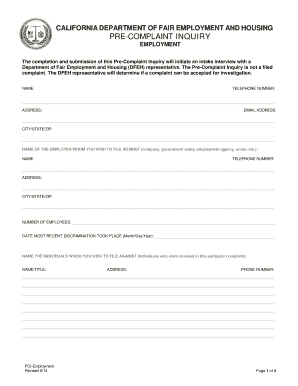
Dfeh Pre Complaint Inquiry Form


What is the Dfeh Pre Complaint Inquiry Form
The Dfeh Pre Complaint Inquiry Form is a document used to initiate the process of filing a complaint with the California Department of Fair Employment and Housing (DFEH). This form serves as a preliminary step for individuals who believe they have experienced discrimination in employment, housing, or public accommodations. By completing this form, individuals can formally express their concerns and seek resolution through the DFEH's investigative processes.
How to use the Dfeh Pre Complaint Inquiry Form
Using the Dfeh Pre Complaint Inquiry Form involves several straightforward steps. First, individuals should ensure they meet the eligibility criteria for filing a complaint. Once eligibility is confirmed, the form can be accessed online or obtained through DFEH offices. After filling out the required fields, including personal information and details about the alleged discrimination, the form must be submitted to the DFEH for review. It is essential to provide accurate and comprehensive information to facilitate the investigation process.
Steps to complete the Dfeh Pre Complaint Inquiry Form
Completing the Dfeh Pre Complaint Inquiry Form requires careful attention to detail. Follow these steps for successful completion:
- Gather necessary personal information, including your name, contact details, and the specifics of the incident.
- Clearly describe the nature of the discrimination, including dates, locations, and any witnesses.
- Review the form for accuracy and completeness before submission.
- Submit the form electronically or via mail to the appropriate DFEH office.
Legal use of the Dfeh Pre Complaint Inquiry Form
The Dfeh Pre Complaint Inquiry Form is legally significant as it initiates the complaint process under California's fair employment and housing laws. Proper completion and submission of this form are crucial for individuals seeking legal remedies for discrimination. The information provided will be used by the DFEH to assess the validity of the complaint and determine the next steps in the investigative process.
Key elements of the Dfeh Pre Complaint Inquiry Form
Several key elements must be included in the Dfeh Pre Complaint Inquiry Form to ensure it is processed effectively. These elements include:
- Personal Information: Full name, address, phone number, and email address.
- Description of Discrimination: Detailed account of the discriminatory actions, including dates and locations.
- Respondent Information: Name and contact details of the individual or entity being complained about.
- Signature: A signature or electronic affirmation confirming the accuracy of the information provided.
Form Submission Methods
The Dfeh Pre Complaint Inquiry Form can be submitted through various methods to accommodate different preferences. Individuals may choose to submit the form electronically via the DFEH website or send it by mail to a designated DFEH office. In-person submissions are also accepted at local DFEH offices, providing another option for individuals who prefer direct interaction. Each submission method ensures that the complaint is officially recorded and reviewed by the DFEH.
Quick guide on how to complete dfeh pre complaint inquiry form
Complete Dfeh Pre Complaint Inquiry Form seamlessly on any device
Digital document management has become increasingly favored by businesses and individuals alike. It serves as a perfect environmentally friendly substitute to conventional printed and signed documents, allowing you to access the necessary form and safely store it online. airSlate SignNow provides all the tools required to create, modify, and electronically sign your documents promptly without interruptions. Manage Dfeh Pre Complaint Inquiry Form on any device using airSlate SignNow's Android or iOS applications and streamline any document-related task today.
How to modify and eSign Dfeh Pre Complaint Inquiry Form with ease
- Locate Dfeh Pre Complaint Inquiry Form and click on Get Form to begin.
- Utilize the tools we offer to complete your form.
- Emphasize important sections of the documents or conceal sensitive information with tools specifically provided by airSlate SignNow for this purpose.
- Create your eSignature using the Sign tool, which takes mere seconds and holds the same legal significance as a traditional wet ink signature.
- Review the details and click on the Done button to save your changes.
- Select your preferred method to submit your form, whether by email, text message (SMS), invite link, or downloading it to your computer.
Put aside concerns about lost or misfiled documents, tedious form searches, or errors that necessitate printing new document copies. airSlate SignNow meets your needs in document management within a few clicks from whichever device you choose. Edit and eSign Dfeh Pre Complaint Inquiry Form and ensure outstanding communication at any stage of the form preparation process with airSlate SignNow.
Create this form in 5 minutes or less
Create this form in 5 minutes!
How to create an eSignature for the dfeh pre complaint inquiry form
How to create an electronic signature for a PDF online
How to create an electronic signature for a PDF in Google Chrome
How to create an e-signature for signing PDFs in Gmail
How to create an e-signature right from your smartphone
How to create an e-signature for a PDF on iOS
How to create an e-signature for a PDF on Android
People also ask
-
What is the Dfeh Pre Complaint Inquiry Form?
The Dfeh Pre Complaint Inquiry Form is a critical document designed to help individuals initiate the complaint process with the Department of Fair Employment and Housing (DFEH). It serves as the first step in addressing workplace discrimination and harassment issues. Completing this form accurately is essential for a successful inquiry.
-
How can airSlate SignNow assist with the Dfeh Pre Complaint Inquiry Form?
airSlate SignNow streamlines the process of completing the Dfeh Pre Complaint Inquiry Form by enabling users to fill out and eSign documents online securely. The platform's intuitive interface makes it easy for individuals to manage their forms and ensure they are submitted correctly. This empowers users to take control of their complaint process efficiently.
-
What are the pricing options for airSlate SignNow?
airSlate SignNow offers several pricing tiers to accommodate businesses of all sizes that need to manage documents like the Dfeh Pre Complaint Inquiry Form. Plans typically include various features, such as unlimited signing and document storage, making it a cost-effective solution. Customizable plans can be discussed based on specific business needs.
-
What features does airSlate SignNow provide for eSigning documents?
airSlate SignNow offers robust eSigning features, including templates, reminders, and in-person signing options, which can facilitate the completion of the Dfeh Pre Complaint Inquiry Form. Users can track the status of their documents and receive notifications once the form has been signed. This ensures a seamless and organized process for managing important documents.
-
Are there any integrations available with airSlate SignNow?
Yes, airSlate SignNow provides integrations with popular applications and systems, making it easier to manage the Dfeh Pre Complaint Inquiry Form alongside other business tools. These integrations help streamline your workflow by connecting with platforms such as CRM systems, document management solutions, and cloud storage services. Seamless integration enhances the overall efficiency of document handling.
-
Can I save a draft of the Dfeh Pre Complaint Inquiry Form in airSlate SignNow?
Absolutely! airSlate SignNow allows users to save drafts of the Dfeh Pre Complaint Inquiry Form. This feature is particularly useful for individuals who need time to gather information or finalize details before submission. You can return to your draft at any time to complete and eSign the form, ensuring that nothing is overlooked.
-
What benefits does eSigning provide for the Dfeh Pre Complaint Inquiry Form?
Using airSlate SignNow for eSigning the Dfeh Pre Complaint Inquiry Form offers signNow benefits, including speed and convenience. Users can complete and sign the form from anywhere, eliminating the need for physical paperwork. This accelerates the complaint process, allowing quicker resolution and support for those affected by workplace issues.
Get more for Dfeh Pre Complaint Inquiry Form
- Student agreement and medical walnut ca 91789 1399 form
- Phone 706 446 1430 form
- Application verificationtroy university form
- Ordering an official transcript andor diploma in person form
- International travel policydocx form
- Deltatravel toiletrymakeup bagutopia creations form
- Cardiovascular sciences and perfusion medicine observation form
- Njxxxxxxxxxxx form fill out and sign printable pdf
Find out other Dfeh Pre Complaint Inquiry Form
- Help Me With Sign North Carolina Education Lease Template
- Sign Oregon Education Living Will Easy
- How To Sign Texas Education Profit And Loss Statement
- Sign Vermont Education Residential Lease Agreement Secure
- How Can I Sign Washington Education NDA
- Sign Wisconsin Education LLC Operating Agreement Computer
- Sign Alaska Finance & Tax Accounting Purchase Order Template Computer
- Sign Alaska Finance & Tax Accounting Lease Termination Letter Free
- Can I Sign California Finance & Tax Accounting Profit And Loss Statement
- Sign Indiana Finance & Tax Accounting Confidentiality Agreement Later
- Sign Iowa Finance & Tax Accounting Last Will And Testament Mobile
- Sign Maine Finance & Tax Accounting Living Will Computer
- Sign Montana Finance & Tax Accounting LLC Operating Agreement Computer
- How Can I Sign Montana Finance & Tax Accounting Residential Lease Agreement
- Sign Montana Finance & Tax Accounting Residential Lease Agreement Safe
- How To Sign Nebraska Finance & Tax Accounting Letter Of Intent
- Help Me With Sign Nebraska Finance & Tax Accounting Letter Of Intent
- Sign Nebraska Finance & Tax Accounting Business Letter Template Online
- Sign Rhode Island Finance & Tax Accounting Cease And Desist Letter Computer
- Sign Vermont Finance & Tax Accounting RFP Later