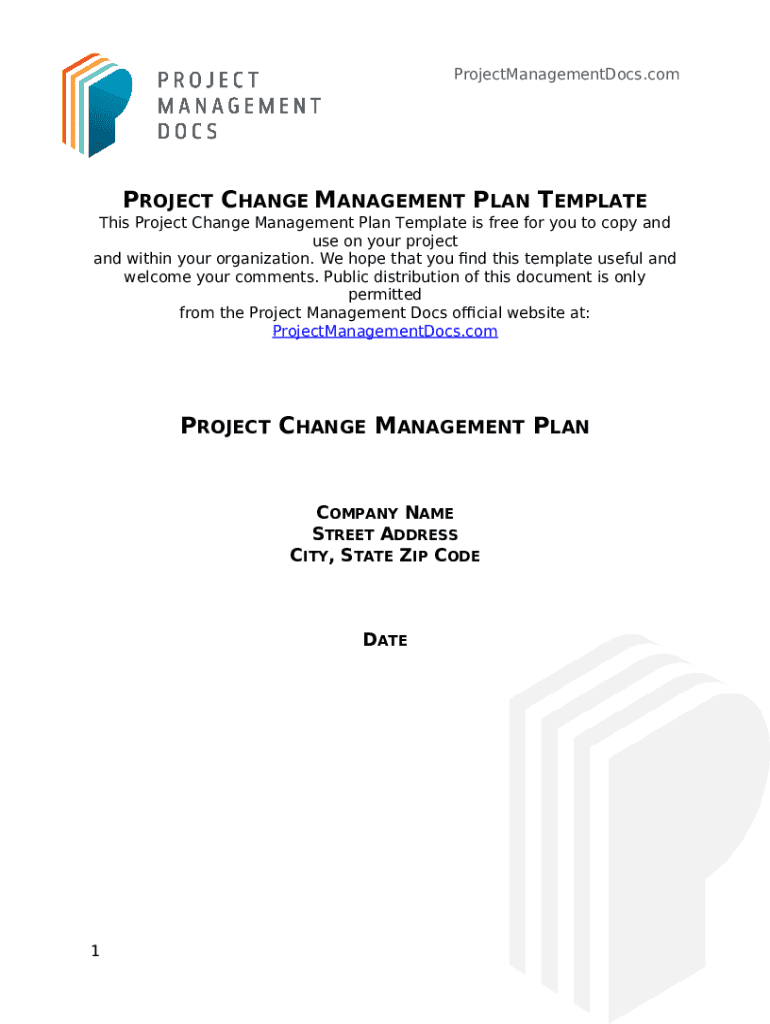
14 Change Management Plan Templates Sample Form


What is the 14 Change Management Plan Templates Sample
The 14 Change Management Plan Templates Sample is a collection of structured documents designed to assist organizations in managing transitions effectively. These templates provide a framework for planning, implementing, and monitoring changes within an organization. They are particularly useful for ensuring that all aspects of the change process are addressed, from stakeholder communication to risk management. Each template can be customized to fit the specific needs of a project or organizational change initiative.
How to use the 14 Change Management Plan Templates Sample
Using the 14 Change Management Plan Templates Sample involves several steps. First, identify the specific change that needs to be managed. Next, select the appropriate template that aligns with the nature of the change. Each template typically includes sections for objectives, timelines, resources, and responsibilities. After selecting a template, fill in the relevant details, ensuring that all stakeholders are considered. Finally, review the completed plan with your team to ensure clarity and alignment before implementation.
Key elements of the 14 Change Management Plan Templates Sample
The key elements of the 14 Change Management Plan Templates Sample include:
- Objectives: Clearly defined goals for the change initiative.
- Stakeholder Analysis: Identification of all parties affected by the change.
- Communication Plan: Strategies for informing stakeholders about the change.
- Risk Management: Assessment of potential risks and mitigation strategies.
- Timeline: A detailed schedule outlining the phases of the change process.
- Resources: Identification of necessary resources, including personnel and budget.
- Evaluation Metrics: Criteria for measuring the success of the change initiative.
Steps to complete the 14 Change Management Plan Templates Sample
Completing the 14 Change Management Plan Templates Sample involves a systematic approach:
- Assess the need for change within your organization.
- Select the most relevant template from the collection.
- Gather input from key stakeholders to ensure comprehensive coverage.
- Fill in each section of the template with specific details related to your change initiative.
- Review the completed plan with your team for feedback and adjustments.
- Finalize the document and distribute it to all relevant parties.
Legal use of the 14 Change Management Plan Templates Sample
The legal use of the 14 Change Management Plan Templates Sample is grounded in compliance with relevant regulations and organizational policies. When implementing changes, organizations must ensure that their plans adhere to labor laws, industry standards, and internal governance. Proper documentation of the change process is essential for legal protection and accountability. Utilizing a structured template helps maintain compliance and provides a clear record of the decision-making process.
Examples of using the 14 Change Management Plan Templates Sample
Examples of using the 14 Change Management Plan Templates Sample include:
- Implementing a new software system across departments.
- Restructuring teams to improve efficiency and collaboration.
- Introducing a remote work policy in response to changing workforce dynamics.
- Launching a new product line that requires training and resource allocation.
Quick guide on how to complete 14 change management plan templates sample
Effortlessly Prepare 14 Change Management Plan Templates Sample on Any Gadget
Web-based document administration has become increasingly favored by businesses and individuals alike. It presents an ideal eco-friendly substitute for traditional printed and signed documents, allowing you to access the appropriate form and securely keep it online. airSlate SignNow equips you with all the tools necessary to create, edit, and electronically sign your documents promptly without delays. Handle 14 Change Management Plan Templates Sample on any gadget using airSlate SignNow's Android or iOS applications, and enhance any document-oriented procedure today.
How to Edit and Electronically Sign 14 Change Management Plan Templates Sample with Ease
- Locate 14 Change Management Plan Templates Sample and click Get Form to initiate the process.
- Use the tools we provide to complete your document.
- Emphasize important sections of your documents or redact sensitive information using the tools that airSlate SignNow specifically offers for this purpose.
- Generate your electronic signature with the Sign tool, which takes just moments and holds the same legal validity as a conventional wet ink signature.
- Review all the details and click the Done button to finalize your changes.
- Select your preferred method to send your form, whether by email, SMS, or invitation link, or download it to your computer.
Say goodbye to lost or misplaced documents, tedious form searching, or mistakes that necessitate printing new document copies. airSlate SignNow addresses all your document management needs in just a few clicks from any device you prefer. Edit and electronically sign 14 Change Management Plan Templates Sample to ensure excellent communication at any phase of the document preparation process with airSlate SignNow.
Create this form in 5 minutes or less
Create this form in 5 minutes!
How to create an eSignature for the 14 change management plan templates sample
How to create an electronic signature for a PDF online
How to create an electronic signature for a PDF in Google Chrome
How to create an e-signature for signing PDFs in Gmail
How to create an e-signature right from your smartphone
How to create an e-signature for a PDF on iOS
How to create an e-signature for a PDF on Android
People also ask
-
What are the key features of the 14 Change Management Plan Templates Sample?
The 14 Change Management Plan Templates Sample includes a variety of customizable templates that simplify the planning process. These templates help businesses outline their change strategies effectively, ensuring all aspects of the process are covered. Each template is designed to be user-friendly, making it easy to adapt to your organization's specific needs.
-
How can I benefit from using the 14 Change Management Plan Templates Sample?
Using the 14 Change Management Plan Templates Sample can streamline your project management efforts signNowly. They provide clear guidelines and structures, enabling teams to implement changes efficiently. Ultimately, these templates improve communication and reduce resistance to change within your organization.
-
Are the 14 Change Management Plan Templates Sample compatible with any document management systems?
Yes, the 14 Change Management Plan Templates Sample are designed to integrate seamlessly with popular document management systems. This compatibility ensures you can easily share and collaborate on the plans with your team. Additionally, these templates can be easily exported in various formats for further flexibility.
-
What is the pricing structure for the 14 Change Management Plan Templates Sample?
The 14 Change Management Plan Templates Sample is available through airSlate SignNow's subscription plans, which are cost-effective and scale according to your business needs. Pricing details are transparent and can be found on our website. We offer various options to ensure that businesses of all sizes can access these valuable resources.
-
Can I customize the 14 Change Management Plan Templates Sample?
Absolutely! The 14 Change Management Plan Templates Sample are fully customizable to fit your organization’s unique strategies and goals. Users can modify language, sections, and formats as needed. This flexibility allows you to create a change management plan that reflects your specific requirements.
-
How do I access the 14 Change Management Plan Templates Sample?
You can access the 14 Change Management Plan Templates Sample by signing up for an account with airSlate SignNow. Once your account is set up, you’ll find the templates within your dashboard, ready for use. Our user-friendly interface makes navigation easy, so you can start working on your change management plans right away.
-
Are there any additional resources available with the 14 Change Management Plan Templates Sample?
Yes, when you use the 14 Change Management Plan Templates Sample, you also gain access to a library of resources that include guides, best practices, and tips for effective change management. These resources enhance your understanding and support your team throughout the change process. We aim to empower users with complete knowledge and tools for success.
Get more for 14 Change Management Plan Templates Sample
- M 911 form
- Massachusetts loa form
- Massachusetts form 180
- Apply for an extension of time to file an income tax return form
- Payment agreement application form
- Cr a 2019 20 commercial rent tax annual return form
- Tip 12b05 04 revenue law library florida department of form
- Form st 10010 i320quarterly schedule fr instructions sales
Find out other 14 Change Management Plan Templates Sample
- How To Electronic signature South Carolina Legal Lease Agreement
- How Can I Electronic signature South Carolina Legal Quitclaim Deed
- Electronic signature South Carolina Legal Rental Lease Agreement Later
- Electronic signature South Carolina Legal Rental Lease Agreement Free
- How To Electronic signature South Dakota Legal Separation Agreement
- How Can I Electronic signature Tennessee Legal Warranty Deed
- Electronic signature Texas Legal Lease Agreement Template Free
- Can I Electronic signature Texas Legal Lease Agreement Template
- How To Electronic signature Texas Legal Stock Certificate
- How Can I Electronic signature Texas Legal POA
- Electronic signature West Virginia Orthodontists Living Will Online
- Electronic signature Legal PDF Vermont Online
- How Can I Electronic signature Utah Legal Separation Agreement
- Electronic signature Arizona Plumbing Rental Lease Agreement Myself
- Electronic signature Alabama Real Estate Quitclaim Deed Free
- Electronic signature Alabama Real Estate Quitclaim Deed Safe
- Electronic signature Colorado Plumbing Business Plan Template Secure
- Electronic signature Alaska Real Estate Lease Agreement Template Now
- Electronic signature Colorado Plumbing LLC Operating Agreement Simple
- Electronic signature Arizona Real Estate Business Plan Template Free