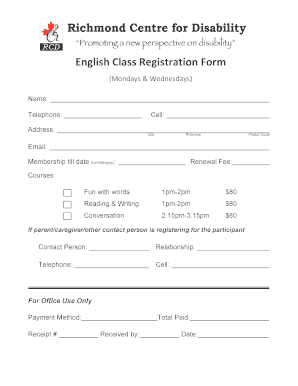
Registration Form English Course


What is the English Class Registration Form
The English class registration form is a document used by educational institutions to gather essential information from students who wish to enroll in English language courses. This form typically includes fields for personal details such as name, contact information, and prior educational background. Additionally, it may ask about the student's proficiency level in English and their specific learning goals. By collecting this information, institutions can tailor their programs to meet the needs of diverse learners, ensuring a more effective educational experience.
Steps to Complete the English Class Registration Form
Completing the English class registration form involves several straightforward steps. First, gather all necessary personal information, including your full name, address, email, and phone number. Next, indicate your preferred course schedule and any specific classes you wish to enroll in. It is also important to provide details about your English proficiency level, which may include a self-assessment or previous test scores. Finally, review the form for accuracy before submitting it, ensuring all required fields are filled out correctly.
Legal Use of the English Class Registration Form
The English class registration form serves as a legally binding document once submitted. This means that the information provided must be accurate and truthful, as it may be used for administrative purposes, including enrollment verification and compliance with educational regulations. Institutions are required to handle this information in accordance with privacy laws, ensuring that student data is protected and used solely for educational purposes. Understanding the legal implications of this form is crucial for both students and institutions.
Key Elements of the English Class Registration Form
Several key elements are essential in the English class registration form. These include:
- Personal Information: Name, contact details, and demographic information.
- Course Selection: Options for different classes and schedules.
- Proficiency Assessment: Questions regarding the student's current level of English.
- Signature: A section for the student to sign, confirming the accuracy of the information provided.
Each of these components plays a vital role in the registration process, helping institutions effectively manage student enrollment and course offerings.
How to Obtain the English Class Registration Form
The English class registration form can typically be obtained through several channels. Most educational institutions provide the form on their official websites, often in a downloadable format. Additionally, students can request a physical copy at the institution's admissions office. Some organizations may also offer the form through email or other digital communication methods. It is advisable to check the specific institution's guidelines for obtaining and submitting the registration form.
Form Submission Methods
Submitting the English class registration form can be done through various methods, depending on the institution's policies. Common submission methods include:
- Online Submission: Many institutions allow students to fill out and submit the form electronically through their website.
- Mail: Students may also print the completed form and send it via postal mail to the admissions office.
- In-Person: Submitting the form in person at the institution's office is another option, allowing for immediate confirmation of receipt.
Choosing the appropriate submission method can help ensure a smooth enrollment process.
Quick guide on how to complete registration form english course
Prepare Registration Form English Course effortlessly on any device
Digital document management has gained traction among organizations and individuals. It serves as an ideal eco-friendly alternative to traditional printed and signed paperwork, allowing you to access the correct form and securely save it online. airSlate SignNow equips you with all the tools necessary to create, modify, and electronically sign your documents quickly without any holdups. Manage Registration Form English Course on any platform with airSlate SignNow's Android or iOS applications and enhance any document-centric process today.
The easiest way to alter and electronically sign Registration Form English Course without hassle
- Find Registration Form English Course and click on Get Form to begin.
- Utilize the tools we offer to complete your document.
- Emphasize crucial parts of your documents or obscure sensitive information with tools provided specifically for that purpose by airSlate SignNow.
- Generate your signature using the Sign feature, which takes mere seconds and holds the same legal validity as a conventional wet ink signature.
- Review all the details and click on the Done button to save your changes.
- Select how you wish to send your form, via email, SMS, or link invitation, or download it to your computer.
Eliminate concerns about lost or misplaced files, tedious form searches, or mistakes that require reprinting new document copies. airSlate SignNow meets all your document management needs in just a few clicks from any device of your choice. Edit and eSign Registration Form English Course and ensure seamless communication at every stage of the form preparation process with airSlate SignNow.
Create this form in 5 minutes or less
Create this form in 5 minutes!
How to create an eSignature for the registration form english course
How to create an electronic signature for a PDF online
How to create an electronic signature for a PDF in Google Chrome
How to create an e-signature for signing PDFs in Gmail
How to create an e-signature right from your smartphone
How to create an e-signature for a PDF on iOS
How to create an e-signature for a PDF on Android
People also ask
-
What is an English class registration form?
An English class registration form is a document designed to capture student information and preferences when enrolling in an English class. It helps streamline the registration process for both students and educational institutions. Utilizing an efficient English class registration form can enhance the organization and management of classes.
-
How can airSlate SignNow help with the English class registration form?
airSlate SignNow provides a seamless way to create, share, and eSign English class registration forms. The platform ensures that your forms are legally binding and secure, while also allowing easy access for students. With airSlate SignNow, managing submissions and keeping track of registrants is simplified.
-
What are the benefits of using airSlate SignNow for English class registration forms?
Using airSlate SignNow for your English class registration forms offers several benefits, including reduced paperwork, faster processing times, and the ability to track submissions in real-time. The easy-to-use interface is designed for efficiency, making it simple for both educators and students. Additionally, automatic reminders can help prevent missed registrations.
-
Is there a cost associated with using airSlate SignNow for registration forms?
Yes, airSlate SignNow offers various pricing plans to suit different needs, including options for small educational institutions and larger organizations. Pricing depends on the features and number of users required. Investing in airSlate SignNow for your English class registration form is a cost-effective solution to streamline your registration process.
-
Can I integrate airSlate SignNow with other software for the English class registration form?
Absolutely! airSlate SignNow supports various integrations with popular tools such as Google Drive, Dropbox, and CRM systems. This capability allows you to connect your English class registration form with existing workflows, ensuring a cohesive and efficient registration experience for all users.
-
How secure is the English class registration form created with airSlate SignNow?
The English class registration forms created with airSlate SignNow are protected with advanced encryption and security measures, ensuring that sensitive information is safeguarded. The platform complies with industry standards for data protection, giving you confidence that your registrants' information is secure.
-
What features does airSlate SignNow provide for creating an English class registration form?
airSlate SignNow offers a variety of features for creating English class registration forms, such as customizable templates, drag-and-drop form builders, and eSignature capabilities. These features allow educators to tailor forms to their specific requirements while ensuring a user-friendly experience for applicants.
Get more for Registration Form English Course
Find out other Registration Form English Course
- eSignature New Hampshire Invoice for Services (Standard Format) Computer
- eSignature Arkansas Non-Compete Agreement Later
- Can I eSignature Arizona Non-Compete Agreement
- How Do I eSignature New Jersey Non-Compete Agreement
- eSignature Tennessee Non-Compete Agreement Myself
- How To eSignature Colorado LLC Operating Agreement
- Help Me With eSignature North Carolina LLC Operating Agreement
- eSignature Oregon LLC Operating Agreement Online
- eSignature Wyoming LLC Operating Agreement Online
- eSignature Wyoming LLC Operating Agreement Computer
- eSignature Wyoming LLC Operating Agreement Later
- eSignature Wyoming LLC Operating Agreement Free
- How To eSignature Wyoming LLC Operating Agreement
- eSignature California Commercial Lease Agreement Template Myself
- eSignature California Commercial Lease Agreement Template Easy
- eSignature Florida Commercial Lease Agreement Template Easy
- eSignature Texas Roommate Contract Easy
- eSignature Arizona Sublease Agreement Template Free
- eSignature Georgia Sublease Agreement Template Online
- eSignature Arkansas Roommate Rental Agreement Template Mobile