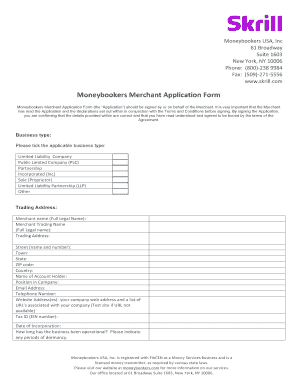
Skrill Merchant Form


What is the Skrill Merchant?
The Skrill Merchant is a specialized account designed for businesses to facilitate online payments and transactions efficiently. This account allows merchants to accept various payment methods, including credit and debit cards, bank transfers, and even cryptocurrencies. By using a Skrill business account, companies can streamline their payment processes, manage transactions in one place, and enhance customer satisfaction through flexible payment options.
How to Obtain the Skrill Merchant
To obtain a Skrill Merchant account, businesses must complete a straightforward registration process. This involves filling out a Skrill registration form, providing necessary business details, and submitting identification documents to verify the business's legitimacy. Once the application is reviewed and approved, the merchant will gain access to their account, enabling them to start accepting payments online.
Steps to Complete the Skrill Merchant
Completing the Skrill Merchant setup involves several key steps:
- Visit the Skrill website and navigate to the business section.
- Fill out the Skrill registration form with accurate business information.
- Upload required identification documents for verification.
- Review and accept the terms and conditions.
- Submit the application and wait for confirmation of approval.
Once approved, merchants can log in to their account and configure payment settings according to their business needs.
Legal Use of the Skrill Merchant
Using the Skrill Merchant account legally involves adhering to various regulations governing online payments. Businesses must ensure compliance with federal and state laws regarding financial transactions, data protection, and consumer rights. Skrill also complies with key legal frameworks, including the Electronic Signatures in Global and National Commerce (ESIGN) Act, which ensures that electronic signatures and records are legally binding.
Key Elements of the Skrill Merchant
Understanding the key elements of a Skrill Merchant account is crucial for effective management. Important components include:
- Payment Processing: Accept payments through multiple channels.
- Transaction Management: Track and manage all transactions in one dashboard.
- Security Features: Benefit from advanced security measures to protect sensitive data.
- Customer Support: Access dedicated support for any issues or questions.
Eligibility Criteria
To qualify for a Skrill Merchant account, businesses must meet certain eligibility criteria. These typically include:
- Being a registered business entity.
- Providing valid identification and business documentation.
- Complying with Skrill’s terms of service and acceptable use policy.
- Having a legitimate business model that aligns with Skrill's guidelines.
Meeting these criteria ensures that businesses can effectively use the Skrill Merchant account for their online payment needs.
Quick guide on how to complete skrill merchant
Easily Prepare Skrill Merchant on Any Device
Managing documents online has become increasingly popular with businesses and individuals. It offers an ideal eco-friendly replacement for traditional printed and signed documents, allowing you to access the necessary form and securely store it online. airSlate SignNow provides all the tools required to create, edit, and electronically sign your documents quickly and without delays. Handle Skrill Merchant on any device using the airSlate SignNow apps for Android or iOS and enhance any document-related process today.
The Easiest Way to Edit and eSign Skrill Merchant Effortlessly
- Locate Skrill Merchant and click Get Form to begin.
- Make use of the tools we provide to complete your document.
- Highlight important sections of your documents or obscure sensitive information with tools that airSlate SignNow offers specifically for that purpose.
- Create your signature using the Sign tool, which takes only seconds and carries the same legal validity as a conventional wet ink signature.
- Review the details and click the Done button to save your changes.
- Select how you wish to share your form, whether by email, SMS, an invitation link, or download it to your computer.
Say goodbye to lost or misplaced documents, the hassle of searching for forms, or errors that require reprinting new copies. airSlate SignNow takes care of all your document management needs in just a few clicks from any device you choose. Edit and eSign Skrill Merchant and guarantee excellent communication throughout the form preparation process with airSlate SignNow.
Create this form in 5 minutes or less
Create this form in 5 minutes!
How to create an eSignature for the skrill merchant
How to create an electronic signature for a PDF online
How to create an electronic signature for a PDF in Google Chrome
How to create an e-signature for signing PDFs in Gmail
How to create an e-signature right from your smartphone
How to create an e-signature for a PDF on iOS
How to create an e-signature for a PDF on Android
People also ask
-
What is a Skrill business account?
A Skrill business account is an online payment solution designed for businesses to easily send and receive money globally. It allows companies to manage their transactions efficiently, offering features like currency exchange and competitive fees. This type of account is ideal for merchants looking to grow their online presence and streamline payment processes.
-
How do I open a Skrill business account?
To open a Skrill business account, visit the Skrill website and complete the registration process by providing your business information. You will need to verify your identity and submit documentation to ensure your account meets compliance requirements. This streamlined setup allows you to start managing your transactions with ease.
-
What are the fees associated with a Skrill business account?
Skrill offers competitive fees for its business account, with charges typically based on a percentage of transactions. You may incur fees for currency conversion, withdrawal, and receiving payments. It's essential to review the fee structure on the Skrill website to understand how it may impact your business operations.
-
What features does a Skrill business account provide?
A Skrill business account provides features such as instant payment processing, multi-currency support, and integrated payout options to enhance your payment experience. Additionally, businesses can enjoy tools for effective financial management and reporting, making it easier to track transactions and improve profitability.
-
Can I integrate my Skrill business account with other platforms?
Yes, you can integrate your Skrill business account with various e-commerce platforms and payment gateways. This flexibility allows you to streamline processes and enhance your overall business operations. Check with your chosen platform for specific integration guidelines and support options.
-
What benefits does a Skrill business account offer for my business?
A Skrill business account provides numerous benefits, including lower transaction fees, faster payment processing, and increased customer satisfaction through flexible payment options. Additionally, the ability to manage multiple currencies helps businesses expand into international markets with ease.
-
Is the Skrill business account suitable for all types of businesses?
Yes, a Skrill business account is suitable for a wide range of businesses, from small startups to larger enterprises. Whether you're a freelancer, an e-commerce retailer, or a service-based business, it can accommodate various needs effectively. Its features are designed to support different business models and scaling requirements.
Get more for Skrill Merchant
Find out other Skrill Merchant
- eSign Rhode Island Landlord tenant lease agreement Later
- How Can I eSign North Carolina lease agreement
- eSign Montana Lease agreement form Computer
- Can I eSign New Hampshire Lease agreement form
- How To eSign West Virginia Lease agreement contract
- Help Me With eSign New Mexico Lease agreement form
- Can I eSign Utah Lease agreement form
- Can I eSign Washington lease agreement
- Can I eSign Alabama Non disclosure agreement sample
- eSign California Non disclosure agreement sample Now
- eSign Pennsylvania Mutual non-disclosure agreement Now
- Help Me With eSign Utah Non disclosure agreement sample
- How Can I eSign Minnesota Partnership agreements
- eSign Pennsylvania Property management lease agreement Secure
- eSign Hawaii Rental agreement for house Fast
- Help Me With eSign Virginia Rental agreement contract
- eSign Alaska Rental lease agreement Now
- How To eSign Colorado Rental lease agreement
- How Can I eSign Colorado Rental lease agreement
- Can I eSign Connecticut Rental lease agreement