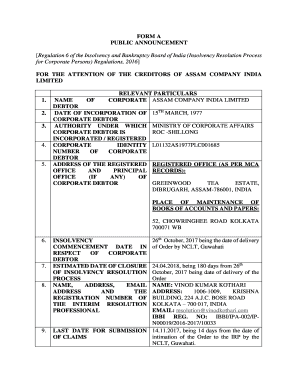
Form Ca Sample


What is the Form Ca Sample?
The sample form CA insolvency is a legal document used in the context of insolvency proceedings. It serves as a formal declaration of an individual's or entity's inability to pay debts as they become due. This form is crucial for initiating bankruptcy processes, allowing debtors to seek relief from their financial obligations while providing a structured way to address creditors' claims. Understanding the implications and requirements of this form is essential for anyone considering insolvency as a solution to financial difficulties.
Steps to Complete the Form Ca Sample
Completing the sample form CA insolvency involves several critical steps to ensure accuracy and compliance with legal standards. Here are the essential steps:
- Gather necessary financial documents, including income statements, asset lists, and liabilities.
- Fill out the form with accurate personal and financial information, ensuring all sections are completed.
- Review the form for any errors or omissions, as inaccuracies can lead to delays in processing.
- Sign and date the form, confirming that the information provided is truthful and complete.
- Submit the form according to the specified submission methods, which may include online filing or mailing it to the appropriate court.
Legal Use of the Form Ca Sample
The legal use of the sample form CA insolvency is governed by specific regulations that ensure its validity in bankruptcy proceedings. To be legally binding, the form must be completed in accordance with federal and state laws. This includes adhering to the requirements set forth by the Bankruptcy Code and any applicable local rules. Proper execution of the form is essential, as it not only initiates the bankruptcy process but also protects the rights of the debtor and provides a framework for addressing creditor claims.
Key Elements of the Form Ca Sample
Understanding the key elements of the sample form CA insolvency is vital for effective completion. The form typically includes the following components:
- Debtor Information: Personal details of the individual or business filing for insolvency.
- Financial Statements: A comprehensive overview of assets, liabilities, income, and expenses.
- Declaration of Intent: A statement indicating the debtor's intention to file for bankruptcy.
- Signature Section: A place for the debtor to sign, affirming the accuracy of the information provided.
How to Use the Form Ca Sample
Using the sample form CA insolvency effectively requires an understanding of its purpose and the process involved. Once the form is completed, it must be filed with the appropriate bankruptcy court. This filing initiates the bankruptcy process, allowing the debtor to seek relief from debts. It is important to retain copies of the completed form for personal records and to ensure compliance with any follow-up requirements set by the court.
Who Issues the Form?
The sample form CA insolvency is typically issued by the bankruptcy court in the jurisdiction where the debtor resides or conducts business. Each court may have specific variations of the form, so it is essential to obtain the correct version from the relevant court's website or office. This ensures that the form meets all local requirements and is accepted for filing.
Quick guide on how to complete form ca sample
Complete Form Ca Sample effortlessly on any device
Online document management has gained popularity among companies and individuals. It offers an ideal environmentally friendly substitute to traditional printed and signed documents, allowing you to acquire the correct form and securely store it online. airSlate SignNow equips you with all the necessary tools to create, modify, and electronically sign your documents rapidly without holdups. Handle Form Ca Sample on any device with airSlate SignNow Android or iOS applications and simplify any document-related task today.
How to alter and eSign Form Ca Sample with ease
- Obtain Form Ca Sample and then click Get Form to begin.
- Use the tools we offer to fill out your document.
- Emphasize pertinent sections of the documents or obscure sensitive information with tools that airSlate SignNow specifically provides for this purpose.
- Create your eSignature with the Sign feature, which takes just seconds and holds the same legal validity as a conventional wet ink signature.
- Review the details and then click on the Done button to save your changes.
- Select how you wish to send your form, via email, text message (SMS), or invite link, or download it to your computer.
Forget about lost or misplaced documents, tedious form navigation, or errors that necessitate printing new document copies. airSlate SignNow meets your document management needs in just a few clicks from any device of your choice. Modify and eSign Form Ca Sample and ensure exceptional communication at any step of your form preparation process with airSlate SignNow.
Create this form in 5 minutes or less
Create this form in 5 minutes!
How to create an eSignature for the form ca sample
How to create an electronic signature for a PDF online
How to create an electronic signature for a PDF in Google Chrome
How to create an e-signature for signing PDFs in Gmail
How to create an e-signature right from your smartphone
How to create an e-signature for a PDF on iOS
How to create an e-signature for a PDF on Android
People also ask
-
What is a sample form CA insolvency?
A sample form CA insolvency is a template designed to guide businesses through the process of filing for insolvency in California. This form helps ensure that all necessary information is accurately captured, simplifying the complex filing process.
-
How does airSlate SignNow facilitate the use of a sample form CA insolvency?
airSlate SignNow offers an easy-to-use platform that allows you to quickly upload, complete, and electronically sign your sample form CA insolvency. This streamlines the process and saves you valuable time and resources.
-
What are the pricing options for using airSlate SignNow to manage a sample form CA insolvency?
airSlate SignNow provides various pricing packages that cater to businesses of all sizes. Each package includes features to manage documents like the sample form CA insolvency efficiently, ensuring you get the best value for your needs.
-
Are there any integrations available for managing a sample form CA insolvency?
Yes, airSlate SignNow offers a range of integrations with popular tools and applications, making it easy to incorporate the sample form CA insolvency into your existing workflow. This enhances collaboration and makes document management seamless.
-
What are the benefits of using airSlate SignNow for a sample form CA insolvency?
Using airSlate SignNow for a sample form CA insolvency provides signNow benefits, such as increased efficiency, reduced paper clutter, and enhanced accuracy in your filings. The platform also offers secure e-signature capabilities, ensuring legal compliance.
-
Can I customize my sample form CA insolvency in airSlate SignNow?
Absolutely! airSlate SignNow allows you to customize your sample form CA insolvency to suit your specific requirements. You can add fields, logos, and instructions to ensure that the form meets your business’s needs.
-
Is it safe to use airSlate SignNow for sensitive documents like the sample form CA insolvency?
Yes, airSlate SignNow employs industry-leading security measures to protect your documents, including the sample form CA insolvency. With encryption and secure cloud storage, you can trust that your sensitive information is safe.
Get more for Form Ca Sample
- Drainage contract for contractor wisconsin form
- Foundation contract for contractor wisconsin form
- Plumbing contract for contractor wisconsin form
- Brick mason contract for contractor wisconsin form
- Wisconsin contractor 497430440 form
- Electrical contract for contractor wisconsin form
- Sheetrock drywall contract for contractor wisconsin form
- Flooring contract for contractor wisconsin form
Find out other Form Ca Sample
- How Can I Electronic signature Wyoming Life Sciences Word
- How To Electronic signature Utah Legal PDF
- How Do I Electronic signature Arkansas Real Estate Word
- How Do I Electronic signature Colorado Real Estate Document
- Help Me With Electronic signature Wisconsin Legal Presentation
- Can I Electronic signature Hawaii Real Estate PPT
- How Can I Electronic signature Illinois Real Estate Document
- How Do I Electronic signature Indiana Real Estate Presentation
- How Can I Electronic signature Ohio Plumbing PPT
- Can I Electronic signature Texas Plumbing Document
- How To Electronic signature Michigan Real Estate Form
- How To Electronic signature Arizona Police PDF
- Help Me With Electronic signature New Hampshire Real Estate PDF
- Can I Electronic signature New Hampshire Real Estate Form
- Can I Electronic signature New Mexico Real Estate Form
- How Can I Electronic signature Ohio Real Estate Document
- How To Electronic signature Hawaii Sports Presentation
- How To Electronic signature Massachusetts Police Form
- Can I Electronic signature South Carolina Real Estate Document
- Help Me With Electronic signature Montana Police Word