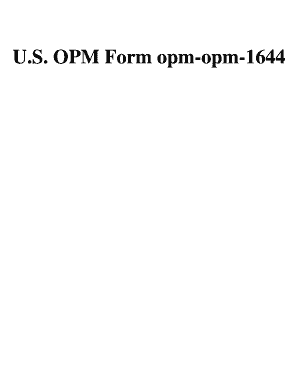
Opm 1644 Form


What is the OPM 1644?
The OPM 1644 form, officially known as the "Authorization for Release of Information," is a document used primarily by federal employees and retirees to authorize the release of their personal information. This form is essential for ensuring that sensitive data is shared only with authorized entities, maintaining privacy and compliance with federal regulations. Understanding the purpose of the OPM 1644 is crucial for anyone involved in federal employment, as it facilitates the necessary communication between the Office of Personnel Management and other agencies or organizations.
How to Use the OPM 1644
Using the OPM 1644 form involves several straightforward steps. First, individuals must download the form from the official OPM website or obtain a physical copy. After filling out the required fields, including personal identification details and the specific information to be released, the form must be signed and dated. It is important to ensure that all information is accurate to avoid delays. Once completed, the form should be submitted to the appropriate agency or organization that requires the information.
Steps to Complete the OPM 1644
Completing the OPM 1644 form requires attention to detail. Follow these steps for successful completion:
- Download the OPM 1644 form from the official source.
- Fill in your full name, contact information, and Social Security number.
- Specify the information you are authorizing to be released.
- Include the name and address of the entity that will receive the information.
- Sign and date the form to validate your authorization.
- Submit the form to the designated recipient.
Legal Use of the OPM 1644
The legal use of the OPM 1644 form is governed by federal privacy laws, ensuring that personal information is handled appropriately. The form serves as a legal document that grants permission for the release of specific information, which is crucial for compliance with regulations such as the Privacy Act. By using the OPM 1644, individuals can protect their rights while facilitating necessary communication with federal agencies.
Key Elements of the OPM 1644
Several key elements make up the OPM 1644 form, ensuring clarity and legal compliance. These include:
- Personal Information: Full name, Social Security number, and contact details.
- Authorization Details: Clear specification of what information is being released.
- Recipient Information: Name and address of the entity receiving the information.
- Signature and Date: Required to validate the authorization.
Examples of Using the OPM 1644
The OPM 1644 form can be utilized in various scenarios. For instance, a federal employee may need to authorize the release of their employment records to a financial institution when applying for a loan. Similarly, retirees may use the form to allow healthcare providers to access their medical records for insurance purposes. Each example underscores the importance of the OPM 1644 in facilitating the secure exchange of sensitive information.
Quick guide on how to complete opm 1644
Effortlessly prepare Opm 1644 on any device
Digital document management has gained traction among both businesses and individuals. It serves as a superb eco-friendly substitute for traditional printed and signed documents, allowing you to access the correct template and securely store it online. airSlate SignNow equips you with all the tools necessary to create, edit, and electronically sign your documents swiftly and without hassle. Manage Opm 1644 across any platform using airSlate SignNow's Android or iOS applications and simplify any document-related process today.
The easiest way to edit and electronically sign Opm 1644 with ease
- Find Opm 1644 and click on Get Form to begin.
- Utilize the tools we provide to complete your document.
- Emphasize important sections of your documents or conceal sensitive information with tools that airSlate SignNow specifically provides for that purpose.
- Create your electronic signature using the Sign feature, which takes mere seconds and holds the same legal validity as a traditional handwritten signature.
- Review all the details and click on the Done button to save your modifications.
- Choose your preferred method of delivering your form, whether by email, text message (SMS), invitation link, or download it to your computer.
Eliminate worries about lost or misplaced documents, tiresome form searches, or errors that necessitate printing new document copies. airSlate SignNow fulfills your document management needs in just a few clicks from any device you choose. Edit and electronically sign Opm 1644 to ensure exceptional communication throughout the document preparation process with airSlate SignNow.
Create this form in 5 minutes or less
Create this form in 5 minutes!
How to create an eSignature for the opm 1644
How to create an electronic signature for a PDF online
How to create an electronic signature for a PDF in Google Chrome
How to create an e-signature for signing PDFs in Gmail
How to create an e-signature right from your smartphone
How to create an e-signature for a PDF on iOS
How to create an e-signature for a PDF on Android
People also ask
-
What is OPM 1644 and how does airSlate SignNow integrate with it?
OPM 1644 refers to a specific document standard in the federal realm. With airSlate SignNow, businesses can easily fill, sign, and send documents that meet OPM 1644 requirements, ensuring compliance and efficiency in document handling.
-
How much does airSlate SignNow cost with OPM 1644 features?
airSlate SignNow offers competitive pricing plans that include features specifically designed for OPM 1644 compliance. Pricing varies based on the selected plan, and you can choose a subscription that best suits your business needs without breaking the bank.
-
What features does airSlate SignNow offer for OPM 1644 document handling?
airSlate SignNow provides robust features for OPM 1644 document handling, including customizable templates, secure eSignatures, and seamless integration with various applications. These tools help streamline the signing process and improve productivity.
-
What are the benefits of using airSlate SignNow for OPM 1644 documents?
Using airSlate SignNow for OPM 1644 documents ensures faster processing, reduced paper usage, and enhanced security. The platform simplifies compliance while providing a user-friendly experience, making it an ideal choice for businesses looking to manage their documents effectively.
-
Can I send OPM 1644 documents from my mobile device using airSlate SignNow?
Yes, airSlate SignNow has a mobile application that allows you to send and sign OPM 1644 documents on the go. This mobile compatibility ensures that you can manage your documents anytime, anywhere, improving accessibility and convenience.
-
Does airSlate SignNow support multiple integrations for OPM 1644 management?
Absolutely! airSlate SignNow integrates with various applications to facilitate OPM 1644 document management. Whether it's a CRM or a cloud storage service, these integrations help streamline your workflow and enhance overall productivity.
-
Is airSlate SignNow secure for handling sensitive OPM 1644 documents?
Yes, airSlate SignNow prioritizes security and compliance, making it safe for handling sensitive OPM 1644 documents. The platform utilizes advanced encryption and ensures that your data is protected at all times.
Get more for Opm 1644
- Certificate of medical neccessity cms 854 continuation form
- Lic41 fill online printable fillable blankpdffiller form
- Misconduct incident report misconduct incident report form
- Change of circumstances washington state form
- Statement of understanding mid certification review form
- Fillable online unfcu foundation fax email print pdffiller form
- Canada refugee application form 2020
- Imm 5257 pdf form
Find out other Opm 1644
- Electronic signature Nebraska Finance & Tax Accounting Business Plan Template Online
- Electronic signature Utah Government Resignation Letter Online
- Electronic signature Nebraska Finance & Tax Accounting Promissory Note Template Online
- Electronic signature Utah Government Quitclaim Deed Online
- Electronic signature Utah Government POA Online
- How To Electronic signature New Jersey Education Permission Slip
- Can I Electronic signature New York Education Medical History
- Electronic signature Oklahoma Finance & Tax Accounting Quitclaim Deed Later
- How To Electronic signature Oklahoma Finance & Tax Accounting Operating Agreement
- Electronic signature Arizona Healthcare / Medical NDA Mobile
- How To Electronic signature Arizona Healthcare / Medical Warranty Deed
- Electronic signature Oregon Finance & Tax Accounting Lease Agreement Online
- Electronic signature Delaware Healthcare / Medical Limited Power Of Attorney Free
- Electronic signature Finance & Tax Accounting Word South Carolina Later
- How Do I Electronic signature Illinois Healthcare / Medical Purchase Order Template
- Electronic signature Louisiana Healthcare / Medical Quitclaim Deed Online
- Electronic signature Louisiana Healthcare / Medical Quitclaim Deed Computer
- How Do I Electronic signature Louisiana Healthcare / Medical Limited Power Of Attorney
- Electronic signature Maine Healthcare / Medical Letter Of Intent Fast
- How To Electronic signature Mississippi Healthcare / Medical Month To Month Lease