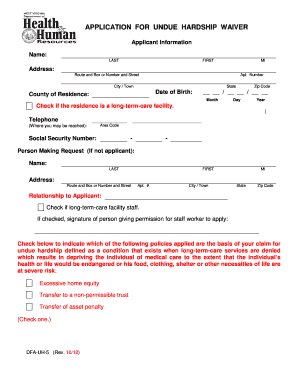
Application for Undue Hardship Waiver WV Income Maintenance Manual Wvdhhr 2012-2026


What is the Application For Undue Hardship Waiver WV Income Maintenance Manual Wvdhhr
The Application For Undue Hardship Waiver is a crucial document within the West Virginia Income Maintenance Manual. It is designed for individuals who are experiencing financial difficulties and need assistance in maintaining their eligibility for benefits. This application allows applicants to request a waiver based on their unique circumstances, ensuring that those in genuine need can receive the support they require. The manual provides detailed guidelines on the eligibility criteria, necessary documentation, and the overall process involved in submitting this application.
Steps to complete the Application For Undue Hardship Waiver WV Income Maintenance Manual Wvdhhr
Completing the Application For Undue Hardship Waiver involves several key steps to ensure accuracy and compliance with state requirements. First, gather all necessary documentation that supports your claim of undue hardship. This may include financial statements, proof of income, and any relevant correspondence. Next, fill out the application form carefully, ensuring that all sections are completed. It is essential to provide truthful and comprehensive information to avoid delays. Once completed, review the application for any errors before submission. Finally, submit the application through the designated method, whether online, by mail, or in person, as specified in the manual.
Eligibility Criteria for the Application For Undue Hardship Waiver WV Income Maintenance Manual Wvdhhr
Eligibility for the Application For Undue Hardship Waiver is determined by specific criteria outlined in the West Virginia Income Maintenance Manual. Applicants must demonstrate that they are facing significant financial challenges that impact their ability to meet basic needs. Common factors considered include income level, medical expenses, and other financial obligations. Additionally, applicants must be current recipients of benefits or in the process of applying for assistance. Understanding these criteria is vital for ensuring that your application is valid and has a higher chance of approval.
How to obtain the Application For Undue Hardship Waiver WV Income Maintenance Manual Wvdhhr
The Application For Undue Hardship Waiver can be obtained through various channels as specified in the West Virginia Income Maintenance Manual. Applicants can access the form online via the official West Virginia Department of Health and Human Resources (DHHR) website. Alternatively, physical copies of the application may be available at local DHHR offices. It is important to ensure you have the most current version of the form to avoid any complications during the application process.
Legal use of the Application For Undue Hardship Waiver WV Income Maintenance Manual Wvdhhr
The legal use of the Application For Undue Hardship Waiver is governed by state regulations outlined in the West Virginia Income Maintenance Manual. To ensure that your application is legally binding, it must be completed accurately and submitted in accordance with prescribed guidelines. The application serves as a formal request for assistance and must be treated with the same level of seriousness as any other legal document. Compliance with all instructions and requirements is essential to uphold the integrity of the application process.
Key elements of the Application For Undue Hardship Waiver WV Income Maintenance Manual Wvdhhr
Key elements of the Application For Undue Hardship Waiver include personal identification information, a detailed account of financial circumstances, and supporting documentation. The application typically requires information about household income, expenses, and any special circumstances that contribute to the hardship. Additionally, applicants may need to provide evidence of attempts to resolve their financial issues, such as job search efforts or medical documentation. These elements are critical for the assessment of the application and for determining eligibility for the waiver.
Quick guide on how to complete application for undue hardship waiver wv income maintenance manual wvdhhr
Effortlessly Prepare Application For Undue Hardship Waiver WV Income Maintenance Manual Wvdhhr on Any Device
Managing documents online has gained traction among businesses and individuals. It offers an ideal eco-friendly substitute for traditional printed and signed files, allowing you to find the necessary form and securely store it online. airSlate SignNow equips you with all the tools required to create, modify, and electronically sign your documents quickly without delays. Manage Application For Undue Hardship Waiver WV Income Maintenance Manual Wvdhhr on any platform with airSlate SignNow's Android or iOS applications and enhance any document-driven process today.
The Easiest Way to Modify and Electronically Sign Application For Undue Hardship Waiver WV Income Maintenance Manual Wvdhhr Without Any Hassle
- Find Application For Undue Hardship Waiver WV Income Maintenance Manual Wvdhhr and click Get Form to begin.
- Use the tools we provide to fill out your form.
- Emphasize relevant sections of the documents or obscure sensitive information with tools specifically offered by airSlate SignNow for that purpose.
- Create your signature using the Sign tool, which takes seconds and has the same legal validity as a conventional wet ink signature.
- Review all the details and then click on the Done button to save your changes.
- Choose your preferred method to send your form, whether by email, text message (SMS), invite link, or download it to your computer.
Eliminate concerns about lost or misplaced documents, tedious form searches, or errors that necessitate printing new copies. airSlate SignNow meets all your document management needs in just a few clicks from any device you choose. Edit and electronically sign Application For Undue Hardship Waiver WV Income Maintenance Manual Wvdhhr to ensure excellent communication at every stage of your form preparation with airSlate SignNow.
Create this form in 5 minutes or less
Find and fill out the correct application for undue hardship waiver wv income maintenance manual wvdhhr
Create this form in 5 minutes!
How to create an eSignature for the application for undue hardship waiver wv income maintenance manual wvdhhr
How to generate an eSignature for a PDF online
How to generate an eSignature for a PDF in Google Chrome
How to create an eSignature for signing PDFs in Gmail
The way to make an eSignature right from your smartphone
The best way to create an eSignature for a PDF on iOS
The way to make an eSignature for a PDF on Android
People also ask
-
What is the wv income maintenance manual and how can it benefit my business?
The wv income maintenance manual provides essential guidelines for income maintenance programs in West Virginia. By understanding its contents, businesses can ensure compliance with regulations, improve operational efficiency, and enhance service delivery, making it a valuable resource for anyone involved in income maintenance.
-
How does airSlate SignNow facilitate the signing of documents related to the wv income maintenance manual?
airSlate SignNow streamlines the document signing process, allowing users to easily eSign and manage paperwork associated with the wv income maintenance manual. This efficiency reduces turnaround time for important documents, ensuring that necessary approvals and compliance are achieved promptly.
-
What features does airSlate SignNow offer that support compliance with the wv income maintenance manual?
airSlate SignNow provides robust features such as templates, audit trails, and secure storage that help businesses comply with the guidelines set forth in the wv income maintenance manual. These features ensure that all document processes are tracked and managed effectively, promoting adherence to standards.
-
Is airSlate SignNow suitable for small businesses dealing with the wv income maintenance manual?
Yes, airSlate SignNow is designed to be cost-effective and user-friendly, making it an ideal solution for small businesses interacting with the wv income maintenance manual. Its scalable pricing and intuitive features allow businesses of any size to streamline their document processes efficiently.
-
What integrations does airSlate SignNow offer to enhance usage with the wv income maintenance manual?
airSlate SignNow integrates seamlessly with a variety of applications, such as CRMs and document management systems, that can complement the functions outlined in the wv income maintenance manual. These integrations enhance workflow efficiency, enabling smooth data transfer and better document management.
-
Can airSlate SignNow help with training employees about the wv income maintenance manual?
While airSlate SignNow is not a training program, it can help in distributing training materials and collecting eSignatures for compliance documents related to the wv income maintenance manual. This ensures that all employees are kept informed and properly trained in the necessary procedures.
-
What security measures does airSlate SignNow implement for documents related to the wv income maintenance manual?
airSlate SignNow prioritizes security with features such as encryption and secure access controls to protect documents related to the wv income maintenance manual. These measures ensure that sensitive information is safely handled and remain compliant with regulatory standards.
Get more for Application For Undue Hardship Waiver WV Income Maintenance Manual Wvdhhr
- An automated method for dispensing form
- Indesign magazine 14 october november indesign form
- Sample consent letter university of delaware form
- Payment between two parties agreement template form
- Payment car installment payment agreement template form
- Payment deferral agreement template form
- Payment financial agreement template form
- Payment gateway agreement template form
Find out other Application For Undue Hardship Waiver WV Income Maintenance Manual Wvdhhr
- How Do I eSignature North Carolina Construction LLC Operating Agreement
- eSignature Arkansas Doctors LLC Operating Agreement Later
- eSignature Tennessee Construction Contract Safe
- eSignature West Virginia Construction Lease Agreement Myself
- How To eSignature Alabama Education POA
- How To eSignature California Education Separation Agreement
- eSignature Arizona Education POA Simple
- eSignature Idaho Education Lease Termination Letter Secure
- eSignature Colorado Doctors Business Letter Template Now
- eSignature Iowa Education Last Will And Testament Computer
- How To eSignature Iowa Doctors Business Letter Template
- Help Me With eSignature Indiana Doctors Notice To Quit
- eSignature Ohio Education Purchase Order Template Easy
- eSignature South Dakota Education Confidentiality Agreement Later
- eSignature South Carolina Education Executive Summary Template Easy
- eSignature Michigan Doctors Living Will Simple
- How Do I eSignature Michigan Doctors LLC Operating Agreement
- How To eSignature Vermont Education Residential Lease Agreement
- eSignature Alabama Finance & Tax Accounting Quitclaim Deed Easy
- eSignature West Virginia Education Quitclaim Deed Fast