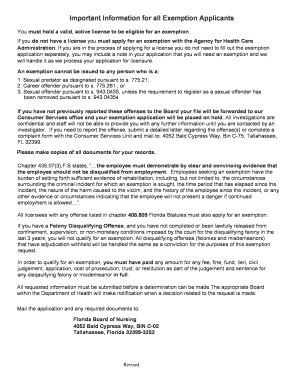
Exemption Application for RNLPNAPRN Florida Board of Nursing 2018-2026


What is the Exemption Application for RNLPNAPRN Florida Board of Nursing
The Exemption Application for RNLPNAPRN with the Florida Board of Nursing is a specialized form designed for registered nurses and licensed practical nurses seeking an exemption from certain licensing requirements. This application is crucial for individuals who may not meet all standard criteria due to specific circumstances, such as temporary disabilities or other qualifying factors. It allows applicants to demonstrate their eligibility for exemption and continue their professional practice without interruption.
Steps to Complete the Exemption Application for RNLPNAPRN Florida Board of Nursing
Completing the Exemption Application involves a series of steps to ensure accuracy and compliance with state regulations. First, gather all necessary documentation that supports your request for exemption, such as medical records or proof of circumstances. Next, fill out the application form thoroughly, providing all requested information, including personal details and the specific exemption you are seeking. After completing the form, review it for any errors or omissions before submitting it. Finally, ensure that you submit the application through the appropriate channels, whether online or by mail, to guarantee that it reaches the Florida Board of Nursing.
Required Documents for the Exemption Application for RNLPNAPRN Florida Board of Nursing
When applying for the Exemption Application, several documents are typically required to support your request. These may include:
- Proof of identity, such as a driver's license or passport.
- Medical documentation that substantiates the need for exemption.
- Any previous nursing licenses or certifications.
- Additional forms or letters that may be specified by the Florida Board of Nursing.
It is essential to check the latest requirements on the Florida Board of Nursing's official website to ensure you have all necessary documents before submitting your application.
Legal Use of the Exemption Application for RNLPNAPRN Florida Board of Nursing
The legal use of the Exemption Application is governed by state laws and regulations. It is important to ensure that all information provided is accurate and truthful, as any discrepancies can lead to legal consequences or denial of the application. The application must be filled out in accordance with the guidelines set forth by the Florida Board of Nursing, and it is advisable to consult legal counsel if there are any uncertainties regarding eligibility or the implications of the exemption.
Form Submission Methods for the Exemption Application for RNLPNAPRN Florida Board of Nursing
Applicants have multiple options for submitting the Exemption Application. The most common methods include:
- Online Submission: Many applicants prefer this method for its convenience. Ensure that you have a reliable internet connection and follow the instructions provided on the Florida Board of Nursing's website.
- Mail: If you choose to submit the application by mail, ensure that you send it to the correct address and consider using a trackable mailing service to confirm delivery.
- In-Person: Some applicants may opt to deliver their application in person at designated offices. This allows for immediate confirmation of receipt and the opportunity to ask any questions directly.
Eligibility Criteria for the Exemption Application for RNLPNAPRN Florida Board of Nursing
To qualify for the Exemption Application, applicants must meet specific eligibility criteria set by the Florida Board of Nursing. Common criteria include:
- Demonstrating a valid reason for requesting an exemption, such as a medical condition.
- Providing supporting documentation that verifies the claim for exemption.
- Maintaining a good standing with previous nursing licenses, if applicable.
It is crucial to review the detailed eligibility requirements on the Florida Board of Nursing's website to ensure compliance before applying.
Quick guide on how to complete exemption application for rnlpnaprn florida board of nursing
Complete Exemption Application For RNLPNAPRN Florida Board Of Nursing seamlessly on any device
Digital document management has become increasingly favored by businesses and individuals. It offers an ideal eco-friendly alternative to traditional printed and signed papers, allowing you to access the necessary form and securely store it online. airSlate SignNow equips you with all the resources to create, modify, and eSign your documents swiftly without delays. Manage Exemption Application For RNLPNAPRN Florida Board Of Nursing across any platform with airSlate SignNow Android or iOS applications and simplify any document-related task today.
The simplest way to edit and eSign Exemption Application For RNLPNAPRN Florida Board Of Nursing without hassle
- Find Exemption Application For RNLPNAPRN Florida Board Of Nursing and click on Get Form to begin.
- Utilize the tools we provide to fill out your document.
- Highlight signNow sections of the documents or redact sensitive information with tools that airSlate SignNow offers specifically for this purpose.
- Create your signature using the Sign feature, which takes mere seconds and carries the same legal validity as a conventional wet ink signature.
- Review all the details and click on the Done button to save your modifications.
- Select how you wish to send your form: via email, text message (SMS), or an invite link, or download it to your computer.
Eliminate concerns about lost or misplaced files, tedious form searching, or mistakes that necessitate the printing of new document copies. airSlate SignNow caters to your document management needs in just a few clicks from any device you prefer. Edit and eSign Exemption Application For RNLPNAPRN Florida Board Of Nursing and ensure excellent communication at every stage of your document preparation process with airSlate SignNow.
Create this form in 5 minutes or less
Find and fill out the correct exemption application for rnlpnaprn florida board of nursing
Create this form in 5 minutes!
How to create an eSignature for the exemption application for rnlpnaprn florida board of nursing
How to create an eSignature for your PDF online
How to create an eSignature for your PDF in Google Chrome
The best way to generate an electronic signature for signing PDFs in Gmail
The way to generate an eSignature right from your smartphone
How to generate an electronic signature for a PDF on iOS
The way to generate an eSignature for a PDF on Android
People also ask
-
What is the Florida Board of Nursing application form PDF?
The Florida Board of Nursing application form PDF is a downloadable document required for individuals seeking licensure as a nurse in Florida. It includes all necessary sections to collect personal information, educational background, and professional experience. By filling out this form, applicants initiate the process of becoming a licensed nurse in the state.
-
How can I download the Florida Board of Nursing application form PDF?
You can easily download the Florida Board of Nursing application form PDF from the official Florida Board of Nursing website or through airSlate SignNow's platform. Simply navigate to the relevant section and select the option to download the form. Ensure you have the latest version to avoid any discrepancies during submission.
-
What are the fees associated with the Florida Board of Nursing application?
Fees for the Florida Board of Nursing application vary based on the specific type of nursing license you are applying for. Typically, there are application, examination, and renewal fees. It is recommended to check the official board website for the most current fee structure related to the Florida Board of Nursing application form PDF.
-
Can I fill out the Florida Board of Nursing application form PDF online?
Yes, you can fill out the Florida Board of Nursing application form PDF online using tools like airSlate SignNow. This platform allows you to complete and eSign the form electronically, which simplifies the application process. Once completed, you can easily submit it to the Florida Board of Nursing.
-
What features does airSlate SignNow offer for the application process?
airSlate SignNow provides features such as document editing, eSigning, and instant sharing for the Florida Board of Nursing application form PDF. These functionalities ensure a streamlined and efficient application experience. Additionally, the platform offers templates and integrations that can help manage your document workflow.
-
How does airSlate SignNow enhance the nursing application process?
airSlate SignNow enhances the nursing application process by providing a user-friendly interface for managing documents, such as the Florida Board of Nursing application form PDF. Users can easily track their application status and receive notifications when documents are signed or processed, ensuring a smooth and efficient submission.
-
Is airSlate SignNow cost-effective for nursing professionals?
Absolutely! airSlate SignNow offers competitive pricing tailored for individuals and businesses, making it a cost-effective solution for nursing professionals handling the Florida Board of Nursing application form PDF. With its various plans, you can choose the one that best fits your needs while enjoying robust features.
Get more for Exemption Application For RNLPNAPRN Florida Board Of Nursing
Find out other Exemption Application For RNLPNAPRN Florida Board Of Nursing
- Sign Colorado Police Memorandum Of Understanding Online
- How To Sign Connecticut Police Arbitration Agreement
- Sign Utah Real Estate Quitclaim Deed Safe
- Sign Utah Real Estate Notice To Quit Now
- Sign Hawaii Police LLC Operating Agreement Online
- How Do I Sign Hawaii Police LLC Operating Agreement
- Sign Hawaii Police Purchase Order Template Computer
- Sign West Virginia Real Estate Living Will Online
- How Can I Sign West Virginia Real Estate Confidentiality Agreement
- Sign West Virginia Real Estate Quitclaim Deed Computer
- Can I Sign West Virginia Real Estate Affidavit Of Heirship
- Sign West Virginia Real Estate Lease Agreement Template Online
- How To Sign Louisiana Police Lease Agreement
- Sign West Virginia Orthodontists Business Associate Agreement Simple
- How To Sign Wyoming Real Estate Operating Agreement
- Sign Massachusetts Police Quitclaim Deed Online
- Sign Police Word Missouri Computer
- Sign Missouri Police Resignation Letter Fast
- Sign Ohio Police Promissory Note Template Easy
- Sign Alabama Courts Affidavit Of Heirship Simple