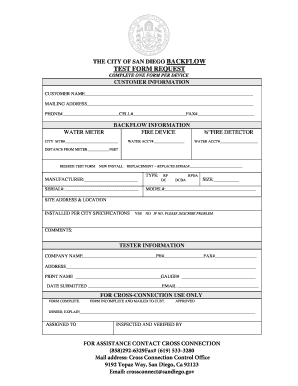
City of San Diego Bnackflow Form Download 2010-2026


What is the City of San Diego Backflow Form Download
The City of San Diego backflow form is a crucial document used to ensure compliance with local regulations regarding backflow prevention. This form is necessary for property owners and businesses to demonstrate that their water systems are protected from contamination. The backflow test form provides essential information about the water system, including details about the backflow prevention devices installed. By downloading this form, users can complete it digitally, streamlining the process of submission and compliance with city requirements.
How to Use the City of San Diego Backflow Form Download
Using the City of San Diego backflow form is straightforward. Once downloaded, users should fill out the required fields with accurate information regarding their water systems. This includes the property address, details of the backflow prevention device, and any relevant testing information. After completing the form, it can be electronically signed and submitted to the appropriate city department. This digital approach not only saves time but also ensures that the form meets legal standards for electronic submissions.
Steps to Complete the City of San Diego Backflow Form Download
Completing the City of San Diego backflow form involves a series of clear steps:
- Download the backflow form from the official city website.
- Open the form using a compatible PDF reader or document editor.
- Fill in the required fields, ensuring all information is accurate and complete.
- Review the form for any errors or omissions.
- Sign the form electronically, if applicable.
- Submit the completed form to the designated city department via email or online portal.
Legal Use of the City of San Diego Backflow Form Download
The legal validity of the City of San Diego backflow form is supported by compliance with electronic signature laws such as ESIGN and UETA. When filled out and submitted correctly, this form serves as a legally binding document. It is important for users to ensure that they adhere to all local regulations and guidelines to avoid any issues related to compliance. Utilizing a reliable electronic signing platform can enhance the legitimacy of the submission.
Key Elements of the City of San Diego Backflow Form Download
Several key elements must be included in the City of San Diego backflow form to ensure its completeness and compliance:
- Property owner’s name and contact information.
- Property address where the backflow device is installed.
- Details of the backflow prevention device, including type and model.
- Date of installation and last testing.
- Signature of the certified tester, if applicable.
State-Specific Rules for the City of San Diego Backflow Form Download
In California, specific state regulations govern the use of backflow prevention devices. The City of San Diego adheres to these regulations, which require regular testing and maintenance of backflow devices. Property owners must ensure that their backflow forms are filled out according to both city and state guidelines. Familiarizing oneself with these regulations is essential for compliance and to avoid potential penalties.
Quick guide on how to complete city of san diego bnackflow form download
Complete City Of San Diego Bnackflow Form Download effortlessly on any device
Online document management has become increasingly favored by organizations and individuals alike. It offers an ideal eco-friendly substitute for traditional printed and signed documents, as you can easily locate the correct form and securely keep it online. airSlate SignNow equips you with all the tools required to create, modify, and eSign your documents rapidly without any delays. Handle City Of San Diego Bnackflow Form Download on any device using the airSlate SignNow Android or iOS applications and enhance any document-oriented process today.
How to modify and eSign City Of San Diego Bnackflow Form Download with ease
- Locate City Of San Diego Bnackflow Form Download and click Get Form to begin.
- Utilize the tools we offer to complete your form.
- Emphasize relevant sections of the documents or hide sensitive information with tools that airSlate SignNow provides specifically for that purpose.
- Create your signature using the Sign tool, which takes moments and holds the same legal validity as a conventional wet ink signature.
- Review the details and click the Done button to save your changes.
- Choose how you would like to share your form, via email, text message (SMS), invitation link, or download it to your PC.
Forget about lost or misplaced files, tedious form searches, or errors that necessitate printing new copies of documents. airSlate SignNow meets all your needs in document management with just a few clicks from any device you prefer. Modify and eSign City Of San Diego Bnackflow Form Download to ensure effective communication at every stage of your form preparation process with airSlate SignNow.
Create this form in 5 minutes or less
Create this form in 5 minutes!
How to create an eSignature for the city of san diego bnackflow form download
How to make an electronic signature for your PDF in the online mode
How to make an electronic signature for your PDF in Chrome
The best way to generate an electronic signature for putting it on PDFs in Gmail
The way to create an eSignature right from your smart phone
The best way to generate an electronic signature for a PDF on iOS devices
The way to create an eSignature for a PDF on Android OS
People also ask
-
What is the backflow form san diego used for?
The backflow form san diego is a crucial document that helps ensure the safety and compliance of your plumbing system. It is used to report any backflow incidents and maintain the quality of potable water in the area. Filling it out correctly is essential for meeting local regulations and preventing health hazards.
-
How can I fill out the backflow form san diego quickly?
With airSlate SignNow, you can efficiently fill out the backflow form san diego using our user-friendly electronic signature platform. Our intuitive interface allows you to complete the form with ease, minimizing the time spent on paperwork. Additionally, the document can be saved and reused for future submissions, streamlining the process further.
-
What are the benefits of using airSlate SignNow for the backflow form san diego?
Using airSlate SignNow for the backflow form san diego provides numerous benefits, including enhanced security and accessibility. Our platform offers encrypted storage of your documents, ensuring compliance with data protection regulations. Moreover, you can eSign and send the form from any device, making it convenient to manage wherever you are.
-
Is there a cost associated with using airSlate SignNow for the backflow form san diego?
Yes, there is a cost to using airSlate SignNow for the backflow form san diego, but our pricing is competitive and tailored to fit various business sizes. We offer different plans that can cater to individual users or larger organizations. Additionally, the investment can lead to signNow time savings and increased efficiency in handling your documents.
-
Can I integrate airSlate SignNow with other tools for the backflow form san diego?
Absolutely! airSlate SignNow offers seamless integrations with many popular business tools and platforms, including Google Drive, Salesforce, and Dropbox. This allows you to streamline your workflow when handling the backflow form san diego. Integration means that you can fetch resources and documents quickly without switching between apps, enhancing productivity.
-
What documents do I need to submit along with the backflow form san diego?
Typically, along with the backflow form san diego, you will need to submit verification documents that demonstrate compliance with local regulations. This may include prior inspection reports or maintenance records for your backflow prevention system. Be sure to check specific local requirements to ensure your submission is complete and accepted.
-
How does airSlate SignNow ensure the security of my backflow form san diego?
airSlate SignNow prioritizes the security of your documents, including the backflow form san diego, through advanced encryption and secure cloud storage solutions. Our platform is compliant with industry standards for data protection, providing you peace of mind. Your documents are not only encrypted but can also be set to automatically expire after a certain period.
Get more for City Of San Diego Bnackflow Form Download
- Sd non disclosure form
- State of south dakota in circuit court ss form
- State of south dakota in circuit court ss county of form
- State of south dakota in the circuit court ss county form
- State of south dakota in circuit court in circuit court form
- South dakota state bar trust compliance form
- State of south dakota in circuit court ss in the matter form
- State of south dakota in circuit court ss form
Find out other City Of San Diego Bnackflow Form Download
- How To Integrate Sign in Banking
- How To Use Sign in Banking
- Help Me With Use Sign in Banking
- Can I Use Sign in Banking
- How Do I Install Sign in Banking
- How To Add Sign in Banking
- How Do I Add Sign in Banking
- How Can I Add Sign in Banking
- Can I Add Sign in Banking
- Help Me With Set Up Sign in Government
- How To Integrate eSign in Banking
- How To Use eSign in Banking
- How To Install eSign in Banking
- How To Add eSign in Banking
- How To Set Up eSign in Banking
- How To Save eSign in Banking
- How To Implement eSign in Banking
- How To Set Up eSign in Construction
- How To Integrate eSign in Doctors
- How To Use eSign in Doctors