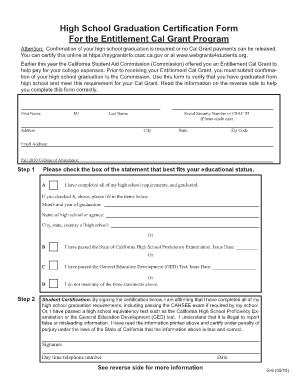
Webgrants4students 2010


What is the Webgrants4students
The webgrants4students form is a digital application designed for students seeking financial assistance for their education. This form facilitates the process of applying for grants and scholarships, making it easier for students to access funding opportunities. It is particularly relevant for high school graduates and those pursuing higher education, as it streamlines the submission of necessary information to relevant educational institutions and funding bodies.
How to use the Webgrants4students
Using the webgrants4students form involves a few straightforward steps. First, students need to gather all required information, including personal details, educational background, and financial information. Once prepared, they can access the form through a secure online platform. After filling out the necessary fields, students can electronically sign the document, ensuring it is legally binding. The completed form can then be submitted directly to the relevant institution or organization.
Steps to complete the Webgrants4students
Completing the webgrants4students form involves several key steps:
- Gather necessary documents, such as identification, proof of income, and educational history.
- Access the form through a secure online portal.
- Fill out all required fields accurately, ensuring all information is current and correct.
- Review the completed form for any errors or omissions.
- Sign the form electronically using a trusted eSignature solution.
- Submit the form electronically to the designated organization.
Legal use of the Webgrants4students
The webgrants4students form is legally recognized when completed using compliant electronic signature methods. To ensure its validity, it must adhere to regulations such as the ESIGN Act and UETA. These laws provide that electronic signatures have the same legal standing as traditional handwritten signatures, provided that the signing process meets specific requirements. Using a reliable eSignature platform enhances the security and legality of the completed form.
Key elements of the Webgrants4students
Several key elements are essential for the webgrants4students form to be effective:
- Personal Information: Accurate details about the applicant, including name, address, and contact information.
- Educational Background: Information regarding the applicant's current or intended educational institution.
- Financial Information: Details about household income and any other financial resources.
- Signature: An electronic signature that verifies the authenticity of the application.
Eligibility Criteria
To successfully complete the webgrants4students form, applicants must meet specific eligibility criteria. Generally, these criteria include being a high school graduate or equivalent, demonstrating financial need, and being enrolled or planning to enroll in an accredited educational institution. Additional requirements may vary based on the specific grants or scholarships being applied for, so it is important for applicants to review the guidelines carefully.
Quick guide on how to complete webgrants4students
Complete Webgrants4students effortlessly on any device
Digital document management has gained traction among businesses and individuals alike. It serves as an ideal environmentally-friendly alternative to traditional printed and signed paperwork, allowing you to access the necessary form and securely save it online. airSlate SignNow provides you with all the tools required to generate, modify, and electronically sign your documents quickly without delays. Manage Webgrants4students on any device using the airSlate SignNow applications for Android or iOS and enhance any document-centric workflow today.
How to modify and electronically sign Webgrants4students with ease
- Locate Webgrants4students and click on Get Form to begin.
- Utilize the tools we offer to fill out your document.
- Highlight important sections of your documents or obscure sensitive data with tools specifically provided by airSlate SignNow for this purpose.
- Create your electronic signature with the Sign feature, which takes just seconds and carries the same legal validity as a conventional handwritten signature.
- Review the details and click on the Done button to save your modifications.
- Choose how you wish to deliver your form, whether by email, SMS, or an invitation link, or download it onto your computer.
Eliminate concerns about lost or misfiled documents, time-consuming form searches, or mistakes that necessitate printing new copies. airSlate SignNow meets all your document management needs in just a few clicks from any device you prefer. Edit and electronically sign Webgrants4students and maintain excellent communication throughout the document preparation process with airSlate SignNow.
Create this form in 5 minutes or less
Find and fill out the correct webgrants4students
Create this form in 5 minutes!
How to create an eSignature for the webgrants4students
How to make an electronic signature for your PDF online
How to make an electronic signature for your PDF in Google Chrome
The best way to generate an electronic signature for signing PDFs in Gmail
The way to create an eSignature right from your smartphone
The best way to generate an electronic signature for a PDF on iOS
The way to create an eSignature for a PDF on Android
People also ask
-
What is webgrants4students and how does it work?
Webgrants4students is an online portal designed to simplify the financial aid process for students. It allows users to access their financial aid information, track their applications, and manage their grants efficiently. By integrating features like document eSigning with airSlate SignNow, webgrants4students enhances user experience and ensures timely submission.
-
How can airSlate SignNow benefit users of webgrants4students?
AirSlate SignNow adds signNow value to webgrants4students by enabling users to electronically sign necessary documents quickly and securely. This streamlines the process of submitting forms, thus minimizing delays in receiving financial aid. Additionally, it provides an intuitive interface that is easy to navigate for all users.
-
What are the pricing options for using webgrants4students with airSlate SignNow?
While webgrants4students itself is a free service, integrating airSlate SignNow may involve nominal costs depending on the subscription plan chosen. AirSlate SignNow offers flexible pricing options that cater to different needs, ensuring students can find a plan that fits their budget. This combination enables a seamless experience at a reasonable cost.
-
What features does airSlate SignNow offer for webgrants4students users?
AirSlate SignNow provides a comprehensive suite of features for webgrants4students users, including secure document signing, drag-and-drop document uploads, and status tracking. These features enhance efficiency by allowing students to manage their documents from anywhere, ensuring they have access to their applications in real-time. Flexibility and security are at the forefront of airSlate SignNow's offerings.
-
Is airSlate SignNow easy to integrate with webgrants4students?
Yes, integrating airSlate SignNow with webgrants4students is straightforward and user-friendly. The platform is designed to connect seamlessly with various applications, ensuring that students can easily sign documents without technical complications. This ease of integration makes it an ideal choice for enhancing the webgrants4students experience.
-
What benefits can users expect from using airSlate SignNow with webgrants4students?
By using airSlate SignNow with webgrants4students, users can expect a faster and more efficient application process. The ability to sign documents electronically eliminates paper delays and reduces the risk of lost forms. Overall, this integration leads to a smoother financial aid experience for students.
-
Are there mobile solutions available for webgrants4students users?
Yes, airSlate SignNow is accessible on mobile devices, allowing users of webgrants4students to manage their documents on the go. Whether using a smartphone or tablet, students can sign, send, and track their financial aid documentation from anywhere. This mobility empowers students to stay on top of their applications conveniently.
Get more for Webgrants4students
Find out other Webgrants4students
- eSignature Florida Real estate investment proposal template Free
- How To eSignature Utah Real estate forms
- How Do I eSignature Washington Real estate investment proposal template
- Can I eSignature Kentucky Performance Contract
- eSignature Nevada Performance Contract Safe
- eSignature California Franchise Contract Secure
- How To eSignature Colorado Sponsorship Proposal Template
- eSignature Alabama Distributor Agreement Template Secure
- eSignature California Distributor Agreement Template Later
- eSignature Vermont General Power of Attorney Template Easy
- eSignature Michigan Startup Cost Estimate Simple
- eSignature New Hampshire Invoice for Services (Standard Format) Computer
- eSignature Arkansas Non-Compete Agreement Later
- Can I eSignature Arizona Non-Compete Agreement
- How Do I eSignature New Jersey Non-Compete Agreement
- eSignature Tennessee Non-Compete Agreement Myself
- How To eSignature Colorado LLC Operating Agreement
- Help Me With eSignature North Carolina LLC Operating Agreement
- eSignature Oregon LLC Operating Agreement Online
- eSignature Wyoming LLC Operating Agreement Online