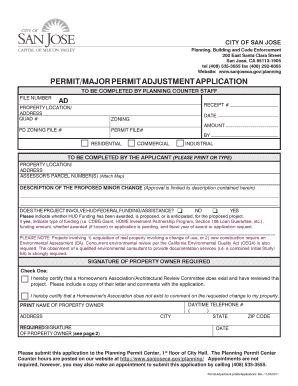
City of San Jose Building Department 2011


What is the City of San Jose Building Department
The City of San Jose Building Department is responsible for overseeing construction and development within the city. This department ensures that all building projects comply with local codes, zoning regulations, and safety standards. By enforcing these regulations, the department aims to protect public health and safety, while also promoting sustainable development practices. The Building Department plays a crucial role in facilitating the permitting process, which is essential for any construction or renovation project in San Jose.
How to use the City of San Jose Building Department
Utilizing the City of San Jose Building Department involves several key steps. First, individuals or businesses must determine the type of permit required for their project. This can range from simple residential renovations to complex commercial developments. Once the appropriate permit type is identified, applicants can access the online portal to submit their applications, upload necessary documents, and track the status of their permit. The online system streamlines the process, making it easier for users to navigate through the requirements and obtain the necessary approvals.
Required Documents
When applying for a permit through the City of San Jose Building Department, specific documents are typically required to support the application. These may include:
- Site plans that detail the proposed construction.
- Architectural plans and specifications.
- Proof of ownership or authorization from the property owner.
- Environmental impact assessments, if applicable.
- Any additional documentation as specified by the department.
Ensuring that all required documents are submitted accurately can expedite the permit approval process.
Steps to complete the City of San Jose Building Department
Completing the permit application process with the City of San Jose Building Department involves several steps:
- Identify the type of permit needed for your project.
- Gather all required documentation to support your application.
- Access the online permit application portal.
- Fill out the application form, ensuring all information is accurate.
- Upload the necessary documents as specified.
- Submit the application and pay any associated fees.
- Monitor the application status through the online portal for updates.
Following these steps can help ensure a smooth and efficient permitting process.
Legal use of the City of San Jose Building Department
The legal framework governing the City of San Jose Building Department includes compliance with state and local building codes, zoning laws, and safety regulations. Permits issued by the department are legally binding and ensure that construction projects meet established standards. It is essential for applicants to understand these regulations to avoid penalties or delays in their projects. The Building Department also provides resources and guidance to help applicants navigate the legal requirements effectively.
Form Submission Methods
Applicants can submit their permit forms through various methods, tailored to their preferences and project needs. The primary method is online submission via the City of San Jose Building Department's digital portal, which offers convenience and real-time tracking. Alternatively, applicants may choose to submit forms by mail or in person at the department's office. Each submission method has its own requirements and processing times, so it is advisable to check the specifics before proceeding.
Quick guide on how to complete city of san jose building department
Effortlessly Prepare City Of San Jose Building Department on Any Device
Digital document management has gained popularity among businesses and individuals alike. It serves as an ideal environmentally friendly alternative to traditional printed and signed documents, allowing you to locate the correct form and securely archive it online. airSlate SignNow provides all the necessary tools to create, modify, and electronically sign your documents quickly and without interruptions. Manage City Of San Jose Building Department across any platform using the airSlate SignNow applications for Android or iOS and enhance your document-driven workflows today.
The Easiest Way to Alter and eSign City Of San Jose Building Department With Ease
- Locate City Of San Jose Building Department and then click Get Form to begin.
- Utilize the tools at your disposal to complete your form.
- Emphasize pertinent sections of the documents or obscure sensitive information with tools that airSlate SignNow provides specifically for that purpose.
- Create your signature using the Sign feature, which only takes seconds and carries the same legal validity as a conventional handwritten signature.
- Review all the details and then click the Done button to save your modifications.
- Select your preferred method to send your form, via email, SMS, or invitation link, or download it onto your computer.
Say goodbye to missing or misplaced documents, tedious form searches, or errors that require reprinting new document versions. airSlate SignNow addresses your document management needs in just a few clicks from any device you prefer. Edit and eSign City Of San Jose Building Department while ensuring effective communication at every step of your document preparation process with airSlate SignNow.
Create this form in 5 minutes or less
Find and fill out the correct city of san jose building department
Create this form in 5 minutes!
How to create an eSignature for the city of san jose building department
How to make an electronic signature for a PDF document online
How to make an electronic signature for a PDF document in Google Chrome
The best way to generate an eSignature for signing PDFs in Gmail
The best way to make an electronic signature straight from your smart phone
The best way to generate an eSignature for a PDF document on iOS
The best way to make an electronic signature for a PDF document on Android OS
People also ask
-
What is the process for obtaining a San Jose permit online through airSlate SignNow?
To obtain a San Jose permit online with airSlate SignNow, simply create an account and upload your documents for eSigning. The platform guides you through the steps required to ensure all necessary information is included for the permit application. Once completed, you can easily submit your permit application directly from the platform.
-
How much does it cost to use airSlate SignNow for San Jose permits?
airSlate SignNow offers competitive pricing plans tailored to your business needs, starting with a free trial. Subscription costs for using its services for San Jose permits online vary based on the features you choose. Investing in airSlate SignNow can save you time and streamline the permitting process.
-
What features does airSlate SignNow offer for managing San Jose permits online?
airSlate SignNow provides a range of features including document templates, easy eSigning, and automated workflows. These features help you efficiently manage San Jose permits online, ensuring that you can send, sign, and track your documents seamlessly. Additionally, the platform's security measures protect your sensitive information.
-
Can I integrate airSlate SignNow with other software tools for my San Jose permit applications?
Yes, airSlate SignNow supports integrations with various software tools, allowing you to link your existing systems for San Jose permit applications. Popular integrations include CRM platforms, project management software, and cloud storage services. This flexibility enhances your workflow efficiency.
-
What are the benefits of using airSlate SignNow for acquiring San Jose permits online?
Using airSlate SignNow for your San Jose permits online offers a convenient and economical solution for document management. The platform reduces the time spent on paperwork, enabling faster communication and approvals. As a result, you can focus on your projects without the stress of lengthy permit processes.
-
Is it safe to use airSlate SignNow for submitting San Jose permits online?
Absolutely! airSlate SignNow employs advanced encryption and security protocols to protect your information when submitting San Jose permits online. You can trust that your documents are secure during the entire eSigning process. The platform is compliant with industry standards for data protection.
-
How can I track the status of my San Jose permit application using airSlate SignNow?
airSlate SignNow allows you to easily track the status of your San Jose permit applications in real time. You will receive notifications on each step of the process, including when documents are viewed and signed. This feature helps you stay informed and manage your projects effectively.
Get more for City Of San Jose Building Department
- City of providence probate court city of providence form
- Fillable online for more information on packages or
- Instructions for completing the self represented litigant form
- State of south carolina affidavit horry county form
- Supervised child visitation form tennessee
- In the chancery court for davidson county tennessee form
- State of south carolina in the family court eformscom
- Temporary tag template texas pdf form
Find out other City Of San Jose Building Department
- Can I Install Electronic signature in SalesForce
- Help Me With Install Electronic signature in DropBox
- Can I Use Electronic signature in CMS
- Can I Install Electronic signature in DropBox
- How Do I Use Electronic signature in CRM
- Can I Install Electronic signature in Box
- How To Implement eSignature in Oracle
- How Do I Install Electronic signature in Google Drive
- How Can I Implement eSignature in Oracle
- Help Me With Install Electronic signature in Google Drive
- Can I Implement eSignature in Oracle
- How Can I Install Electronic signature in Google Drive
- How To Install Electronic signature in ServiceNow
- Help Me With Install Electronic signature in ServiceNow
- Can I Install Electronic signature in Google Drive
- Help Me With Install Electronic signature in WorkDay
- How Can I Install Electronic signature in ServiceNow
- Can I Install Electronic signature in ServiceNow
- How Can I Install Electronic signature in WorkDay
- How To Use Electronic signature in SalesForce