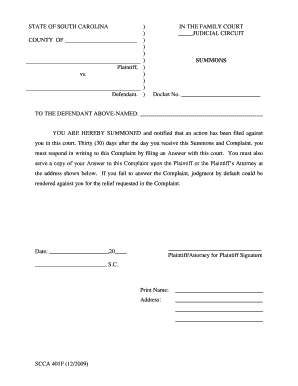
Scca 401f Form


What is the SCCA 401F Form
The SCCA 401F form is a legal document used in South Carolina, specifically for summons related to civil cases. This form serves as a formal notification to the defendant, informing them of the legal action being taken against them. It is essential for ensuring that the defendant is aware of the proceedings and has the opportunity to respond. The SCCA 401F form is part of the court's efforts to maintain transparency and fairness in the legal process.
How to Use the SCCA 401F Form
Using the SCCA 401F form involves several key steps. First, ensure that you have the correct version of the form, as outdated versions may not be accepted by the court. Next, fill out the form with accurate information regarding the case, including the names of the parties involved, the nature of the complaint, and any relevant dates. After completing the form, it must be filed with the appropriate court, and a copy must be served to the defendant. Proper execution of this form is crucial for the legal proceedings to move forward.
Steps to Complete the SCCA 401F Form
Completing the SCCA 401F form requires careful attention to detail. Follow these steps to ensure accuracy:
- Obtain the latest version of the SCCA 401F form from a reliable source.
- Fill in the plaintiff's and defendant's information, ensuring all names are spelled correctly.
- Provide a detailed description of the case, including the claims being made.
- Sign and date the form as the plaintiff.
- File the completed form with the appropriate court and pay any necessary filing fees.
- Serve the defendant with a copy of the filed form, following local rules for service of process.
Legal Use of the SCCA 401F Form
The SCCA 401F form is legally binding once it has been properly completed and filed with the court. It complies with South Carolina laws governing civil procedure. The form must be filled out accurately to ensure that the court recognizes it as valid. Any errors or omissions could lead to delays or dismissals of the case. Therefore, it is essential to adhere to all legal requirements when using this form.
Key Elements of the SCCA 401F Form
Several key elements must be included in the SCCA 401F form for it to be valid:
- Case Caption: This includes the names of the parties involved and the case number.
- Nature of the Action: A brief description of the claims being made against the defendant.
- Signature of the Plaintiff: The form must be signed by the individual initiating the legal action.
- Date: The date the form is completed and signed must be clearly indicated.
Who Issues the Form
The SCCA 401F form is issued by the South Carolina court system. It is typically available through the court's official website or at the courthouse. Individuals seeking to file a civil case must obtain this form to initiate legal proceedings. It is important to ensure that the correct version of the form is used, as different courts may have specific requirements.
Quick guide on how to complete scca 401f form
Complete Scca 401f Form seamlessly on any device
Managing documents online has gained popularity among businesses and individuals. It serves as an ideal eco-friendly alternative to conventional printed and signed documents, allowing you to obtain the necessary form and securely store it online. airSlate SignNow equips you with all the resources required to create, edit, and electronically sign your documents swiftly without delays. Handle Scca 401f Form on any device using airSlate SignNow's Android or iOS applications and simplify any document-related process today.
The easiest way to edit and eSign Scca 401f Form without effort
- Find Scca 401f Form and click Get Form to begin.
- Use the tools provided to complete your form.
- Emphasize important sections of your documents or censor confidential information with tools specifically designed for that by airSlate SignNow.
- Create your signature using the Sign tool, which takes mere seconds and carries the same legal authority as a traditional hand-drawn signature.
- Review the details and click the Done button to save your updates.
- Choose how you wish to send your form, whether by email, text message (SMS), invite link, or download it to your computer.
Eliminate concerns about lost or mislaid documents, tedious form searching, or mistakes that necessitate printing new copies. airSlate SignNow takes care of all your document management needs in just a few clicks from your chosen device. Edit and eSign Scca 401f Form and guarantee outstanding communication throughout your document preparation process with airSlate SignNow.
Create this form in 5 minutes or less
Create this form in 5 minutes!
How to create an eSignature for the scca 401f form
How to create an electronic signature for a PDF online
How to create an electronic signature for a PDF in Google Chrome
How to create an e-signature for signing PDFs in Gmail
How to create an e-signature right from your smartphone
How to create an e-signature for a PDF on iOS
How to create an e-signature for a PDF on Android
People also ask
-
What is the scca 401f and how can airSlate SignNow help with it?
The scca 401f is a specific document that requires electronic signatures for streamlined processing. airSlate SignNow simplifies the handling of the scca 401f by providing an intuitive platform that allows users to send, sign, and manage their documents efficiently.
-
What features does airSlate SignNow offer for managing scca 401f documents?
airSlate SignNow offers features like customizable templates, automated reminders, and real-time tracking to streamline the signing process for scca 401f documents. Users can easily create, send, and sign documents on any device, which enhances workflow and reduces turnaround time.
-
Is airSlate SignNow affordable for businesses handling scca 401f?
Yes, airSlate SignNow is a cost-effective solution for businesses dealing with scca 401f documents. Our pricing plans are designed to fit various business needs, offering competitive rates without compromising on features or capabilities.
-
How does airSlate SignNow ensure compliance with scca 401f signing?
airSlate SignNow complies with industry regulations to ensure that the electronic signatures on your scca 401f documents are legally binding. We utilize advanced security measures and authentication options to protect your data and guarantee regulatory compliance.
-
What integrations does airSlate SignNow offer for managing scca 401f?
airSlate SignNow integrates seamlessly with various business tools such as CRMs, document management systems, and cloud storage services to enhance the efficiency of handling scca 401f. These integrations allow for smoother workflows and easier access to signed documents.
-
Can I track the status of my scca 401f documents with airSlate SignNow?
Absolutely! airSlate SignNow provides real-time tracking for your scca 401f documents, enabling you to monitor the signing process. You will receive notifications when documents are viewed, signed, or require your attention, ensuring you stay updated.
-
Is there a mobile app for signing scca 401f documents on the go?
Yes, airSlate SignNow offers a mobile app that allows you to manage and sign scca 401f documents directly from your smartphone or tablet. This provides you with the flexibility to handle important documents anytime and anywhere, enhancing productivity.
Get more for Scca 401f Form
Find out other Scca 401f Form
- eSignature Arkansas Courts LLC Operating Agreement Now
- How Do I eSignature Arizona Courts Moving Checklist
- eSignature Wyoming Real Estate Quitclaim Deed Myself
- eSignature Wyoming Real Estate Lease Agreement Template Online
- How Can I eSignature Delaware Courts Stock Certificate
- How Can I eSignature Georgia Courts Quitclaim Deed
- Help Me With eSignature Florida Courts Affidavit Of Heirship
- Electronic signature Alabama Banking RFP Online
- eSignature Iowa Courts Quitclaim Deed Now
- eSignature Kentucky Courts Moving Checklist Online
- eSignature Louisiana Courts Cease And Desist Letter Online
- How Can I Electronic signature Arkansas Banking Lease Termination Letter
- eSignature Maryland Courts Rental Application Now
- eSignature Michigan Courts Affidavit Of Heirship Simple
- eSignature Courts Word Mississippi Later
- eSignature Tennessee Sports Last Will And Testament Mobile
- How Can I eSignature Nevada Courts Medical History
- eSignature Nebraska Courts Lease Agreement Online
- eSignature Nebraska Courts LLC Operating Agreement Easy
- Can I eSignature New Mexico Courts Business Letter Template