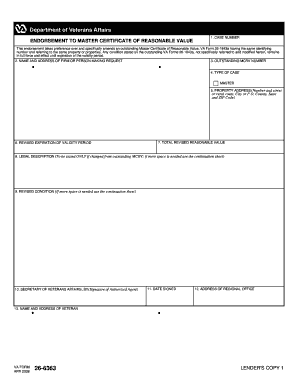
Certificate of Reasonable Value Va 26 1843 Form


What is the Certificate of Reasonable Value VA 26 1843
The Certificate of Reasonable Value, commonly referred to as VA Form 26-1843, is a document used by the U.S. Department of Veterans Affairs (VA) to establish the reasonable value of a property being purchased with a VA loan. This form is essential for veterans seeking to secure financing for a home, as it ensures that the loan amount does not exceed the property's appraised value. The form is typically completed by a licensed appraiser who evaluates the property based on various factors, including location, condition, and comparable sales in the area.
How to use the Certificate of Reasonable Value VA 26 1843
Using the Certificate of Reasonable Value involves several steps. First, a veteran or active-duty service member must select a property and engage a VA-approved appraiser to conduct an appraisal. The appraiser will fill out the VA Form 26-1843, detailing the property's value. This completed form is then submitted to the lender as part of the loan application process. The lender uses this information to determine the loan amount and ensure it aligns with VA guidelines. It is crucial to keep a copy of this document for personal records and future reference.
Steps to complete the Certificate of Reasonable Value VA 26 1843
Completing the Certificate of Reasonable Value involves the following steps:
- Engage a VA-approved appraiser to assess the property.
- The appraiser conducts an evaluation, considering factors such as location, size, and condition.
- Fill out the VA Form 26-1843 with the appraised value and other required details.
- Submit the completed form to your lender along with your VA loan application.
- Retain a copy of the form for your records.
Legal use of the Certificate of Reasonable Value VA 26 1843
The legal use of the Certificate of Reasonable Value is critical for ensuring compliance with VA loan requirements. This form serves as proof that the property meets the necessary value standards set by the VA, which protects both the lender and the borrower. If the appraisal indicates a value lower than the purchase price, the lender may require the buyer to renegotiate the price or provide additional funds. Therefore, understanding the legal implications of this certificate is essential for veterans and their lenders.
Key elements of the Certificate of Reasonable Value VA 26 1843
Several key elements are included in the Certificate of Reasonable Value VA 26-1843:
- Appraised Value: The estimated market value of the property as determined by the appraiser.
- Property Details: Information about the property, including its address, size, and type.
- Appraiser Information: The name and credentials of the appraiser who conducted the evaluation.
- Signature and Date: The appraiser's signature and the date of the appraisal, confirming the validity of the report.
How to obtain the Certificate of Reasonable Value VA 26 1843
To obtain the Certificate of Reasonable Value, a veteran must first select a property and then hire a VA-approved appraiser. The appraiser conducts the property evaluation and completes the VA Form 26-1843. This process typically occurs during the home buying process, and the form is provided directly to the lender. Veterans should ensure they work with an appraiser familiar with VA loan requirements to facilitate a smooth appraisal process.
Quick guide on how to complete certificate of reasonable value va 26 1843
Complete Certificate Of Reasonable Value Va 26 1843 effortlessly on any device
Digital document management has gained traction among businesses and individuals. It offers an excellent eco-friendly replacement for traditional printed and signed files, allowing you to find the necessary form and securely store it online. airSlate SignNow provides you with all the tools required to create, modify, and eSign your documents promptly without delays. Manage Certificate Of Reasonable Value Va 26 1843 on any platform with airSlate SignNow's Android or iOS applications and simplify any document-related task today.
How to modify and eSign Certificate Of Reasonable Value Va 26 1843 with ease
- Acquire Certificate Of Reasonable Value Va 26 1843 and then click Get Form to begin.
- Utilize the tools we provide to fill out your form.
- Emphasize relevant sections of the documents or redact sensitive details with tools specifically designed by airSlate SignNow for that purpose.
- Create your signature using the Sign tool, which takes moments and holds the same legal validity as a conventional wet ink signature.
- Review the details and then click the Done button to save your changes.
- Choose how you wish to send your form, via email, SMS, invitation link, or download it to your computer.
Forget about lost or misplaced files, tedious form searching, or errors that necessitate printing new document copies. airSlate SignNow takes care of your document management needs in just a few clicks from any device of your choice. Modify and eSign Certificate Of Reasonable Value Va 26 1843 and guarantee exceptional communication at every step of the form preparation process with airSlate SignNow.
Create this form in 5 minutes or less
Create this form in 5 minutes!
How to create an eSignature for the certificate of reasonable value va 26 1843
How to create an electronic signature for a PDF online
How to create an electronic signature for a PDF in Google Chrome
How to create an e-signature for signing PDFs in Gmail
How to create an e-signature right from your smartphone
How to create an e-signature for a PDF on iOS
How to create an e-signature for a PDF on Android
People also ask
-
What is a certificate of reasonable value?
A certificate of reasonable value is a document that establishes the fair market value of services or property. It's commonly used in various transactions to ensure that the value being assigned is justified. Understanding this certificate is crucial for accurate financial dealings.
-
How can airSlate SignNow help me with a certificate of reasonable value?
airSlate SignNow provides a user-friendly platform for creating, sending, and eSigning important documents, including certificates of reasonable value. With our solution, you can streamline the signing process, ensuring that these documents are handled efficiently and securely.
-
Is there a cost associated with obtaining a certificate of reasonable value through airSlate SignNow?
Yes, while airSlate SignNow offers various pricing plans, the cost associated with obtaining a certificate of reasonable value will depend on your chosen plan and volume of usage. Our pricing is competitive, and using our services can save time and money in document management.
-
What features of airSlate SignNow are beneficial for creating a certificate of reasonable value?
airSlate SignNow includes features like templates, customizable fields, and secure cloud storage, which are beneficial when creating a certificate of reasonable value. These features help ensure that your documents are tailored to your specific needs while maintaining compliance and security.
-
Can I integrate airSlate SignNow with other applications for managing certificates of reasonable value?
Yes, airSlate SignNow offers seamless integrations with a variety of applications such as CRM systems and project management tools. This allows you to efficiently manage your certificates of reasonable value in conjunction with other business processes, enhancing your workflow.
-
What are the benefits of using airSlate SignNow for a certificate of reasonable value?
Using airSlate SignNow for a certificate of reasonable value ensures that your documents are signed quickly and securely, improving overall efficiency. Additionally, our platform's audit trails provide peace of mind, knowing that every step of the process is documented.
-
How does airSlate SignNow ensure the security of my certificate of reasonable value?
airSlate SignNow utilizes industry-leading security protocols to protect your documents, including the certificate of reasonable value. With features like encryption, two-factor authentication, and detailed access controls, your sensitive information remains safe from unauthorized access.
Get more for Certificate Of Reasonable Value Va 26 1843
Find out other Certificate Of Reasonable Value Va 26 1843
- eSign Massachusetts Education Rental Lease Agreement Easy
- eSign New York Construction Lease Agreement Online
- Help Me With eSign North Carolina Construction LLC Operating Agreement
- eSign Education Presentation Montana Easy
- How To eSign Missouri Education Permission Slip
- How To eSign New Mexico Education Promissory Note Template
- eSign New Mexico Education Affidavit Of Heirship Online
- eSign California Finance & Tax Accounting IOU Free
- How To eSign North Dakota Education Rental Application
- How To eSign South Dakota Construction Promissory Note Template
- eSign Education Word Oregon Secure
- How Do I eSign Hawaii Finance & Tax Accounting NDA
- eSign Georgia Finance & Tax Accounting POA Fast
- eSign Georgia Finance & Tax Accounting POA Simple
- How To eSign Oregon Education LLC Operating Agreement
- eSign Illinois Finance & Tax Accounting Resignation Letter Now
- eSign Texas Construction POA Mobile
- eSign Kansas Finance & Tax Accounting Stock Certificate Now
- eSign Tennessee Education Warranty Deed Online
- eSign Tennessee Education Warranty Deed Now