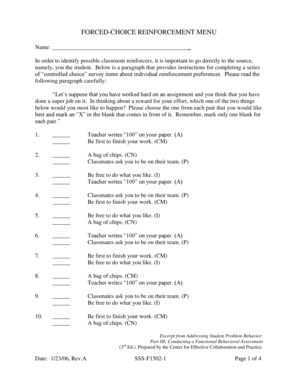
Reinforcement Menu 2006-2026


What is the Reinforcement Menu
The reinforcement menu is a structured tool used primarily in early childhood settings to identify and select effective reinforcers for children. This menu allows educators and caregivers to present choices in a systematic way, enhancing engagement and motivation. Typically, it includes a variety of items or activities that are appealing to the child, enabling them to make selections based on their preferences. The forced choice reinforcement menu is particularly beneficial as it encourages children to express their likes and dislikes, fostering a sense of autonomy.
How to Use the Reinforcement Menu
Using the reinforcement menu involves several key steps. First, educators should present the menu to the child in a clear and engaging manner. It is essential to ensure that the options are age-appropriate and varied enough to capture the child's interest. Next, allow the child to make choices, either verbally or through a visual selection process. Observing the child's reactions to different options can provide valuable insights into their preferences. Finally, it is important to consistently rotate the items on the menu to maintain interest and motivation over time.
Steps to Complete the Reinforcement Menu
Completing the reinforcement menu requires a systematic approach. Start by gathering a list of potential reinforcers that are known to be effective with the target age group. Next, create a visual representation of these options, ensuring that they are clearly displayed for easy understanding. Once the menu is prepared, present it to the child and guide them through the selection process. After choices are made, implement the selected reinforcers consistently to reinforce desired behaviors. Regularly review and update the menu based on the child's evolving interests and responses.
Legal Use of the Reinforcement Menu
The legal use of the reinforcement menu, particularly in educational settings, is governed by various regulations concerning child welfare and educational practices. It is crucial to ensure that the menu is utilized in a way that respects the child's rights and promotes their well-being. Compliance with local and federal guidelines, such as those outlined in the Individuals with Disabilities Education Act (IDEA), is essential. This ensures that the reinforcement strategies employed are not only effective but also ethically sound and legally compliant.
Key Elements of the Reinforcement Menu
Several key elements contribute to the effectiveness of the reinforcement menu. These include clarity of options, the ability for children to express preferences, and the adaptability of the menu to suit individual needs. Additionally, the inclusion of visual aids can enhance understanding and engagement. It is also important to consider the context in which the menu is used, ensuring that it aligns with the child's developmental stage and learning environment. Regular feedback from both children and educators can further refine the menu's effectiveness.
Examples of Using the Reinforcement Menu
Examples of using the reinforcement menu can vary widely based on the setting and the specific needs of the children involved. In a classroom, a teacher might present a menu that includes choices like extra playtime, stickers, or a special activity. In a home setting, parents may use a menu that features options such as choosing a favorite snack or selecting a family game to play. These examples illustrate the versatility of the reinforcement menu in different environments, emphasizing its role in promoting positive behavior and engagement.
Quick guide on how to complete reinforcement menu
Accomplish Reinforcement Menu seamlessly on any device
Digital document management has gained traction among businesses and individuals alike. It offers an ideal environmentally friendly substitute for traditional printed and signed documents, allowing you to find the appropriate form and securely store it online. airSlate SignNow equips you with all the necessary tools to create, modify, and eSign your documents promptly without delays. Manage Reinforcement Menu on any platform with the airSlate SignNow Android or iOS applications and simplify any document-related task today.
The most efficient way to modify and eSign Reinforcement Menu effortlessly
- Obtain Reinforcement Menu and click on Get Form to begin.
- Utilize the tools we provide to complete your document.
- Highlight important sections of the documents or obscure sensitive information with tools that airSlate SignNow offers specifically for that purpose.
- Create your signature using the Sign tool, which takes moments and carries the same legal validity as a traditional wet ink signature.
- Review the details and click on the Done button to save your changes.
- Select your preferred method for sending your form, via email, text message (SMS), or invitation link, or download it to your computer.
Eliminate concerns about lost or misfiled documents, exhausting form searches, or mistakes that necessitate printing new document copies. airSlate SignNow addresses all your document management requirements in just a few clicks from any device you prefer. Modify and eSign Reinforcement Menu and guarantee excellent communication at every stage of your form preparation process with airSlate SignNow.
Create this form in 5 minutes or less
Create this form in 5 minutes!
How to create an eSignature for the reinforcement menu
The way to make an eSignature for your PDF document online
The way to make an eSignature for your PDF document in Google Chrome
The way to make an electronic signature for signing PDFs in Gmail
The best way to make an electronic signature straight from your smart phone
The way to make an electronic signature for a PDF document on iOS
The best way to make an electronic signature for a PDF document on Android OS
People also ask
-
What is a forced choice reinforcement menu in airSlate SignNow?
A forced choice reinforcement menu in airSlate SignNow allows users to create structured choices for signers, ensuring that decisions are made effectively. This feature helps in guiding users through important selections, enhancing the overall document signing experience.
-
How does the forced choice reinforcement menu improve document signing?
The forced choice reinforcement menu improves document signing by reducing the chances of user error through clear and concise options. It streamlines the signing process, making it easier for signers to understand their choices and complete documents efficiently.
-
Is there a cost associated with using the forced choice reinforcement menu?
airSlate SignNow offers competitive pricing plans that include access to the forced choice reinforcement menu. By choosing the right plan that fits your business needs, you can leverage this feature without additional costs.
-
What are the key benefits of the forced choice reinforcement menu?
The key benefits of the forced choice reinforcement menu include improved user engagement and reduced confusion during the signing process. This feature enhances user satisfaction and encourages quicker document completion.
-
Can the forced choice reinforcement menu be integrated with other tools?
Yes, the forced choice reinforcement menu in airSlate SignNow can be seamlessly integrated with various tools and platforms. This capability enables businesses to create a cohesive workflow, simplifying the signing process across different applications.
-
Who can benefit from using the forced choice reinforcement menu?
Any business that requires efficient document management can benefit from the forced choice reinforcement menu. This feature is especially useful for organizations seeking to streamline their signing processes and ensure clear decision-making among signers.
-
How do I set up the forced choice reinforcement menu in my documents?
Setting up the forced choice reinforcement menu in your documents is straightforward with airSlate SignNow. Users can easily add this feature through the document editor, allowing them to define specific choice options for signers.
Get more for Reinforcement Menu
- Healthusnewscomdoctorslisa montelpasse 510724dr lisa m montelpasse mdorland park ilfamily form
- Summerlin hospital pre operative admission orders form
- Masthope mountain community job application pdf form
- Eacc transcript request form
- Instructions for form i 914 department of homeland
- Wdva 2097 request for certification for veterans property tax form
- Lead generation agreement form
- 2020 arkansas annual report form
Find out other Reinforcement Menu
- Sign Vermont Construction Rental Lease Agreement Safe
- Sign Utah Construction Cease And Desist Letter Computer
- Help Me With Sign Utah Construction Cease And Desist Letter
- Sign Wisconsin Construction Purchase Order Template Simple
- Sign Arkansas Doctors LLC Operating Agreement Free
- Sign California Doctors Lease Termination Letter Online
- Sign Iowa Doctors LLC Operating Agreement Online
- Sign Illinois Doctors Affidavit Of Heirship Secure
- Sign Maryland Doctors Quitclaim Deed Later
- How Can I Sign Maryland Doctors Quitclaim Deed
- Can I Sign Missouri Doctors Last Will And Testament
- Sign New Mexico Doctors Living Will Free
- Sign New York Doctors Executive Summary Template Mobile
- Sign New York Doctors Residential Lease Agreement Safe
- Sign New York Doctors Executive Summary Template Fast
- How Can I Sign New York Doctors Residential Lease Agreement
- Sign New York Doctors Purchase Order Template Online
- Can I Sign Oklahoma Doctors LLC Operating Agreement
- Sign South Dakota Doctors LLC Operating Agreement Safe
- Sign Texas Doctors Moving Checklist Now