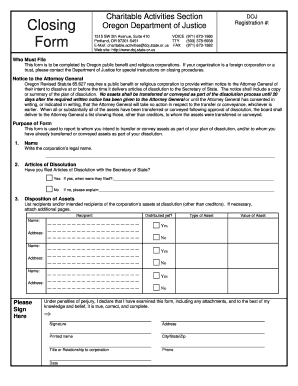
Closing Form Oregon Department of Justice Doj State or


What is the Closing Form Oregon Department Of Justice Doj State Or
The Closing Form from the Oregon Department of Justice is a crucial document used in various legal transactions, particularly in real estate. This form serves to finalize agreements between parties, ensuring that all terms are met and that the transaction is legally binding. It typically includes essential details such as the names of the parties involved, property descriptions, and any pertinent financial information. Understanding this form is vital for anyone engaged in property transactions or legal agreements within the state of Oregon.
How to use the Closing Form Oregon Department Of Justice Doj State Or
Using the Closing Form involves several key steps to ensure it is completed accurately. First, gather all necessary information, including the names and addresses of the parties involved, the property details, and any financial terms. Next, fill out the form carefully, ensuring that all sections are completed and that the information is correct. After completing the form, it must be signed by all parties involved, often requiring notarization to validate the signatures. Finally, submit the form as required by the Oregon Department of Justice or relevant authorities.
Steps to complete the Closing Form Oregon Department Of Justice Doj State Or
Completing the Closing Form involves a systematic approach to ensure accuracy and compliance. Follow these steps:
- Gather all necessary documents and information related to the transaction.
- Fill in the form with accurate details, including names, addresses, and property information.
- Review the completed form for any errors or omissions.
- Obtain signatures from all parties involved, ensuring that they are dated appropriately.
- If required, have the form notarized to add an extra layer of legitimacy.
- Submit the form according to the guidelines provided by the Oregon Department of Justice.
Legal use of the Closing Form Oregon Department Of Justice Doj State Or
The Closing Form is legally binding when executed correctly, meaning it must meet specific legal requirements to be enforceable. This includes having all necessary signatures, proper notarization, and compliance with state laws governing such transactions. Failure to adhere to these legal stipulations can result in disputes or challenges in court. Therefore, it is essential to understand the legal implications of this form and ensure that it is filled out and submitted correctly.
Key elements of the Closing Form Oregon Department Of Justice Doj State Or
The Closing Form contains several key elements that are critical for its validity. These include:
- Parties Involved: Names and contact information of all individuals or entities participating in the transaction.
- Property Description: Detailed information about the property being transferred, including its address and legal description.
- Financial Terms: Any financial arrangements, including purchase price, deposits, and payment terms.
- Signatures: Signatures of all parties involved, often requiring notarization to confirm identity.
State-specific rules for the Closing Form Oregon Department Of Justice Doj State Or
Each state has its own regulations regarding the use of closing forms, and Oregon is no exception. It is essential to familiarize yourself with state-specific rules that govern the completion and submission of the Closing Form. This includes understanding any required disclosures, deadlines for submission, and specific formatting that may be mandated by the Oregon Department of Justice. Compliance with these rules ensures that the form is accepted and legally binding.
Quick guide on how to complete closing form oregon department of justice doj state or
Prepare Closing Form Oregon Department Of Justice Doj State Or effortlessly on any device
Digital document management has gained signNow traction among businesses and individuals alike. It serves as an ideal eco-friendly alternative to conventional printed and signed forms, allowing you to acquire the correct template and securely preserve it online. airSlate SignNow provides all the tools necessary to generate, edit, and eSign your documents swiftly without any holdups. Manage Closing Form Oregon Department Of Justice Doj State Or on any device through airSlate SignNow's Android or iOS applications and enhance any document-centric process today.
The easiest way to modify and eSign Closing Form Oregon Department Of Justice Doj State Or with ease
- Obtain Closing Form Oregon Department Of Justice Doj State Or and then click Get Form to begin.
- Utilize the tools we offer to fill out your form.
- Emphasize pertinent sections of the documents or obscure sensitive information with tools that airSlate SignNow provides specifically for that purpose.
- Generate your signature using the Sign tool, which takes mere seconds and carries the same legal validity as a conventional wet ink signature.
- Review all the details and then click on the Done button to finalize your changes.
- Choose how you wish to share your form, whether by email, SMS, or invite link, or download it to your computer.
Say goodbye to lost or misplaced documents, tedious form searching, or mistakes that necessitate printing new copies of forms. airSlate SignNow meets all your document management requirements in just a few clicks from any device you prefer. Modify and eSign Closing Form Oregon Department Of Justice Doj State Or and ensure effective communication throughout your form preparation process with airSlate SignNow.
Create this form in 5 minutes or less
Create this form in 5 minutes!
How to create an eSignature for the closing form oregon department of justice doj state or
How to create an electronic signature for a PDF online
How to create an electronic signature for a PDF in Google Chrome
How to create an e-signature for signing PDFs in Gmail
How to create an e-signature right from your smartphone
How to create an e-signature for a PDF on iOS
How to create an e-signature for a PDF on Android
People also ask
-
What is the Closing Form Oregon Department Of Justice Doj State Or?
The Closing Form Oregon Department Of Justice Doj State Or is a legal document required to finalize certain transactions in Oregon. It ensures that all necessary disclosures and agreements are documented, complying with state regulations.
-
How can airSlate SignNow help with the Closing Form Oregon Department Of Justice Doj State Or?
airSlate SignNow simplifies the process of sending and eSigning the Closing Form Oregon Department Of Justice Doj State Or. Our platform allows users to prepare documents quickly, ensuring a seamless experience for all parties involved.
-
What are the pricing options for using airSlate SignNow for the Closing Form Oregon Department Of Justice Doj State Or?
airSlate SignNow offers various pricing plans to cater to different business needs, starting with a free trial. All plans include full access to features needed to manage the Closing Form Oregon Department Of Justice Doj State Or.
-
Is airSlate SignNow secure for sending the Closing Form Oregon Department Of Justice Doj State Or?
Absolutely! airSlate SignNow employs advanced encryption and security protocols to ensure that your Closing Form Oregon Department Of Justice Doj State Or is transmitted safely. Your data privacy is our top priority.
-
Can I integrate airSlate SignNow with other software for handling the Closing Form Oregon Department Of Justice Doj State Or?
Yes, airSlate SignNow offers robust integration capabilities with various software platforms. This allows for streamlined workflows when handling the Closing Form Oregon Department Of Justice Doj State Or, enhancing productivity.
-
What features does airSlate SignNow offer that benefit the Closing Form Oregon Department Of Justice Doj State Or process?
airSlate SignNow provides features such as customizable templates, eSignature capabilities, and real-time status tracking to benefit the Closing Form Oregon Department Of Justice Doj State Or process. These features make the documentation process more efficient.
-
How does using airSlate SignNow improve the efficiency of the Closing Form Oregon Department Of Justice Doj State Or?
By automating the sending and signing processes, airSlate SignNow signNowly reduces the time spent on the Closing Form Oregon Department Of Justice Doj State Or. Users experience quicker turnaround and fewer errors in their document workflows.
Get more for Closing Form Oregon Department Of Justice Doj State Or
- Instructions for form 706 rev september 2022 instructions for form 706 united states estate and generation skipping transfer
- Wwwuslegalformscom form library 284364 au 724au 724 fill and sign printable template online us legal forms
- Catalog number 68076q form
- 2827 power of attorney form
- Instruction 1099 b form
- Forms 1099 r 1099 misc 1099 k 1099 nec and w 2g
- Ppdffillercomenmicro catalogirs health insurance form templatespdffiller
- Form ct 706 nt connecticut estate tax return forfree form ct 706 nt estate tax return for nontaxablect 706 nt instructions
Find out other Closing Form Oregon Department Of Justice Doj State Or
- eSign North Dakota Award Nomination Form Free
- eSignature Mississippi Demand for Extension of Payment Date Secure
- Can I eSign Oklahoma Online Donation Form
- How Can I Electronic signature North Dakota Claim
- How Do I eSignature Virginia Notice to Stop Credit Charge
- How Do I eSignature Michigan Expense Statement
- How Can I Electronic signature North Dakota Profit Sharing Agreement Template
- Electronic signature Ohio Profit Sharing Agreement Template Fast
- Electronic signature Florida Amendment to an LLC Operating Agreement Secure
- Electronic signature Florida Amendment to an LLC Operating Agreement Fast
- Electronic signature Florida Amendment to an LLC Operating Agreement Simple
- Electronic signature Florida Amendment to an LLC Operating Agreement Safe
- How Can I eSignature South Carolina Exchange of Shares Agreement
- Electronic signature Michigan Amendment to an LLC Operating Agreement Computer
- Can I Electronic signature North Carolina Amendment to an LLC Operating Agreement
- Electronic signature South Carolina Amendment to an LLC Operating Agreement Safe
- Can I Electronic signature Delaware Stock Certificate
- Electronic signature Massachusetts Stock Certificate Simple
- eSignature West Virginia Sale of Shares Agreement Later
- Electronic signature Kentucky Affidavit of Service Mobile