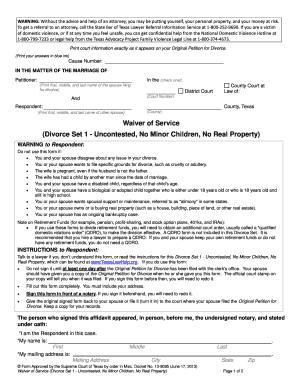
Waiver of Service Form


What is the waiver of service form?
The waiver of service form is a legal document used in the United States to formally acknowledge that a party has received notice of a legal proceeding without the need for formal service of process. This form is often utilized in civil cases, where one party agrees to waive their right to be formally served with court documents. By signing this form, the individual consents to the jurisdiction of the court and the proceedings without requiring the traditional delivery of documents, streamlining the legal process.
How to use the waiver of service form
To use the waiver of service form, the involved parties should first ensure that the document is correctly filled out. The party initiating the waiver must provide essential information, including the names of the parties involved, the case number, and relevant court details. Once completed, the form must be signed by the party waiving service. It is advisable to file the signed waiver with the court to document the agreement and maintain a record of the consent.
Steps to complete the waiver of service form
Completing the waiver of service form involves several key steps:
- Obtain the correct waiver of service form, which can often be found on the website of the relevant court or legal authority.
- Fill in the necessary details, including the names of the parties, case number, and court information.
- Review the form for accuracy, ensuring all required fields are completed.
- Sign the form, indicating your agreement to waive formal service.
- Submit the signed form to the court, either electronically or in person, as per the court's submission guidelines.
Legal use of the waiver of service form
The legal use of the waiver of service form is recognized under U.S. law, provided it meets specific requirements. For the waiver to be valid, it must be signed voluntarily by the party waiving service. Additionally, the form must comply with state laws governing civil procedure. Courts generally accept the waiver as a legitimate acknowledgment of notice, reducing the burden of formal service and expediting the legal process.
Key elements of the waiver of service form
Key elements of the waiver of service form include:
- The names and contact information of the parties involved.
- The case number and court details.
- A statement indicating the party's consent to waive formal service.
- The signature of the party waiving service, along with the date of signing.
- A section for court acknowledgment, if required.
State-specific rules for the waiver of service form
State-specific rules for the waiver of service form can vary significantly across the United States. Each state has its own procedural requirements, including the format of the form, the necessary information to include, and the process for filing. It is essential to consult the local court rules or a legal professional to ensure compliance with the specific regulations governing the waiver of service in your jurisdiction.
Quick guide on how to complete waiver of service form
Complete Waiver Of Service Form effortlessly on any device
Web-based document management has gained favor among organizations and individuals. It offers an ideal environmentally friendly alternative to conventional printed and signed materials, as you can locate the correct form and securely keep it online. airSlate SignNow provides all the resources necessary to create, modify, and electronically sign your documents swiftly without delays. Handle Waiver Of Service Form on any platform using the airSlate SignNow Android or iOS applications and simplify any document-centric process today.
How to modify and electronically sign Waiver Of Service Form with ease
- Obtain Waiver Of Service Form and then click Get Form to begin.
- Use the tools we provide to complete your form.
- Emphasize pertinent sections of your documents or obscure sensitive information with tools that airSlate SignNow equips you with for this purpose.
- Create your electronic signature with the Sign tool, which takes mere seconds and holds the same legal validity as a conventional ink signature.
- Review the information and then click on the Done button to save your modifications.
- Select your preferred method to send your form, whether by email, text message (SMS), invite link, or downloading it to your computer.
Eliminate concerns about lost or disorganized documents, tedious form searches, or mistakes that require new document copies. airSlate SignNow meets all your document management needs with just a few clicks from any device of your choice. Edit and electronically sign Waiver Of Service Form to ensure outstanding communication at any stage of your form preparation process with airSlate SignNow.
Create this form in 5 minutes or less
Create this form in 5 minutes!
How to create an eSignature for the waiver of service form
How to create an electronic signature for a PDF online
How to create an electronic signature for a PDF in Google Chrome
How to create an e-signature for signing PDFs in Gmail
How to create an e-signature right from your smartphone
How to create an e-signature for a PDF on iOS
How to create an e-signature for a PDF on Android
People also ask
-
What is a waiver of service form?
A waiver of service form is a legal document that allows a party in a legal proceeding to waive the formal delivery of court documents. This form can expedite the legal process by helping parties avoid unnecessary costs and delays. In airSlate SignNow, you can easily create and sign a waiver of service form online.
-
How can I create a waiver of service form using airSlate SignNow?
Creating a waiver of service form with airSlate SignNow is simple and user-friendly. Just select a template or start from scratch, customize it to fit your needs, and add fields for signatures. Our platform guides you through every step, ensuring that your waiver form is valid and ready for use.
-
Is there a fee to use airSlate SignNow for my waiver of service form?
Yes, airSlate SignNow offers various pricing plans to suit different user needs. Whether you're an individual or a business, you can choose a plan that fits your budget and usage requirements for sending and eSigning a waiver of service form. There are also free trial options available for first-time users.
-
What are the benefits of using airSlate SignNow for my waiver of service form?
Using airSlate SignNow for your waiver of service form offers numerous benefits, including ease of access, fast document turnaround, and legally binding eSignatures. Our platform ensures you can securely send, track, and manage your documents efficiently, helping you save both time and resources.
-
Can I integrate airSlate SignNow with other applications for my waiver of service form?
Absolutely! airSlate SignNow supports integrations with various popular applications such as Google Drive, Dropbox, and CRM systems. This capability allows you to streamline your workflow and easily access your waiver of service form alongside other critical documents.
-
Is the waiver of service form legally binding when signed electronically?
Yes, a waiver of service form signed electronically through airSlate SignNow is legally binding and compliant with eSignature laws. Our platform follows strict security protocols and provides an audit trail, making sure your documents hold up in court if required.
-
Can multiple parties sign a waiver of service form using airSlate SignNow?
Yes, multiple parties can eSign a waiver of service form using airSlate SignNow. The platform allows you to send documents to several recipients simultaneously, and you can track who has signed and who still needs to sign, ensuring a smooth and efficient process.
Get more for Waiver Of Service Form
- On premise prequalification packet with ownership informationtabc complete this packet for the sale of alcoholic beverages for
- Tx form
- Ala fl 050 attorney or party without attorney name state bar number and address for court use only fax no alameda courts ca form
- Dds 29 georgia department of driver services form
- Dr 1 rev form
- Ampquotaffidavit of non use of registered motor vehicleampquot idaho form
- Affidavit of non use form
- Power of attorney purchase price and odometer disclosure for electronic title tr 40 power of attorney purchase price and form
Find out other Waiver Of Service Form
- eSign Hawaii Application for University Free
- eSign Hawaii Application for University Secure
- eSign Hawaii Medical Power of Attorney Template Free
- eSign Washington Nanny Contract Template Free
- eSignature Ohio Guaranty Agreement Myself
- eSignature California Bank Loan Proposal Template Now
- Can I eSign Indiana Medical History
- eSign Idaho Emergency Contract Form Myself
- eSign Hawaii General Patient Information Fast
- Help Me With eSign Rhode Island Accident Medical Claim Form
- eSignature Colorado Demand for Payment Letter Mobile
- eSignature Colorado Demand for Payment Letter Secure
- eSign Delaware Shareholder Agreement Template Now
- eSign Wyoming Shareholder Agreement Template Safe
- eSign Kentucky Strategic Alliance Agreement Secure
- Can I eSign Alaska Equipment Rental Agreement Template
- eSign Michigan Equipment Rental Agreement Template Later
- Help Me With eSignature Washington IOU
- eSign Indiana Home Improvement Contract Myself
- eSign North Dakota Architectural Proposal Template Online