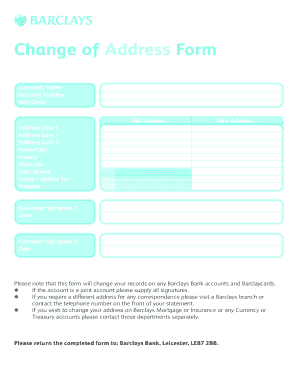
Change of Address Form Barclays Pctell


What is the Barclays Change of Address Form?
The Barclays change of address form is a document used by customers to officially notify the bank of a change in their residential or business address. This form ensures that all communications, statements, and important notifications from Barclays are sent to the correct location. It is essential for maintaining up-to-date records and ensuring that customers receive timely information regarding their accounts.
How to Obtain the Barclays Change of Address Form
To obtain the Barclays change of address form, customers can visit the official Barclays website or contact customer service directly. The form is typically available in both digital and printable formats, allowing users to choose the method that best suits their needs. Additionally, customers may find the form at their local Barclays branch, where staff can provide assistance in completing it.
Steps to Complete the Barclays Change of Address Form
Completing the Barclays change of address form involves several straightforward steps:
- Download or collect the form from the Barclays website or branch.
- Fill in your personal information, including your full name, account number, and old address.
- Provide the new address details where you wish to receive correspondence.
- Sign and date the form to validate your request.
- Submit the completed form via the method specified by Barclays, whether online, by mail, or in person.
Legal Use of the Barclays Change of Address Form
Using the Barclays change of address form is legally significant as it serves as an official notification to the bank. This form helps protect customers from potential issues related to miscommunication or identity theft. By formally notifying the bank of an address change, customers ensure that their sensitive information remains secure and that they continue to receive important account-related communications.
Key Elements of the Barclays Change of Address Form
The key elements of the Barclays change of address form include:
- Personal Information: Full name and account number to identify the customer.
- Old Address: The previous address to which correspondence was sent.
- New Address: The updated address where future communications should be directed.
- Signature: A signature is required to authenticate the request.
- Date: The date on which the form is completed and submitted.
Form Submission Methods
Customers can submit the Barclays change of address form through various methods, including:
- Online Submission: If available, customers can fill out the form digitally and submit it through the Barclays online banking portal.
- Mail: The completed form can be mailed to the designated address provided by Barclays.
- In-Person: Customers may also visit their local branch to submit the form directly to a bank representative.
Quick guide on how to complete change of address form barclays pctell
Complete Change Of Address Form Barclays Pctell effortlessly on any device
Online document management has become increasingly popular among businesses and individuals. It offers an ideal eco-friendly alternative to traditional printed and signed paperwork, since you can access the correct form and safely store it online. airSlate SignNow equips you with all the tools needed to create, modify, and eSign your documents quickly and without delays. Manage Change Of Address Form Barclays Pctell on any device with airSlate SignNow Android or iOS applications and simplify any document-based process today.
The simplest way to modify and eSign Change Of Address Form Barclays Pctell with ease
- Find Change Of Address Form Barclays Pctell and click on Get Form to begin.
- Utilize the tools we offer to fill out your form.
- Highlight pertinent sections of the documents or obscure sensitive information with tools that airSlate SignNow provides specifically for that purpose.
- Create your eSignature using the Sign tool, which takes seconds and holds the same legal validity as a conventional wet ink signature.
- Review the information and click on the Done button to save your modifications.
- Select how you wish to submit your form, via email, text message (SMS), or invite link, or download it to your computer.
Say goodbye to lost or misplaced files, tedious form searches, or mistakes that require printing new document copies. airSlate SignNow meets all your document management needs in just a few clicks from any device you prefer. Edit and eSign Change Of Address Form Barclays Pctell and ensure excellent communication at every stage of the form preparation process with airSlate SignNow.
Create this form in 5 minutes or less
Create this form in 5 minutes!
How to create an eSignature for the change of address form barclays pctell
How to create an electronic signature for a PDF online
How to create an electronic signature for a PDF in Google Chrome
How to create an e-signature for signing PDFs in Gmail
How to create an e-signature right from your smartphone
How to create an e-signature for a PDF on iOS
How to create an e-signature for a PDF on Android
People also ask
-
What is the Barclays change of address form?
The Barclays change of address form is a document that allows customers to officially notify Barclays Bank about their new address. This ensures that all correspondence and statements are sent to the correct location. Using the form is crucial for maintaining accurate records and making sure you receive all important information from the bank.
-
How can I obtain the Barclays change of address form?
You can obtain the Barclays change of address form directly from the Barclays website or through your local branch. Once you have the form, you can fill it out and submit it either online or in person to ensure your address is updated promptly. airSlate SignNow makes this process even easier by allowing you to eSign and send documents securely.
-
Are there any fees associated with submitting the Barclays change of address form?
There are typically no fees for submitting the Barclays change of address form. This service is provided by Barclays to ensure customer convenience. However, it’s always a good practice to check with customer service for any potential charges related to account changes or services.
-
What information do I need to complete the Barclays change of address form?
To complete the Barclays change of address form, you will need to provide your account details, current address, and the new address. Additionally, you might be asked for identification to verify your identity. It's essential to have this information ready to avoid any delays in processing your request.
-
Can I update my address with Barclays online?
Yes, you can update your address with Barclays online using the Barclays change of address form. Simply log into your online banking account, locate the form, and fill it out digitally. This method is quick, secure, and eliminates the need for physical paperwork.
-
How long does it take for the Barclays change of address to be processed?
The processing time for the Barclays change of address form can vary but typically ranges from a few days to a week. After submitting the form, you should receive a confirmation once your address has been successfully updated. Staying informed about your request can help ensure a smooth transition.
-
Do I need to notify other services about my address change after submitting the Barclays change of address form?
Yes, it is advisable to notify other services and institutions about your address change after submitting the Barclays change of address form. This includes utility providers, credit card companies, and other banks. Keeping all relevant parties informed helps prevent disruptions in services and ensures you receive important communications.
Get more for Change Of Address Form Barclays Pctell
Find out other Change Of Address Form Barclays Pctell
- How To Integrate Sign in Banking
- How To Use Sign in Banking
- Help Me With Use Sign in Banking
- Can I Use Sign in Banking
- How Do I Install Sign in Banking
- How To Add Sign in Banking
- How Do I Add Sign in Banking
- How Can I Add Sign in Banking
- Can I Add Sign in Banking
- Help Me With Set Up Sign in Government
- How To Integrate eSign in Banking
- How To Use eSign in Banking
- How To Install eSign in Banking
- How To Add eSign in Banking
- How To Set Up eSign in Banking
- How To Save eSign in Banking
- How To Implement eSign in Banking
- How To Set Up eSign in Construction
- How To Integrate eSign in Doctors
- How To Use eSign in Doctors