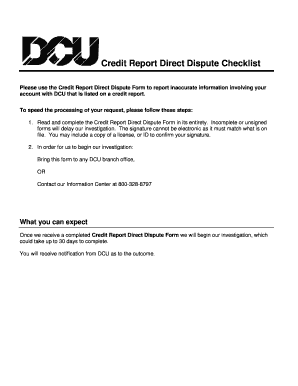
Credit Report Direct Dispute Form DCU


What is the credit report direct dispute form DCU?
The credit report direct dispute form DCU is a specific document designed for individuals to formally challenge inaccuracies in their credit reports. This form allows consumers to communicate directly with credit reporting agencies regarding discrepancies that may affect their credit scores. By using this form, individuals can ensure that their disputes are documented and processed in accordance with federal regulations.
How to use the credit report direct dispute form DCU
To effectively use the credit report direct dispute form DCU, start by gathering all necessary information related to the disputed entry on your credit report. This includes your personal identification details, the specific information you believe is incorrect, and any supporting documentation. Once you have completed the form, submit it to the relevant credit reporting agency via the method specified on the form, ensuring that you keep a copy for your records.
Steps to complete the credit report direct dispute form DCU
Completing the credit report direct dispute form DCU involves several key steps:
- Review your credit report to identify inaccuracies.
- Obtain the credit report direct dispute form DCU from the appropriate source.
- Fill out the form with accurate personal information and details of the dispute.
- Attach any supporting documents that validate your claim.
- Submit the form to the credit reporting agency via mail or electronically, as instructed.
Key elements of the credit report direct dispute form DCU
The credit report direct dispute form DCU contains several important elements that must be included for the dispute to be valid:
- Your full name, address, and contact information.
- A clear description of the disputed information.
- Details explaining why the information is inaccurate.
- Any supporting documentation that substantiates your claim.
- Your signature and date to validate the submission.
Legal use of the credit report direct dispute form DCU
The legal use of the credit report direct dispute form DCU is governed by the Fair Credit Reporting Act (FCRA). This law entitles consumers to dispute inaccurate information in their credit reports. When the form is filled out correctly and submitted, it initiates a formal investigation by the credit reporting agency, which is required to respond within a specified timeframe. Ensuring compliance with these legal standards is crucial for the dispute process to be recognized and acted upon.
Form submission methods for the credit report direct dispute form DCU
The credit report direct dispute form DCU can typically be submitted in several ways, depending on the credit reporting agency’s guidelines:
- Online Submission: Many agencies allow electronic submission through their websites, providing a quicker response time.
- Mail: You can send the completed form via postal service, ensuring it is sent to the correct address for disputes.
- In-Person: Some agencies may allow you to deliver the form in person at designated locations.
Quick guide on how to complete credit report direct dispute form dcu
Handle Credit Report Direct Dispute Form DCU seamlessly on any platform
Digital document management has become widely adopted by companies and individuals. It serves as an ideal eco-friendly substitute for traditional printed and signed documents, allowing you to access the correct template and securely save it online. airSlate SignNow equips you with all the necessary tools to generate, modify, and electronically sign your documents swiftly without any hold-ups. Manage Credit Report Direct Dispute Form DCU on any device using airSlate SignNow’s Android or iOS applications and simplify any document-related task today.
The easiest method to modify and electronically sign Credit Report Direct Dispute Form DCU effortlessly
- Find Credit Report Direct Dispute Form DCU and click on Get Form to initiate.
- Utilize the tools we offer to complete your document.
- Mark pertinent sections of the documents or obscure sensitive information with tools specifically provided by airSlate SignNow for this purpose.
- Generate your signature using the Sign tool, which takes mere seconds and carries the same legal standing as a conventional wet ink signature.
- Review all the details and click on the Done button to save your changes.
- Select your preferred way to send your form, via email, SMS, invitation link, or download it to your computer.
Say goodbye to lost or disorganized files, tedious document searches, or errors that necessitate printing new copies. airSlate SignNow addresses all your document management needs in just a few clicks from your selected device. Modify and electronically sign Credit Report Direct Dispute Form DCU and guarantee exceptional communication throughout your document preparation process with airSlate SignNow.
Create this form in 5 minutes or less
Create this form in 5 minutes!
How to create an eSignature for the credit report direct dispute form dcu
How to create an electronic signature for a PDF online
How to create an electronic signature for a PDF in Google Chrome
How to create an e-signature for signing PDFs in Gmail
How to create an e-signature right from your smartphone
How to create an e-signature for a PDF on iOS
How to create an e-signature for a PDF on Android
People also ask
-
What is a DCU dispute and how can airSlate SignNow help?
A DCU dispute refers to a disagreement that may arise involving documents relating to a Digital Credit Union. airSlate SignNow helps streamline the dispute process by enabling businesses to eSign and manage documents swiftly, ensuring that all necessary paperwork is effortlessly handled.
-
How does airSlate SignNow address common DCU dispute challenges?
airSlate SignNow minimizes the challenges associated with DCU disputes by providing a user-friendly platform for document eSigning and tracking. This means that all parties involved can stay informed throughout the dispute resolution process, reducing potential delays and enhancing communication.
-
What features of airSlate SignNow are beneficial for managing DCU disputes?
Key features of airSlate SignNow include secure eSigning, document templates, and audit trails, all of which can be incredibly useful for managing DCU disputes. These features ensure that documents are signed promptly and provide a clear record of actions taken, helping to resolve disputes efficiently.
-
Is airSlate SignNow cost-effective for small businesses dealing with DCU disputes?
Yes, airSlate SignNow is a cost-effective solution for small businesses facing DCU disputes. With competitive pricing plans and a focus on usability, businesses can manage their dispute documents without breaking the bank, ensuring they have the necessary tools for efficient resolution.
-
Can airSlate SignNow integrate with other systems when handling DCU disputes?
Absolutely! airSlate SignNow offers integrations with numerous applications, allowing businesses to leverage their existing systems while managing DCU disputes. This ensures a seamless workflow, which can signNowly improve the efficiency of dispute handling processes.
-
What benefits does airSlate SignNow offer for long-term management of DCU disputes?
Using airSlate SignNow for long-term management of DCU disputes provides numerous benefits. These include streamlined processes, enhanced document security, and easy access to all relevant documents, helping businesses maintain better oversight and control of recurring disputes.
-
How secure is airSlate SignNow when handling sensitive documents related to DCU disputes?
airSlate SignNow prioritizes security, employing advanced encryption and secure data storage measures to protect sensitive documents related to DCU disputes. Businesses can trust that their information is safe while using the platform for eSigning and document management.
Get more for Credit Report Direct Dispute Form DCU
Find out other Credit Report Direct Dispute Form DCU
- Electronic signature Nebraska Finance & Tax Accounting Business Plan Template Online
- Electronic signature Utah Government Resignation Letter Online
- Electronic signature Nebraska Finance & Tax Accounting Promissory Note Template Online
- Electronic signature Utah Government Quitclaim Deed Online
- Electronic signature Utah Government POA Online
- How To Electronic signature New Jersey Education Permission Slip
- Can I Electronic signature New York Education Medical History
- Electronic signature Oklahoma Finance & Tax Accounting Quitclaim Deed Later
- How To Electronic signature Oklahoma Finance & Tax Accounting Operating Agreement
- Electronic signature Arizona Healthcare / Medical NDA Mobile
- How To Electronic signature Arizona Healthcare / Medical Warranty Deed
- Electronic signature Oregon Finance & Tax Accounting Lease Agreement Online
- Electronic signature Delaware Healthcare / Medical Limited Power Of Attorney Free
- Electronic signature Finance & Tax Accounting Word South Carolina Later
- How Do I Electronic signature Illinois Healthcare / Medical Purchase Order Template
- Electronic signature Louisiana Healthcare / Medical Quitclaim Deed Online
- Electronic signature Louisiana Healthcare / Medical Quitclaim Deed Computer
- How Do I Electronic signature Louisiana Healthcare / Medical Limited Power Of Attorney
- Electronic signature Maine Healthcare / Medical Letter Of Intent Fast
- How To Electronic signature Mississippi Healthcare / Medical Month To Month Lease